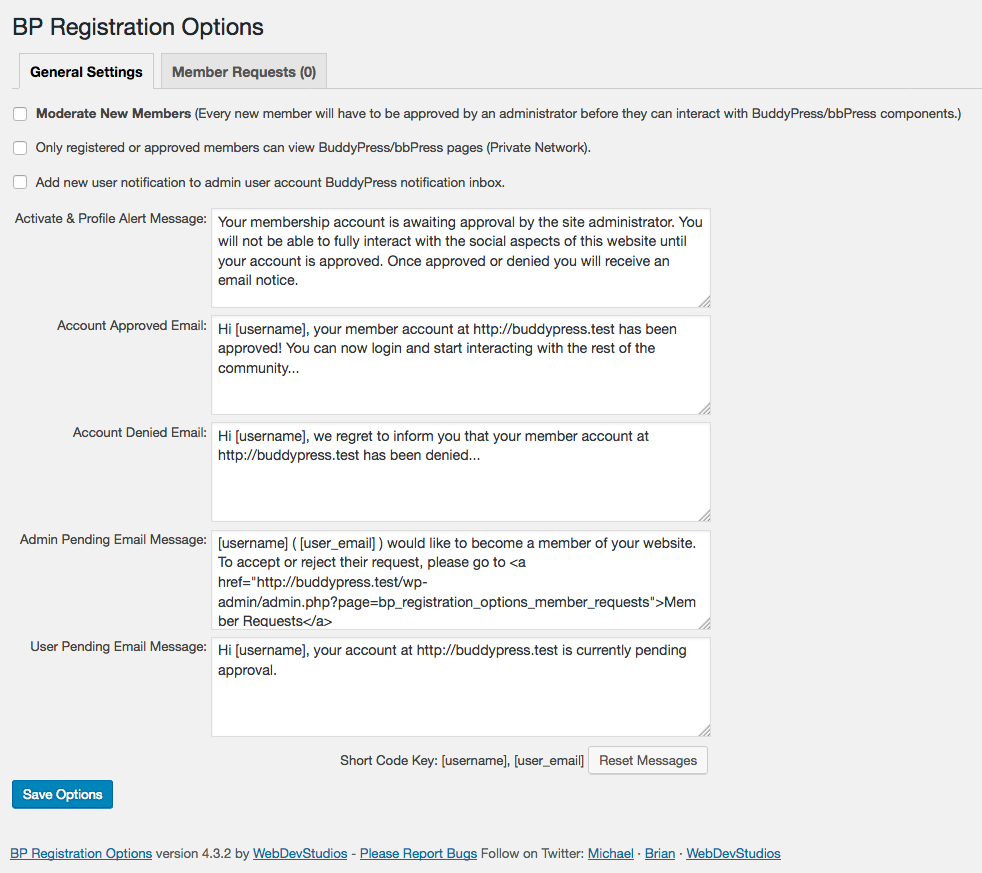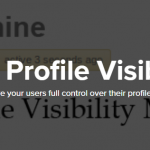A specific user must complete many activities at a particular time, so they must test these activities to see whether a real user or a bot is conducting them. BuddyPress Registration Options Plugin is essential for rechecking and changing these activities. It provides a variety of options for managing users during the registration process.
Benefits of BuddyPress Registration Options Plugin
- This BuddyPress/bbPress extension enables the administrator to moderate new participants and assists other users in operating in a private network.
- The admin also decides who gets access and who does not.
- Some items will be determined by their User Role, which the site’s administrator delegates.
- Must first accept them before being placed on the front end of the member’s list.
- During the registration time, the user’s IP address is also temporarily stored. When a user is accepted or removed, the IP address is removed.
- The admin does not keep any extra personal information.
- Any action taken by the administrator is forwarded to the user via email.
How do you get to the settings for BuddyPress Registration Options Plugin?
To access the plugin’s settings, go to the plugin’s WordPress Dashboard >> BP Registration choice. Can find the BuddyPress Registration choice plugin’s setting in the Admin area.
Also Read: Best WordPress BuddyPress Events Plugins
General Settings
There are three key checkbox options in the general setting tab, which state:
- Any new member must be moderated: Any new member who registers for the site will not access the BuddyPress or bbPress pages until the administrator has checked him.
- Access is restricted to registered members only: This setting determines access to BuddyPress Pages on the web to registered members only, not non-registered visitors.
- New User Notification: A notification is sent to the Admin’s BuddyPress Notification panel if a new participant joins the forum.
- GDPR enforcement (This is an optional feature that will introduce in future updates): When this checkbox is selected, the user’s IP address is deleted from the new member’s approval page.
Aside from these checkboxes, some Custom Notification Text areas where the administrator can type any message that fits the group he has developed.
Custom Notifications
- Activate & Profile Alert message: When a new registered member’s account is in the process of being activated and has not yet been approved by the site administrator.
- Account Approved Email: This message is sent to the user’s email address when their account is approved.
- Account Denied Email: This message is sent to the user’s email address if the account approval fails for some reason.
- When a new member registers on the web and needs to be accepted, the admin can obtain this notice so that the new member can be approved quickly.
- When approval has not yet been initiated, but the user attempts to log in to the site, the user receives a User Pending Email Message.
Features of BuddyPress Registration Options Plugin
BP Registration Options is a BuddyPress plugin with two functions: it moderates new BuddyPress users and turns a BuddyPress site into a private network.
The installation process is simple: Install and launch the plugin, and you’ll see a new BP Registration menu item appear in your Dashboard. From here, you can alter the plugin’s settings as well as handle further user registrations. Navigate to the Dashboard>>BP Registration. BP Registration takes you to the plugin settings, where you can allow new member moderation, make the network private, edit the new emails BP Registration Options introduces and set up new user alerts to be sent to the administrator.
Adding a New Member Moderation ensures that all new users will receive an email stating that the site administrator must accept them; this message will also appear after they have registered and enabled their accounts. They won’t communicate with any BuddyPress pages until they’ve been authorized, except to upload a profile photo.
New memberships now result in two emails sent to the site administrator: one telling them that they have a new member to moderate. Another mail is sent to the administrator informing about a new member joining the WordPress site. This ensures that users will have access to WordPress functionality but will not enter groups or participate in discussions.
Also Read: Best WooCommerce Dropshipping Plugins
The email form BP Registration Options contains a connection that directs the administrator to the Dashboard>>BP Registration>>Member Requests page. They will review the new registrant’s information and accept or deny their membership. When you allow a private network, non-logged-in users who try to access BuddyPress Pages will be redirected to the site’s home page.
Conclusion
Overall, the BP registration options perform well; they do exactly as they say when they say they will. This plugin is very useful for quickly approving new users because it creates a notification for the administrator and adds some privacy choices to the web that prevent site data from being exploited by people who are not yet community members. This plugin could be the best option if the group is only for private use.
Interesting Reads: