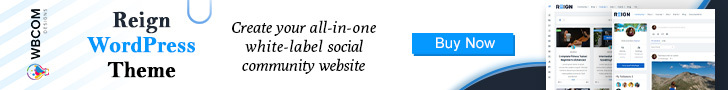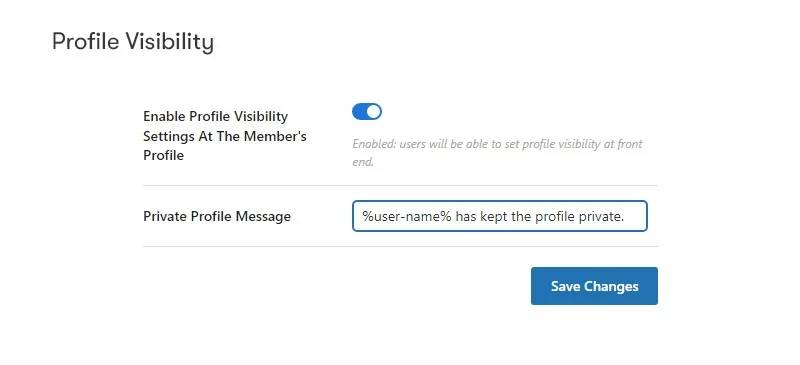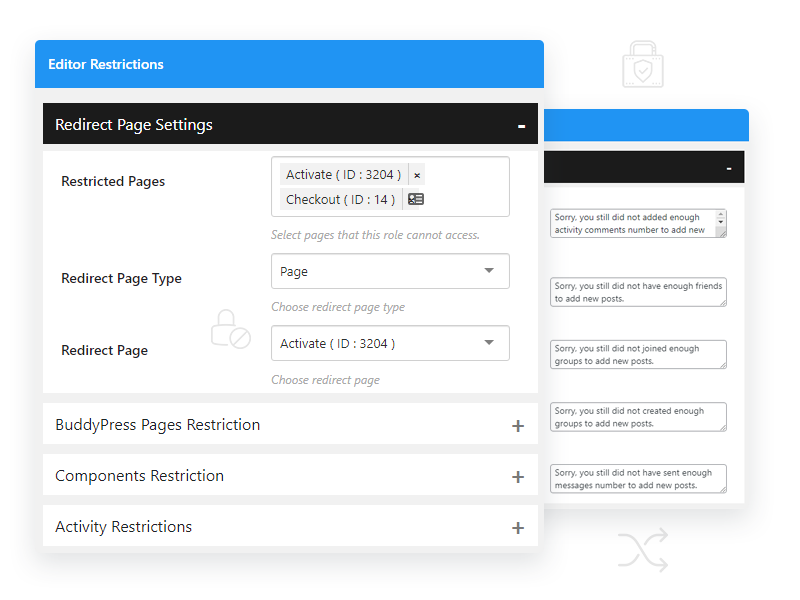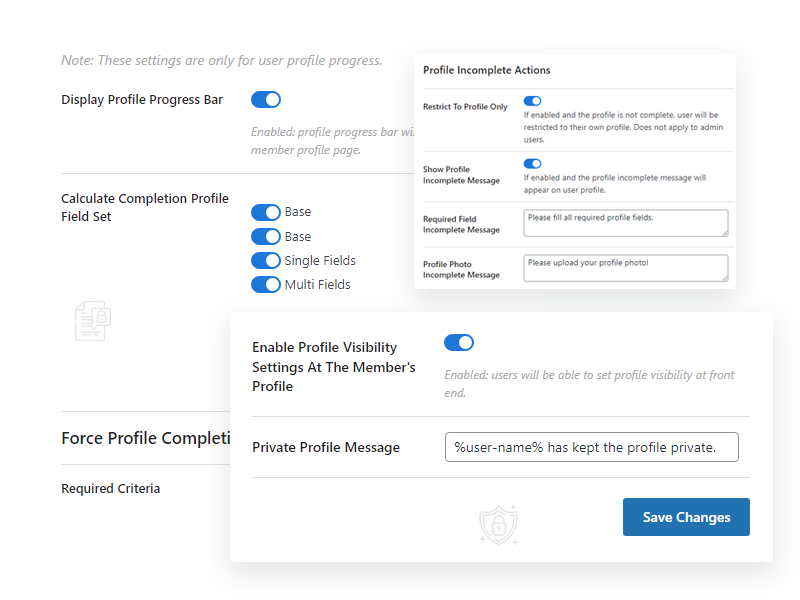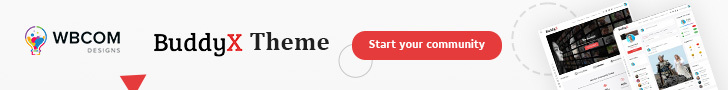The BuddyPress Private Community Pro plugin is a powerful tool that enhances the privacy control for user profiles within the BuddyPress community. With this plugin, you can implement various privacy measures to protect sensitive profile information and restrict access to certain BuddyPress pages.
The BuddyPress Private Community Pro plugin provides a comprehensive set of privacy control features for user profiles and BuddyPress components.
Here are the notable features offered by the plugin:
1. Private Profiles: Members can choose to keep their profile information private, ensuring that only authorized users can access their profile details.
2. Individual Profile Progress Tracking: The plugin enables the display of a progress bar on a user’s profile, which is based on their profile fields, avatar, and cover image. This helps users track their profile completion and encourages them to engage more with their profiles.
3. Enforced Profile Completion: Administrators can require users to complete their profiles before accessing certain features or content. This feature ensures that users provide essential information and actively participate in the community.
4. Membership Restrictions: You can restrict the access of site visitors to BuddyPress components, custom post types (CPTs), and pages. This allows you to control who can view and interact with specific areas of your community.
5. BuddyPress Page Restrictions: BuddyPress pages can be restricted based on user roles, allowing you to control which user roles have access to certain pages within the BuddyPress community.
6. Restricted Activities: Users can be prevented from posting new activities unless they meet certain requirements. This helps maintain the quality of activities posted within the community.
7. Comment and Group Joining Requirements: The plugin allows you to set requirements for users to post new comments and join public, private, or hidden groups. This ensures that users meet specific criteria before participating in discussions or joining groups.
8. Group Creation Requirements: To create a new group, users must meet certain requirements, such as having a minimum number of friends, activity comments, activities, and a specific user role. This feature helps maintain the integrity and purpose of created groups.
9. Restricted Access to Profile and Custom Tabs: Specific user roles can be prevented from accessing BuddyPress profile tabs and custom tabs created by third-party plugins. This allows for more granular control over user access to profile information.
10. Friendship Request Restrictions: Users with certain user roles can be restricted from sending or receiving friendship requests. This feature helps manage connections and interactions within the community.
11. Messaging Restrictions: Certain user roles can be prevented from starting new conversations, sending replies, or messaging non-friends. This helps maintain communication quality and control user interactions.
12. Message Limitations: The plugin allows you to limit the number of messages certain user roles can send. This feature helps manage messaging activity and prevent abuse.
13. Custom Restriction Notices: You can customize the restriction notices that are displayed to users, providing clear instructions and explanations regarding access restrictions and requirements.
The BuddyPress Private Community Pro plugin is an excellent choice for those seeking enhanced privacy control within a BuddyPress community. Its features such as private profiles, individual profile progress tracking, enforced profile completion, and membership restrictions contribute to creating a secure and engaging environment for community members.