User experience is a central factor in the success of any WooCommerce store. When visitors encounter complex or lengthy registration forms, the risk of cart abandonment or reduced engagement significantly increases. That’s where Social Login Plugins come into play. These tools allow customers to sign in using their existing social media credentials—like Facebook, Google, Twitter, or LinkedIn—making the login and checkout process much faster and more efficient.
Modern eCommerce platforms like WooCommerce thrive on convenience and personalization. By integrating Social Login Plugins, store owners simplify the authentication process and gather valuable customer insights for marketing. This not only increases sign-up rates but also contributes to user retention and lower bounce rates.
This blog covers the 10 best WooCommerce Social Login Plugins in 2025—focusing on their features, compatibility, pricing, and how they align with the needs of your store. Whether you’re just getting started or looking to upgrade your store’s login system, this guide will help you make a well-informed decision.
Why Use Social Login Plugins on WooCommerce Stores?
Implementing Social Login Plugins on a WooCommerce store is no longer optional—it’s a strategic decision that directly affects user engagement, conversions, and operational efficiency. Here’s why:
1. Simplifies the Login Process
Traditional registration forms are time-consuming and often cause friction. Social login removes these hurdles by letting users sign in with a single click using their social media credentials. This dramatically speeds up the process and improves the overall shopping experience—especially on mobile devices, where typing is more tedious.
2. Increases Conversion Rates and Reduces Cart Abandonment
Statistics show that a significant number of users abandon carts simply because of the registration requirement. By offering a social login option, you reduce this barrier, helping customers move faster through the checkout process. This directly impacts your store’s conversion rate and revenue.
3. Improves Data Accuracy and Marketing Insights
Social login integrations pull verified data—such as name, email, age, and location—directly from social profiles. This minimizes the risk of fake registrations and typos, while also giving you valuable customer data. With better data, you can segment your audience more effectively and run targeted marketing campaigns.
What are WooCommerce Social Login Plugins?
WooCommerce Social Login Plugins are extensions designed to integrate social media login functionality into WooCommerce-powered online stores. These plugins enable users to sign in or register using their existing accounts on popular social media platforms such as Facebook, Twitter, Google, LinkedIn, and more. By providing the option for social login, these plugins simplify the registration and login process for users, eliminating the need to create new account credentials.
This convenience enhances user experience, reduces friction during the checkout process, and can lead to increased conversions for online stores. Additionally, WooCommerce Social Login Plugins often offer features such as social sharing, user data synchronization, and enhanced security measures to further enhance the functionality and benefits of social login for both merchants and customers.
How Social Login Plugins Work with WooCommerce
Social Login Plugins integrate directly with your WooCommerce-powered WordPress site to enable users to sign in using their existing social media accounts—such as Facebook, Google, Twitter, LinkedIn, or Apple ID. These plugins act as a bridge between WooCommerce’s authentication system and third-party identity providers (IdPs), streamlining both login and registration workflows.
1. OAuth and API Integration
Most social login plugins use the OAuth 2.0 protocol, which allows secure authorization without exposing user credentials. When a user clicks “Login with Facebook,” for instance, the plugin redirects them to Facebook’s secure login page. After successful authentication, the plugin uses APIs to fetch user details and creates or matches a WooCommerce user account in the backend.
2. User Account Mapping and Auto-Creation
If the user is new, the plugin automatically creates a WooCommerce user profile using the email and basic data retrieved from the social provider. If the user already exists, it maps the social account to the existing profile. This eliminates duplicate registrations and ensures seamless account management.
3. Front-End Integration
These plugins typically add customizable social login buttons on the login, registration, and checkout pages. Some even allow you to place login options on popups, sidebars, or custom landing pages, depending on the plugin’s feature set and compatibility with page builders.
Also Read: 9 Best Quiz Plugins For WordPress (2024)
Benefits of Using WooCommerce Social Login Plugins
The benefits of utilizing WooCommerce Social Login Plugins are manifold and cater to both businesses and users alike. Here are some key advantages:
- Enhanced User Experience: Social login streamlines the registration and login process, eliminating the need for users to create and remember separate credentials. This convenience enhances user satisfaction and encourages repeat visits.
- Increased Conversions: Simplifying the login process with social login options can lead to higher conversion rates. Users are more likely to complete purchases or sign up for accounts when they can do so quickly and effortlessly.
- Access to Rich User Data: Social login plugins provide access to valuable user data from social media platforms, such as profile information and preferences. This data can be leveraged for targeted marketing campaigns and personalized recommendations, improving engagement and sales.
- Improved Security: Social login utilizes authentication protocols from trusted social media platforms, adding an extra layer of security to user accounts. This reduces the risk of unauthorized access and enhances overall account security.
- Enhanced Social Engagement: Social login encourages users to share their activities and purchases on social media platforms, increasing brand visibility and driving traffic to the WooCommerce store. This social engagement can lead to organic growth and expanded reach within the user’s social network.
Also Read: Best WordPress Ad Management Plugins and Solutions (2024)
Top 5 WooCommerce Social Login Plugins
1. YITH WooCommerce Social Login

YITH WooCommerce Social Login is a powerful plugin that allows customers to log into your store using their social media profiles. It simplifies the authentication process and enhances user convenience during checkout. This plugin supports major networks such as Facebook, Google, Twitter, LinkedIn, Apple, and more.
Features:
- Integration with login, registration, and checkout pages
- OAuth 2.0 secure authentication
- Real-time statistics of social logins
- Customizable login buttons and layout
- Supports unlimited social media platforms
- Mobile-friendly interface
- Compatible with most WooCommerce themes and plugins
Price:
Starts at €59.99/year (1 site license)
Includes 1 year of updates and support
Advantages:
- Improves user experience by reducing login friction
- Helps increase registration and conversion rates
- Reduces password recovery and fake account issues
- Provides detailed login analytics for better user insights
- Fully GDPR compliant and secure
2. Social Login for WooCommerce
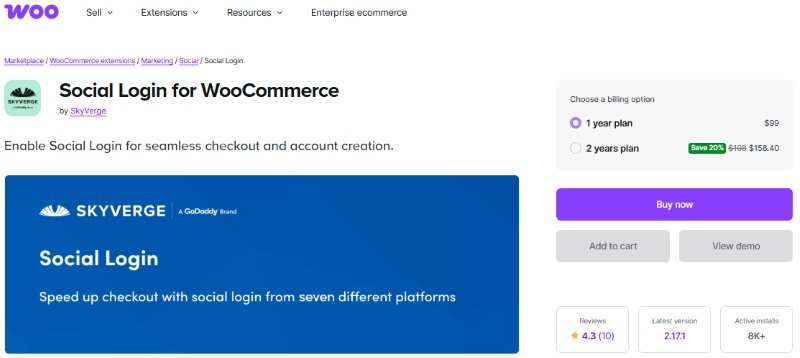
Developed by SkyVerge and offered via WooCommerce.com, Social Login for WooCommerce is one of the most trusted plugins for adding social login functionality to your store. It enables customers to sign in or register with accounts like Facebook, Google, Twitter, LinkedIn, Amazon, PayPal, and others—making the process quicker and reducing friction.
Features:
- Seamless integration with WooCommerce login, registration, and checkout
- Support for over 10 social networks
- Custom redirect URLs after login
- View and manage social login reports
- One-click login for returning customers
- Account linking from the “My Account” page
- Multilingual and developer-friendly with hooks and filters
Price:
$79/year (1 site license)
Includes 1 year of updates and customer support
Advantages:
- Saves time during registration and checkout
- Increases trust and customer retention
- Supports detailed analytics and user tracking
- Secure OAuth authentication with privacy controls
- Actively maintained by the WooCommerce team
3. WP Social Login and Register Social Counter
WP Social Login is a versatile free plugin for WordPress that adds social login buttons to WooCommerce login, registration, and checkout pages, enabling seamless authentication using platforms like Facebook, Twitter, Google, LinkedIn, Reddit, GitHub, and more. WordPress.org. It leverages the Hybridauth library to securely connect via OAuth protocols.
Features:
- Enable or disable social login buttons on WooCommerce login, register, and billing pages
- Broad provider support including lesser-used networks (e.g., Reddit, GitHub, VK)
- Custom styling options and button layout controls
- Shortcode or widget placement options across site pages
- Admin controls for login redirects, branding, and provider ordering
- Logging of social connections and user account linking
- Basic login limit and security settings (e.g., block/unblock access)
Price:
- Free plugin available on WordPress.org
- No premium tier; includes optional social counters functionality as an additional plugin feature
Advantages:
- Accessible to all store owners without licensing costs
- Extensive provider network support including niche platforms
- Flexible placement and styling options via shortcode or widget
- Enables social login on WooCommerce-specific pages out of the box
- Useful for developers needing less-common OAuth integration support
4. WordPress Social Login by miniOrange

miniOrange’s WordPress Social Login plugin (with WooCommerce integration add-on) enables customers to register and log in using over 40 social identity providers. These include Facebook, Google, Twitter, LinkedIn, Amazon, PayPal, Discord, GitHub, Reddit, Apple, and more. It uses OAuth-based authentication and integrates smoothly into WooCommerce login, registration, and checkout workflows .
Features:
- Support for 40+ social providers, including major and niche platforms
- Customizable icon style, shape, color, and placement—no CSS required
- Display social login on WooCommerce pages (login, registration, checkout) with prefilled checkout details like name and email
- Redirect control post-login or logout
- Email notifications for user registration and admin alerts
- Integration with plugins like BuddyPress, MailChimp, Paid Memberships Pro, Ultimate Member, and HubSpot
Price:
- Free version available via WordPress.org with basic support for multiple providers
- Premium version starts at $50 per instance, unlocks WooCommerce integration, redirects, and advanced UI options
Advantages:
- Wide provider support allows users to authenticate with their preferred social network
- Visual customization options enhance user interface without needing technical styling
- WooCommerce integration enables faster checkout with auto-filled billing details
- Server-side redirect control improves navigation flow and UX
- Active integration support and plugin maintenance (though past security concerns fixed recently)
Buy Now
Also Read: 15 Best WordPress Appointment Booking and Reservation Plugins 2024
5. ProfilePress

ProfilePress is a powerful WordPress membership and profile plugin with built-in support for social login functionality via its add-on. It allows users to register and log in using social networks like Facebook, Google, Twitter, LinkedIn, GitHub, Amazon, Microsoft, VK, Yahoo, and WordPress.com. In WooCommerce sites, it replaces default login and registration forms with fully customizable front-end forms, offering a polished and secure social login experience.
Features:
- Social login support for 10+ providers (e.g. Facebook, Google, LinkedIn, VK, GitHub, Microsoft, Amazon)
- Drag‑and‑drop front-end form builder to create custom login, registration, and profile forms
- Replacement of default WooCommerce login/registration forms, including the My Account and checkout pages
- Form redirect control, styling customization, shortcode support, and API integrations
- Add-ons for content restriction, two-factor authentication (2FA), passwordless login, email confirmation, and integration with LMS and marketing tools
Price:
- Core plugin (social login features via add-on): Standard plan at $90/year for one site, includes core plugin and 18 add-ons
- Higher tiers (Plus at $209/year, Agency at $419/year) include WooCommerce integration, advanced features, and unlimited sites
Advantages:
- Extremely customizable UI and front-end forms tailored to match brand style
- Deep WooCommerce integration—social login on checkout and account pages for seamless user flow
- Secure, GDPR-compliant, and scaling suite: includes membership, security add-ons, and full form-building capabilities
- Allows social login via many platforms, even less common ones like VK or WordPress.com
- However, some users report past issues around subscription workflow bugs—ensure you test thoroughly before deployment
6. Social Login by OneAll
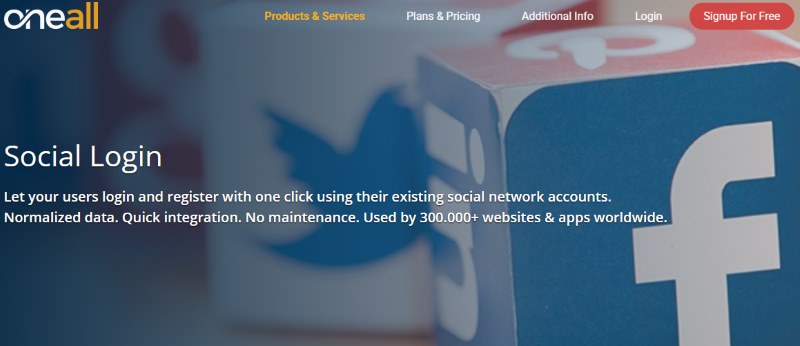
Social Login by OneAll supports more than 40 social networks—including Facebook, Google, Twitter, LinkedIn, Instagram, TikTok, PayPal, Reddit, and many regional providers. It integrates with WooCommerce registration, login, and checkout pages. This plugin is fully GDPR compliant and maintained by a company that ensures continuous updates aligned with API changes.
Features:
- Integration with WooCommerce login, registration, and order pages
- Support for 40+ social providers
- Analytics dashboard showing preferred networks
- Automatic address autofill in billing fields
- Email notifications for new social logins
- Customizable icon themes and shortcode/widget placement
Price:
- Free basic plugin on WordPress.org
- Premium plans available via OneAll dashboard for advanced analytics and integrations (custom pricing)
Advantages:
- Broad social platform support, making it ideal for cross-market users
- Reliable maintenance and automatic API updates for all providers
- Eliminates form friction and improves user data accuracy
- Analytics give insights into social login preferences
7. Nextend Social Login
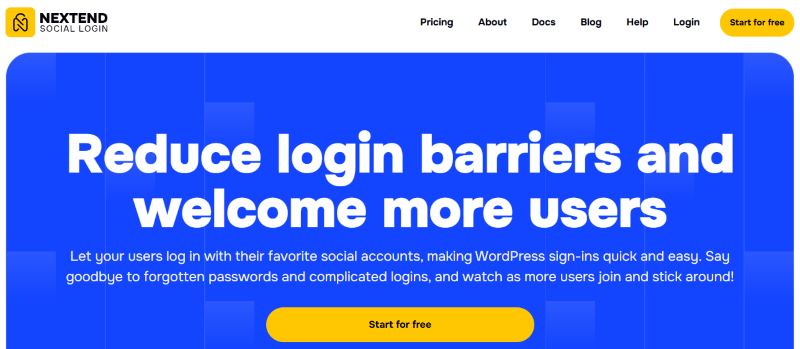
Nextend Social Login is a lightweight and trusted WordPress plugin that enables login via Facebook, Google, and X (formerly Twitter) in its free version. The Pro version adds support for additional providers such as LinkedIn, Amazon, and Apple, along with WooCommerce integration for full checkout and account page support.
Features:
- Free version includes three providers (Facebook, Google, X)
- Pro version adds Apple, LinkedIn, Amazon, Vkontakte, and more
- Automatic button injection in WooCommerce login and registration forms
- Account linking on “My Account” page
- One-time license (lifetime updates)
- Priority email support and setup wizard
Price:
- Free basic version
- Pro license: from $49 one-time for one site; $99 for multiple sites
Advantages:
- Simple setup and minimal overhead—fast-loading social login buttons
- WooCommerce compatibility via Pro version
- One-time payment with lifetime updates reduces recurring costs
- Clean UI and stable plugin performance
8. Super Socializer
Super Socializer is a free WordPress plugin offering social login, social sharing, and social comments. For WooCommerce, it supports user registration and login via social profiles, while enabling share and comment features. It remains a lightweight and fast-loading solution.
Features:
- Social Login, Comments, and Sharing in one plugin
- Login options on WooCommerce login and checkout pages
- Customizable icon position, size, and color
- Automatic comment approval from logged-in social media users
- Integration with BuddyPress, bbPress, myCRED, and multisite installations
Price:
-
Free plugin with full social login support
Advantages:
- No licensing cost and minimal performance overhead
- Multipurpose: login, sharing, and comments in one tool
- Compatible with various communities and membership tools
- Easy to use, ideal for small stores or bloggers
9. AccessPress Social Login
AccessPress Social Login is a freemium plugin that supports major social networks and integrates with WooCommerce via its pro version. It includes multiple stylish button templates and shortcode-enabled placement options. The plugin is often chosen for its affordability and visual flexibility.
Features:
- Free version supports Facebook, Google, and Twitter
- Pro version enables up to 12 networks and 30 premade icon templates
- Shortcodes for flexible placement anywhere on the site
- Button ordering and styling customization
- WooCommerce login/support on checkout and account pages in premium version
Price:
- Free version with limited providers
- Premium plan starts around $20 (6‑month support)
Advantages:
- Budget-friendly paid tier, ideal for smaller stores
- Includes pre-designed icon templates that match various themes
- Simple WooCommerce integration in premium version
- Allows custom placement via shortcodes
10. WooCommerce Social Login by OnePress
OnePress’s WooCommerce Social Login plugin provides simple authentication options for stores. It supports major networks and aims for an easy setup with minimal admin overhead. A free version is available, with premium upgrades for extended features.
Features:
- Social login via Facebook, Google, Twitter (free); more networks with premium upgrades
- Customizable buttons matching site branding
- Integration with WooCommerce registration, login, and checkout pages
- GDPR-compliant OAuth authentication
- Basic settings panel for enabling/disabling providers and redirects
Price:
- Free core version with essential features
- Premium version unlocks additional networks and customization (pricing via OnePress)
Advantages:
- Straightforward setup for store owners with limited technical needs
- Free version allows social login implementation on WooCommerce pages
- Lightweight and compatible with most themes
- Good entry-level plugin for small to mid-sized shops
Simplify Logins and Improve Conversions with the Right Social Login Plugins
Choosing the right Social Login Plugins for your WooCommerce store can significantly improve the user experience, reduce cart abandonment, and encourage repeat purchases. By enabling customers to log in through platforms like Google, Facebook, or Twitter, you streamline their path to checkout while reducing friction.
Each plugin reviewed in this article offers a unique set of features, pricing, and compatibility—whether you’re a beginner seeking simplicity or a developer needing API control. From premium solutions like YITH WooCommerce Social Login and Social Login for WooCommerce to free yet powerful options like WP Social Login, the market in 2025 offers flexibility for every use case.
Make your selection based on the specific needs of your store—consider user base, login frequency, support requirements, and scalability. The right social login plugin is not just a convenience tool; it’s a strategic feature that can directly boost your conversions and customer satisfaction.
By integrating a reliable WooCommerce Social Login Plugin, you’re not only improving the user journey but also gaining insights into customer behavior through social data—turning your WooCommerce store into a more efficient and customer-friendly platform.
Interesting Reads:
Top BuddyPress Hosting Providers 2024






