WordPress Accessibility Plugins are essential tools for fostering inclusivity online. In today’s digital landscape, the accessibility of websites is crucial to ensuring that everyone, regardless of their abilities, can navigate and interact with online content seamlessly. With WordPress powering a significant portion of the web, these plugins play a vital role in addressing accessibility challenges specific to WordPress websites. The purpose of this blog is to delve into the world of WordPress Accessibility Plugins, exploring their significance and impact.
By highlighting the top accessibility plugins available for WordPress websites, we aim to provide valuable insights and guidance for website owners and developers. Join us as we embark on a journey to discover how these plugins can enhance the accessibility and usability of WordPress websites, ultimately contributing to a more inclusive online experience for all users.
Understanding Website Accessibility
Website accessibility is the practice of designing and developing websites to ensure that all users, including those with disabilities, can perceive, understand, navigate, and interact with the content effectively. It involves implementing various design and technical elements to accommodate diverse needs, such as providing alternative text for images, enabling keyboard navigation, and ensuring compatibility with assistive technologies like screen readers. Accessibility is vital because it promotes inclusivity, ensuring everyone has equal access to online information and services.
It also enhances the user experience for all visitors, leading to increased engagement and satisfaction. Furthermore, there are legal requirements and compliance standards, such as the Americans with Disabilities Act (ADA) in the United States and the Web Content Accessibility Guidelines (WCAG) globally, that mandate website accessibility to protect the rights of individuals with disabilities. Therefore, prioritizing website accessibility is ethically responsible and necessary for legal compliance and creating a more inclusive digital environment.
The Need for WordPress Accessibility Plugins
- WordPress is a widely used platform for building websites, offering a range of features to facilitate accessibility. However, while WordPress strives to be accessible out of the box, there are still limitations that can hinder the full realization of accessibility goals. For instance, certain themes and plugins may not be optimized for accessibility, and customizations made by website developers might inadvertently introduce barriers for users with disabilities.
- Accessibility plugins for WordPress serve as valuable tools to complement and enhance the platform’s built-in accessibility features. These plugins offer a wide array of functionalities designed to address specific accessibility challenges, such as improving keyboard navigation, enhancing color contrast, providing alternative text for images, and ensuring compatibility with assistive technologies. By installing and configuring accessibility plugins, website owners and developers can effectively bridge the gap between WordPress’s inherent limitations and the desired level of accessibility for their websites.
- Common accessibility issues on WordPress websites can vary widely, ranging from inadequate color contrast and inaccessible forms to complex navigation structures and a lack of alternative text for multimedia content. Accessibility plugins play a crucial role in mitigating these issues by providing solutions tailored to WordPress environments. For example, plugins can automatically generate alternative text for images, optimize the tab order for keyboard navigation, and identify and remediate accessibility errors in website content. By actively addressing these common accessibility challenges, WordPress accessibility plugins empower website owners to create more inclusive and user-friendly online experiences for all visitors.
Also Read: Why Community Management Matters For Your Business?
Exploring Top WordPress Accessibility Plugins
Here are the top WordPress Accessibility Plugins:
1. One-Click Accessibility
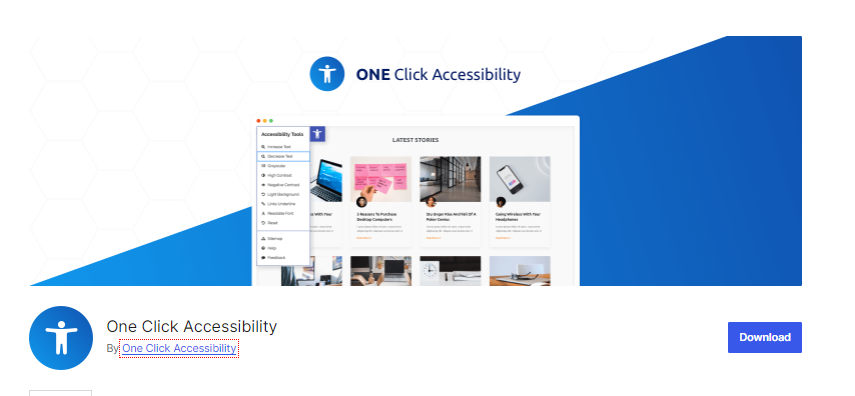
One-Click Accessibility is a WordPress plugin designed to streamline the process of enhancing website accessibility. With a focus on simplicity and ease of use, this plugin offers a comprehensive suite of accessibility features that can be implemented with just a single click. Users can enable various accessibility enhancements such as high contrast mode, font size adjustments, and keyboard navigation improvements with minimal effort. One-Click Accessibility aims to make it easy for website owners to improve the accessibility of their websites and ensure that they are usable by a wide range of users, including those with disabilities.
2. Accessibility Lite

Accessibility Lite is a lightweight WordPress plugin designed to improve website accessibility without adding unnecessary complexity. This plugin offers a range of accessibility features, including color contrast adjustments, font size customization, and keyboard navigation enhancements. Accessibility Lite is designed to be easy to install and configure, making it suitable for website owners of all skill levels. By implementing accessibility best practices, Accessibility Lite helps to ensure that websites are usable and accessible to all users, regardless of their abilities.
3. Accessibility New Window Warnings
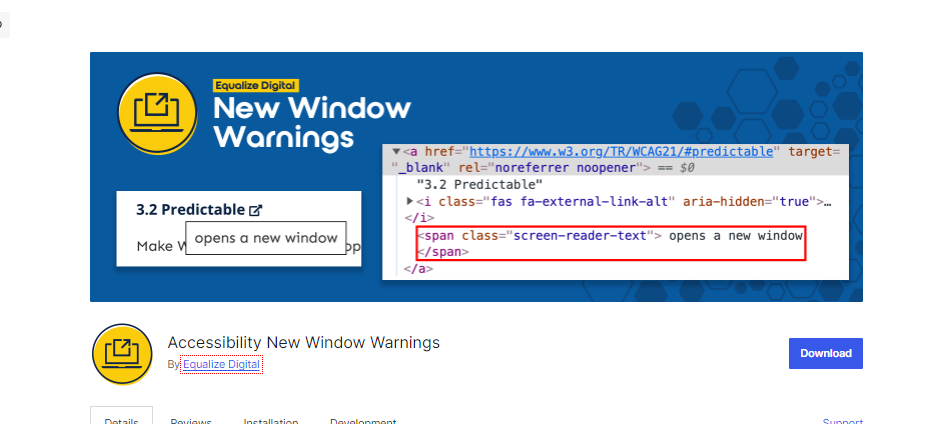
Accessibility New Window Warnings is a WordPress plugin that addresses a specific accessibility issue related to links that open in new windows or tabs. This plugin adds a warning message to links that open in new windows, alerting users and providing them with information about the behavior of the link. By providing clear and consistent warnings, Accessibility New Window Warnings helps to ensure that users with disabilities are not caught off guard by unexpected changes in browser behavior, improving the overall accessibility of the website.
4. WordPress Accessibility Checker Plugin
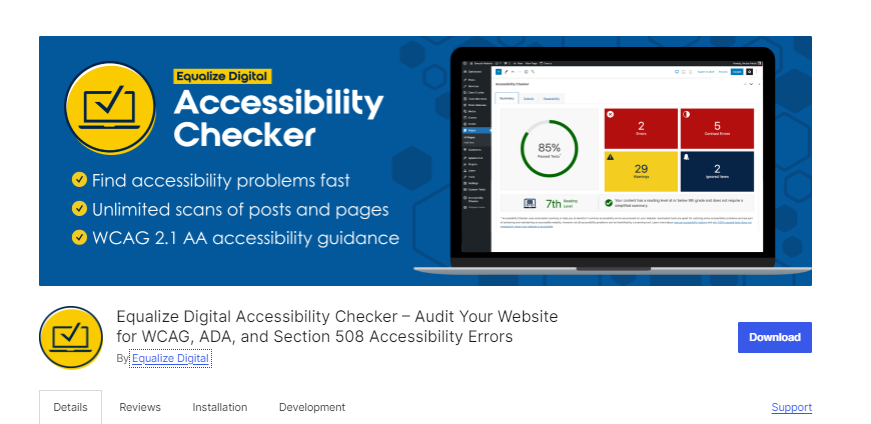
The WordPress Accessibility Checker Plugin is a tool designed to help website owners identify and address accessibility issues on their WordPress websites. This plugin scans website content for potential accessibility barriers and provides feedback on areas that may need improvement. It checks for compliance with accessibility standards such as the Web Content Accessibility Guidelines (WCAG) and offers suggestions for remediation. By running regular accessibility checks, the WordPress Accessibility Checker Plugin helps website owners ensure that their websites are accessible to all users, promoting inclusivity and equal access to information.
Also Read: How to Create Website Content that Actually Converts
5. WP Accessibility
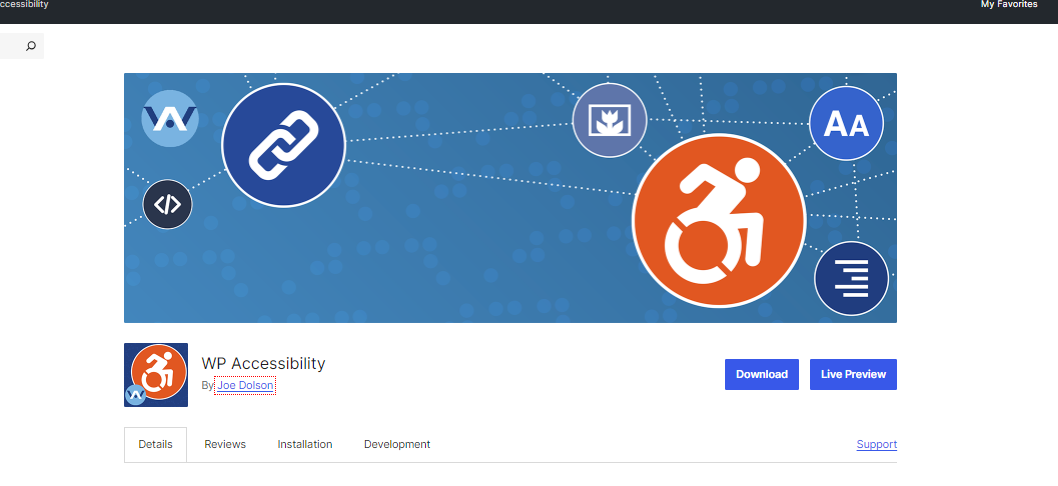
WP Accessibility is a WordPress plugin designed to enhance the accessibility of WordPress websites by addressing common accessibility barriers and providing a range of features to improve the user experience for individuals with disabilities. This plugin offers functionalities such as color contrast adjustments, keyboard navigation enhancements, skip navigation links, and various options for optimizing the accessibility of forms, images, and multimedia content. WP Accessibility aims to make it easier for website owners and developers to meet accessibility standards and ensure that their websites are accessible to all users, regardless of their abilities or disabilities.
6. WP ADA Compliance Check Basic
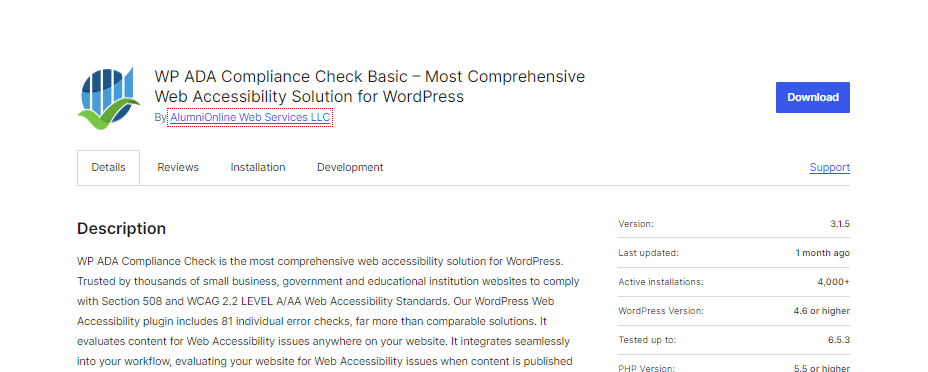
WP ADA Compliance Check Basic is a WordPress plugin developed to help website owners ensure compliance with accessibility standards, particularly the Americans with Disabilities Act (ADA). This plugin offers automated accessibility scans and checks for common accessibility issues on WordPress websites, such as missing alternative text for images, improper use of headings, and inaccessible form elements. WP ADA Compliance Check Basic provides users with actionable recommendations and suggestions for resolving accessibility issues, helping them improve the accessibility of their websites and avoid legal liabilities related to ADA compliance.
7. WP Accessibility Helper
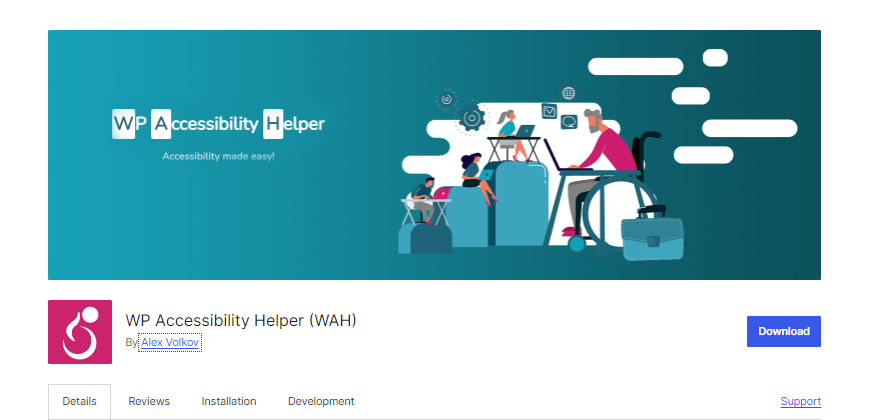
WP Accessibility Helper is a comprehensive WordPress plugin designed to enhance the accessibility of websites built on the WordPress platform. This plugin offers a wide range of features and functionalities to address common accessibility issues and improve the user experience for all visitors, including those with disabilities. Some key features of WP Accessibility Helper include options for optimizing color contrast, providing alternative text for images, enhancing keyboard navigation, ensuring proper semantic structure, and more. With intuitive interfaces and customizable settings, WP Accessibility Helper empowers website owners and developers to implement accessibility best practices effectively. Whether you’re a beginner or an experienced user, this plugin provides the tools you need to create a more inclusive and accessible website on WordPress.
8. a11y – Accessibility Plugin
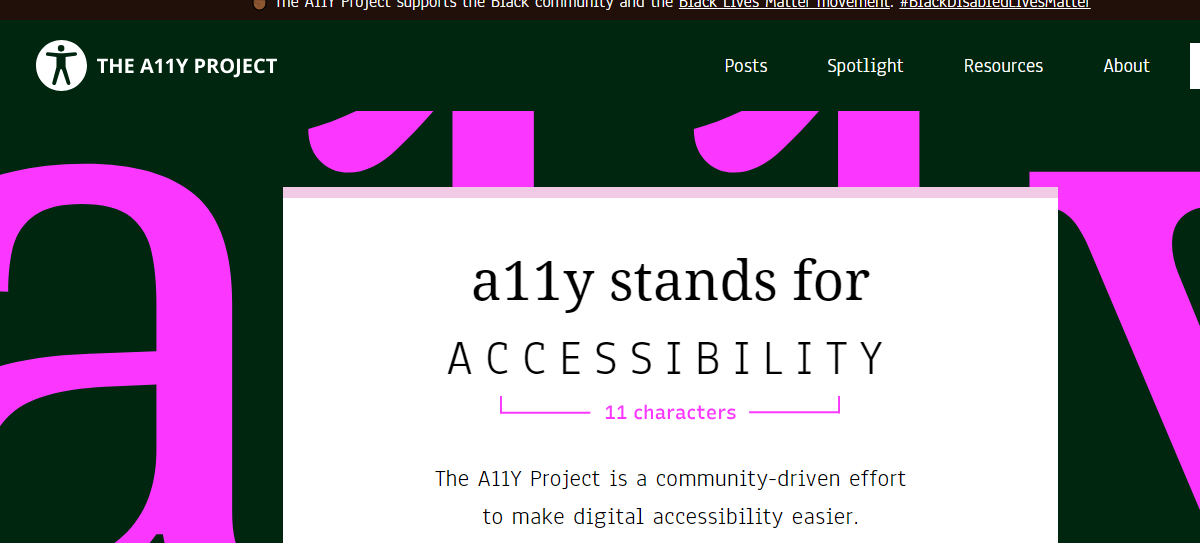
The a11y – Accessibility Plugin is a powerful tool designed to improve the accessibility of WordPress websites. This plugin offers a wide range of features and functionalities to address accessibility barriers and ensure that websites are usable by individuals with disabilities. Some key features of the a11y Accessibility Plugin include options for optimizing color contrast, providing alternative text for images, enhancing keyboard navigation, improving form accessibility, and more.
With its user-friendly interface and customizable settings, this plugin makes it easy for website owners and developers to implement accessibility best practices and comply with accessibility standards such as the Web Content Accessibility Guidelines (WCAG). Whether you’re a beginner or an experienced user, the a11y Accessibility Plugin provides the tools you need to create a more inclusive and accessible website on WordPress.
Also Read: Best WordPress BuddyPress Events Plugins
9. WP Tota11y
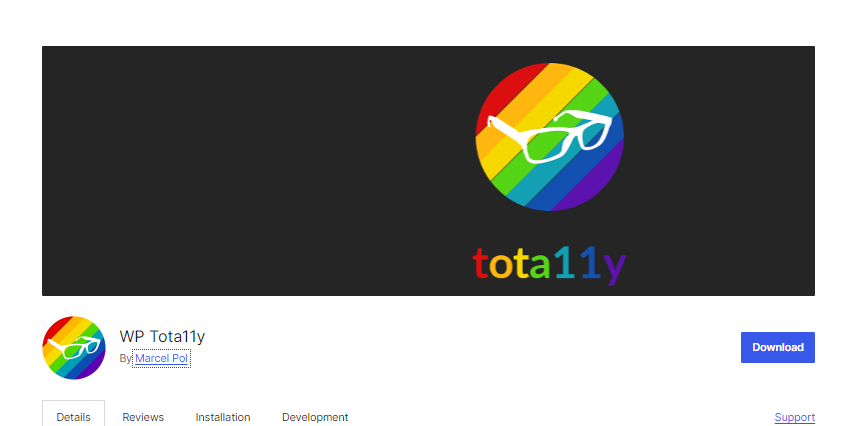
WP Tota11y is a WordPress plugin that integrates the Tota11y accessibility visualization toolkit into WordPress websites. Tota11y, developed by Khan Academy, is a suite of accessibility visualization tools designed to help developers and designers improve the accessibility of their websites. By integrating Tota11y into WordPress, this plugin provides website owners and developers with a convenient way to visualize accessibility issues and identify areas for improvement. Some key features of WP Tota11y include options for visualizing heading structure, identifying missing alt text for images, highlighting form fields, and more. With its intuitive interface and customizable settings, WP Tota11y makes it easy for users to identify and address accessibility barriers, ultimately creating a more inclusive and accessible website on WordPress.
10. UserWay Accessibility
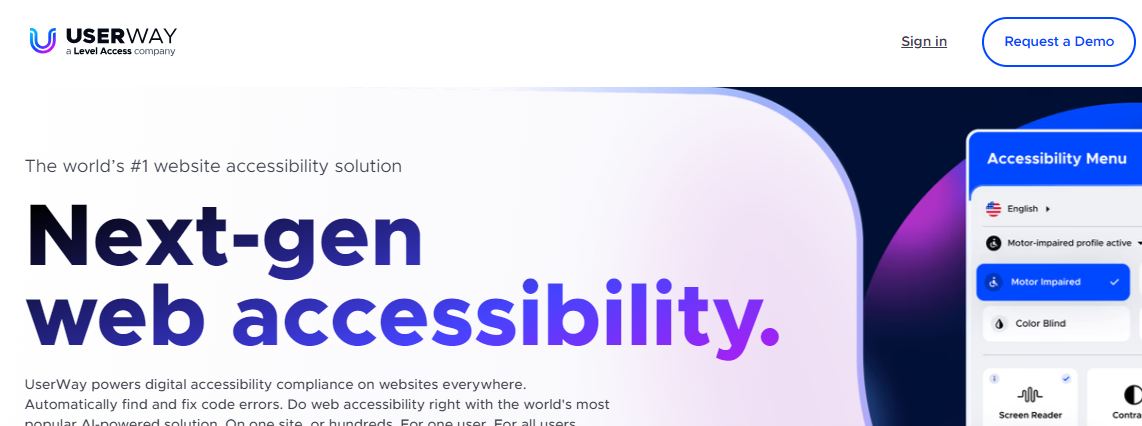
UserWay Accessibility is a comprehensive accessibility solution for WordPress websites, offering a suite of tools to enhance accessibility and usability for all users. This plugin provides features such as text resizing options, keyboard navigation enhancements, and screen reader compatibility to improve accessibility for users with disabilities. Additionally, UserWay Accessibility offers advanced features such as dyslexia-friendly fonts, high contrast modes, and language translation options to accommodate diverse user needs and preferences. With its focus on compliance with accessibility standards and user-friendly interface, UserWay Accessibility empowers website owners to create more inclusive and accessible online experiences.
Factors to Consider When Choosing an Accessibility Plugin
- Compatibility: Ensure that the plugin is compatible with your version of WordPress and any other plugins or themes you have installed. Compatibility issues can lead to conflicts and compromise the functionality of your website.
- Accessibility Features: Evaluate the accessibility features offered by the plugin and determine whether they align with your website’s accessibility requirements. Look for features such as color contrast optimization, keyboard navigation enhancements, semantic HTML markup, and alternative text for images.
- User-Friendliness: Choose a plugin that is user-friendly and easy to configure. Look for intuitive interfaces, clear documentation, and helpful support resources to guide you through the setup process. A plugin that is easy to use will save you time and frustration in the long run.
- Customization Options: Consider whether the plugin offers customization options to tailor its functionality to your specific needs. Look for plugins that allow you to adjust settings, modify styling, and customize features to match your website’s design and content.
- Support and Updates: Check the plugin’s support options and update frequency to ensure that you will receive timely assistance and ongoing maintenance. Look for plugins that offer regular updates to address bugs, security vulnerabilities, and compatibility issues.
- Reviews and Reputation: Research user reviews and ratings for the plugin to gauge its reliability and effectiveness. Look for plugins with positive reviews and a good reputation within the WordPress community.
- Cost: Consider the cost of the plugin and whether it fits within your budget. Some accessibility plugins may be free, while others may require a one-time purchase or subscription fee. Evaluate the value provided by the plugin concerning its cost.
Conclusion
In conclusion, prioritizing accessibility in website design is paramount for creating inclusive online experiences that cater to the needs of all users. Throughout this blog, we’ve explored the significance of website accessibility, the challenges in ensuring it, the role of WordPress Accessibility Plugins, and how to implement accessibility best practices. We’ve highlighted key points such as the importance of understanding accessibility guidelines, choosing accessible themes and templates, optimizing content and forms, enhancing keyboard accessibility, and testing for accessibility regularly.
It’s crucial to recognize that accessibility isn’t just a legal requirement; it’s a moral imperative that aligns with the core principles of inclusivity and equity. By prioritizing accessibility, WordPress website owners can not only comply with legal standards but also foster a more welcoming and user-friendly online environment. Therefore, I encourage WordPress website owners to take action by implementing accessibility features, investing in accessibility plugins, and continuously striving to improve the accessibility of their websites. Together, we can create a web that is accessible to all, ensuring equal access to information and services for everyone.
Interesting Read:
How To Use Forums In eLearning





