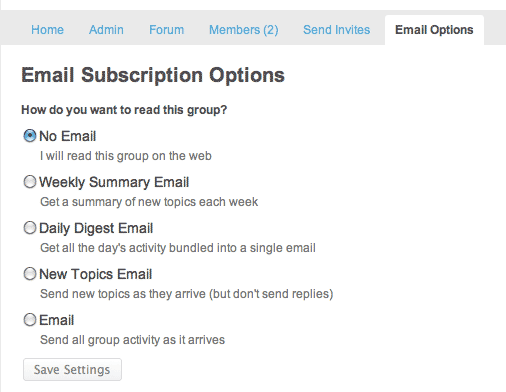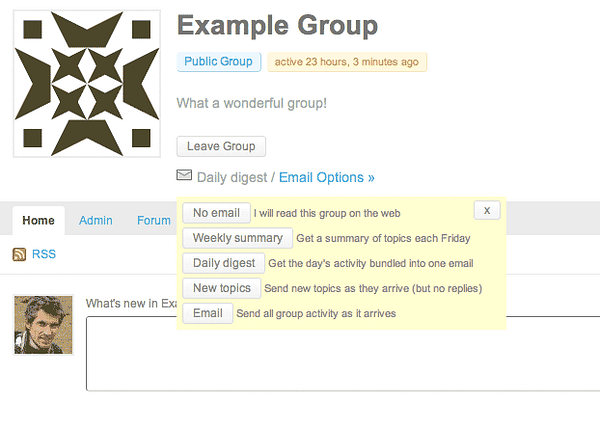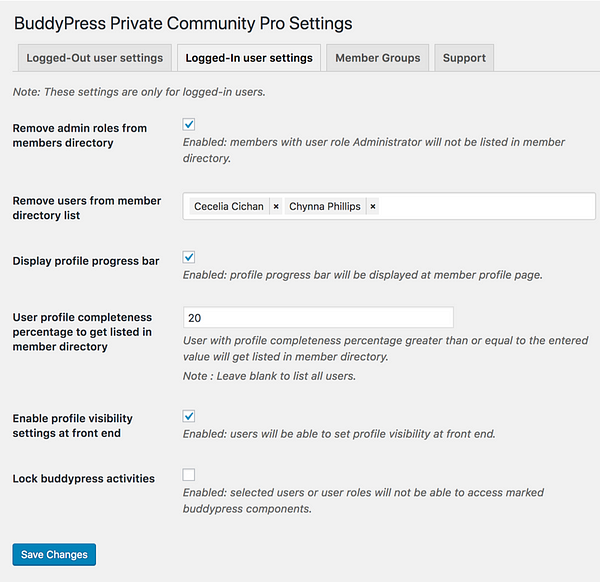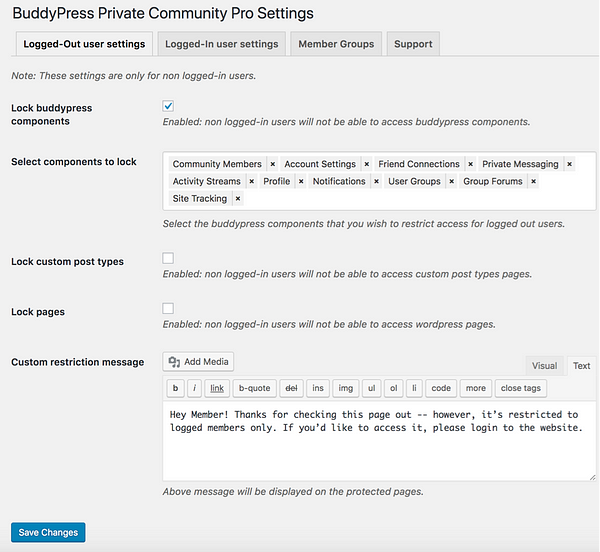Free BuddyPress Plugins and Premium BuddyPress Plugins to Create Social Network Community Websites
Here is a list of free BuddyPress Plugins and Premium
BuddyPress
It is deliberately powerful yet unbelievably simple social network software, built by contributors to WordPress
Members can register on your site to create user profiles, have private conversations, make social connections, create and interact in groups, and much more. Truly a social network in a box, BuddyPress helps you build a home for your company, school, sports team, or other niche community.Thanks to several Free BuddyPress Plugins.
Download Now
BuddyPress with its add-ons provides complete flexibility. Extend your BuddyPress powered community with cool add-ons.
Here is a list of Addon plugins to help you save a lot of customization time and money.
Free BuddyPress Plugins
rtMedia
It simply allows you to add media. Here is the list of features which you may need and its the best among all free BuddyPress plugins.
rtmedia Features
- WordPress Integration — Display media on WordPress author pages ( eg: http://demo.rtmedia.io/author/admin/media/ )
- BuddyPress Integration — Find a new media tab under BuddyPress Profiles & Groups.
- BuddyPress Activity Stream — Attach media to activity status updates just like Facebook.
- Albums — Organise media into manageable collections. BuddyPress Group albums support collaboration.
- Responsive — Album Slideshow (Lightbox), video player, uploads work on mobiles & tablets. Support for swipe gestures.
- Privacy — Control who can see media files, albums, and BuddyPress activities.
- Templating system — Completely customize rtMedia by modifying the template files. Just copy over the template folder to your theme.
- Featured Media — This can be used for the Facebook-style cover photo on profiles.
- rtMedia Uploader — Use shortcode
[rtmedia_uploader]or template<?php rtmedia_uploader() ?>tag, to show drag-n-drop uploader in any WordPress area (post, page, custom-post, etc). - rtMedia Gallery — Display media gallery anywhere on your site using shortcode
[rtmedia_gallery]or<?php rtmedia_gallery ?>template tag.
Download Free!
BuddyPress Docs
The addon plugin allows adding documents in various ways.
Features include:
- Docs that can be linked to groups or users, with a variety of privacy levels
- Support for fully-private document uploads
- Doc taxonomy, using tags
- Fully sortable and filterable doc lists
- TinyMCE front-end doc editing
- One-editor-at-a-time prevention against overwrites, plus idle detection/autosave
- Full access to revision history
- Dashboard access and management of Docs for the site admin
Download Free!
BuddyPress Lock
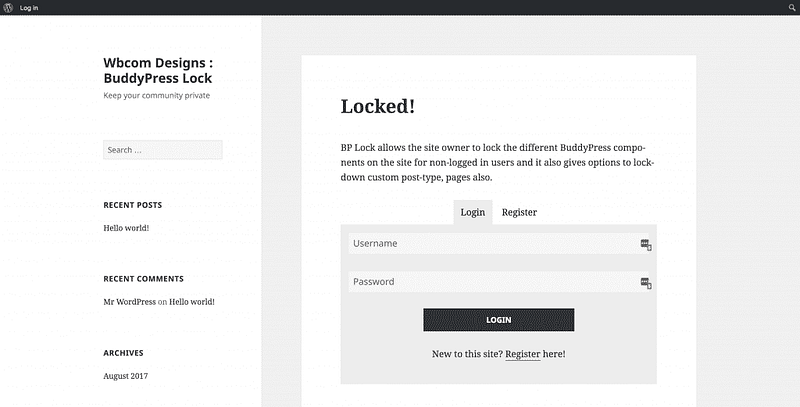
BuddyPress Lock basically allows the administrator to lock the certain parts of their site. It helps to create private BuddyPress community by locking certain BuddyPress Components, WordPress Pages, Custom Post Types for public view without using any membership plugin. You can set the locked content which will be displayed on the locked page.
The user will need to login/register to view the locked content.
Features of BuddyPress Lock : free BuddyPress Plugin
- Lock Various BuddyPress Components
- Protect Custom Post Types from log out users
- Allows you to choose which page will be public or private.
Download free!
BuddyPress User Todo List
BuddyPress ToDo List plugin allows BuddyPress members to add tasks to their todo list and allows them to ‘edit’, ‘delete’, ‘mark-complete’ their task. Member can create the category for todo and add todo according to category wise.
It also has due date reminder feature which reminds the user that their due date has arrived. And send an email or BuddyPress notification to the user. And the user can export all todo tasks in a csv file. BP User Todo allows you to export Todos List in CSV format.
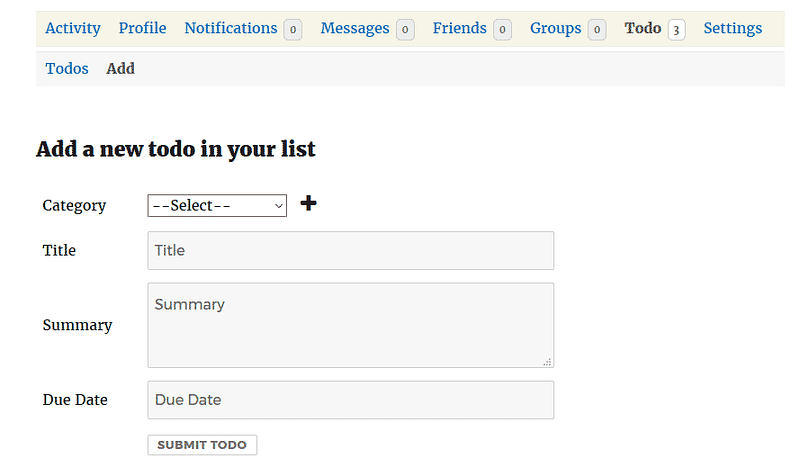
Plugin Features
Task Edit, Task Delete, Task Mark as Complete, Export Todos list
Enable / Disable Email or BP Notification for Todo
Shortcode to display Todo
Download free!
Shortcodes for BuddyPress
BuddyPress Shortcodes is an easy-to-use shortcodes plugin that helps you in building your own Social Network using BuddyPress Plugin.It gives you the option of using Shortcodes for BuddyPress plugin.
Shortcodes for BuddyPress Features
- Big Name with Buddypress
- Easily Configure with Shortcode
- Listing Activity Streams
- Members and Groups
Download Free!
BuddyPress Job Manager
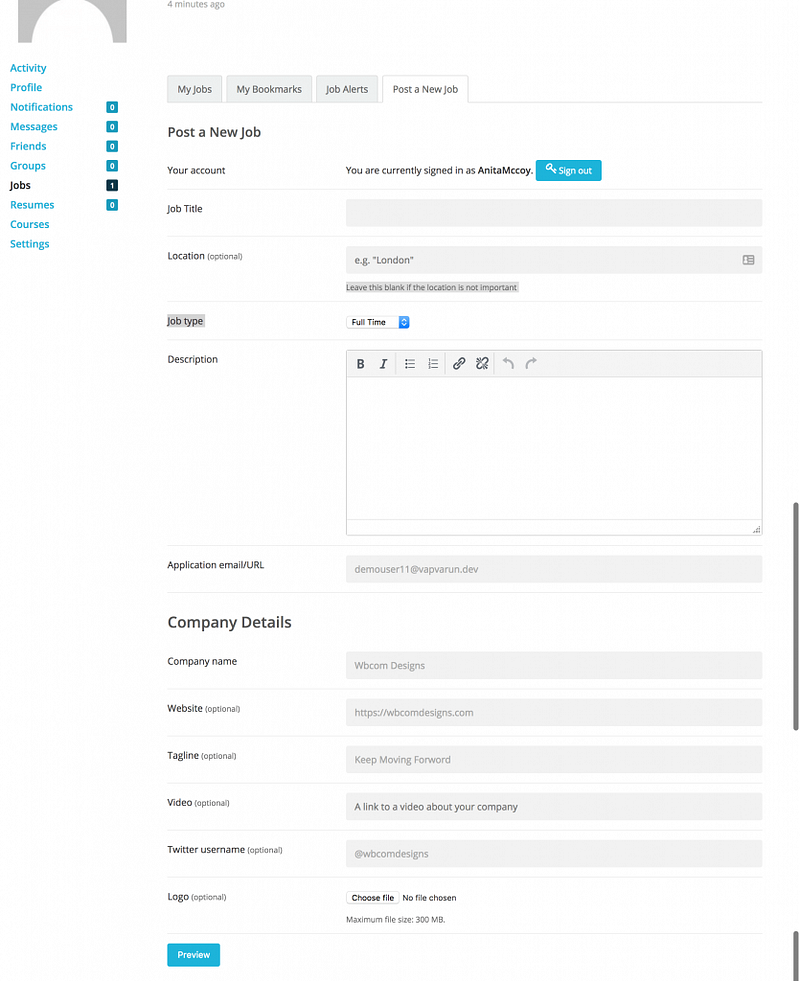
Incorporates BuddyPress with the WP Job Manager plugin by creating specific tabs in employer’s and candidate’s profiles.
The plugin requires plugins :
1. BuddyPress
2. WordPress Job Manager
3. WordPress Job Manager — Applications
4. WordPress Job Manager — Resume Manager
Optional Plugin
WordPress Job Manager — Bookmarks
WordPress Job Manager — Alerts
Features
- Creates two BuddyPress Member Types: Employer & Candidate
- Incorporates BuddyPress with the WP Job Manager plugin by creating specific tabs in employer’s and candidate’s profiles.
- Creates a widget that shows the applicants per job, useful for employers.
Download free!
Invite Anyone
Invite Anyone has two components:
- The ability to invite members to the site by email. The plugin creates a tab on each member’s Profile page called “Send Invites”, which contains a form where users can invite outsiders to join the site. There is a field for a custom message. The email invitation part of the plugin is customizable by the BP administrator, via Dashboard > BuddyPress > Invite Anyone.
- By default, BuddyPress only allows group admins to invite their friends to groups. This plugin allows you to do so, by populating the invitation checklist with the entire membership of the site, rather than just a friend list. Enable it at Dashboard > BuddyPress > Invite Anyone.
- Installation Instructions
Download Free!
BuddyPress Group Reviews
BuddyPress Group Reviews allows BuddyPress member add group review & give multi-rating to given criteria(s). After review post, all reviews displayed in manage review section of the group.
Admins can approve or deny review. When admin approves the review they will be published. All published reviews will be shown in reviews tab in the single group page. Admin is allowed to add as many as criteria for the rating.
There are several general settings managed by admin like allowing the popup for review, auto approval of reviews, Profile and email notifications and last to restrict the group which doesn’t want to be reviewed.
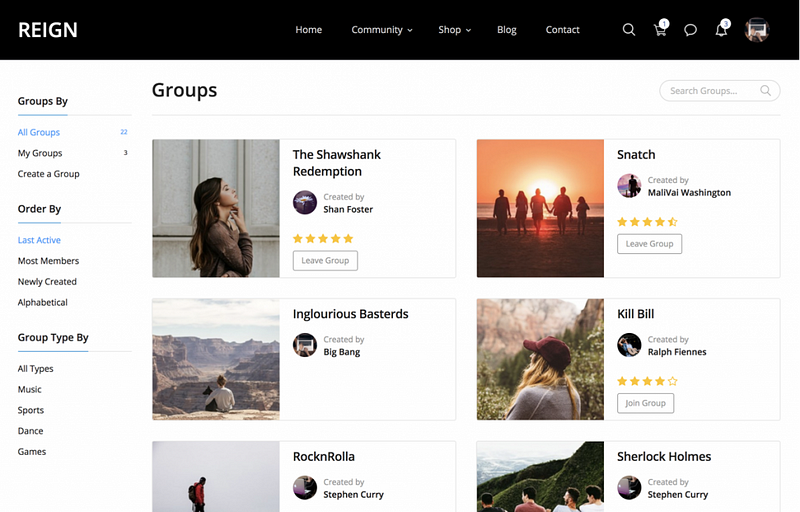
Features
- BuddyPress members add reviews to the BuddyPress groups on the site.
- The review form allows the users to even rate the Group.
- Admin can Create multiple Criteria For Review
- Email and Profile notification is available
- Admin can enable multiple review functionality
- Admin setting is provided to exclude groups from review functionality
- Shortcode [add_group_review_form] to submit group review from any post or page
Download free!
BuddyPress User Profile Reviews
This plugin allows only site members to add reviews to the BuddyPress members on the site. But the member can not review itself. And if the visitor is not logged in, the visitor can only see the listing of the reviews but can not review.
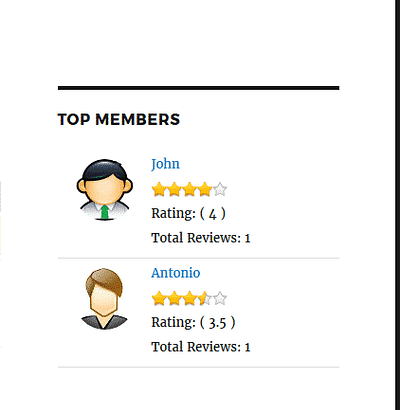
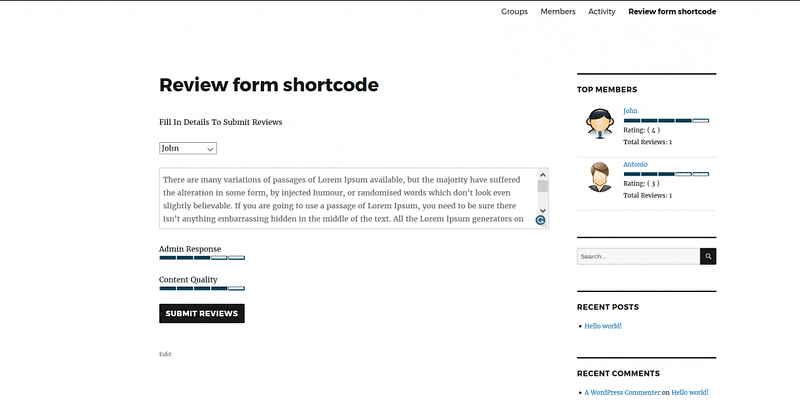
The review form allows the members to even rate the member’s profile out of 5 points with multiple review criteria. You can add multiple criteria for review. And you can change the positions of those Criteria. Review form shows on the member’s profile but you can show review form on another page just by shortcode.
Features
- BuddyPress members can add reviews on the member’s profile
- Members Review widgets display list of members on site front-end
- Shortcode [add_profile_review_form] to submit review from any post or page
- Admin can Create multiple Criteria For Review
- Admin setting to exclude members from review functionality
- Both Email and Profile notification is available
Download Free!
WordPress Social Login
This is a very helpful plugin for a social media community site.WordPress Social Login allows your website readers and customers to register on using their existing social accounts IDs, eliminating the need to fill out registration forms and remember usernames and passwords.
It also allows you to import users contact list from Google Gmail, Facebook, Windows Live and LinkedIn.
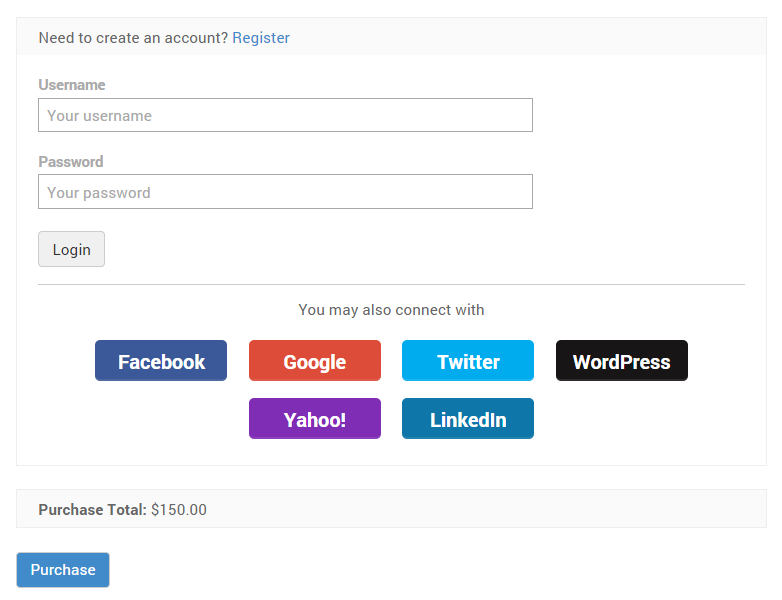
Features: Easy to customize and integrate, Wide variety of providers Currently supported providers, Free, unlimited and white-label
Download free!
BuddyPress Check-ins
The plugin allows BuddyPress members to Check-ins when doing post update, just like other social sites, you can add places where you visited.
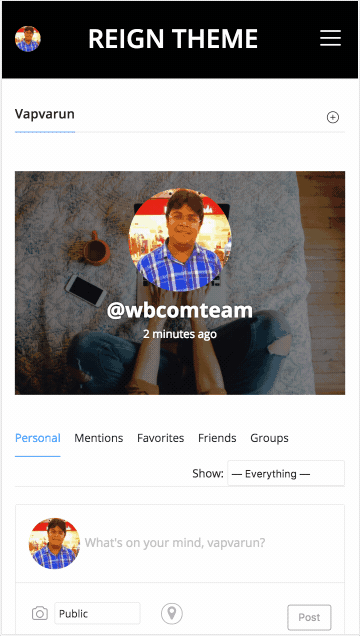
Features
- Check-ins with Place type or Location Autocomplete.
- AutoComplete feature: You can add a location for your choice start typing location name and it will suggest based on your input and you can select it.
- Set range for fetching the places while Check-ins with Place type.
- Place Type Feature: You can restrict your members to add locations based on nature of your website, like a religious website can allow adding Church, Templates etc. Foodies websites can restrict check-ins for bars, pub, and restaurant only.
Download Free!
BuddyPress Group Email Subscription
This powerful plugin allows users to receive email notifications of group activity. Weekly or daily digests are available. Each user can choose how they want to subscribe to their groups.
There are 5 levels of email subscription options:
- No Email — Read this group on the web
- Weekly Summary Email — A summary of new topics each week
- Daily Digest Email — All the day’s activity bundled into a single email
- New Topics Email — Send new topics as they arrive (but don’t send replies)
- All Email — Send all group activity as it arrives
Download Free!
BuddyPress Activity Social Share
BuddyPress Activity Social Share plugin allows users to share activity “Post Updates” to their social networking profiles.
This plugin adds the option ‘Share’ to BuddyPress Activity in post updates section parallel to the ‘Comment’, ‘Favorite’ and ‘Delete’ option.
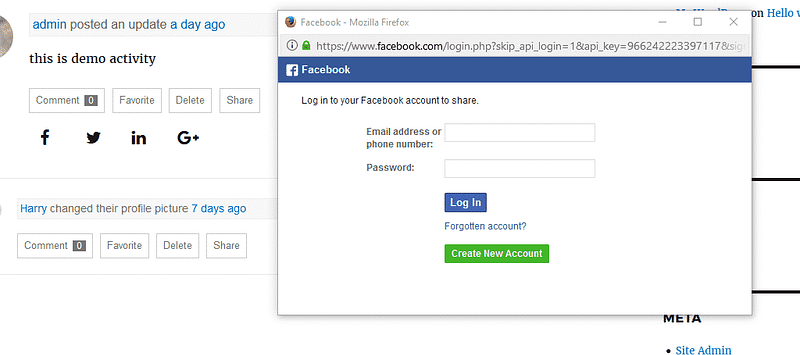
When the user clicks on ‘Share’ button, there will be a toggle display with all enabled services and eventually, a popup will appear when the user clicks on a specific social media service.
Download Free!
BuddyPress Sitewide Activity Widget
BuddyPress Sitewide Activity Widget brings back the BuddyPress Sitewide activity as a widget for you. Now you can show the BuddyPress activity in a widget area.
Features include:
- Filter Activities By components in UI
- Limit per page and max
- posting activity from swa widget
- Support for blog admins activity only
- logged in users activity only
- Show hide avatars
- Show hide filters
- Include only a few components activities
- exclude some components activity from the swa
- Multi-instance
- easily themable, should not conflict
- localizable
- Comments Not working is an experimental feature. Make sure you have the ‘show content’ also set to yes. Otherwise the commenting won’t work. Component filters are not shown horizontal is most probably a css issue. For support, please use BuddyDev Support Forum
Download Free!
BuddyPress Create Group Type and Search
BuddyPress Create Group Type is a BuddyPress plugin that uses the new Group Types feature in order to create a range of admin defined group types for selection by the group creator. Once selected the group type is displayed in the group cover area of the group’s pages.
LINKS
- Demo
- Support
- Github Development Repo
If you need additional help you can contact us at Wbcom Designs.
Note: For Multisite please activate it which site BuddyPress is activated. Like if BuddyPress is network activated so also network activate this plugin. and use define(‘BP_ENABLE_MULTIBLOG’, true ); in config.php file fora separate blog. if BuddyPress is activated separate domain so please activate this plugin to separate blog.
Download Free!
BuddyPress Registration Options
Prevent users and bots from accessing the BuddyPress or bbPress areas of your website(s) until they are approved.
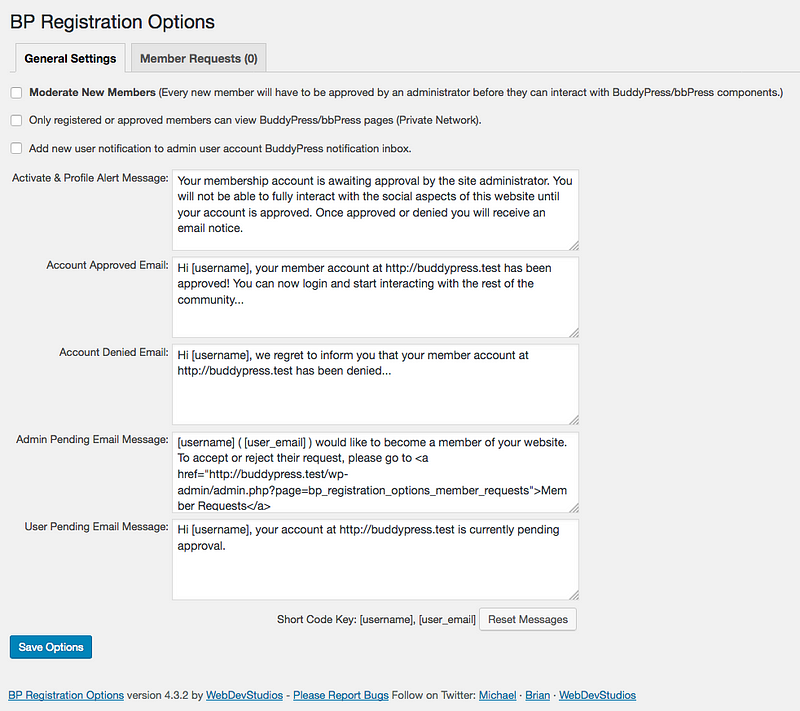
This BuddyPress extension allows you to enable user moderation for new members, as well as help, create a private network for your users. If moderation is enabled, any new members will be denied access to your BuddyPress and bbPress areas on your site, with the exception of their own user profile. They will be allowed to edit and configure that much. They will also not be listed in the member’s lists on the frontend until approved. Custom messages are available so you can tailor them to the tone of your website and community. When an admin approves or denies a user, email notifications will be sent to let them know of the decision.
Download Free!
BuddyPress Activity Bump
BuddyPress Activity Bump is used to bump activity when anyone likes activity or comment on activity.
This plugin basically provides you the ability to bump activity on a comment or like on activity.
BuddyPress activities display more recent activity first. If someone comments on an existing activity or mark them favorite it should come on top on the newsfeed.
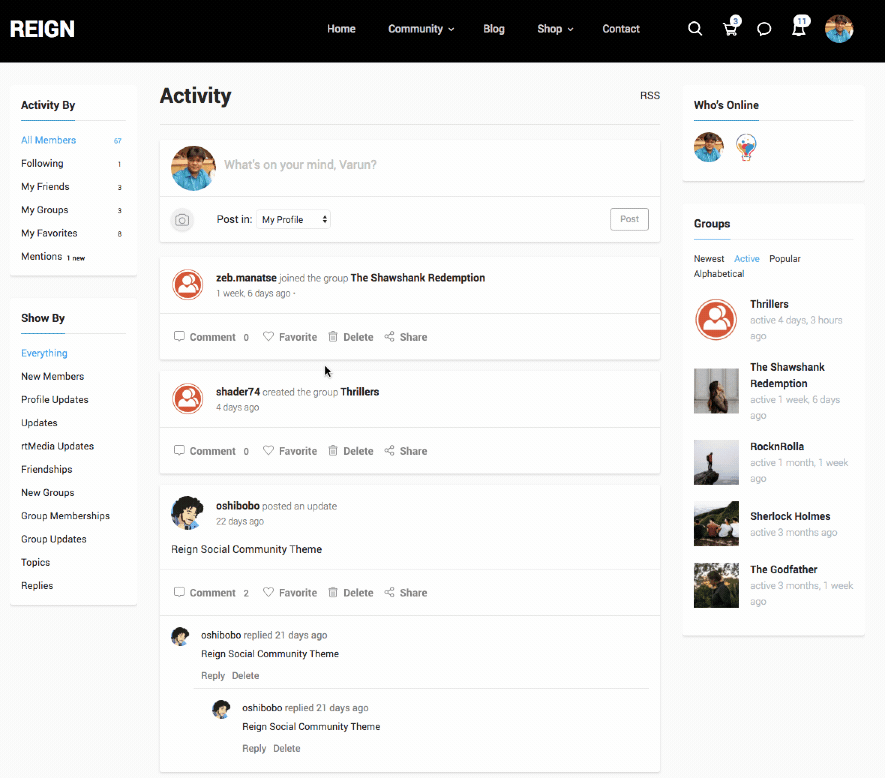
Download Free!
BuddyPress Activity Filter
BuddyPress Activity Filter will also allow setting your default option for activities. You can change the default from everything to Post Updates, the site administrator can remove some specific activity types from their BuddyPress Activity. It will also allow setting your default option for activities.
By the use of the BuddyPress Activity Filter plugin, the admin can decide which activity filters are available to the site. Earlier, BuddyPress users had to delve into coding to get this sort of work done
Features
- Customised activities to be listed on front-end.
- Select activity to list on activity page by default.
- Select activity/activities to hide from the list on activity front page.
Download Free!
BuddyPress Post From Anywhere
This plugin will generate shortcode and widgets for post updates section for activities so you can post the update from anywhere, it might be a sidebar, some page or any template file.
With BuddyPress by default, posting to activity is possible only from the Activity tab of a member’s profile page. However, BuddyPress Post from anywhere let you add what’s new section to any of your post, pages or template files.
You can also use the shortcode [bppfa_postform] at pages or inside template files.
Download free!
Events Manager
This is a full-featured event registration plugin for WordPress based on the principles of flexibility, reliability and powerful features!
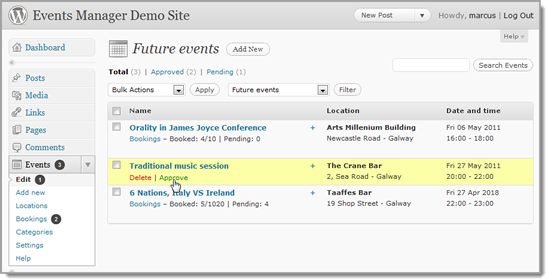
BuddyPress Support
- Submit Events
- Group Events
- Personal Events
- Activity Stream
- more on the way
DownLoad Free!
BuddyPress Favorite Notification
By default, BuddyPress does not inform the poster when someone Favorites their content, BP Favorite Notification plugin adds a functionality to notify the poster when someone Favorites their content.
It Shows live notifications of members on a BuddyPress based social network site. The user will get notified of any BuddyPress activity by users.
Features
- Adds Notification: BP Favorite Notification plugin adds that notification, so members know when people like their content.
- Easy To Use: Installation is very simple, just install and activate the plugin, there are no settings to configure.
- Live Notifications: User will get notified of any BuddyPress activity by users.
Download Free!
BuddyPress Redirect After Login

This plugin serves the purpose of redirecting to different locations according to the user role after login.
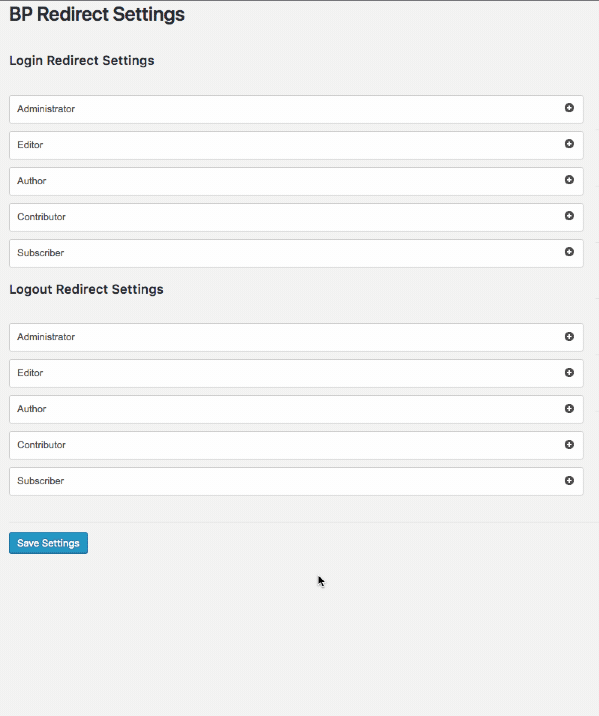
Tested with WordPress 4.9.6 and BuddyPress 3.1.0
BuddyPress Redirect plugin gives an option to BuddyPress based website owners to decide that where their users should be redirected after the login. Currently, users can be redirected to 3 different locations after login.
1. Personal Profile
2. Personal Activity
3. Site Wide Activity
4. Custom URL
BuddyPress Redirect plugin also offers options for logout redirect, user can be redirected to custom url after logout.
Download Free!
Premium BuddyPress Plugins
BuddyPress Moderation Pro
BuddyPress Community Moderation offers a solution for site owners to keep their communities straight. With community policing strategy, members of the community have an option for moderation sitewide by attaching flags to content created within the various components.
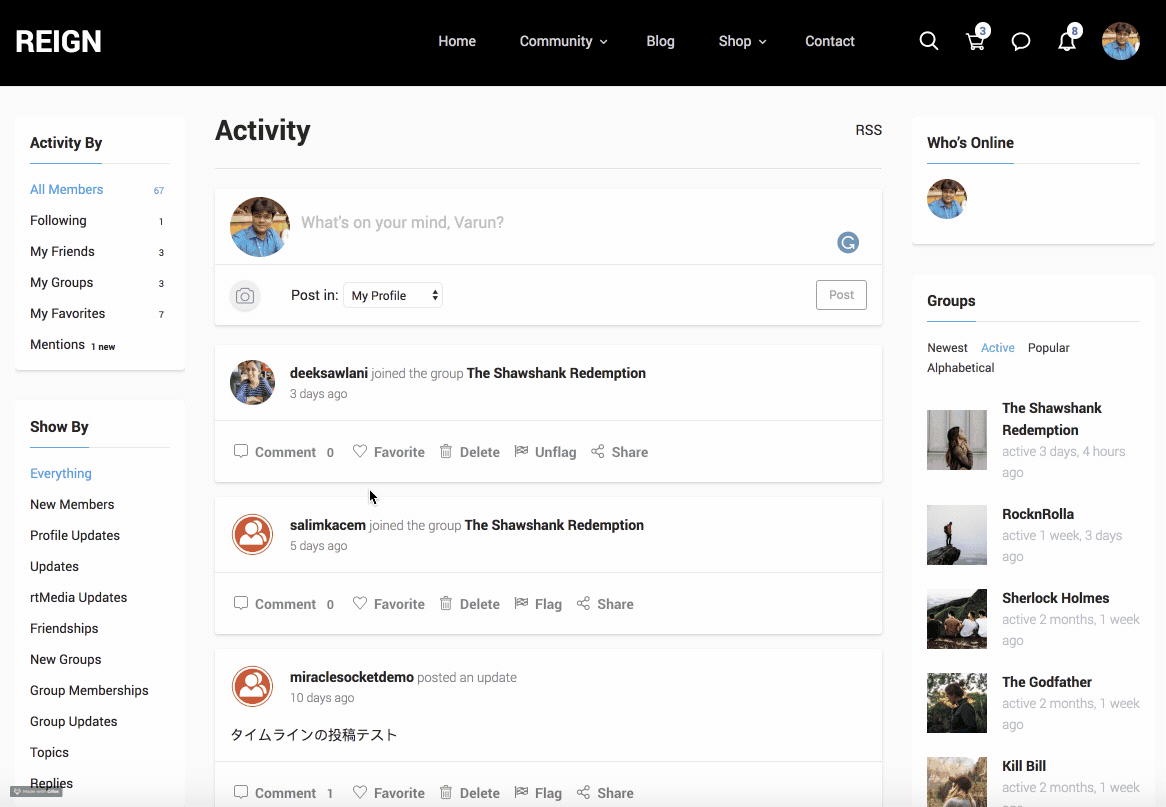
It adds links/buttons to flag inappropriate user-generated content on the site, so members can easily flag contents as inappropriate.
Admins can then see all the reported contents in an organized table in the wp backend, order/filter them and take actions.
Purchase Now
Gravity Forms User Registration Add-On
The User Registration Add-On for Gravity Forms makes registering users, creating login forms, and even setting custom user meta a breeze.

The User Registration Add-On integrates with the BuddyPress (BP) Plugin allowing you to populate BP profile fields from Gravity Form fields. The BP Meta section of the User Registration feed functions almost identically to the Custom Meta section with the exception of not having an Add Custom option. To add new BP meta options, you must add additional BP profile fields on the BP Profile Field Setup page.
Purchase Now
BuddyPress Profile Pro
BuddyPress Profile Pro gives you the power to extend BuddyPress Profiles with repeater fields and groups. You can easily add multiple field groups and display them at member’s profile. These groups can be repeater groups like Education, Work history and lots more.
You can also have repeater fields like multiple phone number, multiple website urls, skills sets with multiple values.
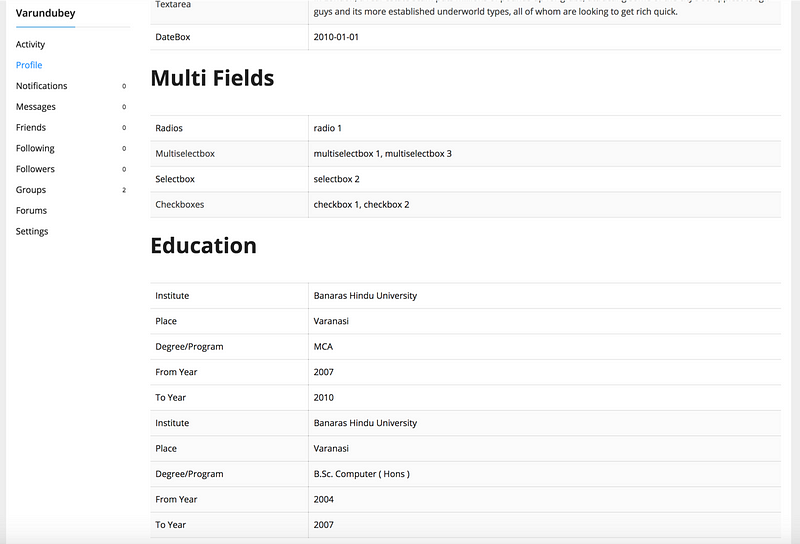
Features of BuddyPress Profile Pro
- Allows members to add repeater fields and groups simply as BuddyPress Fields Groups and Fields
- Site admin has simple options to create Field groups as regular or repeater.
- Have inbuilt options to pick any fields as repeater fields.
- Each field has its dynamic id and class which help developer to style them easily.
- Advance Developer docs with all available hooks and filter.
Purchase Now
BuddyPress Private Community Pro
All BuddyPress Member Profiles are public and can be indexed by Google by default. BuddyPress Private Community Pro will offer a lockdown for BuddyPress Component and will ask users to log in go further to check profile or any other protected details.
Features of BuddyPress Private Community Pro
- Limit BuddyPress community features for Logout users.
- You have a specific choice which BuddyPress component must be disabled/enabled.
- Remove all admin from BuddyPress members Directory.
- Easily remove testers or some specific users from BuddyPress member directory.
- Profile Progression: Display profile progress bar.
- Optional: User profile completeness percentage to get listed in BuddyPress member directory.
- Enable profile visibility settings at Member’s Profile >> Settings to make profile Private
- Limit BuddyPress Components based on user role or specific user, e.g. Subscriber can not send Private messages.
- Enable profile visibility settings at Member’s Profile >> Settings to make profile Private
Purchase Now
BuddyPress Polls
Plugins come with a widget to display poll results with graphs. It’s an independent plugin, extends BuddyPress Activity as Post update Polls, works perfectly for individual Activities and BuddyPress Groups.
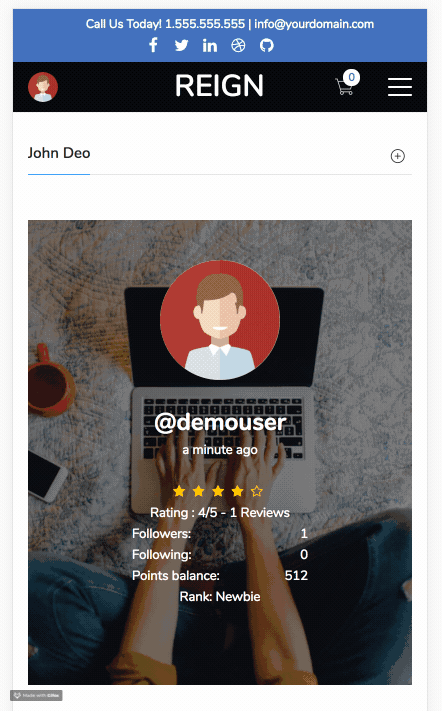
Features of BuddyPress Polls
- Create Polls at BuddyPress activity and groups.
- The poll icon is added to the What’s new in Activity.
- The poll icon is added to the What’s new in Groups.
- Single Option Polls — users can pick just one answer.
- Multiple Option Polls — users can pick more than one answer.
- Responsive Designs, Fits well with all mobile devices.
- Logged out users see the polls on activities, but can’t vote or see the poll results.
- BuddyPress Polls widgets to display Single and multiple Poll results.
Purchase Now
BuddyPress Profanity
Use BuddyPress Profanity plugin to censor content in your community! Easily Censor all the unwanted words in activities, private messages contents by specifying a list of keywords to be filtered.
Flexible options include advanced control over content such as strict/non-strict filtering. Flagged keywords which are embedded in whole words can be ignored.
e.g. ‘Profanity’ will be ignored if you have ‘fan’ as a flagged keyword. Otherwise, with strict filtering OFF, it will appear as ‘Pro***ity’.
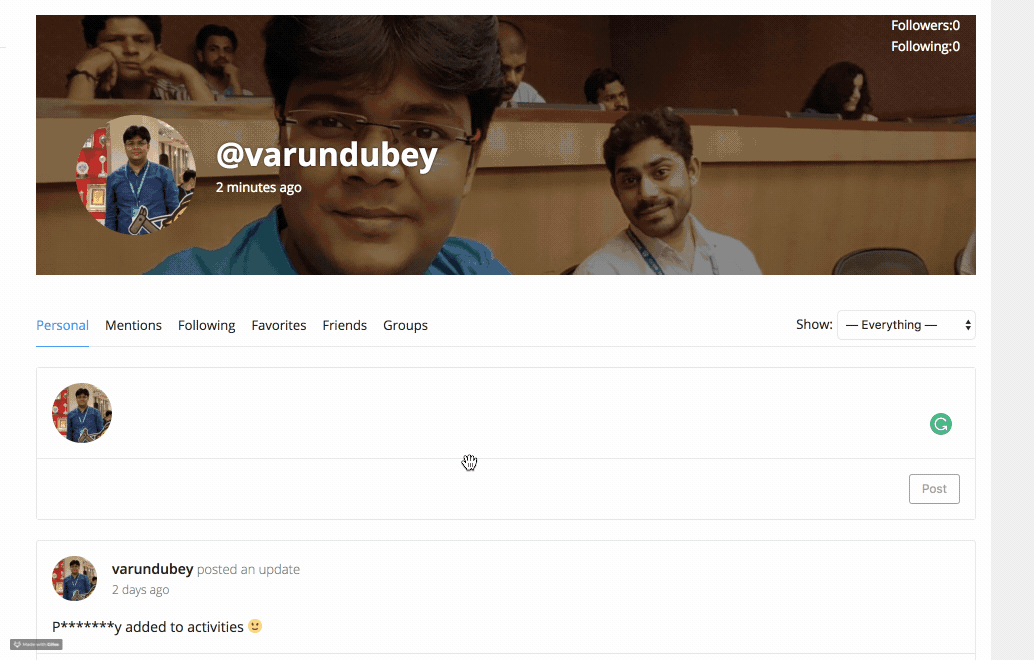
Features of BuddyPress Profanity
- You can add your own list of bad words.
- Options to enable content filter for Activities, Activity comments & BuddyPress Private messages.
- Options for admin to choose which type of word rendering he want to activate for the site.
- You have a choice which type of filter character you want to use to hide bad words.
- Site admin has choice to enable/disable case sensitive filter.
Options for Strict filters to filter characters within the words.
Purchase Now
BuddyPress Resume Manager
BuddyPress Resume Manager adds a separate BuddyPress Resume menu at a user’s BuddyPress Profile Page to display individual member resume. We have added predefined fields for the resumes and site admin and enable and disable them.
The Resume tab will be added to the menu of the BuddyPress admin bar and profile navigation tabs.
The plugin has the Resume tab/page visible to everyone and the add/edit tab page visible to the member and the administrator.
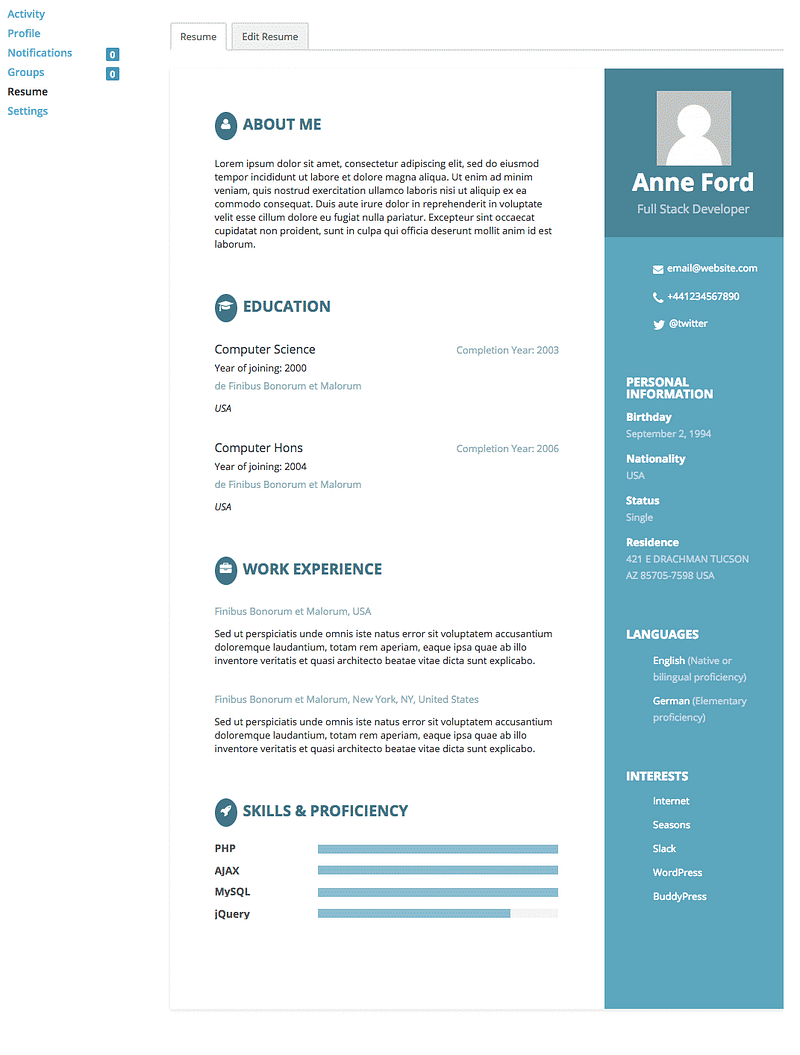
Features of BuddyPress Resume Manager
- Allows members to create their resume
- Members will have a shareable url for their resume
- Repeater field help to add multiple details like multiple skill set, multiple education fields.
- Resume template files can be overridden inside child theme.
Purchase Now
I hope some may be useful to you. Let me know your thoughts in the comments…
I will be updating the list…
Keep update yourself from BuddyPress news
Check out BuddyPress Theme
Wbcom Designs provides any custom development for your community website. We have a team of well-trained and experienced individuals who have expertise in creating custom BuddyPress sites of any size. We also have expertise in creating custom BuddyPress plugins.
Our BuddyPress Expertise
- BuddyPress Customization
- BuddyPress Multisite Plugin Development
- Custom Component Development
- BuddyPress Third-Party Integration Services
- Migrate to BuddyPress
- Social Network with Paid membership
- Add a Points and Rewards System to your community
- BuddyPress integration with WooCommerce