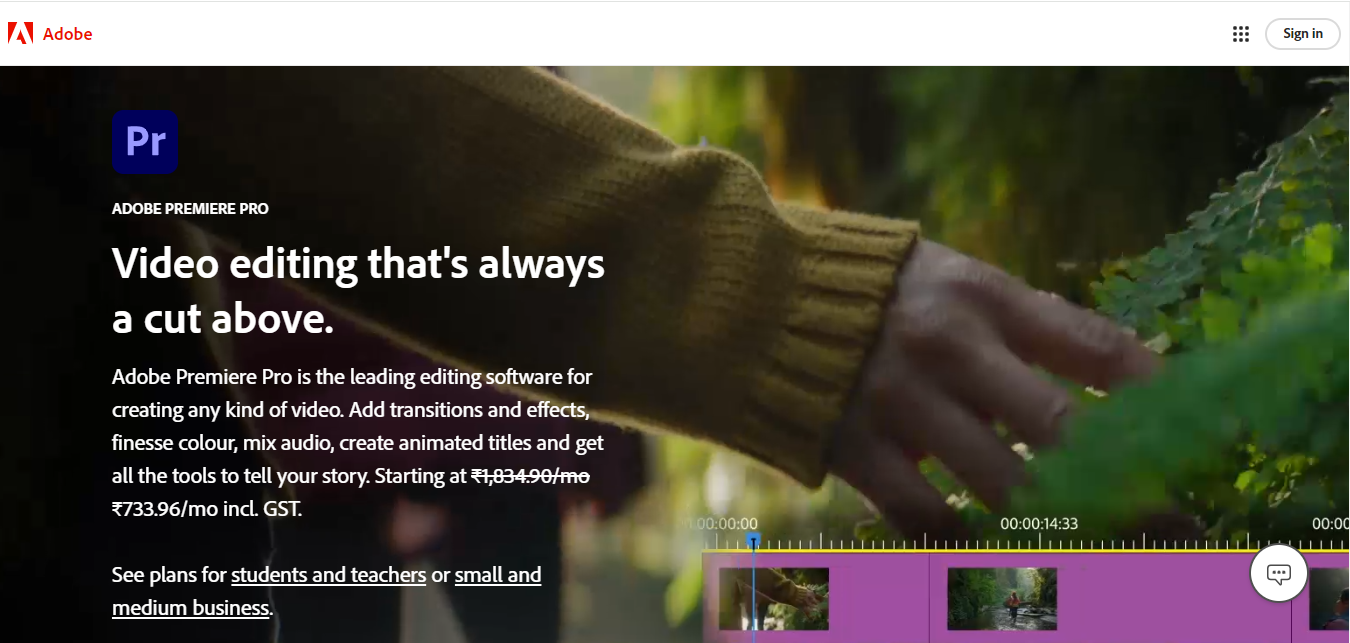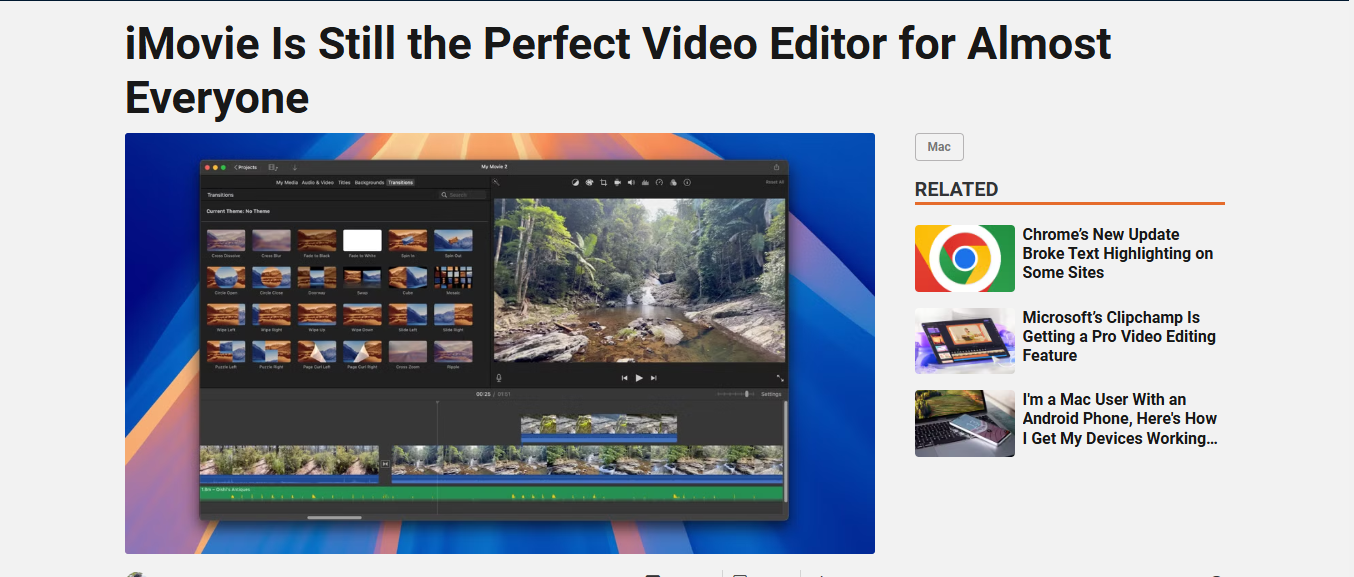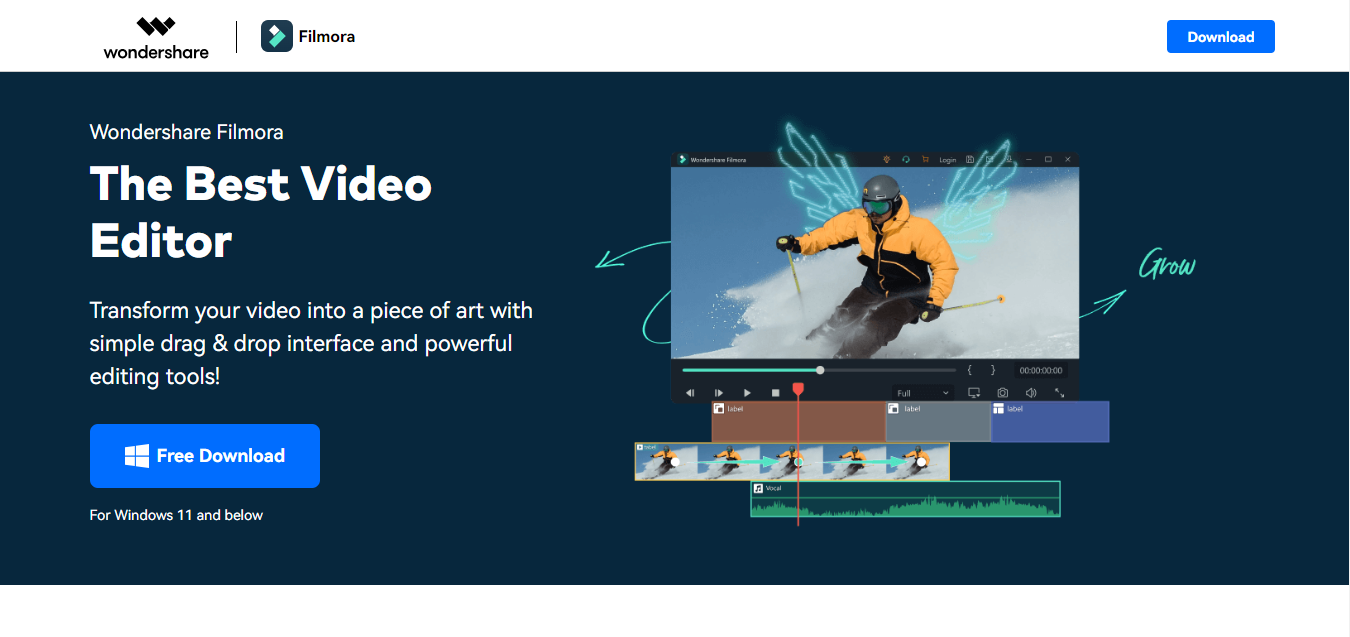Creating YouTube videos that stand out requires more than just filming great content. One of the most critical aspects of video creation is selecting the best software for making YouTube videos. Whether you’re a beginner or a seasoned pro, the right editing software can elevate your content, help it reach a broader audience, and make your video creation process smoother and more efficient.
In this blog, we will explore the best software for making YouTube videos that cater to different editing needs, skill levels, and budgets. Each of these tools offers unique features designed to boost your video editing and production experience. Let’s dive into the top choices that will help you create high-quality videos that engage and inspire your viewers!
Top 10 Best Software for Making YouTube Videos
1. Adobe Premiere Pro -The Industry Standard for Video Editing
If you’re looking for professional-grade tools, Adobe Premiere Pro is one of the best software for making YouTube videos. It’s the go-to choice for many video creators, offering powerful features for video editing, color grading, and sound design.
Features
- Multi-track editing for complex projects.
- Advanced color grading for cinematic visuals.
- Integration with other Adobe Creative Cloud apps like After Effects and Photoshop.
Pros
- Powerful features for professional editing.
- Excellent for long-form content like tutorials, vlogs, and documentaries.
- Regular updates and new features.
Cons
- Steep learning curve for beginners.
- Requires a subscription, which can be pricey for some.
Why It Stands Out
Adobe Premiere Pro is a favorite among professionals because of its versatility and seamless integration with other Adobe tools. It’s a robust video editing suite that provides everything from simple edits to complex post-production workflows.
Also Read: 10 Best AI Builders for Shopify
2. Final Cut Pro X – Fast, Mac-Only Powerhouse
For Mac users, Final Cut Pro X is often considered the best software for making YouTube videos, particularly for those who need speed and efficiency in their editing process. Its sleek design and fast performance make it a great choice for YouTubers who prioritize quick turnarounds.
Features
- Magnetic timeline for easy editing.
- Advanced 3D and 360-degree video support.
- Powerful media organization tools.
Pros
- Smooth performance on Mac computers.
- Excellent for quick editing and rendering.
- Great for both beginners and professionals.
Cons
- Only available for macOS users.
- One-time payment can be a bit expensive.
Why It Stands Out
Final Cut Pro X stands out for its quick processing times and powerful performance, especially on Mac devices. It’s optimized for the Apple ecosystem, ensuring that you get the best possible experience when editing videos for YouTube.
3. DaVinci Resolve – The Best Software for Color Grading
DaVinci Resolve stands out as the best software for making YouTube videos that focus on color grading and post-production. It’s used by professionals in the film industry but also provides free versions with robust features for YouTubers.
Features
- Advanced color grading tools that are industry-leading.
- Fairlight audio post-production suite.
- Multi-user collaboration features.
Pros
- Free version available with robust features.
- Excellent for color correction and audio editing.
- Suitable for both beginners and professionals.
Cons
- Steep learning curve for beginners.
- Resource-intensive, requiring a powerful computer.
Why It Stands Out
DaVinci Resolve is renowned for its advanced color grading capabilities and is the go-to choice for creators who want to elevate the visual quality of their videos. It’s an all-in-one tool for color correction, editing, and sound design, making it ideal for YouTube creators who want to add a professional touch to their content.
4. Filmora – Easy Yet Feature-Rich Editing
For beginners who want to dive into the best software for making YouTube videos without feeling overwhelmed, Filmora is a great choice. It’s a beginner-friendly video editor that still offers powerful features for creating high-quality content.
Features
- Drag-and-drop editing interface.
- Extensive library of effects, transitions, and music.
- Built-in screen recording and split-screen features.
Pros
- Affordable pricing.
- No steep learning curve.
- Extensive built-in resources like templates and effects.
Cons
- Free version adds a watermark.
- Limited advanced features compared to high-end software.
Why It Stands Out
Filmora is known for its simplicity and ease of use, making it a great entry-level option for YouTubers. It offers a wide range of creative tools that allow beginners to produce polished videos quickly without a steep learning curve.
5. iMovie – The Perfect Start for Mac Users
If you’re a Mac user, iMovie is an excellent starting point when looking for the best software for making YouTube videos. It’s simple to use but still powerful enough to help you create professional-looking content without any complexity.
Features
- Intuitive, drag-and-drop interface.
- Wide range of themes and pre-set transitions.
- Support for 4K video resolution.
Pros
- Completely free for Mac users.
- Simple interface, ideal for beginners.
- Seamless integration with other Apple devices.
Cons
- Limited features for advanced editing.
- Only available on Apple devices.
Why It Stands Out
iMovie is an excellent free option for Mac users that makes video editing accessible without sacrificing quality. It’s ideal for beginner YouTubers who want to get started quickly and with ease, making it a great first step into the world of YouTube video creation.
Also Read: 10 Best Free Music Plugins for WordPress
6. Camtasia – Ideal for Tutorials and Educational Content
Camtasia is another option that stands out as one of the best software for making YouTube videos, especially for creators who produce tutorials, how-to guides, or educational content. With its screen recording capabilities, it’s perfect for making instructional videos.
Features
- Screen recording and webcam capture.
- Pre-made templates and interactive quizzes.
- Built-in animations and transitions for enhanced engagement.
Pros
- Great for creating instructional or educational videos.
- User-friendly interface.
- Offers both screen capture and video editing features.
Cons
- Expensive compared to other beginner tools.
- Limited for complex video projects.
Why It Stands Out
Camtasia is specifically tailored for educators and tutorial creators, offering seamless screen recording and editing tools. It’s a perfect choice for YouTubers creating courses or instructional content, as it enables easy integration of slides, screen captures, and interactive elements.
7. Shotcut – Open-Source, Free Editing Software
Shotcut is a free, open-source video editing software that offers a lot of features, making it one of the best software for making YouTube videos on a budget. Its simple interface combined with robust editing tools makes it a great choice for beginner YouTubers.
Features
- Wide support for various video formats.
- Advanced video filters and audio editing features.
- Multi-track timeline for complex edits.
Pros
- Free and open-source.
- No watermarks or limitations.
- Lightweight and portable.
Cons
- Interface can be overwhelming for beginners.
- Lacks some advanced features of paid software.
Why It Stands Out
Shotcut offers a lot of power for free, making it one of the best options for YouTubers on a tight budget. It’s open-source, meaning you get access to continuous updates and community support, all while keeping things simple and lightweight.
8. Blender – The Best Software for 3D Animation and Editing
While primarily a 3D animation software, Blender is also an excellent option when you’re looking for the best software for making YouTube videos that incorporate advanced visual effects or 3D animations. It’s perfect for creators who want to push their content to new levels.
Features
- Full 3D modeling and animation suite.
- Multi-camera support.
- Advanced video sequencing and editing tools.
Pros
- Completely free and open-source.
- Powerful for both 3D and video editing.
- Large online community with plenty of tutorials.
Cons
- Steep learning curve, especially for beginners.
- Overkill for simple video editing tasks.
Why It Stands Out
Blender is incredibly versatile, offering powerful features for video editing, 3D modeling, and animation all in one package. It’s a must-have for YouTubers who want to create videos with advanced visual effects and animations but don’t want to invest in expensive software.
9. VSDC Free Video Editor – A Hidden Gem for Windows Users
For Windows users on a budget, VSDC Free Video Editor is a hidden gem. It may not be as well-known as other editors, but it’s one of the best software for making YouTube videos on Windows, offering powerful tools for editing and post-production without the price tag.
Features
- Multi-track video and audio editing.
- Green screen support for background replacement.
- Video stabilization features.
Pros
- Free and feature-packed.
- Works well for both beginner and intermediate users.
- No watermarks on free version.
Cons
- Windows-only.
- User interface can feel a little outdated.
Why It Stands Out
VSDC is an underrated video editing tool that provides robust features for YouTube creators without costing a dime. It’s a solid choice for Windows users, particularly those who want a free but powerful editing suite for creating high-quality content.
Also Read: 10 Best AI Audio Repair Free Download
10. HitFilm Express – Powerful Free Video Editor with Special Effects
HitFilm Express is a fantastic free option for creators who want to add special effects and visual flair to their YouTube videos. It’s one of the best software for making YouTube videos for creators who want to combine solid editing tools with professional-grade visual effects.
Features
- VFX and 3D compositing features.
- Advanced color grading and transitions.
- Free and paid versions available.
Pros
- Free version includes powerful features.
- Excellent for adding special effects and VFX.
- Great for more advanced users.
Cons
- Free version has fewer features than the paid version.
- Steep learning curve for beginners.
Why It Stands Out
HitFilm Express stands out for its combination of free video editing and high-end visual effects capabilities. It’s an excellent option for YouTubers who want to add a cinematic touch to their videos, offering a unique blend of video editing and special effects tools.
Comparison Table
| Name of Tool | Best For | Standout Features | Pricing |
|---|---|---|---|
| Adobe Premiere Pro | Professional Video Editing | Multi-track editing, Advanced color grading, Integration with Adobe Creative Cloud | Subscription (Paid) |
| Final Cut Pro X | Mac Users, Fast Editing | Magnetic timeline, 3D/360-degree video support, Powerful media organization | One-time payment (Paid) |
| DaVinci Resolve | Color Grading and Post-production | Advanced color grading, Fairlight audio suite, Multi-user collaboration | Free (with paid version available) |
| Filmora | Beginner-Friendly Editing | Drag-and-drop interface, Extensive effects library, Built-in screen recording | Subscription (Paid) or One-time payment |
| iMovie | Mac Users, Beginners | Drag-and-drop interface, 4K support, Wide range of themes | Free (Mac only) |
| Camtasia | Tutorials and Educational Content | Screen recording, Interactive quizzes, Built-in animations | One-time payment (Paid) |
| Shotcut | Budget Editing (Free and Open-Source) | Wide format support, Advanced video filters, Multi-track editing | Free |
| Blender | 3D Animation and Advanced Visual Effects | 3D modeling suite, Multi-camera support, Advanced sequencing tools | Free (Open-source) |
| VSDC Free Video Editor | Windows Users, Budget Editing | Multi-track editing, Green screen, Video stabilization | Free |
| HitFilm Express | Advanced Special Effects and VFX | VFX, 3D compositing, Advanced color grading | Free (with paid version available) |

Choosing the Best Software for Making YouTube Videos
The best software for making YouTube videos depends largely on your editing style, budget, and experience level. Whether you need professional-grade tools like Adobe Premiere Pro or a free, easy-to-use editor like Shotcut, there’s something for everyone. By carefully considering your editing needs and selecting the right software, you can take your YouTube channel to the next level and create videos that stand out to your audience.
Interesting Reads