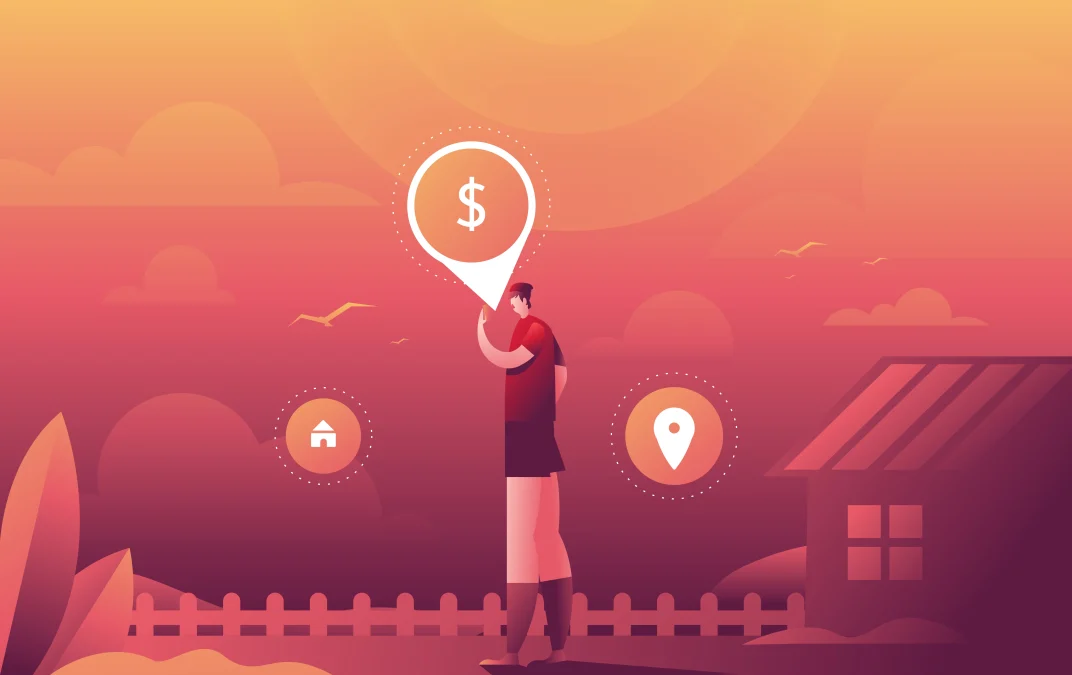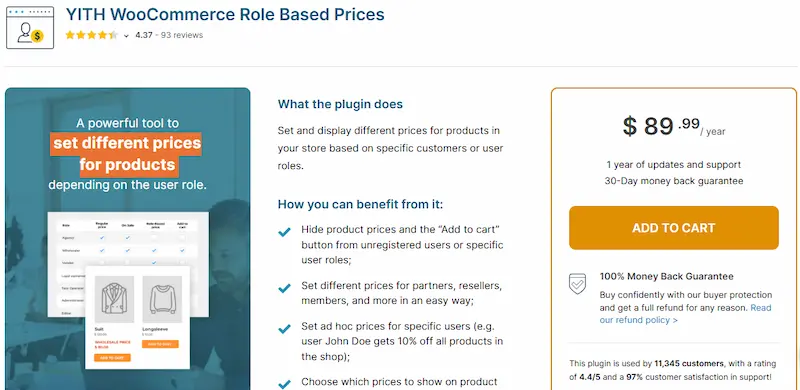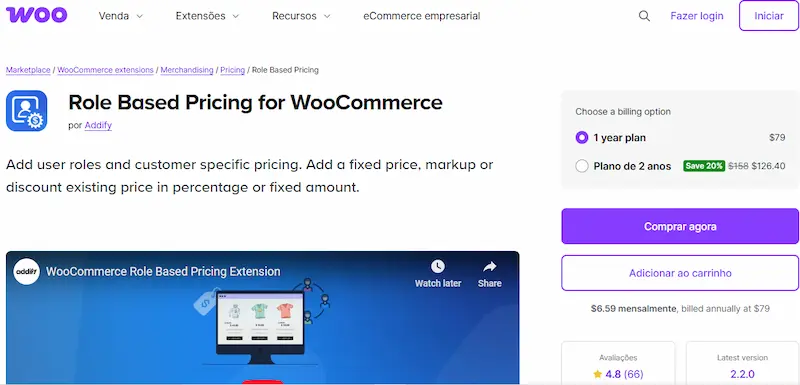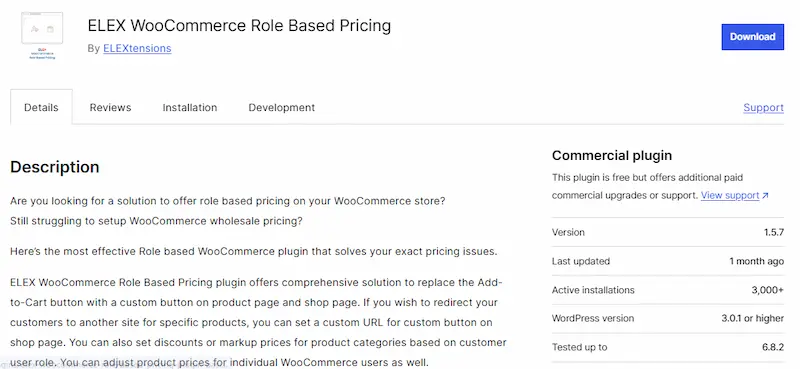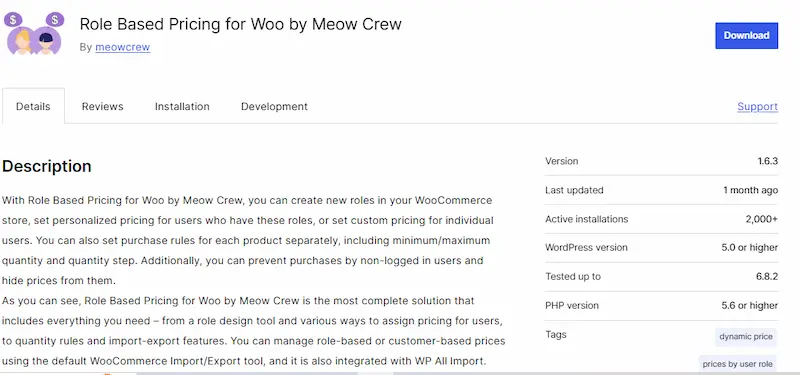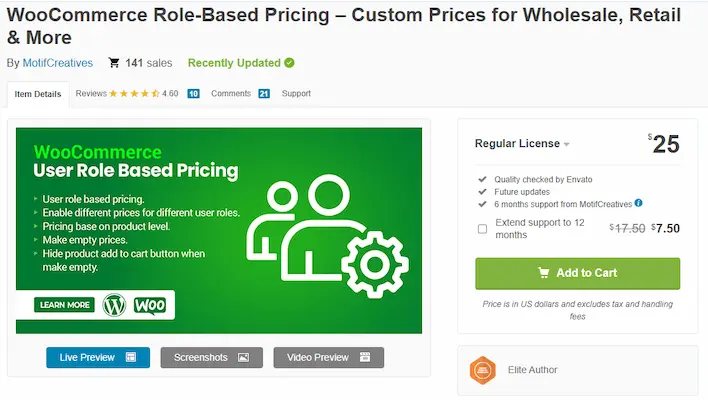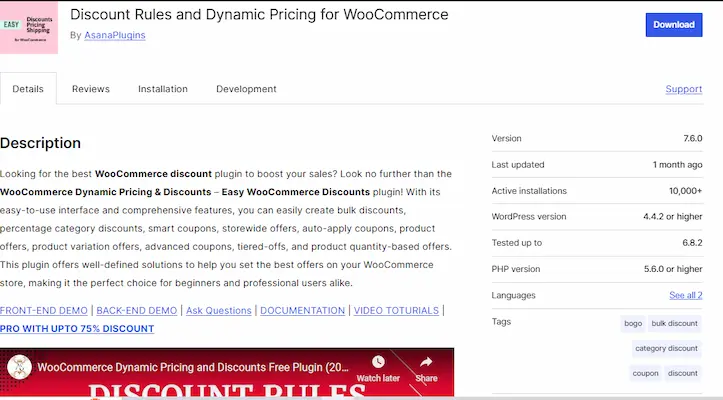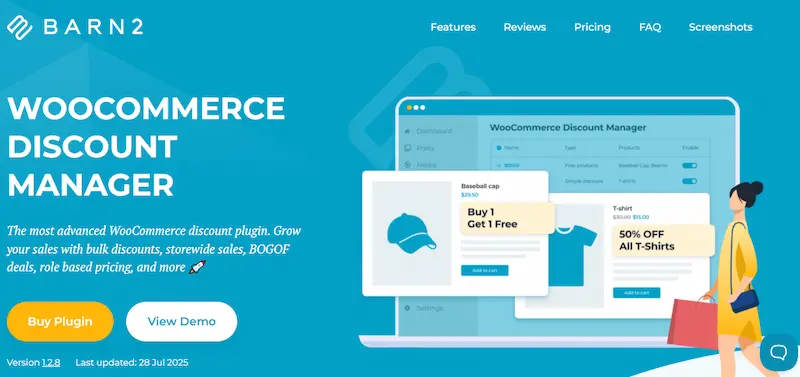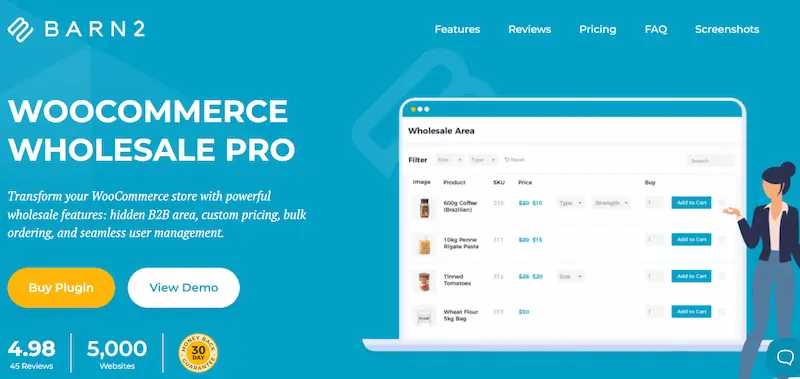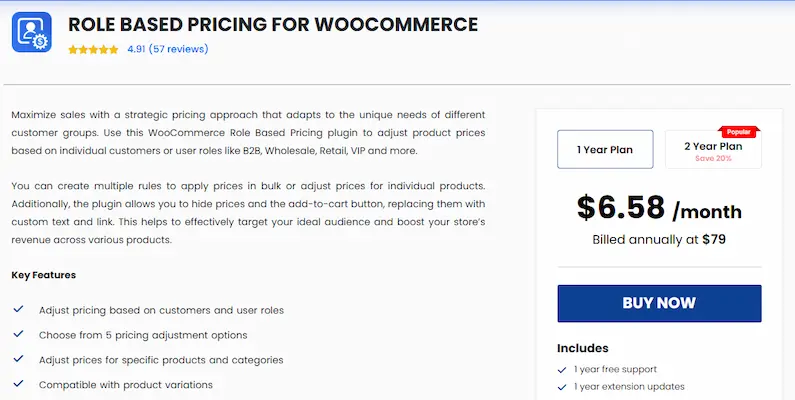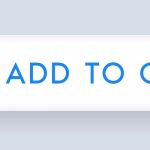Online stores often serve a diverse range of customers wholesale buyers, retail customers, members, or even special partners. Each of these groups may have different purchasing capacities, expectations, and agreements. Offering the same price to all might not always be the most strategic move. This is where WooCommerce Role-Based Pricing Plugins become essential. They allow store owners to set different product prices based on customer roles, enabling a more tailored pricing approach that can increase sales, protect profit margins, and enhance customer relationships.
Whether the goal is to provide wholesale discounts, member-only rates, or premium pricing for specific buyers, role-based pricing ensures the right price is shown to the right customer. These plugins offer flexible tools to assign roles, set prices for each role, and even control product visibility. In this guide, you’ll discover the top 10 WooCommerce Role-Based Pricing Plugins for 2025, along with insights into why they matter, how they work, the types available, and the benefits they bring to your store’s pricing strategy.
What is a WooCommerce Role-Based Pricing Plugin?
A WooCommerce Role-Based Pricing Plugin is a tool designed to help online store owners set different product prices for different types of customers based on their assigned roles. In WooCommerce, a “role” refers to the classification of a user account, such as wholesale customer, retail customer, VIP member, or guest visitor. By using a role-based pricing plugin, store owners can create a tailored pricing structure that matches the needs and expectations of each customer group.
The main function of these plugins is to allow flexible control over how prices are displayed and calculated for each role. For example, a wholesale customer might see a bulk discount price, while a regular customer sees the standard retail price. Some plugins also allow hiding prices completely for certain roles until users log in, ensuring sensitive pricing information stays private.
In addition to price adjustments, these plugins often include features like minimum order quantities, role-specific discounts, and tax rules based on roles. This targeted approach can improve customer satisfaction, encourage repeat business, and ensure profitability across different buyer segments. Essentially, it transforms WooCommerce from a one-price-fits-all system into a dynamic, personalized pricing solution.
Why Use WooCommerce Role-Based Pricing Plugins?
Using WooCommerce Role-Based Pricing Plugins is an effective way to manage diverse customer groups without relying on multiple stores or complicated manual processes. In competitive markets, offering a single price to all customers can limit profitability and flexibility. Role-based pricing addresses this by enabling tailored pricing strategies that match different customer needs and purchasing capacities.
For example, wholesale buyers often expect significant discounts for ordering in bulk, while VIP members may be entitled to exclusive pricing as part of a loyalty program. On the other hand, guest visitors might only see standard prices until they create an account. This ensures you can incentivize registration, reward loyal customers, and maintain control over your pricing structure.
Role-based pricing also improves profit margin control by preventing unnecessary discounts for customers who would pay the standard rate. It can protect business relationships by honoring negotiated rates for specific partners, while keeping them hidden from other buyers. Additionally, these plugins help streamline your pricing management, eliminating the need for manual updates across thousands of products.
Overall, the use of WooCommerce role-based pricing ensures better pricing segmentation, competitive advantage, and the flexibility to meet the expectations of various customer categories without overcomplicating store operations.
How Do WooCommerce Role-Based Pricing Plugins Work?
WooCommerce Role-Based Pricing Plugins operate by linking user roles to specific pricing rules within your store. The process typically begins by assigning each customer a role either manually when creating their account or automatically when they register through a specific form. Roles could include labels like Wholesale Buyer, Retail Customer, Distributor, or Member.
Once roles are defined, the plugin allows you to set custom price adjustments for each role. This can be a fixed discount, a percentage reduction, or a completely separate price for individual products. Some advanced plugins also support tiered pricing, where discounts increase as the order quantity grows.
The plugin’s logic ensures that when a customer logs in, the system recognizes their role and displays the appropriate price. For guest users, you can either show default retail prices or hide prices entirely, prompting them to log in to see their specific rates. Many plugins also allow role-based tax handling and shipping cost adjustments, giving you even more control.
On the backend, these tools integrate seamlessly with WooCommerce’s product management system, so you can update prices, apply rules in bulk, or import/export role-based pricing data. This automation eliminates repetitive tasks and keeps your pricing accurate for all customer segments.
Steps to Set Up WooCommerce Role-Based Pricing Plugins
Setting up WooCommerce Role-Based Pricing Plugins requires careful attention to ensure your pricing strategy works smoothly and accurately reflects the needs of every customer role. Here’s a detailed, step-by-step walkthrough to guide you through the process:
Step 1 – Choose and Install the Plugin
First, research and select a WooCommerce role-based pricing plugin that suits your store’s needs. You can find popular options on the WooCommerce marketplace or trusted plugin repositories. Once selected, navigate to your WordPress admin dashboard:
- Go to Plugins > Add New
- Search for your chosen plugin by name
- Click Install Now, then Activate once installed
Step 2 – Create or Manage User Roles
Next, define the user roles that will have customized pricing:
- Head to Users > All Users to see existing roles or
- Use a role management plugin (if your chosen pricing plugin doesn’t include role creation) to add new roles like Wholesale, VIP, or Distributor
- Assign appropriate roles to your existing customers manually or via automated registration forms
Step 3 – Configure Role-Based Pricing Rules
Now, go to the plugin’s settings panel, usually found under WooCommerce > Settings > Role Pricing or a similarly named tab. Here’s what to do:
- Select the product or product categories to apply role-based prices
- For each role, set the pricing method: fixed price, percentage discount, or tiered pricing based on quantity
- Input the specific price or discount for every role. For example, wholesale buyers might get 30% off retail prices, while VIP members receive 15% off
- Save your changes
Step 4 – Set Up Tax and Shipping Rules (If Supported)
Some plugins allow role-specific tax and shipping configurations:
- Enable or disable tax calculations for certain roles (e.g., wholesale buyers might be tax-exempt)
- Adjust shipping fees or offer free shipping to specific user groups
- Configure these settings within the plugin’s tax/shipping section or WooCommerce’s tax/shipping zones if integrated
Step 5 – Test Prices for Each Role
Before going live, verify that the pricing is working correctly:
- Create test user accounts with different roles or change your role manually
- Log in with each account and browse the store to ensure prices display correctly for all products
- Check both product pages and cart/checkout views
- Test on multiple devices and browsers for a consistent experience
Step 6 – Launch and Continuously Monitor
Once testing is successful:
- Announce your role-based pricing features if relevant (e.g., to wholesale customers)
- Monitor sales data regularly to see how pricing impacts customer behavior and profitability
- Use plugin reports or WooCommerce analytics to track role-based purchases
- Adjust pricing rules as market demands or customer needs evolve
Following this detailed setup process ensures your store efficiently leverages WooCommerce Role-Based Pricing Plugins, providing tailored pricing experiences that can increase conversions and customer satisfaction.
Top 10 WooCommerce Role-Based Pricing Plugins in 2025
1. YITH WooCommerce Role-Based Prices
YITH WooCommerce Role-Based Prices is a popular plugin from YITH, a well-established developer in the WooCommerce ecosystem. This plugin allows you to assign different prices to products based on user roles, creating a flexible and dynamic pricing environment.
Features:
- Assign multiple price tiers for different roles on the same product.
- Support for simple and variable products.
- Option to hide prices and add-to-cart button for unauthorized roles.
- Bulk editing support for easier price management.
- Customizable user role management for personalized pricing.
- Compatibility with other YITH plugins and WooCommerce extensions.
Price:
The plugin is available in both free and premium versions. The premium plan starts at around $79.99 per year, offering advanced features such as role-based discounts and priority support.
Advantages:
- Intuitive interface with easy setup.
- Strong integration with WooCommerce and other YITH plugins.
- Flexible pricing rules that can be customized extensively.
- Ideal for stores targeting wholesale and retail customers simultaneously.
- Reliable updates and support from a reputable developer.
2. Role-Based Pricing for WooCommerce
Developed by WooCommerce itself, this official plugin ensures seamless integration with WooCommerce’s core features. It’s designed to offer a robust role-based pricing system for stores requiring precise control over user-specific pricing.
Features:
- Role-specific pricing for all product types, including subscriptions and bundles.
- Ability to set discounts or fixed prices per role.
- Supports bulk price adjustments for quick updates.
- Integrates with WooCommerce’s native tax and shipping rules.
- Option to restrict product visibility based on roles.
- User-friendly interface optimized for WooCommerce users.
Price:
This premium plugin costs $79 per year and includes updates and support from WooCommerce.
Advantages:
- The official WooCommerce plugin ensures high compatibility and reliability.
- Regular updates aligned with WooCommerce core releases.
- Comprehensive pricing and product visibility controls.
- Perfect for businesses heavily reliant on the WooCommerce ecosystem.
- Clear documentation and WooCommerce support.
3. ELEX WooCommerce Role-Based Pricing
ELEX WooCommerce Role-Based Pricing is a flexible plugin (with both free and premium versions) that enables role-based pricing, custom buttons, catalog mode, and user role management. The free version supports simple product ideas for beginners, while the premium adds support for variable/grouped products. Setup is straightforward for newcomers.
Features
- Role/user-based discounts or markups (percentage or amount)
- Custom “Add to Cart” button replacement and catalog mode
- Hide prices/cart for guest roles
- Add/remove roles, variable/grouped product support (premium)
- Redirects, tax options, suffix text, and category-level rules (premium)
Price
Free version limited to simple products; premium adds advanced features and starts from around $69‑$79, depending on license.
Advantages
- Great free starter option
- Rich advanced features with a premium upgrade
- Flexible price logic and role customization
4. Role-Based Pricing for Woo by Meow Crew
Role-Based Pricing for Woo by Meow Crew lets you create custom roles, assign role- or user-specific prices, enforce quantity rules, and work with all product types. It supports import/export via WooCommerce or WP All Import. Ideal for newcomers needing end-to-end pricing control.
Features
- Create custom user roles
- Flat or percentage pricing rules per role or user
- Min/max qty and quantity-step enforcement
- Hide prices, block purchases for non-logged users
- Support Simple, Variable, Grouped, Subscription products; WP All Import integration
Price
Free base version; premium version available (e.g., around $79).
- All-inclusive functionality even in free form
- Fine-grained control over product types and rules
- Excellent for wholesale/membership setups needing nuanced rules
5. Prices By User Role for WooCommerce (CodeCanyon)
Prices By User Role for WooCommerce (CodeCanyon) allows you to set exclusive prices or discounts per role, hide price/Add to Cart, show savings percentage, and create custom user groups for newcomers, managing tiered pricing easily.
Features
- Role-based discount or markup
- Hide price/Add to Cart for guests or roles
- Show savings percentages
- Custom user-group creation
Price
Standard CodeCanyon license: ~$35 (one-time).
Advantages
- Affordable, one‑time purchase
- Simple rule application with visual savings
- Good for those on a budget needing essential features
6. Discount Rules for WooCommerce
Discount Rules for WooCommerce lets you build sophisticated discount strategies, including role-based ones. Set discounts using fixed or percentage amounts, BOGO, variable products, and schedule rules. Good mix of simplicity and power for beginners.
Features
- Role-based discounts (fixed or percentage)
- Bulk, cart, BOGO, variable product support
- Schedule start/end dates
- Coupon and cart-level control
Price
Starts at ~$59 for a single site; higher tiers up to $149.
Advantages
- Flexible, powerful discount builder
- Useful beyond just role pricing (cart and promotion rules)
- Scalable for growing stores
7. Dynamic Pricing & Discount Rules for WooCommerce
Dynamic Pricing & Discount Rules for WooCommerce offers dynamic role-based pricing, tiered discounts by quantity, scheduled deals, start and end dates, and complex rules by role, category, or cart conditions. Beginner-friendly with powerful logic.
Features
- Role-based price adjustments (fixed/percent)
- Tiered, bulk, quantity-based discounts
- Scheduled promotions
- Category, product, and cart condition rules
Price
Usually around $60 (CodeCanyon standard license).
Advantages
- Strong flexibility in promotion strategies
- Great for complex sale setups
- Budget-friendly one‑time purchase
8. WooCommerce Discount Manager
WooCommerce Discount Manager enables deep discount control by role, with scheduled campaigns, inventory thresholds, bulk imports, and role-based rule application. Provides advanced features yet clear logic for beginners.
Features
- Discount per user role or individual
- Schedule start/end dates
- Inventory-based rule disabling
- Bulk CSV import
- Custom messages per role
Price
Likely premium (not specified); typically ~£49‑£79. (Exact current price needs verification.)
Advantages
- Excellent for timed, inventory‑sensitive discounts
- Bulk management simplifies large catalogs
- Encourages automation of promotions
9. WooCommerce Wholesale Pro
Mentioned in Barn2’s blog as a go‑to for wholesale stores, [WooCommerce Wholesale Pro] (not directly linked here) specializes in B2B pricing, with role-based pricing tailored to wholesale environments. Ideal for beginners scaling into wholesale operations.
Features
- Wholesale-specific role pricing
- Role-based catalog visibility and pricing rules
- Probably quantity-based discounts and tiered rates (common in such plugins)
Price
Not specified; typically premium, around $99‑$149.
Advantages
- Designed specifically for wholesale B2B scenarios
- Handles tiered, volume‑based pricing well
- Focused features mean less complexity for wholesale sellers
10.WooCommerce Role-Based Pricing
Role-Based Pricing For WooCommerce is a powerful plugin designed to let store owners define pricing rules based on user roles or specific customers. You can apply fixed prices, markups, or discounts, set per-product or category rules, hide prices or the “Add to Cart” button with custom messages, and manage import/export via CSV—making it intuitive for newcomers to implement tailored pricing strategies.
Features
- Set fixed, percentage increase, or decrease pricing per user role or customer.
- Apply rules globally, to specific products, or categories.
- Import and export role-based pricing rules via CSV for bulk management.
- Hide price and/or Add to Cart button, replacing them with custom text or redirect links.
- Enforce minimum and maximum order quantities, with error messaging for violations.
- Support for start and end dates to schedule pricing campaigns.
- Option to display discounted price, strike-through original price, or replace it completely.
- Fine control over applying price rules to regular or sale prices, and toggling behavior when sale prices exist.
Price
Offered by Addify, typical pricing sees a one-time purchase (standard license) in the ballpark of $35–$60, making it a very accessible, budget-friendly option. The exact cost should be confirmed on the Addify store.
Advantages
- Very affordable, one-time fee—ideal for budget-conscious store owners.
- Extensive rule flexibility: supports per-role/custom pricing, scheduling, and quantity limits.
- Great bulk tools (CSV import/export) save time with large catalogs.
- Custom messaging and redirection enhance user experience and marketing.
- Reliable and stable: users report strong integration with WooCommerce and robust performance.
Advantages of Using WooCommerce Role-Based Pricing Plugins
Implementing WooCommerce Role-Based Pricing Plugins brings multiple tangible benefits to online stores, enabling smarter pricing strategies tailored to different customer segments. Here are some key advantages to consider:
1. Personalized Pricing for Diverse Customer Groups
Role-based pricing lets you create specific prices for wholesale buyers, VIP members, or even regional customers. This personalization improves customer satisfaction by offering prices that reflect the buyer’s relationship with your business and their purchasing volume.
2. Increased Sales and Customer Loyalty
By rewarding loyal customers or bulk buyers with special pricing, you encourage repeat purchases and larger order sizes. Customers who feel valued through exclusive pricing are more likely to return and recommend your store.
3. Improved Profit Margins
Offering discounts only to specific roles avoids unnecessary price reductions to customers who would otherwise pay full price. This targeted discounting maintains healthy profit margins while still providing competitive pricing to key buyer groups.
4. Streamlined Pricing Management
Role-based pricing plugins automate the process of displaying different prices to different users. This eliminates the need for manual price changes or managing separate stores, saving time and reducing errors.
5. Enhanced Flexibility and Control
These plugins often support advanced features like tiered pricing, quantity discounts, tax exemptions, and shipping adjustments by role. This gives store owners comprehensive control over every aspect of pricing, tax, and logistics tailored to customer segments.
6. Better Customer Segmentation and Marketing
Knowing who falls under each role allows for more precise marketing and promotional strategies. You can design campaigns that target specific user groups with tailored offers, driving engagement and conversions.
Transform Your Pricing Strategy with Powerful WooCommerce Role-Based Pricing Plugins
Implementing WooCommerce Role-Based Pricing Plugins offers a strategic advantage for online stores aiming to serve diverse customer groups effectively. By customizing prices according to user roles, businesses can enhance customer satisfaction, increase sales, and maintain healthy profit margins. The ability to present personalized pricing not only fosters loyalty among wholesale buyers, VIP members, and other special groups but also streamlines pricing management, saving time and reducing errors.
Choosing the right plugin requires careful consideration of your store’s unique needs, such as compatibility, pricing flexibility, user role management, ease of use, and budget. The top plugins reviewed here provide a range of options from simple, user-friendly tools to advanced systems capable of handling complex pricing structures.
To maximize benefits, start by clearly defining your customer roles and pricing goals. Then, select a plugin that offers the features you need, test it thoroughly, and monitor its impact on sales and customer behavior. This structured approach ensures your pricing strategy remains competitive and tailored to your audience.
In summary, WooCommerce Role-Based Pricing Plugins are essential tools for businesses seeking to implement dynamic and role-specific pricing that drives growth and enhances customer relationships.
Intestring Read:
WooCommerce Plugins to Edit Products in Bulk