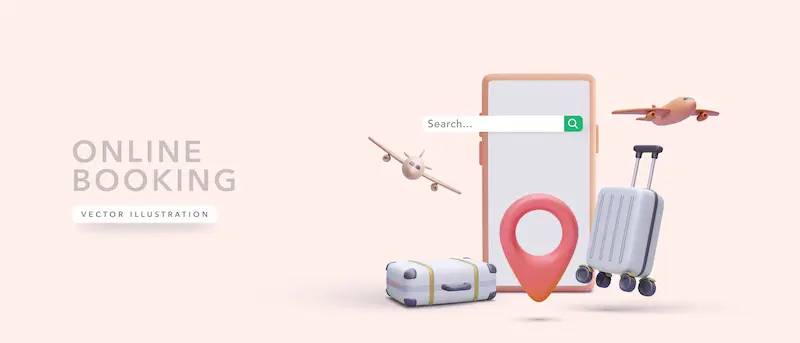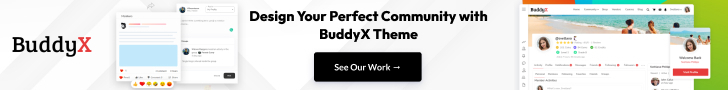Managing bookings and appointments can be a complicated task for any service-based business. Whether you’re a hotel, a spa, a lawyer, or a consultant, the challenge of coordinating schedules, managing payments, and sending reminders can quickly become overwhelming. This is where WooCommerce booking and appointment plugins become an invaluable tool. These powerful extensions transform your regular WooCommerce store into a complete booking and reservation system, allowing customers to book services, rent products, or schedule appointments right from your website.
Choosing the right plugin is crucial, however, as the market offers a wide variety of options, each with its features and price points. This comprehensive guide will walk you through everything you need to know, from the core functions of these plugins to a detailed ranking of the 10 best WooCommerce booking and appointment plugins available in 2025, helping you select the ideal solution for your specific business needs.
Why Your Business Needs WooCommerce Booking and Appointment Plugins
Implementing WooCommerce booking and appointment plugins can bring about a significant transformation in how you manage your business. The most immediate advantage is the automation of your booking process. Instead of manually handling every inquiry, these plugins create a self-service system. Customers can view your real-time availability, select a time slot that works for them, and instantly pay for their service. This not only streamlines the entire workflow but also provides a professional and modern experience for your customers.
This automation ensures your business can accept reservations 24/7, even when you’re not there to answer the phone or respond to an email. This is particularly crucial for a worldwide audience where customers may be operating in different time zones. A robust booking plugin for WooCommerce drastically reduces the risk of human error. Manual scheduling is prone to double-bookings, incorrect contact information, and missed appointments, which can lead to customer frustration and lost revenue.
By using an automated system, all booking data is captured accurately and stored centrally. The plugins can also automatically send confirmation emails, follow-up reminders, and even SMS notifications, which significantly reduces no-shows and cancellations. This level of reliability allows you to focus on delivering your core service rather than being bogged down in administrative tasks. This increase in operational efficiency can translate directly into cost savings and higher customer satisfaction.
For businesses offering a variety of services, these tools can also manage different staff members, resources, and locations, ensuring that your operations are always running smoothly. They provide a clear, organized overview of your entire schedule, which is essential for scaling a business and ensuring you have complete control over your reservations.
What Are WooCommerce Booking and Appointment Plugins?
WooCommerce booking and appointment plugins are specialized software extensions that integrate seamlessly with your WooCommerce store, transforming it from a standard e-commerce platform into a powerful reservation and scheduling system. These tools introduce a new product type into your store, often called a “Bookable Product,” which allows you to sell time-based services or rentals instead of physical goods. This means your customers can easily book a class, schedule a consultation, or reserve a piece of equipment directly from your website, without any manual intervention on your part.
The core function of these plugins is to automate the entire booking process. They provide a dynamic calendar and time selector on your product pages, allowing customers to check real-time availability and choose their preferred slot. Once a booking is made and the payment is processed through your WooCommerce payment gateways, the plugin handles everything else. It confirms the reservation, updates your schedule, and sends automated notifications to both you and the customer, ensuring a smooth and professional experience.
These WooCommerce booking and appointment plugins are indispensable for a wide range of businesses, including hotels, tour operators, hair salons, fitness centers, and professional consultants. They eliminate the hassle of managing schedules manually, prevent overbookings, and provide a centralized dashboard to track all your reservations. Essentially, they give your customers the freedom to book 24/7, while giving you complete control and visibility over your business operations.
1. YITH Booking and Appointment for WooCommerce
YITH Booking and Appointment for WooCommerce is a comprehensive solution crafted by YITH, a renowned developer of WooCommerce extensions. It allows any WooCommerce store to offer bookable products and services, from hotel rooms and equipment rentals to professional appointments and event tickets. The plugin provides extensive flexibility, enabling precise control over availability, pricing, and resource management, making it an excellent choice for businesses looking for an all-encompassing booking system.
- Features:
- Creates unlimited bookable products, accommodating various services or rental items.
- Flexible availability rules, allowing you to define specific days, time slots, or custom ranges for bookings.
- Advanced pricing options, including custom rates based on the number of people, duration, specific dates, or seasons.
- The ability to manage resources (like staff, rooms, or equipment) and assign them to bookings to prevent overbooking.
- Google Calendar integration for seamless synchronization of bookings, reducing manual updates.
- Customizable booking forms and display options to match your website’s design.
- Automatic email notifications for booking confirmations, reminders, and cancellations, keeping both you and your customers informed.
- A dedicated booking management panel within the WordPress dashboard for easy overview and control of all reservations.
- Price:
- A free version is available with limited functionalities.
- The premium version, unlocking all advanced features, starts at $199.99 per year.
- Advantages:
- Robust features cater to a wide range of booking needs, from simple appointments to complex rentals.
- High degree of customization for pricing and availability, allowing for granular control.
- Seamless integration with Google Calendar helps manage schedules efficiently.
- Developed by YITH, ensuring good compatibility with other YITH and WooCommerce products.
- Excellent customer support is frequently highlighted in user reviews, which is crucial for complex plugins.
2. WooCommerce Bookings
WooCommerce Bookings is the official booking and appointments extension developed by Automattic, the creators of WooCommerce itself. This plugin is designed to seamlessly integrate booking functionalities directly into your WooCommerce store, allowing customers to reserve time-based or resource-based services. It is tailored for a variety of businesses, from service providers offering appointments to those managing rental products, and it benefits from being developed by the core WooCommerce team.
- Features:
- Enables customers to book appointments, make reservations, or rent items directly from your site.
- Offers two primary booking options: fixed time slots (e.g., a one-hour class) or customer-defined durations (e.g., a multi-day hotel stay).
- Allows you to set specific minimum and maximum numbers of participants for group bookings or events.
- Advanced pricing rules for different days, groups, or specific periods, enabling flexible revenue management.
- Resource management features to prevent double-booking of staff, equipment, or venues.
- Google Calendar synchronization for efficient schedule management and real-time updates.
- Automated confirmation and reminder emails to reduce no-shows and improve communication.
- An administrative calendar view to easily manage all bookings from a centralized dashboard.
- Price:
- WooCommerce Bookings is a premium extension, priced at $249 per year.
- Advantages:
- Official plugin from WooCommerce developers ensures deep integration and reliable compatibility with the core platform.
- Offers a robust set of features suitable for diverse booking scenarios, from personal services to rentals.
- Includes strong resource management capabilities, which are crucial for businesses with limited assets.
- Automatic email notifications and Google Calendar sync streamline operations significantly.
- Regular updates and dedicated support from the WooCommerce team provide long-term reliability.
3. Booking & Appointment Plugin for WooCommerce by PluginHive
The Booking & Appointment Plugin for WooCommerce by PluginHive is a highly-rated solution designed to transform any WooCommerce product or service into a bookable resource. It offers an extensive range of features that cater to diverse business models, including hotel bookings, rental services, and personal appointments. This plugin focuses on providing a comprehensive and flexible booking system, making it a strong contender for businesses seeking granular control over their scheduling.
- Features:
- Supports various booking types: single-day, multiple-day, time-based, and flexible durations.
- Dynamic booking cost calculation based on selected slots, additional services, guests, and specific dates or seasons.
- Advanced availability rules allow you to block out specific days, dates, or time slots.
- Manually approve or reject bookings from the admin panel, with automated email notifications for status changes.
- Manages resources (e.g., rooms, vehicles, staff) and people (e.g., adults, children) with custom pricing rules.
- Integrates with Google Calendar for two-way synchronization, ensuring your availability is always up-to-date.
- Offers add-ons for recurring bookings, deposits, and advanced availability search widgets.
- Provides printable tickets and integrates with popular payment gateways.
- Price:
- The plugin is a premium solution, with pricing starting at $149 per year for a single site license.
- Advantages:
- Exceptional flexibility in setting up various booking types and complex pricing rules.
- Strong focus on managing resources and participants, which is essential for detailed inventory control.
- Robust Google Calendar integration and comprehensive notification options streamline communication.
- The availability of numerous add-ons allows for extensive customization and scalability to meet evolving business needs.
- Highly praised for its customer support and continuous updates, ensuring a reliable product.
4. Amelia WordPress Booking Plugin
Amelia WordPress Booking Plugin is a powerful and user-friendly booking solution designed to automate the entire appointment and event scheduling process for service-based businesses. While not exclusively a WooCommerce plugin, it offers deep integration with WooCommerce for payment processing. Amelia stands out for its modern, sleek design and intuitive interface, making it easy for both administrators and customers to manage bookings with minimal effort. It is ideal for businesses seeking an automated and aesthetically pleasing scheduling system.
- Features:
- A step-by-step booking wizard that guides customers through a smooth reservation process.
- Supports various service durations, multiple employees, and different locations.
- Google Calendar, Outlook Calendar, and Zoom integration for seamless synchronization and online meetings.
- Automated SMS and email notifications for appointments, confirmations, reminders, and follow-ups.
- Customizable design options to match your booking forms with your website’s branding.
- Detailed admin dashboard with key performance indicators and financial reports.
- Ability to accept payments via PayPal, Stripe, and WooCommerce, providing flexibility for transactions.
- Offers event management features, allowing you to create and manage one-time or recurring events.
- Price:
- A free Lite version is available with basic functionalities.
- The premium version, unlocking all features, starts at $79 per year for a single domain.
- Advantages:
- Highly intuitive and user-friendly interface for both backend management and customer booking.
- Strong focus on automation, reducing manual effort for scheduling and communication.
- Excellent design and customization options ensure a professional and integrated look.
- Comprehensive integrations with popular calendars and meeting tools enhance workflow efficiency.
- Suitable for a wide range of service businesses, from individual consultants to multi-staff organizations.
5. Bookly Pro
Bookly Pro is a versatile and widely popular WordPress booking plugin known for its extensive features and high degree of customization. It enables businesses of all sizes to automate their online scheduling system, offering a flexible and efficient way for clients to book services. Bookly Pro is a robust solution that can handle a vast array of scheduling scenarios, making it a go-to choice for those who need fine-tuned control over their booking operations.
- Features:
- Fully customizable booking form with a responsive design for all devices.
- Manages an unlimited number of staff members, services, and locations.
- Google Calendar integration for real-time synchronization of staff schedules and appointments.
- Automated email and SMS notifications for various booking statuses (confirmation, reminder, cancellation).
- Allows customers to view, edit, and cancel their bookings directly from the frontend.
- Flexible pricing options, including discounts, promotions, and the ability to set different prices for each staff member.
- Supports deposits and allows for WooCommerce integration for payment processing.
- Offers a variety of add-ons for extended functionality, such as multiple booking forms, customer groups, and invoices.
- Price:
- A basic free version is available with limited features.
- The premium version, Bookly Pro, is available as a one-time purchase starting at $99. Additional add-ons are sold separately.
- Advantages:
- Highly customizable forms and booking flows, adaptable to almost any business need.
- Strong emphasis on staff management and individual staff scheduling.
- One-time purchase model for the core plugin offers long-term value.
- An extensive set of add-ons allows for extreme flexibility and expansion of features.
- Reliable customer support and frequent updates.
6. BookingPress
BookingPress is a modern and user-friendly WordPress booking plugin designed to simplify appointment scheduling for a wide range of service-based businesses. It provides a flexible and customizable booking system, making it easy for customers to book services and for administrators to manage their schedules. BookingPress focuses on delivering a seamless user experience with a clean interface and robust automation features.
- Features:
- Intuitive step-by-step booking wizard for customers.
- Unlimited bookings, services, and staff members.
- Integration with major page builders like Elementor and Gutenberg for custom form design.
- Google Calendar, Zoom, and Outlook Calendar integration for efficient scheduling and online meetings.
- Automated email and WhatsApp/SMS notifications for confirmations, reminders, and cancellations.
- Flexible service configuration with custom durations and buffer times.
- Support for multiple payment gateways, including PayPal, Stripe, and WooCommerce.
- Detailed reports and analytics to monitor booking performance.
- Price:
- A free Lite version is available.
- The premium version, BookingPress Pro, starts at $79 for a lifetime license.
- Advantages:
- Excellent user interface and user experience, making it easy to use for everyone.
- The lifetime license option provides great long-term value compared to annual subscriptions.
- Comprehensive integration with popular tools like Zoom and various calendars.
- Robust notification system, including WhatsApp/SMS, enhances communication with clients.
- Support for multiple locations and staff members, suitable for growing businesses.
7. Simply Schedule Appointments
Simply Schedule Appointments is a highly intuitive and beginner-friendly WordPress appointment booking plugin. Its primary focus is on simplicity and ease of use, making it ideal for consultants, freelancers, and small businesses that need a straightforward way to manage client bookings. It integrates well with various page builders and offers a clean, efficient system for scheduling one-on-one or group appointments without unnecessary complexities.
- Features:
- Quick and easy setup wizard to get your first appointment type live in minutes.
- Unlimited appointment types and booking calendars.
- Integration with Google Calendar, Outlook Calendar, Zoom, and Google Meet.
- Automated email notifications and customizable templates for various booking statuses.
- The ability to define blackout dates and set a minimum time between bookings.
- Works seamlessly with popular page builders like Elementor, Beaver Builder, and Divi.
- Customizable styling to match your brand and website aesthetic.
- Dedicated support for logged-in WordPress users to autofill their details.
- Price:
- A robust free Basic Edition is available with core functionalities.
- Premium versions with advanced features start at $99 per year.
- Advantages:
- Exceptional ease of use, making it a top choice for non-technical users.
- Clean, minimalist interface that doesn’t overwhelm with too many options.
- Strong integrations with major calendar and meeting platforms.
- Reliable performance and good compatibility with most WordPress themes.
- The free version offers significant value for businesses just starting.
8. RnB WooCommerce Rental & Booking
RnB WooCommerce Rental & Booking is a specialized plugin designed to transform your WooCommerce store into a complete rental and booking platform. It caters specifically to businesses that rent out products on a daily, hourly, or mixed basis, such as car rentals, equipment hire, or event space rentals. This plugin provides extensive features for managing inventory, setting flexible pricing, and handling the unique aspects of a rental business within WooCommerce.
- Features:
- Supports various rental types: hourly, daily, mixed (hourly + daily), and monthly pricing.
- Advanced inventory management to prevent overbooking of rental items.
- Flexible pricing rules, including daily pricing, monthly pricing, and seasonal adjustments.
- Allows customers to choose rental dates and times from a user-friendly calendar.
- The ability to define and manage resources, such as vehicle types or specific equipment.
- Offers additional services as add-ons during the booking process (e.g., insurance, accessories).
- Includes features for security deposits and discounts for longer rental periods.
- Provides a dedicated dashboard for managing rental orders and availability.
- Price:
- RnB WooCommerce Rental & Booking is a premium plugin, with pricing starting at $119 per year.
- Advantages:
- Highly specialized for rental businesses, offering tailored features not found in general booking plugins.
- Robust inventory management ensures accurate availability for rental items.
- Flexible pricing options allow for complex rental rate configurations.
- User-friendly interface for customers to select rental periods.
- Excellent choice for businesses whose primary model is product or service rentals.
9. WooCommerce Appointments
WooCommerce Appointments is a focused solution for appointment-based businesses seeking a straightforward and efficient way to manage their schedules through WooCommerce. It allows clients to book time slots for services, such as consultations, classes, or sessions with staff members. This plugin emphasizes simplicity while providing essential features for managing availability, staff schedules, and customer interactions directly within your WooCommerce environment.
- Features:
- Create unlimited bookable services with customizable durations.
- Manages multiple staff members, each with their availability and pricing.
- Google Calendar integration for two-way synchronization of appointments.
- Automated email notifications for appointment confirmations, reminders, and follow-ups.
- Flexible availability settings to define working hours, holidays, and special days.
- Allows for group bookings, enabling multiple attendees for a single time slot.
- Customizable booking forms to collect relevant client information.
- Provides an administrative calendar view for easy management of all appointments.
- Price:
- WooCommerce Appointments is a premium plugin available for a one-time purchase of $89.
- Advantages:
- The one-time payment model offers good value for a comprehensive appointment solution.
- Strong focus on staff management, allowing for individual schedules and assigned services.
- Seamless Google Calendar integration simplifies personal and business scheduling.
- Intuitive interface makes it easy to set up and manage appointments.
- Suitable for a wide range of service-based businesses, from clinics to fitness studios.
10. LatePoint
LatePoint is a modern and visually appealing appointment booking plugin for WordPress that emphasizes a smooth and elegant user experience. While it doesn’t strictly integrate as a WooCommerce product type like some others, it offers seamless payment processing through popular gateways, making it fully functional for commercial use. LatePoint is designed to be highly customizable and aesthetically pleasing, making it an excellent choice for businesses that prioritize design and a clean booking flow.
- Features:
- Beautiful, customizable booking forms with a responsive design.
- Manages multiple agents (staff members), services, and locations.
- Google Calendar synchronization for automated schedule updates.
- Automated SMS and email notifications for appointment reminders and confirmations.
- Offers a dedicated customer dashboard where clients can manage their appointments.
- Flexible service and agent configurations, allowing for complex scheduling scenarios.
- Built-in payment integration with PayPal, Stripe, and other gateways.
- Detailed reporting and analytics to track appointments and revenue.
- Price:
- LatePoint is a premium plugin, available for a one-time purchase starting at $79.
- Advantages:
- Exceptional user interface and user experience, visually appealing, and easy to navigate.
- The one-time payment model provides long-term cost efficiency.
- Robust notification system, including SMS, ensures high attendance rates.
- Strong emphasis on customization allows it to blend perfectly with your website’s design.
- Dedicated customer dashboard empowers clients to manage their bookings.
Advantages of Using WooCommerce Booking and Appointment Plugins
Implementing a booking system for your WooCommerce store is a strategic move that offers a host of practical benefits. These plugins are more than just a scheduling tool; they are a comprehensive business solution designed to streamline your operations and enhance your customer experience. Here are some of the key advantages of using WooCommerce booking and appointment plugins:
- Boost Operational Efficiency: These plugins automate the entire booking process, from initial inquiry to payment and confirmation. This eliminates the need for manual data entry, phone calls, and email chains, freeing up valuable time and resources for you and your staff.
- Provide 24/7 Availability: Your website becomes a fully operational booking desk that never closes. Customers from a worldwide audience can check your availability and make a reservation at any time of day, regardless of your business hours or time zone.
- Improve the Customer Experience: An easy-to-use booking system provides a modern and professional experience. Customers can quickly find and book a service they want without any friction, leading to higher satisfaction and an increased likelihood of repeat business.
- Prevent Overbooking and Human Error: An automated system with a real-time calendar prevents the common problem of double-booking. The system accurately tracks availability, ensuring that every reservation is valid and that you never accidentally schedule two clients for the same time slot.
- Streamline Revenue Management: The plugins handle payment collection upfront, which improves cash flow and reduces no-shows. They also provide the flexibility to create various pricing rules, such as special rates for weekends, different prices for a larger group, or early-bird discounts.
- Gain Valuable Insights: With a centralized dashboard, you get a clear overview of your schedule, popular services, and peak booking times. This data is invaluable for making informed business decisions, such as adjusting your staff schedule or marketing your most in-demand services.
Step-by-Step Guide to Setting Up a WooCommerce Booking Plugin
1. Installation and Activation
First, you need to install the plugin on your WordPress site. If you purchased a premium plugin, you will receive a ZIP file to download. Go to your WordPress admin dashboard, navigate to Plugins > Add New, and click the Upload Plugin button. Choose the ZIP file you downloaded, click Install Now, and then Activate. This will add the plugin’s core functions to your site. After activation, you will often need to enter a license key, which you should have received when you purchased the plugin, to enable updates and support.
2. Configure General Settings
Once the plugin is active, you’ll find a new menu item in your WordPress dashboard or under the WooCommerce settings. This is where you configure the global settings that will apply to all your bookable products. These settings typically include:
- Time Zone: Set your business’s time zone to ensure all bookings are scheduled correctly.
- Availability: Define your general business hours and block out days you are closed, such as weekends or holidays.
- Email Notifications: Customize the automated emails that will be sent to customers for booking confirmations, reminders, and cancellations.
- Calendar Display: Choose the design for your booking calendar and define which day the week starts.
3. Create Your Bookable Product
Now that the plugin is configured, you can create a bookable product just like you would a regular WooCommerce product. Go to Products > Add New and fill in the title and a detailed description for your service. In the Product Data section, select Bookable Product from the dropdown menu. This will reveal new tabs for booking-specific settings.
4. Define Booking Rules and Pricing
With the bookable product type selected, you can start defining the rules for that specific product.
- Booking Duration: Set the length of the booking (e.g., 30 minutes, 1 hour, 1 day) and whether it’s a fixed duration or customer-defined.
- Availability Rules: Override the general settings for this product by defining specific days or times it’s available. You can also add a buffer time between bookings for preparation.
- Pricing: Set a base cost for the booking and add price rules for different durations, group sizes, or specific dates. You can also set prices based on a per-person count.
5. Publish and Test
After you have configured all the settings, click Publish to make your bookable product live on your store. It is always a good practice to test the booking process yourself to ensure everything is working as expected. Go to the product page on the front end of your website and try to make a test booking to confirm that the calendar is displaying correctly, the pricing is accurate, and you receive the confirmation emails.
Final Verdict: Choosing the Right Plugin for Your Success
Leaping to automate your booking and appointment process with a dedicated plugin is one of the most effective steps you can take to grow your service-based business. We’ve explored what these powerful tools do, why they are essential for boosting efficiency and customer satisfaction, and the different types of booking systems they can handle. With so many excellent WooCommerce booking and appointment plugins available, the key to success is finding the one that perfectly aligns with your specific business needs and goals.
The right plugin will not only simplify your schedule management and prevent human error but will also serve as a powerful engine for revenue generation by allowing your business to operate 24/7. Whether you choose a simple, user-friendly tool for a single-service business or a feature-rich, comprehensive solution for a large rental company, the investment will pay off through increased operational efficiency, reduced no-shows, and a professional customer experience.
Now that you have a detailed understanding of the top plugins on the market and the essential features to look for, the next step is to take action. Choose a plugin that fits your needs from our ranked list, and start transforming your WooCommerce store into a seamless booking and appointment powerhouse today.
Intestring Read:
WooCommerce Social Login Plugins to Simplify User Registration
WooCommerce Shipping Costs Plugins to Simplify Delivery Rates
10 Best WooCommerce Delivery Date & Tracking Plugins in 2025