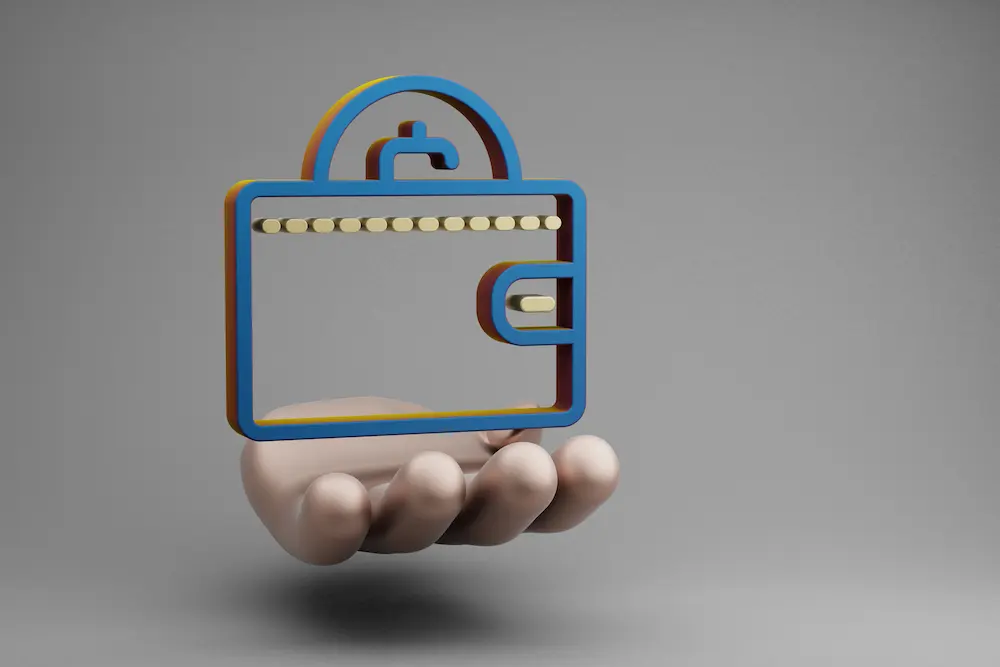Updated January 18, 2026.
Wallet systems let customers store credit and pay faster on future purchases. They’re great for retention and repeat orders. Here are the top WooCommerce wallet plugins for 2026.
Key benefits
- Faster checkout: Less friction for repeat buyers.
- Higher retention: Store credit encourages return visits.
- Refund flexibility: Offer wallet refunds instead of cash.
Final thoughts
If you run frequent promotions or refunds, wallet systems improve customer experience and increase repeat purchases.