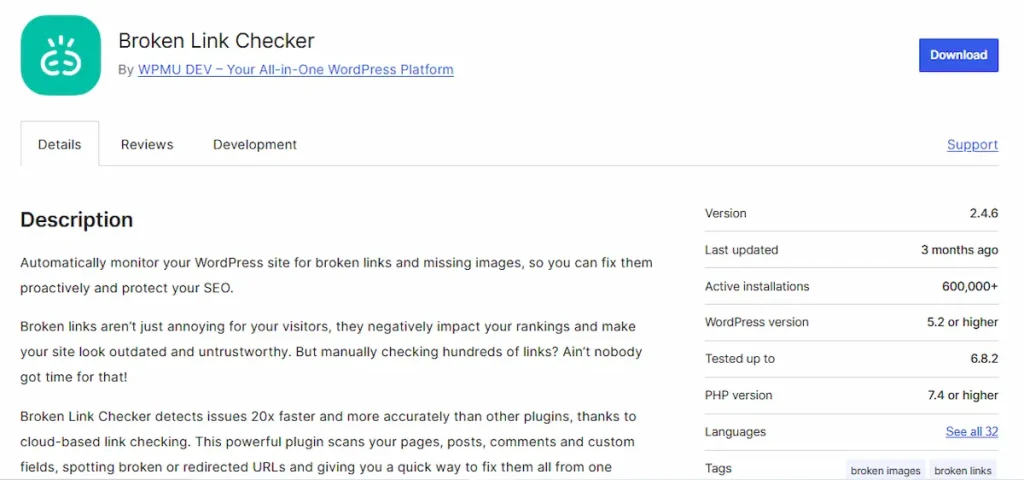Table of Contents
- Introduction: Unlocking the Power of the WordPress Plugins Repository
- Why the WordPress Plugins Repository Matters for Website Owners
- How to Navigate the WordPress Plugins Repository Efficiently
- Plugin 1: Broken Link Checker
- Plugin 2: WP-Optimize
- Plugin 3: Redirection
- Plugin 4: Advanced Editor Tools (formerly TinyMCE Advanced)
- Plugin 5: Antispam Bee
- Plugin 6: WP Mail SMTP
- Plugin 7: Simple History
- Plugin 8: WP User Avatar (now ProfilePress Lite)
- Plugin 9: Really Simple SSL
- Plugin 10: UpdraftPlus
- Steps to Install Plugins from the WordPress Plugins Repository (Real, Tested Guide)
- Advantages of Using Hidden Gems from the WordPress Plugins Repository
- Final Thoughts: Making the Most of the WordPress Plugins Repository
When it comes to building a WordPress website, plugins are the backbone that add functionality, flexibility, and scalability. With over 60,000+ options available, the WordPress Plugins Repository has become a central hub for tools that help website owners optimize performance, improve SEO, enhance security, and expand user experience.
Yet, while some plugins like Yoast SEO, WooCommerce, or Contact Form 7 are widely known, countless others remain underutilized. These “hidden gems” are often lightweight, innovative, and designed to solve very specific problems. Many website owners overlook them simply because they aren’t always at the top of the search results in the repository.
Exploring these lesser-known plugins can help you unlock new features without relying on bulky solutions. They can improve site speed, boost productivity, and even streamline website management in ways you may not have considered.
In this blog, we’ll uncover the Top 10 Hidden Gems in the WordPress Plugins Repository that you should try in 2025. Each one has been carefully selected based on its functionality, reliability, and potential to add real value to your website.
Why the WordPress Plugins Repository Matters for Website Owners
The WordPress Plugins Repository is more than just a library of free tools; it’s an ecosystem that empowers website owners to extend core WordPress functionality without coding. Whether you run a personal blog, an eCommerce store, or a membership site, plugins play a vital role in tailoring WordPress to meet specific needs.
What makes the repository valuable is its open-source nature. Every plugin is reviewed for security and compliance, giving users a reliable base to work from. Unlike third-party marketplaces, the repository ensures accessibility, offering thousands of plugins at no cost, with premium add-ons available for advanced needs.
For businesses, it helps reduce development time and costs, as most features are available through well-maintained plugins. For beginners, it makes website customization straightforward. In short, the WordPress Plugins Repository ensures that every user, from hobbyist to enterprise, can create feature-rich websites without reinventing the wheel.
How to Navigate the WordPress Plugins Repository Efficiently
The WordPress Plugins Repository may look overwhelming at first glance, given its sheer volume of plugins. However, using a structured approach helps you find reliable tools faster. Here’s how to navigate it effectively:
- Use the Search Bar Smartly
Enter specific keywords (e.g., “SEO audit” or “lightweight slider”) rather than generic terms. This narrows results to more relevant plugins. - Check Active Installations
Plugins with thousands of active installations are usually more stable and widely trusted. While numbers aren’t everything, they provide insight into popularity. - Look at Last Updated Dates
Frequent updates indicate that developers actively maintain the plugin, reducing the risks of security vulnerabilities. - Read Ratings and Reviews
User feedback often reveals hidden strengths or issues. Pay attention to detailed reviews rather than just star counts. - Explore Categories and Tags
Categories like SEO, Security, or Performance help in browsing plugins aligned with your needs. - Verify Compatibility
Always check if the plugin is marked as compatible with your current WordPress version.
By following these steps, website owners can efficiently filter through the WordPress Plugins Repository and identify hidden gems worth installing.
Plugin 1: Broken Link Checker
The Broken Link Checker is an underrated yet powerful tool available in the WordPress Plugins Repository. As websites grow, keeping track of outbound and internal links becomes a challenge. Broken or outdated links not only hurt user experience but also negatively impact SEO rankings. This plugin automatically scans your site for broken links and missing images, notifying you instantly so you can fix them without hassle. While it isn’t as popular as some SEO plugins, it’s an essential addition for long-term website health.
Features:
- Monitors posts, pages, and comments for broken links.
- Detects missing images and redirects.
- Provides instant notifications via the dashboard or email.
- Offers inline editing to fix links directly.
Price:
- Free to use from the WordPress Plugins Repository.
- No premium version, fully functional at no cost.
Advantages:
- Improves SEO by maintaining healthy links.
- Enhances user experience by removing dead ends.
- Saves time through automated link monitoring.
- Lightweight and doesn’t require advanced setup.
Plugin 2: WP-Optimize
WP-Optimize is a lesser-known yet highly effective plugin from the WordPress Plugins Repository. Over time, WordPress websites accumulate unnecessary data such as post revisions, spam comments, and database overhead. These elements slow down performance and reduce efficiency. WP-Optimize solves this by cleaning, compressing, and caching your site—all in one tool. While popular caching plugins often get the spotlight, this hidden gem offers a complete performance package without overwhelming users.
Features:
- Cleans up databases by removing unnecessary data.
- Offers built-in caching to speed up site loading.
- Compresses images automatically for better performance.
- Includes lazy loading to enhance user experience.
- Provides detailed reports of optimization tasks.
Price:
- Free version available in the WordPress Plugins Repository.
- The premium version starts from around $49 per year with advanced features like multisite support and scheduling.
Advantages:
- Boosts site speed without requiring multiple plugins.
- Reduces hosting resource usage through optimization.
- Easy-to-use interface, suitable for beginners.
- Supports long-term website performance and stability.
Plugin 3: Redirection
Redirection is one of the most useful yet often overlooked plugins in the WordPress Plugins Repository. When pages are deleted, URLs change, or content is moved, broken links and 404 errors can harm your SEO and frustrate visitors. Redirection provides a simple way to manage 301 redirects, track errors, and ensure that users always land on the right page. It’s lightweight, efficient, and perfect for website owners who want to maintain a strong site structure without coding knowledge.
Features:
- Easy setup of 301 redirects directly from the dashboard.
- Automatic redirection for URL changes.
- Tracks 404 errors to prevent SEO issues.
- Supports conditional redirects (based on login status, browser, or referrer).
- Detailed logs for monitoring redirection activity.
Price:
- Free to download and use from the WordPress Plugins Repository.
- No premium upgrade required; full functionality is included.
Advantages:
- Prevents broken links from affecting SEO.
- Ensures smooth navigation for users.
- Helps website owners avoid penalties from search engines.
- Simple and intuitive interface, accessible to beginners.
Plugin 4: Advanced Editor Tools (formerly TinyMCE Advanced)
Advanced Editor Tools is a highly practical plugin from the WordPress Plugins Repository that often goes unnoticed. While WordPress’s block editor (Gutenberg) is powerful, many users still prefer finer control over text formatting. This plugin extends the default WordPress editor by adding more buttons, options, and formatting tools, making it easier to create professional-looking content without custom HTML or CSS.
Features:
- Adds advanced formatting options like tables, lists, and custom fonts.
- Provides a drag-and-drop toolbar for customizing the editor layout.
- Enables both block editor (Gutenberg) and classic editor improvements.
- Supports import/export of editor settings across sites.
- Simplifies creating complex layouts inside posts and pages.
Price:
- Completely free in the WordPress Plugins Repository.
- No premium version; all features are available at no cost.
Advantages:
- Enhances productivity for content creators.
- Reduces the need for additional formatting plugins.
- Provides more control without technical complexity.
- Lightweight and compatible with modern WordPress versions.
Plugin 5: Antispam Bee
Antispam Bee is a hidden gem in the WordPress Plugins Repository that focuses on fighting spam comments without requiring a paid subscription. Unlike Akismet, which often dominates the spam-filtering space, Antispam Bee is completely free and complies with strict privacy regulations like GDPR. It provides accurate spam detection while ensuring that your site remains clean and secure, making it especially useful for blogs, forums, or community-driven websites.
Features:
- Automatically filters and blocks spam comments.
- Option to validate comments based on country or language.
- Provides spam statistics and reporting tools.
- Allows manual review of flagged comments.
- Fully GDPR-compliant with no need for third-party services.
Price:
- Free download from the WordPress Plugins Repository.
- No premium or paid version—full features included.
Advantages:
- Protects websites from unwanted spam efficiently.
- Eliminates reliance on external services or subscriptions.
- Improves comment moderation workflow.
- Lightweight, fast, and privacy-focused.
Plugin 6: WP Mail SMTP
WP Mail SMTP is a reliable yet often underutilized plugin available in the WordPress Plugins Repository. By default, WordPress uses PHP mail, which can cause issues like emails landing in spam folders or failing to send altogether. WP Mail SMTP solves this by reconfiguring the WordPress email function to use trusted SMTP providers, ensuring better deliverability for contact forms, order confirmations, and notifications.
Features:
- Replaces the default PHP mail with SMTP authentication.
- Supports popular mailers like Gmail, SendGrid, Mailgun, and more.
- Includes easy setup with guided configuration.
- Email logging feature for tracking messages.
- Optional debugging tools to troubleshoot delivery problems.
Price:
- Free version available in the WordPress Plugins Repository.
- Premium plans start from $49/year, offering advanced features such as detailed email logs, tracking, and priority support.
Advantages:
- Improves email deliverability for WordPress sites.
- Reduces the risk of important emails being marked as spam.
- Works seamlessly with contact forms and eCommerce plugins.
- Beginner-friendly with step-by-step setup wizards.
Plugin 7: Simple History
Simple History is an underrated plugin from the WordPress Plugins Repository that quietly boosts site management efficiency. It works by tracking and logging activities inside your WordPress dashboard. This includes updates, content edits, user logins, and plugin changes. For multi-user websites or teams, it provides a clear audit trail, making it easier to monitor activity and troubleshoot issues. Despite being lightweight, it’s a powerful tool for maintaining transparency and security.
Features:
- Tracks content edits, user logins, and role changes.
- Logs plugin and theme activations, updates, and removals.
- Integrates with third-party tools like Jetpack and Yoast SEO.
- Provides an easy-to-read activity feed inside the dashboard.
- Supports export options for reports.
Price:
- 100% free in the WordPress Plugins Repository.
- No premium or paid upgrade required.
Advantages:
- Enhances accountability in multi-user environments.
- Simplifies troubleshooting by showing who changed what.
- Improves site security with user activity tracking.
- Lightweight and easy to set up without complex settings.
Plugin 8: WP User Avatar (now ProfilePress Lite)
WP User Avatar (ProfilePress Lite) is a useful but often overlooked plugin in the WordPress Plugins Repository. By default, WordPress relies on Gravatar for user profile images, which can feel limiting for community-based or membership websites. This plugin allows users to upload and manage their own profile pictures directly from the WordPress dashboard, creating a more personalized experience. It’s especially valuable for forums, learning platforms, and membership sites where user identity plays a big role.
Features:
- Enables users to upload custom avatars without Gravatar.
- Supports role-based permissions for avatar changes.
- Compatible with membership and community plugins like BuddyPress.
- Offers shortcodes and widgets for displaying user profiles.
- Simple user interface integrated with the WordPress dashboard.
Price:
- Free version available in the WordPress Plugins Repository.
- Premium add-ons are available with advanced profile management features.
Advantages:
- Adds personalization to community-driven websites.
- Provides better control over user profiles.
- Lightweight and easy for non-technical users.
- Enhances engagement on forums and membership platforms.
Plugin 9: Really Simple SSL
Really Simple SSL is a must-have plugin from the WordPress Plugins Repository that often goes unnoticed compared to security giants. SSL certificates are now a standard requirement for websites, both for SEO and user trust. However, configuring SSL manually can be challenging for beginners. Really Simple SSL takes care of this automatically by detecting your SSL certificate and applying the correct settings to ensure your site runs securely over HTTPS.
Features:
- Automatically detects and enables SSL certificates.
- Redirects all traffic to HTTPS.
- Fixes mixed content issues with minimal effort.
- Includes security headers for additional protection.
- Works seamlessly with most hosting providers.
Price:
- Free core version available in the WordPress Plugins Repository.
- Premium version starts at $29/year, offering advanced features like security hardening, vulnerability detection, and support.
Advantages:
- Simplifies SSL setup for non-technical users.
- Improves site security and user trust instantly.
- Helps websites comply with modern SEO standards.
- Lightweight and fast, with minimal configuration needed.
Plugin 10: UpdraftPlus
UpdraftPlus is one of the most reliable backup solutions available in the WordPress Plugins Repository, yet it often gets overshadowed by premium alternatives. Website backups are essential for preventing data loss caused by hacking, updates gone wrong, or server crashes. UpdraftPlus simplifies the entire process by allowing users to schedule automatic backups and restore their sites with just a few clicks. It’s a powerful tool for anyone who values website security and peace of mind.
Features:
- Supports scheduled and on-demand backups.
- Backs up files, databases, themes, and plugins.
- Stores backups on remote locations like Google Drive, Dropbox, and Amazon S3.
- Offers easy site restoration with one click.
- Compatible with both small and large websites.
Price:
- Free version available in the WordPress Plugins Repository.
- Premium version starts from $70/year, offering features like incremental backups, multisite support, and advanced reporting.
Advantages:
- Protects websites from unexpected data loss.
- User-friendly backup and restore process.
- Flexible storage options across multiple cloud platforms.
- Saves time and reduces risk for both beginners and professionals.
Steps to Install Plugins from the WordPress Plugins Repository (Real, Tested Guide)
- Open your dashboard with Admin access. Log in
/wp-adminusing an Administrator account. Only admins can add or activate plugins. - Go to Plugins → Add New. This opens the Add Plugins screen, where you can search the WordPress Plugins Repository or upload a plugin ZIP.
(WordPress.org) - Search and evaluate. Use the search bar to find a plugin by name or function. Open its details to review description, last updated date, active installs, screenshots, reviews, and compatibility with your WordPress version.
(WordPress.org, Learn WordPress) - Install → Activate. Click Install Now, then Activate. After activation, the plugin is live on your site and can usually be configured from Plugins → Installed Plugins or a new menu the plugin adds.
(WordPress.org, WordPress.com) - Configure settings. From Plugins → Installed Plugins, use the plugin’s Settings/Docs links to set it up as recommended by the developer.
(WordPress.com) - Upload a ZIP (when needed). If you downloaded a plugin ZIP (e.g., from the plugin’s page), click Upload Plugin, choose the file, Install Now, then Activate.
(WordPress.org) - Manual/SFTP fallback. If the installer is blocked, upload the unzipped plugin folder to
/wp-content/plugins/via SFTP, then activate it in Plugins.
(Kinsta®, WordPress VIP Documentation) - Maintain and update. Manage activations and updates from the Plugins screen; keep plugins updated to maintain security and compatibility.
(WordPress.org) - Troubleshoot common issues. “Could not create directory” or similar errors typically point to server permissions/hosting configuration; connectivity errors can also block installs—retry or contact your host if they persist.
(WordPress.org Support)
Advantages of Using Hidden Gems from the WordPress Plugins Repository
Exploring beyond the well-known plugins opens up unique benefits for website owners. Hidden gems in the WordPress Plugins Repository can provide lightweight, specialized solutions that larger plugins often overlook. Here are the main advantages:
- Lightweight Performance
Many lesser-known plugins are designed with a single purpose: avoiding unnecessary bulk. This keeps websites fast and reduces server load. - Unique Functionality
Hidden gems often solve niche problems—like custom avatars, activity logs, or automatic SSL setup—that popular plugins don’t cover effectively. - Cost-Effective
Most of these plugins are free or offer affordable premium upgrades. They allow website owners to achieve professional features without high development costs. - Improved Security and Maintenance
Actively maintained plugins from the repository meet WordPress coding standards. Even lesser-known ones are reviewed before being listed, ensuring a baseline of safety. - Flexibility and Scalability
Smaller plugins can be combined strategically, allowing owners to build tailored solutions rather than relying on a single “all-in-one” tool. - Beginner-Friendly Setup
Many hidden gems are designed with simplicity in mind, making them suitable for beginners who want effective functionality without coding.
By strategically using these plugins, website owners can strengthen their sites, improve efficiency, and avoid bloated solutions that compromise speed and usability.
Final Thoughts: Making the Most of the WordPress Plugins Repository
The WordPress Plugins Repository remains one of the platform’s greatest strengths, offering thousands of tools to extend functionality without requiring advanced coding skills. While popular plugins like Yoast SEO or WooCommerce often dominate attention, the hidden gems within the repository can provide equally valuable solutions, sometimes more efficiently and at lower cost.
For website owners, the key lies in being strategic. Instead of overloading a site with bulky all-in-one tools, exploring smaller, specialized plugins can improve performance, add unique functionality, and reduce maintenance complexity. These hidden gems are often lightweight, beginner-friendly, and tailored to solve niche challenges such as email deliverability, backups, or user personalization.
Before installing, always review plugin ratings, updates, and compatibility to ensure reliability. Combine this with a thoughtful approach to performance and security, and the repository becomes an endless resource for building feature-rich, scalable websites.
Ultimately, making the most of the WordPress Plugins Repository isn’t about using the most popular tools; it’s about discovering the right plugins that align with your website’s goals and growth. By tapping into these hidden gems, you can unlock powerful advantages while keeping your site fast, secure, and user-friendly.
Interesting Read
WooCommerce Name Your Price Plugins to Boost Sales