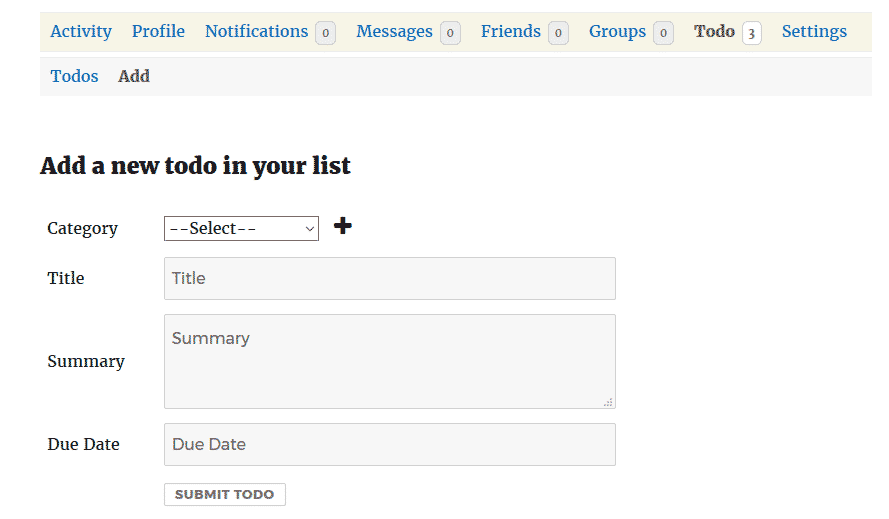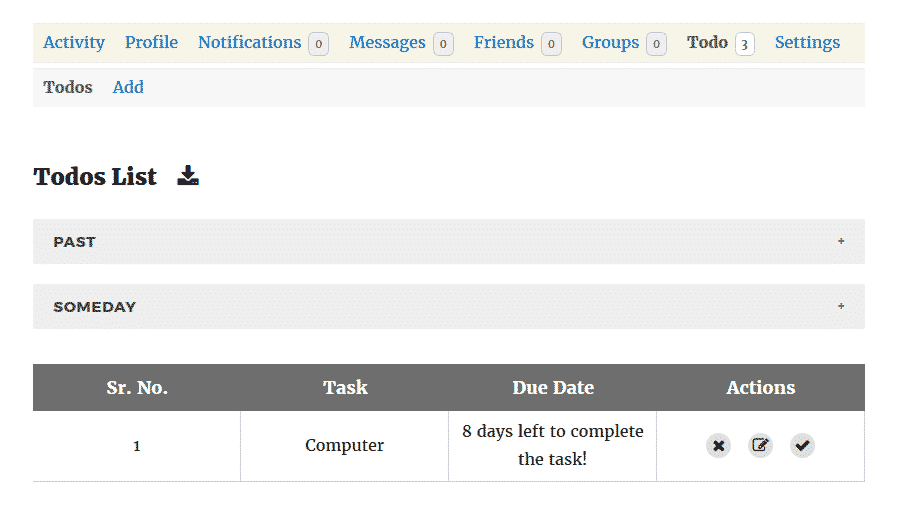Do you want to allow your BuddyPress members to create to-do lists for themselves?
When it comes to managing tasks of a business, all the members of a team have some or the other task that is yet pending or needs to be completed at a further date.
With the help of a proper to-do list, your site members can easily plan or list the tasks that need to be completed or organized on the coming date. One way to help your BuddyPress community or intranet members create to-do lists to manage all their site tasks easily is by installing a dedicated BuddyPress plugin to your website. In this article, we will show you how can add a to-do list to your BuddyPress website.
What Are To-Do Lists?
In general terms, a to-do list contains all the tasks that one needs to complete on a given day. To-do lists act as a great device for managing your daily tasks by letting you lay out everything that you need to accomplish on a particular day. Thus, the overall purpose of creating a to-do list is to remember tasks and create a plan of action to complete them.
Benefits Of Adding To-Do List Feature To Your Website
- Having a to-do list for your members allows them to plan and schedule everything well in advance. Not only to-do lists help in managing a huge amount of work easily but also helps your business to meet deadlines, remember important tasks, and keep things in an organized way. Benefits of to-do lists include:
- To-do list allows you to organize your tasks in an orderly manner.
- With the help of to-do lists, you can effectively manage all your tasks and can also prioritize the important ones.
- Once you are done with your tasks, you can easily delete them and feel great about crossing items off your list. This way you can stay motivated throughout the working process.
Adding To-Do List To Your BuddyPress Website
Let us now move forward with integrating to-do list feature on your BuddyPress powered community website.
First thing you need to do is install and activate BuddyPress User To-Do list plugin. For more details, see our guide on how to install BP User To-Do List Plugin.
Once the plugin is activated, you need to visit the General Settings of the plugin in Dashboard->Todo Items->Setting general tab.
Here you will find various settings that you can enable or disable as per your likeness. These settings include:
- Profile Menu Label: Here you can set the name which will be displayed in the profile menu.
- Allow User to add a category: This setting allows the logged in users to create todo category.
- Send Notifications: Enabling this will send a BuddyPress notification to the user whose todo due date has arrived.
- Send Mail: With this setting, you can send a mail to the user whose todo due date has arrived.
You can simply enable General Settings and Save Changes.
Adding Your First Task
Once all your settings are configured, you can move forward with adding your first task in the to-do.
To add your first task in your list, simply head to your profile and there you will find a new label called Todo. Select that tab and add a todo to the list.
Here you will get the following options:
- Category: You can add a category to your task from the dropdown menu.
- Title: This will let you add a title to your to-do list.
- Summary: Users can add a summary of the task they are adding. It means they can add details of the task they wish to add.
- Due Date: Due Date will let users add a due date to the to-do list so that it can remind them when the due date of the task arrives.
- Submit To-Do: By clicking on Submit, the list will be submitted.
You can see all your todos from your profile only. Once you have submitted the task, all your todos will display on your profile with a serial number, task, due date and action tabs. With action, you can remove the todo, edit it or simply mark it complete. You Are Done. Your todos are configured and ready to be used by your site members.
Video Tutorial: