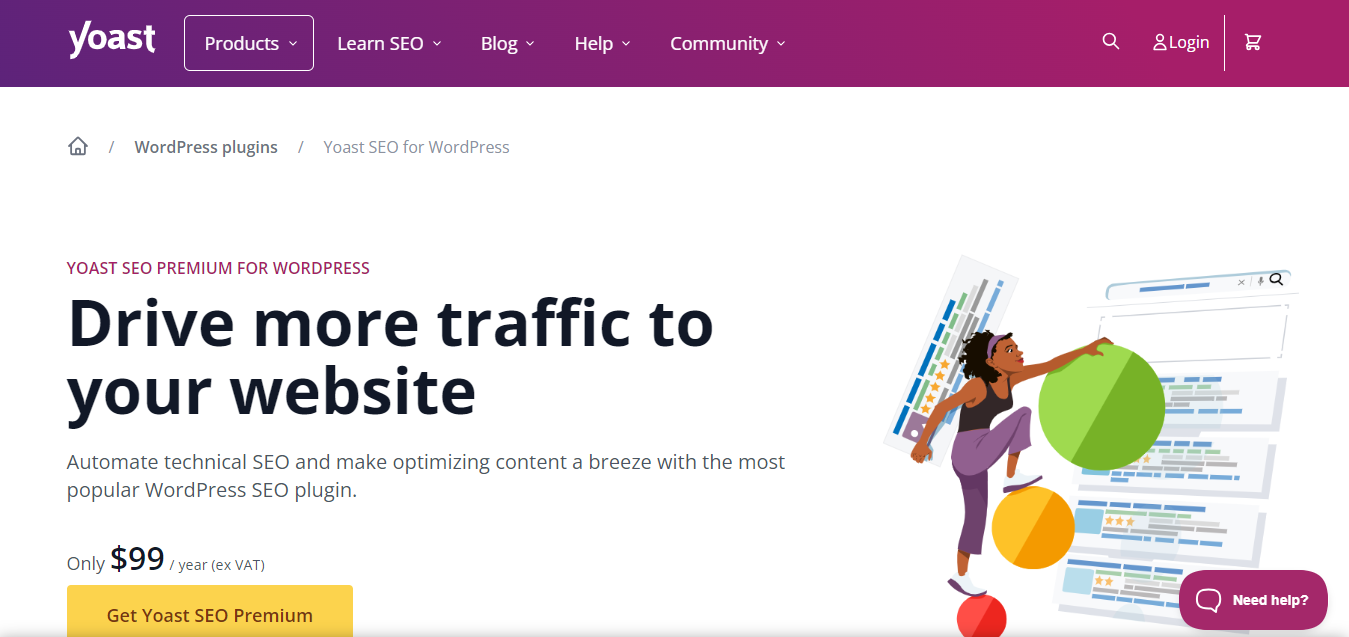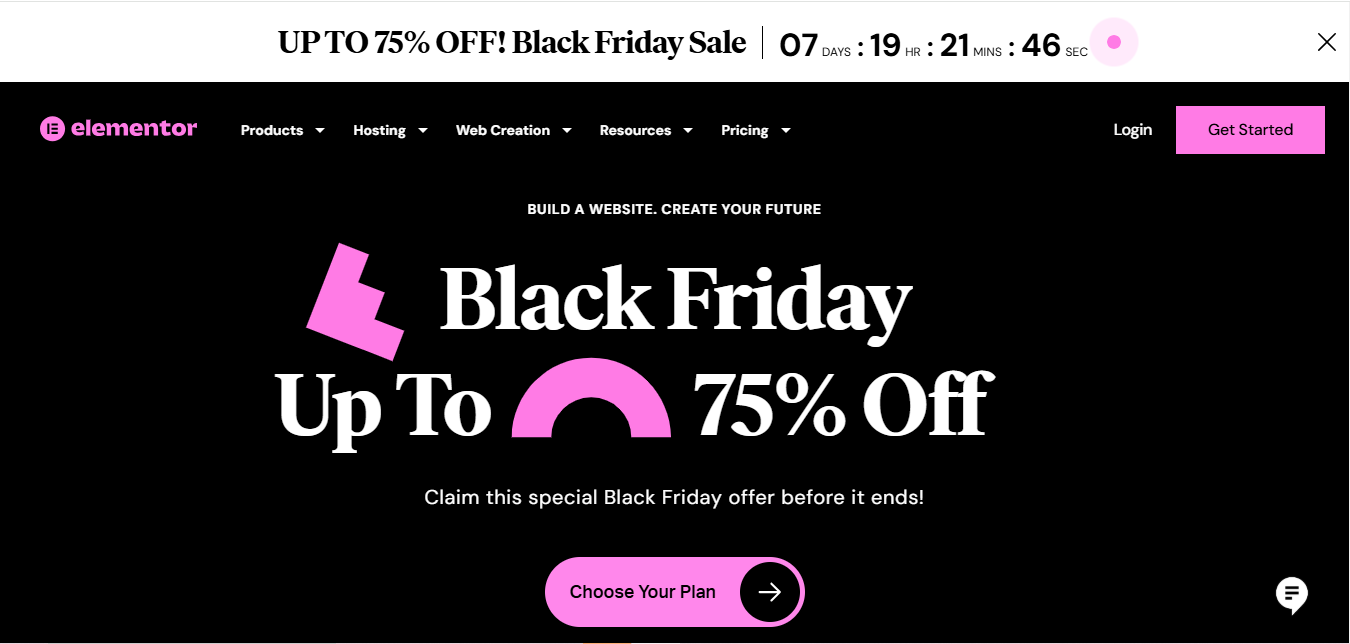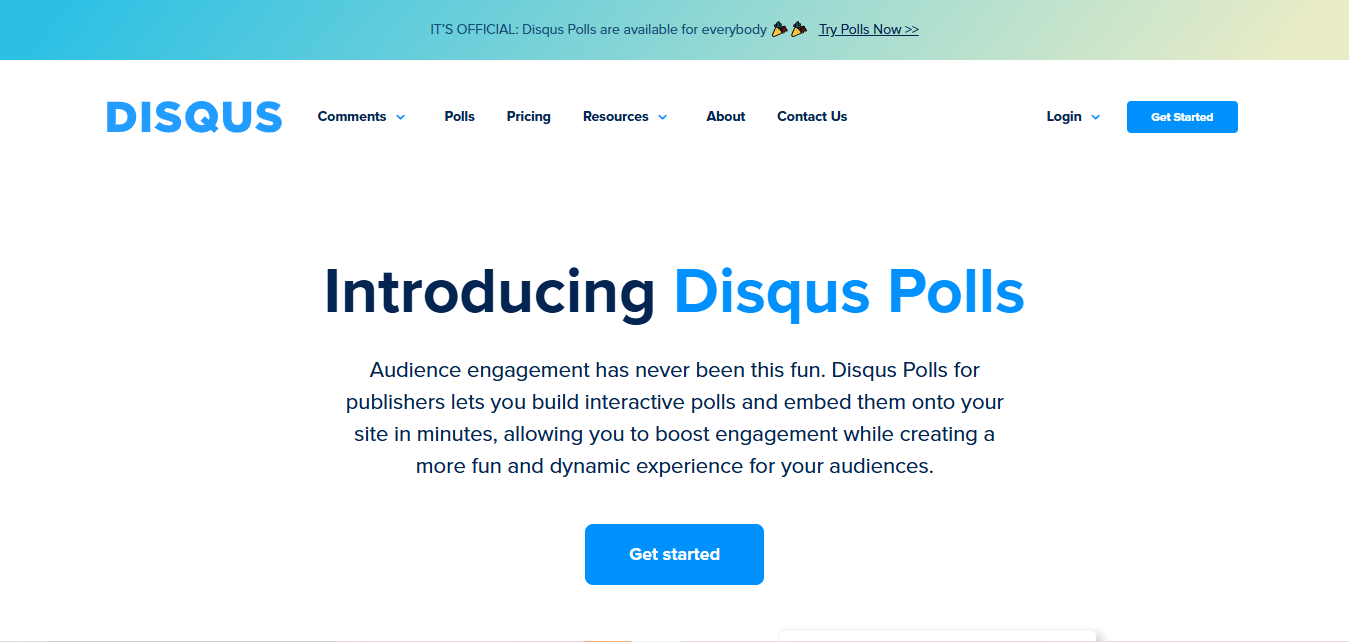When it comes to managing and growing a successful blog, having the right tools is essential. One of the key elements of a WordPress blog is plugins—these tools can help streamline your workflow, enhance your blog’s functionality, and provide a better experience for both you and your readers. In this blog post, we’ll cover the Best blog WordPress plugins that can improve your blogging experience, whether you’re just starting or already have an established site.
Plugins can take your WordPress blog to the next level by enhancing speed, improving SEO, adding customizable design options, and much more. In the following list, we’ll look at 10 of the Best blog WordPress plugins, all designed to make your blog easier to manage, more engaging, and ultimately more successful.
What Are the Best Blog WordPress Plugins?
The Best blog WordPress plugins are tools that add functionality to your WordPress site. These plugins can help with things like improving site speed, managing SEO, adding contact forms, enhancing security, and creating interactive elements that engage your audience. By using the right plugins, you can easily optimize your blog, improve its performance, and enhance user experience without needing advanced technical skills.
Why Do You Need the Best Blog WordPress Plugins?
With thousands of plugins available, it’s crucial to select those that serve your blog’s goals. The Best blog WordPress plugins provide features that simplify tasks, improve efficiency, and make it easier for visitors to navigate and enjoy your content. Some plugins improve the speed of your site, while others focus on SEO or content management. By choosing the right ones, you can ensure your blog runs smoothly and attracts more visitors.
Key Features to Look for in the Best Blog WordPress Plugins
When looking for the Best blog WordPress plugins, consider these key features:
- Ease of Use: A user-friendly interface that doesn’t require coding knowledge.
- Compatibility: Plugins should be compatible with your version of WordPress and other plugins.
- Performance: Look for plugins that won’t slow down your site.
- Support and Updates: Opt for plugins that are regularly updated and supported.
- Customization Options: Plugins that allow you to tailor features to fit your blog’s needs.
Now, let’s explore the top 10 Best blog WordPress plugins that will help you elevate your blogging game.
Explore the 10 Best WordPress Plugins to Supercharge Your Blog
1. Yoast SEO
Yoast SEO is one of the most popular and comprehensive SEO plugins for WordPress. It helps optimize your content for search engines, improving your chances of ranking higher on search result pages. If you’re looking to enhance your blog’s SEO, Yoast SEO is one of the Best blog WordPress plugins to use.
Key Features
- On-page SEO analysis
- Readability analysis
- Snippet preview
- Internal linking suggestions
Pros
- Easy to use, even for beginners
- Provides detailed recommendations to improve SEO
- Regular updates and support
Cons
- Some features are only available in the premium version
- Can be overwhelming for beginners with all the settings
Why It Stands Out: Yoast SEO is the most widely used SEO plugin for WordPress and stands out as one of the Best blog WordPress plugins because of its powerful tools to improve your blog’s visibility and search engine ranking.
Also Read: 10 Best AI Diagram Generators with Icons Free
2. Akismet Anti-Spam
If you want to keep your blog safe from spam comments, Akismet Anti-Spam is a must-have plugin. It automatically filters out spam and ensures your blog’s comment section stays clean. It’s definitely one of the Best blog WordPress plugins for managing comments.
Key Features
- Automatic comment filtering
- Blocks malicious content
- Works with contact forms
Pros
- Works automatically to filter out spam
- Helps keep your blog’s comment section clean
- Easy to set up
Cons
- Requires an API key for activation
- May occasionally flag legitimate comments
Why It Stands Out: Akismet Anti-Spam is the most effective solution to prevent spam on your WordPress blog. As one of the Best blog WordPress plugins, it helps maintain the integrity of your comment section without requiring manual effort.
3. WPForms
WPForms is a powerful drag-and-drop form builder plugin that allows you to create beautiful, customizable forms in just minutes. Whether you need a contact form, subscription form, or survey, WPForms makes it easy. It’s certainly one of the Best blog WordPress plugins for creating custom forms.
Key Features
- Drag-and-drop form builder
- Pre-built form templates
- Email marketing integrations
Pros
- Very user-friendly
- No coding required
- Includes various form types
Cons
- Some features are locked behind the pro version
- Limited customization in the free version
Why It Stands Out: WPForms is among the Best blog WordPress plugins because it simplifies the process of building forms for your blog. It’s especially useful for bloggers who want a professional form without the hassle of coding.
4. Jetpack
Jetpack is an all-in-one plugin that enhances your site’s performance, security, and appearance. With features like image optimization, security scans, and analytics, Jetpack provides a wide range of tools to improve your blog. As one of the Best blog WordPress plugins, it’s an excellent choice for bloggers who want everything in one plugin.
Key Features
- Security and backups
- Performance optimization (e.g., image CDN)
- Site stats and analytics
Pros
- Easy-to-use interface
- Comprehensive set of features
- Free and premium versions available
Cons
- Some features require the premium version
- May slow down your site if too many features are enabled
Why It Stands Out: Jetpack stands out among the Best blog WordPress plugins because it’s an all-in-one solution for managing site security, performance, and even stats.
5. Elementor
Elementor is a popular drag-and-drop page builder that allows you to create custom, visually appealing pages without any coding. It’s perfect for bloggers who want to design unique layouts for their content. When looking for the Best blog WordPress plugins, Elementor is a top contender.
Key Features
- Drag-and-drop editor
- Pre-designed templates
- Responsive design
Pros
- No coding required
- Highly customizable
- Fast page load times
Cons
- Some advanced features require the Pro version
- Can be resource-heavy
Why It Stands Out: Elementor stands out as one of the Best blog WordPress plugins because it allows bloggers to create fully custom page layouts with ease, giving you complete control over your blog’s design.
Also Read: 10 Best WordPress Form Plugin
6. WP Super Cache
If your blog needs to run faster, WP Super Cache can help. This plugin caches your pages and posts, speeding up your website’s load time by serving static files to users. WP Super Cache is one of the Best blog WordPress plugins for improving website performance.
Key Features
- Caches static HTML files
- Reduces server load
- Easy to set up and configure
Pros
- Improves website performance
- Easy to use
- Reduces page load time significantly
Cons
- Some settings may confuse beginners
- Needs occasional updates and maintenance
Why It Stands Out: WP Super Cache is one of the Best blog WordPress plugins for bloggers who want to optimize their site’s speed and deliver a faster, smoother user experience.
7. Wordfence Security
Wordfence Security is a comprehensive security plugin for WordPress that helps protect your blog from hackers and malicious activity. It includes a firewall, malware scanner, and login security features. Wordfence Security is a must-have plugin and one of the Best blog WordPress plugins for keeping your site secure.
Key Features
- Web application firewall
- Malware scanning
- Login security features
Pros
- Offers comprehensive security
- Real-time threat defense
- Easy to use and set up
Cons
- Some features are only available in the premium version
- Can cause conflicts with other plugins
Why It Stands Out: Wordfence Security stands out as one of the Best blog WordPress plugins because it provides top-notch protection for your blog against potential threats and vulnerabilities.
8. UpdraftPlus
UpdraftPlus is a WordPress backup plugin that makes it easy to back up and restore your blog. It allows you to back up your content automatically and store it safely in cloud storage. UpdraftPlus is among the Best blog WordPress plugins for ensuring your blog’s data is protected.
Key Features
- Automatic backups
- Cloud storage integration
- One-click restores
Pros
- Easy to use
- Supports multiple cloud storage options
- Free and premium versions
Cons
- Some advanced features are locked behind the premium version
- Requires some technical knowledge for setup
Why It Stands Out: UpdraftPlus is one of the Best blog WordPress plugins because it offers a simple, reliable backup solution to ensure your blog’s content is always safe.
9. MonsterInsights
MonsterInsights is a powerful Google Analytics plugin that allows you to track your blog’s performance and audience behavior. It integrates with Google Analytics to give you detailed insights into your blog’s traffic. MonsterInsights is certainly one of the Best blog WordPress plugins for tracking your blog’s success.
Key Features
- Google Analytics integration
- Audience behavior tracking
- Customizable reporting
Pros
- Easy integration with Google Analytics
- Comprehensive analytics reports
- Helps improve blog performance
Cons
- Some advanced features are in the premium version
- May slow down your site if not optimized
Why It Stands Out: MonsterInsights is a standout plugin among the Best blog WordPress plugins because it helps bloggers track performance metrics and gain valuable insights into their audience’s behavior.
Also Read: 10 Best AI Diagram Generators with Icons Free
10. Disqus Comment System
Disqus is a popular comment system that enhances the commenting experience on your blog. It offers advanced features like social media integration, threaded comments, and spam filtering. Disqus is one of the Best blog WordPress plugins for improving engagement on your blog’s comment section.
Key Features
- Social media login options
- Threaded comments
- Spam filtering
Pros
- Easy integration with WordPress
- Encourages more engagement and discussions
- Provides a better user experience for commenting
Cons
- May cause some site performance issues
- Can be overwhelming with too many options
Why It Stands Out: Disqus stands out as one of the Best blog WordPress plugins for fostering community engagement and providing a seamless commenting experience.
Comparison Table
| Name of Tool | Best for | Standout Feature | Pricing |
|---|---|---|---|
| Yoast SEO | SEO optimization for blogs | On-page SEO analysis, Readability analysis | Free, Premium starts at $99/year |
| Akismet Anti-Spam | Preventing spam comments | Automatic comment filtering | Free, Premium starts at $5/month |
| WPForms | Creating custom forms | Drag-and-drop form builder | Free, Premium starts at $39.50/year |
| Jetpack | Performance and security | Security and backups, Performance optimization | Free, Premium starts at $4.77/month |
| Elementor | Custom page design | Drag-and-drop editor, Pre-designed templates | Free, Pro starts at $59/year |
| WP Super Cache | Improving website speed | Caches static HTML files | Free |
| Wordfence Security | Website security | Web application firewall, Malware scanning | Free, Premium starts at $99/year |
| UpdraftPlus | Backup and restore | Automatic backups, Cloud storage integration | Free, Premium starts at $70/year |
| MonsterInsights | Tracking blog performance | Google Analytics integration, Audience tracking | Free, Premium starts at $99.50/year |
| Disqus Comment System | Improving blog engagement | Threaded comments, Social media login | Free, Premium options available |
Enhance Your Blog with the Best WordPress Plugins
In this post, we’ve covered the Best blog WordPress plugins that can help take your blogging experience to the next level. From improving SEO with Yoast SEO to securing your site with Wordfence Security, these plugins offer a range of features designed to make your blog more user-friendly, secure, and effective. Whether you’re looking to increase traffic, enhance functionality, or improve performance, these Best blog WordPress plugins are great tools to add to your WordPress website.
Interesting Reads