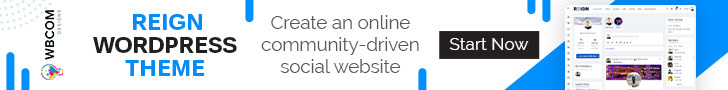Data visualization is an essential aspect of modern-day websites, as it helps to present complex data in a simplified and easily understandable format. WordPress has a wide range of plugins that enable users to create stunning data visualizations on their websites without the need for coding.
These data visualization WordPress plugins provide a range of features, including charts, graphs, tables, and maps. These tools are highly customizable, allowing users to choose from a variety of styles, colors, and designs to create unique data visualizations that fit their website’s branding.
In this article, we will explore the top data visualization WordPress plugins, their features, and their benefits. These plugins will help you transform your website data into an engaging and informative visual format that your users will love.
7 Best Data Visualization WordPress Plugins
1. wpDataTables
wpDataTables is a popular WordPress plugin for creating responsive and interactive tables, charts, and graphs. It allows you to import data from various sources, such as Excel, CSV, and Google Sheets, and convert them into interactive tables and charts with advanced features like sorting, filtering, and pagination.
wpDataTables also offers a range of chart types, including line, bar, pie, and scatter charts, as well as the ability to create interactive maps using data from Google Maps. The plugin also includes advanced customization options, such as custom CSS and JavaScript, and it’s compatible with popular WordPress page builders like Elementor and Visual Composer.
Overall, wpDataTables is a powerful and flexible data visualization plugin for WordPress, and it’s a great choice for users who need to display large amounts of data in a clear and visually appealing way.
2. Visualizer
Visualizer is a popular data visualization WordPress plugin that allows you to create a variety of interactive charts and graphs from your data. With Visualizer, you can quickly and easily create tables, line charts, area charts, bar charts, pie charts, and more.
One of the standout features of Visualizer is its user-friendly interface, which makes it easy to create and customize your charts and graphs without any coding knowledge. You can also import data from various sources, including CSV and Excel files, as well as Google Sheets.
Visualizer also offers a range of customization options, including the ability to change the colors, fonts, and styles of your charts and graphs. You can also add interactive elements like tooltips, legends, and animations to your visualizations.
Overall, Visualizer is a powerful and versatile data visualization plugin for WordPress that can help you create beautiful and informative charts and graphs to enhance your content and engage your audience.
3. Google Charts WordPress Plugin
The Google Charts WordPress Plugin is a powerful tool that allows website owners to easily create and embed customizable charts and graphs into their WordPress site. With this plugin, users can choose from a wide range of chart types, including line charts, bar charts, pie charts, and more.
The Google Charts WordPress Plugin offers a simple and intuitive interface for creating and customizing charts. Users can choose from a variety of chart styles and color schemes, and they can also customize chart titles, labels, and data points.
One of the unique features of this plugin is its ability to pull data from Google Sheets, allowing users to easily update their charts with live data. This makes it a great choice for websites that rely on real-time data, such as financial news sites or sports websites.
Overall, the Google Charts WordPress Plugin is a powerful and flexible tool for creating and embedding charts and graphs into your WordPress site. With its easy-to-use interface and integration with Google Sheets, it’s a great option for website owners who want to enhance their data visualization capabilities.
4. Datawrapper
Datawrapper is a web-based data visualization and charting tool that allows users to create interactive charts, graphs, and maps from their data. While it is not a WordPress plugin, it can be integrated with WordPress sites through its embed code feature.
Datawrapper allows users to import their data from various sources, including CSV files, Google Sheets, Excel spreadsheets, and more. Users can then select from a range of chart and map types, including bar charts, line charts, scatter plots, choropleth maps, and more. The tool also offers customization options, allowing users to adjust the appearance and formatting of their charts to match their branding or style.
One of the standout features of Datawrapper is its focus on accessibility and usability. The tool is designed to create charts and maps that are easy to understand and accessible to all users, including those with visual impairments or who are colorblind. It also offers features like tooltips and data labels to help users interpret their data.
Overall, while Datawrapper is not a WordPress plugin, it is a powerful tool for creating data visualizations and can be integrated with WordPress sites through its embed code feature. Its focus on accessibility and usability makes it a great choice for users who want to create charts and maps that are easy to understand and accessible to all users.
5. amCharts
amCharts is a data visualization library that provides advanced charting solutions for web and mobile applications. They offer a range of chart types, including line, bar, column, pie, scatter, radar, and more.
The amCharts WordPress plugin allows users to easily create and customize interactive charts and maps directly from their WordPress dashboard. With the plugin, users can create and customize their charts with a simple drag-and-drop interface, and they can also customize the look and feel of their charts with a range of design options.
One of the key features of amCharts is its ability to handle large data sets and real-time data, making it a popular choice for applications that require dynamic and interactive data visualization. The plugin also offers a range of advanced features, such as multiple data sources, animated transitions, and responsive design.
Overall, amCharts is a powerful data visualization library, and the WordPress plugin makes it easy for users to integrate advanced charting solutions into their WordPress site.
6. WP Google Maps Pro
WP Google Maps Pro is a powerful plugin that extends the functionality of the free WP Google Maps plugin. This plugin offers a wide range of features for creating customized and interactive maps on WordPress sites, including unlimited markers, advanced search, and filtering options, custom map styles, and more.
With WP Google Maps Pro, users can easily create maps with multiple markers, customized marker icons, and pop-up windows that display detailed information about each location. The plugin also includes advanced search and filtering options, allowing users to search for locations by keyword, category, or location.
Another great feature of WP Google Maps Pro is its ability to create custom map styles using the Google Maps API. Users can choose from a range of predefined styles or create their own unique style using the built-in editor.
WP Google Maps Pro also includes integration with popular plugins like WooCommerce and Gravity Forms, allowing users to add maps to their online store or contact forms.
Overall, WP Google Maps Pro is a comprehensive and feature-rich plugin for adding customized and interactive maps to WordPress sites. It’s a great choice for users who need more advanced features than the free WP Google Maps plugin offers.
7. ChartBlocks
ChartBlocks is a data visualization tool that also offers a WordPress plugin. The tool allows users to easily create and embed charts, maps, and dashboards on their WordPress sites. ChartBlocks offers a drag-and-drop interface for creating visualizations and supports a wide range of data formats, including CSV, Excel, and Google Sheets.
The WordPress plugin allows users to easily embed ChartBlocks visualizations into their WordPress site using shortcodes or widgets. The plugin also provides customization options, such as the ability to customize chart colors and fonts, and the option to add interactive features like tooltips and filtering.
ChartBlocks offers both free and paid plans, with more advanced features and support available on the paid plans. Overall, ChartBlocks is a powerful data visualization tool that can be easily integrated into WordPress sites through its plugin.
Final Thoughts On Data Visualization WordPress Plugins
Data visualization WordPress plugins are powerful tools that allow website owners to present complex data in an engaging and understandable format. These plugins offer a range of features, from simple charts and graphs to complex interactive maps and diagrams.
When it comes to choosing the best data visualization WordPress plugin for your website, it’s important to consider the specific needs of your site and your audience. Some plugins are better suited for presenting simple data, while others are more advanced and can handle complex data sets.
Overall, the best data visualization WordPress plugins are those that are easy to use, offer a range of customization options, and provide clear and engaging visuals. The plugins we’ve discussed in this article, including wpDataTables, Visualizer, Google Charts WordPress Plugin, Datawrapper, amCharts, WP Google Maps Pro, and ChartBlocks, are all great options for adding data visualization to your WordPress site.
By choosing the right data visualization plugin for your site, you can enhance the user experience, increase engagement, and effectively communicate complex data to your audience.
Interesting Reads:
8 Best Table Of Contents Plugins For WordPress Of 2023