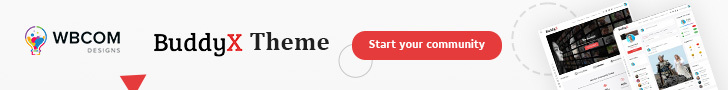When it comes to managing and converting music or video files, many users look for reliable software solutions that provide ease of use, high-quality output, and a range of features—all without the need for expensive subscriptions. While NoteBurner is a popular choice for converting music and videos, there are several free alternatives available that offer similar functionality. These NoteBurner Alternatives can help users convert their favorite streaming content, whether it’s music from popular platforms or videos from streaming services, into various file formats for offline use. From audio editing and video downloading to batch conversion capabilities, these free tools can provide impressive results without compromising on quality.
What Is NoteBurner?
NoteBurner is a popular software tool designed to help users remove digital rights management (DRM) protections from music and videos, enabling them to convert and play content across different devices. Primarily used for converting streaming media, it supports popular services like Spotify, Apple Music, Amazon Music, and Netflix. NoteBurner is particularly valuable for those who want to keep a local copy of their music or videos without any DRM restrictions.
Key Features of NoteBurner
- DRM Removal: NoteBurner allows users to remove DRM protection from streaming music and video services, making it possible to convert and enjoy content on a wide range of devices.
- Lossless Conversion: The software ensures high-quality output by maintaining the original audio or video quality, even after conversion.
- Multi-format Support: NoteBurner supports multiple output formats for both music (MP3, AAC, FLAC, WAV) and video (MP4, MOV, MKV), giving users flexibility in their conversion options.
- Batch Conversion: Users can convert multiple files at once, which saves time, especially for large libraries of content.
- Fast Conversion Speed: The software boasts a fast conversion process, allowing users to quickly get their desired files without long waits.
Best Free NoteBurner Alternatives
Here are some notable free alternatives to NoteBurner that you can use for converting and managing music or videos:
1. Audacity
Audacity is a free, open-source audio editing software that is widely used for recording, editing, and producing audio. It supports a wide range of audio formats and provides users with a comprehensive set of tools for sound editing, such as trimming, mixing, and adding effects. Audacity is popular for both beginners and advanced users due to its versatility and ease of use.
Pros:
- Free and open-source: No cost to use, and it’s continuously updated by the community.
- Multi-platform: Available for Windows, Mac, and Linux.
- Comprehensive features: Includes tools for recording, editing, mixing, and applying various effects.
- Supports many file formats: It can handle a variety of audio formats for both import and export.
Cons:
- Steep learning curve: The interface can be overwhelming for beginners, especially when exploring advanced features.
- Limited MIDI support: While Audacity excels in audio editing, it has limited functionality for MIDI files.
- Basic interface: Its interface is functional but considered less modern compared to other audio editing software.
2. AllToMP3
AllToMP3 is a free, straightforward audio conversion tool that allows users to download and convert music from streaming platforms like Spotify, YouTube, and SoundCloud into MP3 format. Its simple interface makes it easy to use, even for beginners, and it supports high-quality conversions with just a few clicks.
Pros:
- Free to use: All features are available at no cost.
- Easy to use: Simple interface with minimal setup.
- Wide platform support: Can convert from multiple streaming services.
- High-quality MP3 output: Supports high-fidelity audio conversion.
Cons:
- Limited to MP3 format: It only converts to MP3, without support for other audio formats.
- Occasional stability issues: The software may experience bugs or crashes, particularly with some platforms.
- Ad-supported: The free version includes ads, which may interrupt the user experience.
3. TunesKit Spotify Converter
TunesKit Spotify Converter is a specialized tool for removing DRM protection from Spotify music, allowing users to convert tracks, albums, and playlists to various formats such as MP3, AAC, FLAC, and WAV. It provides a straightforward solution for downloading Spotify music for offline use, maintaining the original quality while bypassing DRM restrictions.
Pros:
- High-quality conversion: Retains the original audio quality after conversion.
- Fast conversion speed: Quickly converts music with minimal wait time.
- Multiple output formats: Supports MP3, AAC, FLAC, and WAV for flexible usage.
- Batch conversion: Allows for the conversion of multiple tracks simultaneously.
Cons:
- Paid software: Requires a subscription or one-time payment for full functionality.
- Limited free trial: The free trial has restrictions, such as limited conversion time or output options.
- Spotify-only support: Primarily designed for Spotify, with no support for other music streaming services.
4. Sidify Music Converter for Spotify
Sidify Music Converter for Spotify is a software tool designed specifically to remove DRM protection from Spotify music and convert it to various audio formats such as MP3, AAC, FLAC, and WAV. This converter is ideal for users who want to listen to their Spotify music offline on devices that do not support the Spotify app.
Pros:
- High-quality conversion: Sidify ensures that the converted music retains the original sound quality, so users get an excellent listening experience even after conversion.
- Multi-format support: It supports multiple formats, allowing users to choose the best format for their specific needs.
- Batch conversion: The tool allows for the simultaneous conversion of multiple songs, which is convenient for users with extensive music libraries.
Cons:
- Subscription required: Full access to the software and all its features usually requires a paid subscription, which might not be ideal for everyone.
- Not a free service: While a free trial is available, the full version is paid, which can be a drawback for those who want a completely free solution.
- Limited to Spotify: Sidify is specifically designed for converting Spotify music, meaning it won’t work with other streaming services.
5. AudFree Audio Converter
AudFree Audio Converter is a versatile software designed to remove DRM protection from music streaming platforms like Spotify and Apple Music, enabling users to convert their favorite tracks into popular formats like MP3, AAC, FLAC, and WAV. It offers high-quality conversion, fast processing speeds, and the ability to retain metadata such as song titles and album artwork.
Pros:
- Lossless conversion: Maintains original audio quality after conversion.
- Wide format support: Converts to various formats including MP3, AAC, FLAC, and WAV.
- Batch conversion: Allows users to convert multiple files at once, saving time.
Cons:
- Paid software: Full features require a purchase, with only a limited free trial available.
- Limited to music: Primarily focused on audio conversion, with no video conversion features.
- Compatibility: While it supports most major platforms, some services may have restrictions on what can be converted.
6. Fildo
Fildo is a free Android app that allows users to download and convert music from various online sources into MP3 files. The app offers a straightforward interface and a large music database, making it easy for users to search and access songs. Fildo supports high-quality MP3 downloads and is popular for its simplicity and efficiency in downloading music quickly.
Pros:
- Free to use with no subscription required.
- Allows downloading music in MP3 format.
- Easy-to-use interface with a wide music library.
- High-quality audio downloads.
Cons:
- Limited to Android devices.
- No official support or updates in recent years.
- May not be legal in all regions for downloading copyrighted content.
- Lacks additional features like playlist management or streaming.
7. DeezLoader
DeezLoader is a free tool designed to download music from Deezer, a popular music streaming service, and convert it into MP3 format. It allows users to bypass the service’s restrictions and download high-quality tracks for offline listening. The application supports batch downloading, making it ideal for music enthusiasts who want to gather entire albums or playlists quickly.
Pros:
- Free to use with no subscription required.
- Supports high-quality MP3 downloads.
- Allows batch downloads of albums and playlists.
Cons:
- Not officially endorsed by Deezer, which could lead to legal concerns.
- May not work on all devices or operating systems.
- Regular updates and bug fixes may be limited.
8. YTD Video Downloader
YTD Video Downloader is a popular tool designed to download videos from sites like YouTube and convert them into various formats, including MP4, AVI, FLV, and more. It’s known for its simple user interface and ability to quickly grab video files for offline viewing. With support for downloading entire playlists and channels, it appeals to users who need a reliable video downloader.
Pros:
- Supports downloading from a variety of video-sharing sites.
- Offers multiple output formats for video conversion.
- Ability to download entire playlists and channels.
Cons:
- The free version has limited features and includes ads.
- Download speeds can be slower compared to premium alternatives.
- The free version allows only one video to be downloaded at a time.
- Occasional compatibility issues with certain websites or video formats.
9. JDownloader
JDownloader is a free, open-source download manager that allows users to easily download files from various file hosting services and video streaming sites, such as YouTube, Vimeo, and others. It supports batch downloading, automatic captcha solving, and link encryption, making it a popular choice for users looking to quickly grab content from multiple sources.
Pros:
- Free and open-source: No cost involved and regularly updated by a community.
- Supports many platforms: Works with a wide range of file hosting and video streaming websites.
- Batch downloading: Allows users to queue multiple downloads for efficiency.
- Automatic CAPTCHA solving: Helps speed up the downloading process by bypassing manual input.
Cons:
- Ad-supported: The free version includes ads, which can be annoying for some users.
- Complex setup: The interface and initial configuration might be overwhelming for beginners.
- Resource usage: It can consume considerable system resources during large download operations.
10. 4K Video Downloader
4K Video Downloader is a versatile and user-friendly tool designed to download videos, playlists, channels, and subtitles from popular video platforms like YouTube, Vimeo, and Facebook. It supports downloading in high-quality formats, including 4K and 8K, making it ideal for users who want to save videos for offline viewing.
Pros:
- Supports high-quality video downloads, including 4K and 8K.
- Can download entire playlists and channels.
- Offers multiple format options (MP4, MKV, FLV, MP3, etc.).
- Allows subtitle downloads in multiple languages.
Cons:
- The free version limits certain features, such as downloading playlists or channels.
- Some advanced features require a paid version (e.g., 3D and 360° video downloads).
- Occasionally, some video platforms might block downloads.
11. Free MP3 Cutter and Editor
Free MP3 Cutter and Editor is a simple and lightweight tool designed for cutting, trimming, and editing MP3 audio files. It offers an easy-to-use interface with basic features such as the ability to cut, join, and edit MP3 files without the need for complicated software. Ideal for users who need to quickly edit audio files without additional features, it provides a straightforward solution for tasks like creating ringtones or removing unwanted sections from audio tracks.
Pros:
- User-friendly interface: Simple design that’s easy to navigate, even for beginners.
- Fast processing: Quick and efficient for cutting or editing MP3 files.
- No installation required: A portable version is available, which doesn’t require installation.
Cons:
- Limited features: Lacks advanced audio editing tools like effects or multi-track editing.
- MP3-only support: Limited to MP3 format, without broader audio format support.
- No support for large files: May struggle with very large audio files, causing slowdowns or crashes.
12. Soundiiz
Soundiiz is an online platform that allows users to transfer playlists and music libraries between various streaming services, such as Spotify, Apple Music, YouTube, and Deezer. It helps users seamlessly sync their music collections across different platforms without needing to manually recreate playlists. Soundiiz is particularly useful for people who switch between streaming services or want to consolidate their music libraries.
Pros:
- Cross-platform compatibility: Supports a wide range of streaming services.
- Easy to use: Intuitive interface that makes transferring playlists simple.
- Playlist management: Allows users to organize and sync playlists effortlessly.
Cons:
- Limited free features: Full access requires a premium subscription.
- Occasional syncing issues: Sometimes, songs may not transfer correctly, especially if they are unavailable on the target platform.
- Dependence on the Internet: Requires an active Internet connection for transferring playlists.
13. Any Audio Converter
Any Audio Converter is a free and versatile audio conversion tool that supports a wide range of input formats, including MP3, WAV, FLAC, AAC, and more. It allows users to convert audio files quickly, extract audio from video files, and even download music from online sources. The software is user-friendly and provides a variety of output formats, making it suitable for both beginners and experienced users.
Pros:
- Supports a wide range of audio and video formats.
- Allows for batch conversion, saving time.
- Can extract audio from videos.
- Free to use with no hidden charges.
Cons:
- The free version includes ads, which can be distracting.
- Conversion speed can sometimes be slower compared to other tools.
- Lacks advanced editing features found in some premium converters.
14. MP3jam
MP3jam is a free music downloader that allows users to search for and download MP3 files from popular online music platforms. It provides an easy-to-use interface where users can search for tracks, albums, or playlists, and download them with a single click. MP3jam offers high-quality MP3 downloads and supports batch downloads, making it convenient for users to obtain multiple songs at once.
Pros:
- Free to use with no hidden fees.
- High-quality MP3 downloads (up to 320 kbps).
- Simple and intuitive interface, easy to navigate.
- Batch downloading to save time.
- Large music library from various genres.
Cons:
- Limited to MP3 format, no support for other audio or video file types.
- Legal concerns around downloading copyrighted content.
- Occasionally, search results may be limited or inconsistent in terms of availability.
- The software may be bundled with third-party ads during installation.
15. Allavsoft
Allavsoft is a multimedia downloader and converter that enables users to download videos, audio, and playlists from various streaming sites like YouTube, Vimeo, and Dailymotion. It supports a wide range of formats, including MP4, MP3, AVI, and more, and allows batch downloads for convenience. The software is designed to be user-friendly, with simple controls for both beginners and advanced users.
Pros:
- Supports multiple video and audio formats
- Batch downloading for efficiency
- Downloads content from numerous streaming sites
- Built-in video converter for easy format conversion
Cons:
- Free version has limited features
- No built-in media player
- Occasional issues with download speeds or stability
- The paid version is required for full functionality and higher speeds
Final Thought On NoteBurner Alternatives
When considering alternatives to NoteBurner, several free tools can meet various needs for audio and video conversion. These alternatives offer functionalities like downloading, converting, and managing media files from popular streaming platforms. While many of these tools come with free versions or trials, users should be aware that some may have limitations in terms of features, such as restricted output formats, watermarking, or limited usage time. However, for those who are looking for basic conversion or media management capabilities, these alternatives can be a practical and accessible option.
Interesting Reads: