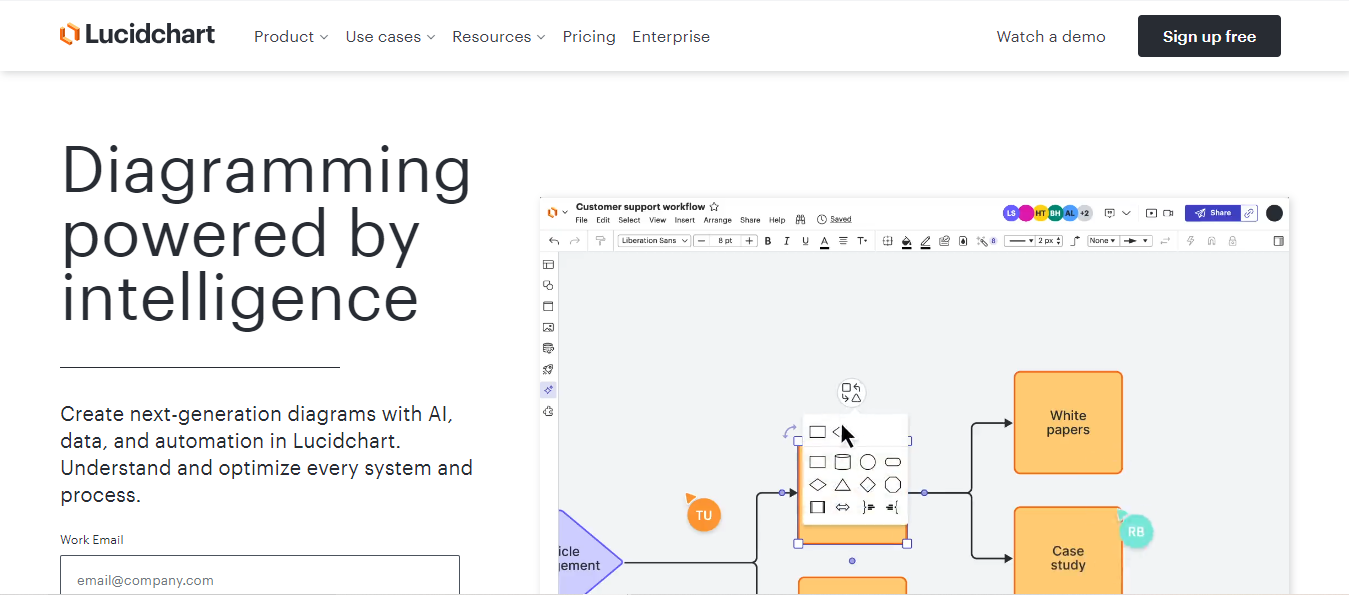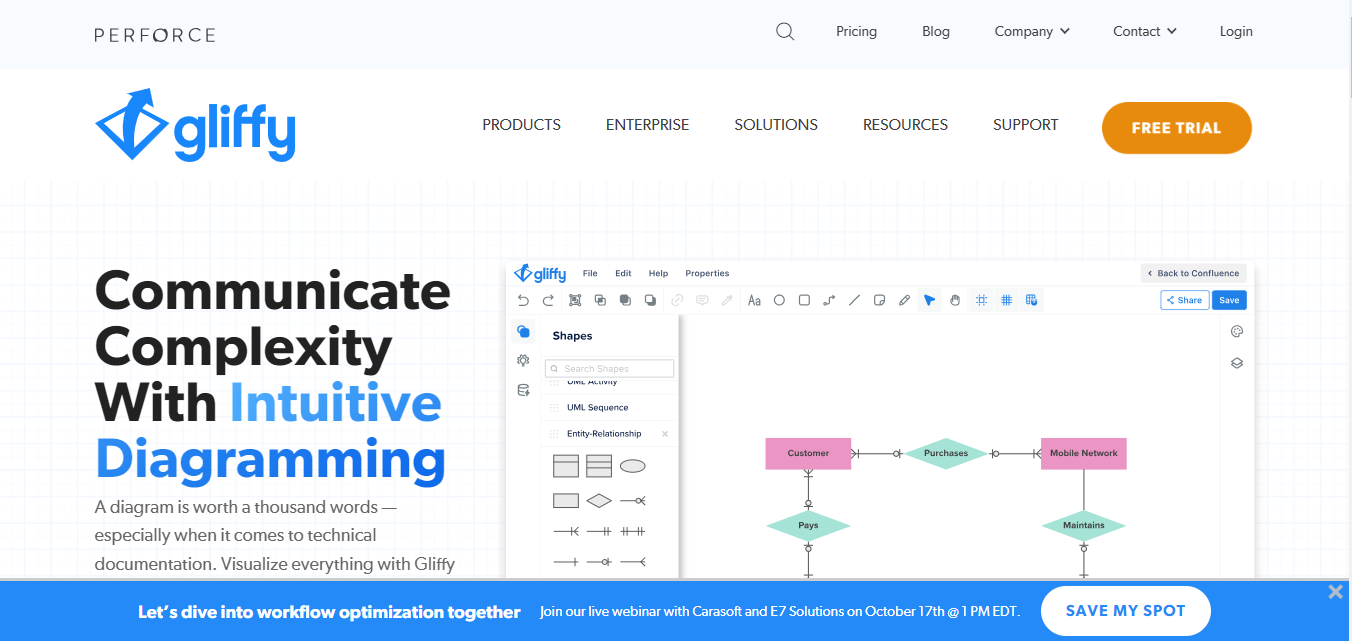When it comes to visualizing ideas, processes, and workflows, having the right tools can make all the difference. If you’re searching for the Best Software for Flowcharts, you’re in the right place. Flowcharting is a powerful way to communicate complex concepts simply and effectively, whether you’re planning a project, outlining a process, or brainstorming new ideas. In this guide, we’ll explore the Best Software for Flowcharts, highlighting their features, strengths, and ideal use cases.

Why Flowcharts Matter
Flowcharts are not just diagrams; they are a critical part of effective communication in both personal and professional settings. They help clarify thinking, improve comprehension, and serve as a roadmap for projects. However, with numerous options available, it can be daunting to choose the right tool. This article promises to simplify your decision-making process by presenting the Best Software for Flowcharts available today.
1. Lucidchart
Lucidchart stands out as one of the leading choices for creating flowcharts and diagrams. Its user-friendly interface allows even beginners to craft stunning visualizations quickly. The platform supports real-time collaboration, enabling teams to work together seamlessly, regardless of location. With various templates and integrations with tools like Google Drive and Slack, Lucidchart is a versatile choice for anyone looking for the Best Software for Flowcharts.
Key Features
- Drag-and-drop functionality
- Extensive template library
- Integration with popular apps
Ideal For
Teams and individuals looking for collaborative features and extensive customization options.
2. Microsoft Visio
A staple in the realm of diagramming, Microsoft Visio is powerful and feature-rich. It offers a vast array of templates and shapes that cater to different industries and needs. While it might come with a steeper learning curve, the advanced features make it one of the Best Software for Flowcharts for those who need professional-grade diagrams.
Key Features
- Comprehensive shape library
- Integration with Microsoft Office
- Advanced formatting options
Ideal For
Businesses and professionals who require detailed and complex flowcharts.
Also Read: How to Remove WordPress Gutenberg Carousel Plugin
3. Creately
Creately is an intuitive online tool designed for flowcharts and other diagrams. Its unique selling point is the ability to create diagrams collaboratively in real-time, making it perfect for teams. With numerous templates and easy-to-use features, it earns a spot among the Best Software for Flowcharts.
Key Features
- Real-time collaboration
- Smart shapes and connectors
- Cross-platform functionality
Ideal For
Collaborative teams that need an easy-to-use interface for flowchart creation.
4. SmartDraw
SmartDraw is an excellent choice for those who need a robust flowcharting tool without the complexity. It provides a wide range of templates and customization options, allowing users to create flowcharts effortlessly. The software’s intelligent formatting automatically aligns and arranges the flowcharts, which saves time and effort. This makes it a strong contender among the Best Software for Flowcharts.
Key Features
- Automatic formatting
- Extensive template collection
- Compatibility with various file formats
Ideal For
Individuals and teams who prioritize ease of use and quick setup.
5. Gliffy
Gliffy is a web-based diagramming tool that excels in creating flowcharts, UML diagrams, and network diagrams. With a simple drag-and-drop interface, users can create professional-looking flowcharts without a steep learning curve. Its integration with Atlassian products like Confluence and Jira makes it ideal for project management teams. If you’re on the lookout for the Best Software for Flowcharts, Gliffy is worth considering.
Key Features
- Easy integration with Atlassian tools
- User-friendly interface
- Collaboration features
Ideal For
Teams using Atlassian products who need a straightforward flowcharting solution.
Also Read: How to Use SQLMap for WordPress
6. Draw.io
Draw.io, now known as diagrams.net, is a free, open-source tool for creating flowcharts and diagrams. Its flexibility and accessibility make it a favorite among many users. The software offers various features and templates, making it an excellent choice for anyone needing reliable flowcharting software. It’s a strong contender for the Best Software for Flowcharts, particularly for those on a budget.
Key Features
- Free to use
- Integration with cloud storage services
- Customizable templates
Ideal For
Individuals or teams looking for a no-cost solution without compromising on features.
7. Edraw Max
Edraw Max is a comprehensive diagramming tool that supports flowcharts, mind maps, organizational charts, and more. It combines power with ease of use, making it one of the Best Software for Flowcharts available. Users appreciate its versatility and extensive library of shapes and templates.
Key Features
- Multi-purpose diagramming capabilities
- Rich template and symbol library
- Easy-to-navigate interface
Ideal For
Users who need a multi-functional tool for various types of diagrams.
8. Canva
While primarily known for graphic design, Canva also offers excellent flowcharting capabilities. Its drag-and-drop interface and vast library of templates make it easy to create visually appealing flowcharts. For those who want to combine aesthetics with functionality, Canva ranks high among the Best Software for Flowcharts.
Key Features
- User-friendly design tools
- Extensive template library
- Ability to create presentations and infographics
Ideal For
Marketers and designers looking for an all-in-one tool for visual content creation.
Also Read: How to Uninstall WordPress on DreamHost
9. Miro
Miro is a collaborative whiteboard platform that allows teams to brainstorm and create flowcharts together in real time. Its flexibility and range of templates make it a top choice for teams looking to innovate and visualize workflows. If you’re in search of the Best Software for Flowcharts that encourages teamwork, Miro is a perfect fit.
Key Features
- Real-time collaboration
- Infinite canvas for brainstorming
- Integrations with various productivity tools
Ideal For
Teams focused on brainstorming and collaborative planning.
10. MindMeister
While primarily a mind mapping tool, MindMeister allows users to create flowcharts that can enhance brainstorming sessions and project planning. Its unique approach to visual organization sets it apart from traditional flowchart software. If you’re exploring the Best Software for Flowcharts, MindMeister’s mind mapping capabilities offer a creative twist.
Key Features
- Interactive mind mapping
- Real-time collaboration
- Integration with project management tools
Ideal For
Users who prefer a mind mapping approach to organizing thoughts and workflows.
Comparison Table
| Name of Tool | Best For | Standout Features | Pricing |
|---|---|---|---|
| Lucidchart | Teams and individuals looking for collaborative features and extensive customization options. | Drag-and-drop functionality, extensive template library, integration with popular apps. | Free basic version; paid plans start at $7.95/month. |
| Microsoft Visio | Businesses and professionals who require detailed and complex flowcharts. | Comprehensive shape library, integration with Microsoft Office, advanced formatting options. | Starts at $5/month; one-time purchase options available. |
| Creately | Collaborative teams that need an easy-to-use interface for flowchart creation. | Real-time collaboration, smart shapes and connectors, cross-platform functionality. | Free version available; paid plans start at $5/month. |
| SmartDraw | Individuals and teams who prioritize ease of use and quick setup. | Automatic formatting, extensive template collection, compatibility with various file formats. | Starts at $9.95/month. |
| Gliffy | Teams using Atlassian products who need a straightforward flowcharting solution. | Easy integration with Atlassian tools, user-friendly interface, collaboration features. | Starts at $4.99/month. |
| Draw.io | Individuals or teams looking for a no-cost solution without compromising on features. | Free to use, integration with cloud storage services, customizable templates. | Free. |
| Edraw Max | Users who need a multi-functional tool for various types of diagrams. | Multi-purpose diagramming capabilities, rich template and symbol library, easy-to-navigate interface. | Starts at $99/year. |
| Canva | Marketers and designers looking for an all-in-one tool for visual content creation. | User-friendly design tools, extensive template library, ability to create presentations and infographics. | Free basic version; paid plans start at $12.99/month. |
| Miro | Teams focused on brainstorming and collaborative planning. | Real-time collaboration, infinite canvas for brainstorming, integrations with various productivity tools. | Free version available; paid plans start at $8/month. |
| MindMeister | Users who prefer a mind mapping approach to organizing thoughts and workflows. | Interactive mind mapping, real-time collaboration, integration with project management tools. | Free version available; paid plans start at $4.99/month. |
Bringing Your Ideas to Life with Flowcharts
Choosing the right tool can significantly impact your flowcharting experience. The Best Software for Flowcharts not only helps you visualize complex information but also enhances communication and collaboration. Whether you’re a professional needing detailed diagrams or someone looking for simple solutions, there’s an option on this list to suit your needs. Evaluate your requirements, consider the features that matter most to you, and select the software that will empower you to create effective flowcharts effortlessly.
Interesting Reads