Running an eCommerce store isn’t just about selling products—it’s also about managing operations, maintaining legal compliance, and keeping your customers informed. One of the critical yet often overlooked aspects of store management is generating invoices automatically. That’s where WooCommerce PDF Invoice Plugins step in.
These plugins allow store owners to automatically generate, customize, and send PDF invoices for every order. Whether you’re dealing with customers locally or globally, a professional-looking invoice not only reflects your brand’s reliability but also ensures seamless record-keeping and tax compliance. In many regions, issuing an invoice is mandatory for every sale. Relying on manual invoicing slows down operations, increases errors, and leaves room for inconsistency.
With a wide variety of WooCommerce PDF invoice solutions available in 2025, choosing the right one can make a notable difference in your workflow. From automatic email attachments to bulk invoice downloads, these tools come packed with features that streamline the administrative side of your WooCommerce store.
In this guide, we’ll explore what these plugins do, why they’re essential, how they work, and finally, reveal the 10 best WooCommerce PDF Invoice Plugins you can rely on in 2025.
What Are WooCommerce PDF Invoice Plugins?
WooCommerce PDF Invoice Plugins are specialized tools designed to automate the generation and delivery of invoices in a PDF format within WooCommerce stores. Instead of manually creating invoices for every order, these plugins streamline the process by automatically generating invoices the moment an order is placed, updated, or completed. Most plugins also attach the invoice to the order confirmation email sent to the customer, simplifying both customer communication and backend record-keeping.
These plugins are especially useful for online store owners who need structured documentation for tax, accounting, or shipping purposes. They can also offer features like downloadable order receipts, customizable templates, bulk invoice generation, and integration with accounting software. Whether you operate a small online shop or a large multi-vendor marketplace, PDF invoice plugins can save hours of administrative work.
The best part is that most WooCommerce PDF invoice plugins come with drag-and-drop editors, support multiple languages, and are compatible with global tax standards. These tools are not just convenient—they’re essential for maintaining professionalism and ensuring your operations run smoothly.
If you’re managing a growing WooCommerce store in 2025, using a WooCommerce PDF Invoice Plugin is no longer a luxury—it’s a necessary upgrade for compliance, clarity, and automation.
The Importance of WooCommerce PDF Invoice Plugins
WooCommerce PDF invoice plugins offer a multitude of benefits that significantly impact the efficiency and professionalism of e-commerce operations:
Streamlined invoice generation process
These plugins automate the creation of invoices, eliminating the need for manual input and reducing the risk of errors. With just a few clicks, merchants can quickly and effortlessly generate invoices for their transactions.
Customization options for professional-looking invoices
Businesses can tailor the design and layout of their invoices to reflect their brand identity and aesthetic preferences. This customization capability ensures that invoices maintain a professional appearance, enhancing the overall image of the business.
Compliance with legal requirements and regulations
WooCommerce PDF invoice plugins often include features that ensure invoices adhere to legal requirements and regulations governing e-commerce transactions. This ensures that merchants remain compliant with relevant laws and regulations, mitigating the risk of penalties or legal issues.
Enhanced customer experience and trust
Providing customers with professionally formatted invoices instills confidence and trust in the business. Clear and detailed invoices reassure customers of the accuracy of their transactions, demonstrating transparency and fostering positive relationships that encourage repeat purchases.
Improved record-keeping and organization
Digital invoices generated by WooCommerce PDF invoice plugins are easily accessible and can be stored electronically for future reference. This improves record-keeping practices, making it easier for merchants to track sales, monitor transactions, and maintain organized financial records.
Also Read: 5 Best WooCommerce Wholesale Plugins In 2025
Top 5 WooCommerce PDF Invoice Plugins
1. YITH WooCommerce PDF Invoices & Packing Slips

YITH WooCommerce PDF Invoices & Packing Slips is one of the most widely used WooCommerce PDF Invoice Plugins, designed to streamline invoice generation and ensure tax compliance. It automates the creation of PDF invoices, packing slips, and credit notes, offering store owners a professional way to manage order-related documents within the WooCommerce ecosystem.
Features:
- Automatically generate and attach PDF invoices to WooCommerce order emails.
- Custom invoice templates with company logo, VAT info, and sequential invoice numbering.
- Bulk operations for downloading or resending invoices and slips.
- Create and manage packing slips and credit notes.
- Compatible with multi-language setups and EU invoicing rules.
- Logs and archives invoices in the admin panel for easy tracking.
Price:
- Free version with basic features.
- Premium version starts from €94.99/year, including credit notes, customizable layouts, and extended support.
Advantages:
- Helps automate invoicing for WooCommerce orders.
- Reduces manual errors in tax document preparation.
- Allows custom branding on invoices.
- Saves time with bulk invoice management.
- Fully GDPR and EU VAT compliant.
- Ideal for international stores with multilingual support.
Also Read: 5 Best WooCommerce Checkout Plugins In 2025
2. PDF Invoices for WooCommerce
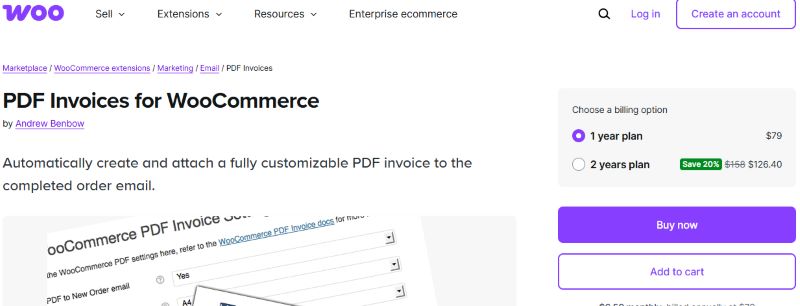
PDF Invoices for WooCommerce, developed by WooCommerce.com, offers a seamless solution to automate the creation, delivery, and archiving of professional PDF invoices. This plugin ensures tax-compliant invoicing and supports both B2C and B2B needs. It is tailored for users who want a native WooCommerce experience with minimal configuration and maximum reliability.
Features:
- Automatically attaches PDF invoices to order confirmation emails.
- Customizable invoice templates with support for business branding.
- Sequential invoice numbering for legal compliance.
- Manual invoice generation and bulk export options.
- Multilingual support and compatibility with WooCommerce Subscriptions.
- Fully integrates into the WooCommerce backend for easy access.
Price:
-
Available for $79/year via WooCommerce.com, which includes 1-year updates and support.
Advantages:
- Offers a native WooCommerce integration.
- Simplifies invoicing for tax and record-keeping purposes.
- Enables customization for branding and layout preferences.
- Helps maintain invoice compliance with local regulations.
- Supports bulk actions for managing large stores.
- Reliable support from WooCommerce’s official team.
3. WooCommerce PDF Invoices & Slips Generator by WebToffee

The WooCommerce PDF Invoices & Slips Generator by WebToffee is a highly-rated plugin designed to automatically create PDF invoices, packing slips, delivery notes, and shipping labels for WooCommerce orders. It’s known for its easy configuration, multilingual support, and wide array of customizable templates that suit global eCommerce operations.
Features:
- Automatically attach PDF invoices to customer emails.
- Generate and print packing slips, credit notes, and shipping labels.
- Offers multiple pre-designed invoice templates with customization options.
- Supports sequential invoice numbering and date-based invoice generation.
- Compatible with WPML for multilingual support.
- Advanced filters for invoice generation based on order status.
- Option to bulk download invoices and packing slips.
Price:
- Free version available on WordPress.org.
- Premium version starts at $69/year for a single site with extended features.
Advantages:
- Helps maintain tax compliance with GST/VAT-ready formats.
- User-friendly interface suitable for beginners.
- Supports RTL languages and global currencies.
- Smooth integration with popular shipping and payment plugins.
- Flexible document customization via in-built editor.
- Bulk generation streamlines large order processing.
4. Addify PDF Invoices & Packing Slips for WooCommerce
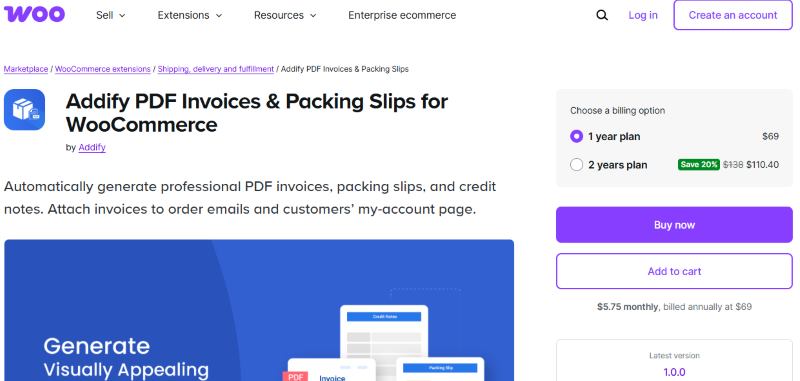
Addify PDF Invoices & Packing Slips for WooCommerce is a reliable invoicing plugin designed to automate the generation of PDF invoices, packing slips, and credit notes. Ideal for WooCommerce store owners managing bulk orders or needing advanced invoice customization, this plugin streamlines documentation while remaining flexible and compliant with invoicing standards.
Features:
- Automatically generates and attaches PDF invoices to customer emails.
- Offers professionally designed, customizable templates.
- Supports credit notes and packing slips with custom fields.
- Adds company details, logos, signatures, footers, and order metadata.
- Allows manual invoice creation and bulk PDF downloads.
- Provides multi-language and RTL support.
Price:
-
Priced at $59/year on WooCommerce.com, which includes 1 year of support and updates.
Advantages:
- Comprehensive document management: invoices, slips, and credit notes.
- Easy-to-use interface integrated within WooCommerce.
- Saves admin time with automation and batch processing.
- Custom templates suit branding and legal needs.
- Supports international business through multilingual compatibility.
- Reliable performance for high-volume stores.
Also Read: 5 Best WooCommerce Gift Card Plugins In 2025
5. PDF Generator For WP Pro

PDF Generator for WordPress by WP Swings is a versatile plugin that enables automatic PDF generation from WordPress posts, pages, and WooCommerce products. While its core use is broader than just invoices, it fully supports WooCommerce invoice creation—automatically generating PDFs from order pages and attaching them to email notifications. Compatible with recent versions of WordPress (up to 6.6) and WooCommerce (up to 9.1), the plugin includes built-in invoice settings in its modern interface.
Features:
- Auto-generate PDF invoices upon WooCommerce order completion or paid status.
- Customize header, body, and footer layout using Gutenberg-based PDF snippets.
- Support for bulk invoice generation and export in ZIP format.
- Add watermarks, adjust font, color, and page layout dynamically.
- Multi-language and WPML-compatible, with RTL support.
Price:
- A free plugin with core PDF generation and WooCommerce invoice features.
- A premium version is available for advanced features like watermarking, meta-field renaming, advanced layout control, and more.
Advantages:
- Supports HTML-based invoice templates using WordPress-native Gutenberg editor.
- Lightweight and performance-optimized—minimal backend load.
- Bulk PDF generation saves time on large orders.
- Offers flexible template styling without coding.
- WPML and RTL support make it suitable for internationalized stores.
- Provides direct access to PDF logs and download history.
6. PDF Invoice & Packing Slip for WooCommerce (Challan by WebAppick)

Challan PDF Invoice & Packing Slip for WooCommerce, developed by WebAppick, is a versatile plugin that automatically generates and attaches PDF invoices, packing slips, delivery notes, and labels based on order status. It offers a user-friendly interface and solid performance for small to medium-sized stores that need robust document automation.
Features:
- Auto-generate PDF invoices and packing slips attached to WooCommerce emails upon status change.
- Offers multiple built-in templates with CSS-based customization for branding and layout control.
- Supports bulk download of invoices, packing slips, and shipping labels.
- Allows adjustable invoice numbering, date format customization, logo resizing, and global shipping/billing fields.
- Integrates with delivery label and credit note generation (Pro version).
- Multi-language support including RTL and models for A4, A5, Letter formats.
Price:
Available for free on WordPress.org. A premium version starts at $69/year, adding features like credit note generation, custom templates, multi-language control, and advanced download options.
Advantages:
- Supports fully automated billing and packing documentation
- Offers bulk document management for efficiency
- Provides template customization without coding via CSS
- Ensures compliance with tax and shipping information
- Flexible output formats and international document standards
- Free core plugin with robust Pro-upgrade options
Also Read: 5 Best WooCommerce Reporting Plugins in 2025
7. WooCommerce PDF Invoices & Packing Slips by WP Overnight
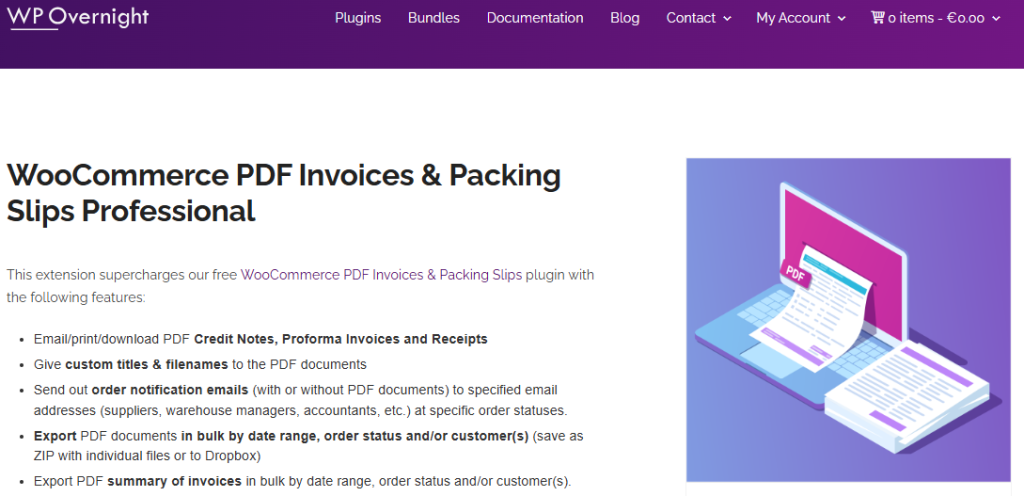
WooCommerce PDF Invoices & Packing Slips by WP Overnight is one of the most widely used and reliable invoicing plugins in the WooCommerce ecosystem. It automates the generation and attachment of PDF invoices and packing slips to order confirmation emails. With support for both basic needs and advanced customization, it’s a favorite among store owners who value streamlined invoicing.
Features:
- Automatically adds PDF invoices to WooCommerce order emails.
- Includes packing slips and delivery notes.
- Offers template customization with HTML/CSS.
- Supports sequential invoice numbers and custom formatting.
- Easily download or print invoices from the admin dashboard.
- Premium add-on available for pro features like bulk export, credit notes, and Dropbox/Google Drive integration.
Price:
- The core version is free on WordPress.org.
- Premium version starts at €59/year (approx. $65/year) for a single site.
Advantages:
- Free version includes powerful features for basic invoicing needs.
- Seamless email integration with automatic attachment of invoices.
- Customizable templates provide brand consistency.
- Reliable and frequently updated by a trusted developer.
- Premium add-ons expand functionality for growing stores.
- Easy access and management of all invoices from the order panel.
8. Sliced Invoices – WooCommerce PDF Invoicing Plugin

Sliced Invoices is a versatile invoicing system that integrates with WooCommerce to generate professional-looking PDF invoices automatically. Designed for small to medium-sized businesses, it allows you to create quotes and invoices directly from the WooCommerce interface and email them to customers as attachments. It stands out with its user-friendly UI and flexibility in handling both invoices and quotes.
Features:
- Auto-generate PDF invoices and quotes from WooCommerce orders.
- Multiple customizable invoice templates.
- Supports tax settings, line items, custom fields, and sequential numbering.
- Multi-currency and multilingual compatibility.
- Invoice tracking with status updates (e.g., paid, unpaid, overdue).
- Integration with payment gateways for seamless transactions.
Price:
- Free version available on WordPress.org.
- Premium extensions start from $79/year for a single site license.
Advantages:
- Offers both quotes and invoices, not just one or the other.
- Clean interface with a focus on usability and automation.
- Easily tracks invoice status and payment history.
- Templates can be edited for a professional, branded look.
- Developer-friendly with hooks and filters for custom functions.
- Works well with most major WooCommerce extensions and themes.
9. Flexible PDF Invoices for WooCommerce & WordPress
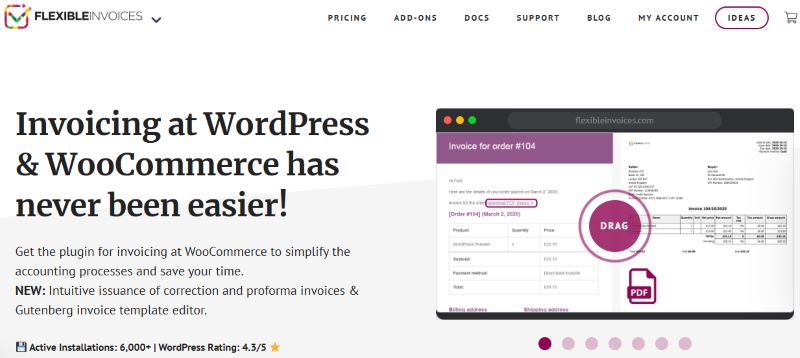
Flexible PDF Invoices is a powerful, VAT-compliant invoicing plugin built to serve both WooCommerce and standard WordPress invoicing needs. It lets you create, manage, and send PDF invoices automatically for WooCommerce orders or even non-WooCommerce transactions. Perfect for EU and international stores, it ensures compliance with VAT regulations and integrates seamlessly with WooCommerce workflow.
Features:
- Gutenberg-based visual invoice template editor with predefined layouts
- Automatic WooCommerce invoice generation (Pro version supports full automation)
- Sequential invoice numbering, VAT number validation (EU OSS/MOSS compliance), and tax formatting
- Bulk invoice generation, filtering, and exporting across date ranges
- Supports multiple currencies, languages, and RTL formatting via WPML compatibility
Price:
- Free version available with core invoicing features
- Pro version and add-ons range up to €99/year, depending on package (includes automation, reports, EU compliance tools)
Advantages:
- Delivers professional invoice workflows with minimal setup
- Visual template editor powered by Gutenberg ensures flexibility without code
- Built-in VAT tools and EU compliance targets European regulations
- Bulk generation and reporting tools streamline administration
- Ideal for both WooCommerce and WordPress invoice needs—even outside of WooCommerce
- Highly customizable and modular via paid add-ons
10. PDF InvoiceX – PDF Invoice for WooCommerce
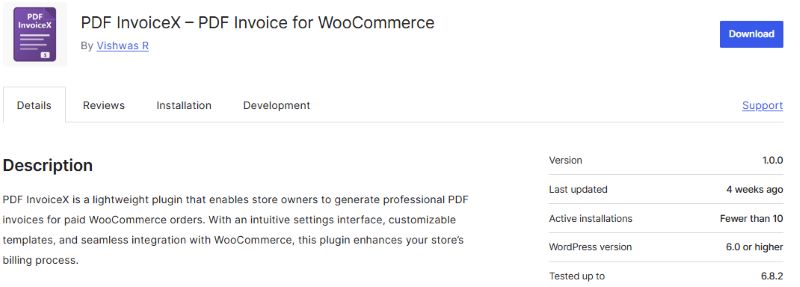
PDF InvoiceX is a lightweight, intuitive plugin built to simplify invoice generation in WooCommerce. Designed for store owners who prefer minimal setup and a clean interface, it allows automatic PDF invoice generation for paid orders. The plugin integrates seamlessly with WooCommerce, offering both frontend and admin access to invoices. It stands out for its drag-free performance and easy file handling.
Features:
- Automatically generate PDF invoices for completed or paid WooCommerce orders
- Both admin and customers can download invoices from the order page or My Account section
- Attach PDFs to chosen WooCommerce email types, such as “Completed Order.”
- Bulk invoice generation via ZIP file export from the orders list
- Customizable settings including logo upload, invoice number prefixes/suffixes, and footer text
- Supports multiple templates, sequential numbering, secure handling, and WooCommerce styling
Price:
-
Completely free and open-source under GPLv2 or later, with no premium tier required
Advantages:
- Lightweight and fast, without unnecessary overhead
- Free plugin offering full PDF invoice functionality
- Easy for admins and customers to access billing documents
- Bulk download support for efficient order processing
- Full customization via settings—no coding required
- Secure, WooCommerce-native experience with stable compatibility
Factors to Consider When Choosing a WooCommerce PDF Invoice Plugin
When selecting a WooCommerce PDF invoice plugin, several factors warrant consideration to ensure compatibility and optimal functionality:
- Compatibility: Ensure the plugin is compatible with your WooCommerce version and other essential plugins to prevent conflicts and ensure seamless integration.
- Customization Options: Look for plugins that offer extensive customization options, allowing you to tailor the design and layout of your invoices to match your brand identity and meet specific requirements.
- Automation Features: Choose a plugin that automates the invoice generation process, reducing manual intervention and streamlining operations. Look for features like automatic invoice creation upon order completion.
- Security Measures: Prioritize plugins that prioritize security and data protection, especially when handling sensitive customer information. Ensure the plugin adheres to industry standards and implements encryption protocols.
- Support and Updates: Opt for plugins that offer reliable customer support and regular updates. This ensures prompt assistance in case of issues and keeps the plugin up-to-date with the latest WooCommerce and security updates.
- Scalability: Consider the scalability of the plugin to accommodate the growth of your business. Ensure it can handle increasing order volumes and additional functionalities as your e-commerce store expands.
- User-Friendly Interface: Choose a plugin with an intuitive user interface that simplifies configuration and usage. A user-friendly interface reduces the learning curve and allows for efficient management of invoices.
- Reviews and Ratings: Research user reviews and ratings for the plugin to gauge user satisfaction and identify any potential drawbacks or limitations. Pay attention to feedback regarding reliability, performance, and customer support.
Selecting the Right WooCommerce PDF Invoice Plugin for Your Store
Managing orders in a WooCommerce store doesn’t stop at checkout—it continues through to shipping, record-keeping, and compliance. That’s where WooCommerce PDF Invoice Plugins become essential. These tools automate document generation, simplify order processing, and help businesses stay tax-compliant without the manual overhead.
Whether you’re running a small store or managing high-volume eCommerce operations, choosing the right plugin depends on your needs. For instance:
- YITH WooCommerce PDF Invoices & Packing Slips stands out for its dynamic customization and integration options.
- PDF Invoices for WooCommerce by WooCommerce.com offers reliability and seamless native compatibility.
- Addify’s plugin excels in multi-currency and multi-language support—perfect for global stores.
- Challan by WebAppick brings a solid balance between features and usability with powerful bulk document handling.
Free plugins offer a great starting point, while premium versions unlock advanced controls, automated workflows, and branding capabilities that reflect your business professionalism.
Ultimately, using a well-suited WooCommerce PDF Invoice Plugin ensures faster operations, fewer errors, better customer experience, and stronger legal compliance. Choose the one that aligns with your store’s size, growth goals, and budget.
Interesting Reads:
7 Best WordPress Membership Plugins





