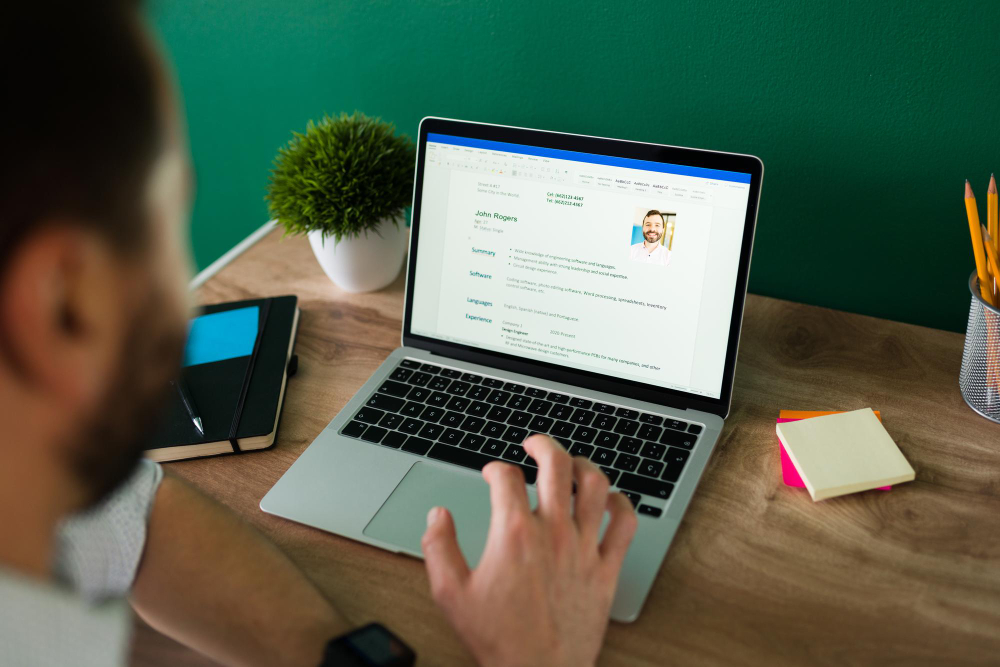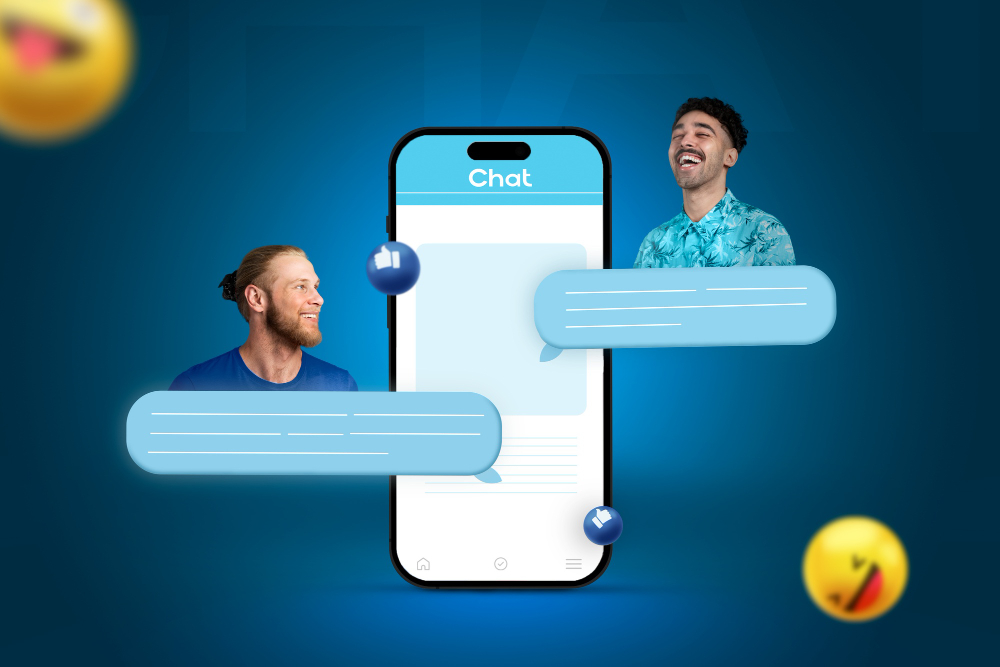In the ever-evolving landscape of e-commerce, data-driven decision-making stands as a cornerstone for businesses aiming to thrive in competitive markets. Understanding customer behavior, monitoring sales trends, and optimizing marketing strategies all rely on insightful data analysis. While WooCommerce offers native reporting capabilities, leveraging additional tools becomes imperative for a comprehensive understanding of your online store’s performance.
This is where WooCommerce reporting plugins come into play, offering enhanced analytics and reporting features to empower merchants with deeper insights into their business operations. In this blog, we’ll explore the significance of data-driven decision-making in e-commerce, delve into WooCommerce’s native reporting capabilities, and introduce the top WooCommerce reporting plugins designed to elevate your data analysis game and propel your online store toward success.
Benefits of WooCommerce Reporting Plugins
Enhanced Insights into Sales Performance
WooCommerce reporting plugins provide detailed analytics on sales metrics such as revenue, order volume, and product performance. By offering comprehensive reports and visualizations, these plugins empower merchants to identify trends, monitor sales growth, and make informed decisions to boost revenue.
Deeper Understanding of Customer Behavior
With advanced reporting features, WooCommerce plugins enable merchants to gain insights into customer demographics, purchasing habits, and browsing patterns. This deeper understanding allows businesses to tailor their marketing efforts, personalize customer experiences, and drive customer retention.
Improved Inventory Management
WooCommerce reporting plugins offer inventory tracking and management tools that help merchants optimize stock levels, identify popular products, and avoid stockouts or overstock situations. Businesses can streamline their supply chain processes by analyzing inventory data and ensuring optimal inventory turnover.
Streamlined Financial Tracking
By integrating with accounting systems or providing financial reporting features, WooCommerce plugins facilitate streamlined financial tracking and reporting. Merchants can easily monitor expenses, track profits, and generate financial statements, simplifying financial management and decision-making.
Ability to Optimize Marketing Strategies
With detailed insights into customer behavior and sales performance, WooCommerce reporting plugins enable businesses to refine their marketing strategies. From identifying high-converting channels to tracking the effectiveness of promotional campaigns, these plugins empower merchants to allocate resources effectively, maximize ROI, and drive growth.
Also Read: 5 Best WooCommerce Gift Card Plugins In 2024
Top 5 WooCommerce Reporting Plugins
1. YITH Cost of Goods for WooCommerce
The YITH Cost of Goods for WooCommerce plugin emerges as an invaluable asset for WooCommerce store owners, providing crucial insights into product costs and profit margins. With its user-friendly interface, this plugin facilitates easy monitoring of real product costs, allowing for accurate price setting and optimization of product catalogs. By identifying and eliminating unprofitable items, businesses can streamline their inventory and focus on promoting high-profit-margin products through targeted marketing campaigns.
Despite potential challenges such as a learning curve and compatibility issues, the strategic benefits of cost transparency, profit margin insights, and catalog optimization outweigh these concerns. Priced at $79.99 for the first year, with a regular price of $94.99 after that, this plugin offers a comprehensive solution for effective cost management, pricing strategies, and catalog optimization in WooCommerce stores, backed by updates, support, and a 30-day money-back guarantee.
2. Putler
Consider Putler as your go-to choice for robust WooCommerce reporting. This powerful tool offers comprehensive reports and various presentations tailored to your WooCommerce store’s needs. Not only does it delve deep into data, but it also supports recurring payments through multiple gateways, enhancing your store’s functionality. Putler’s clean and user-friendly interface simplifies tracking performance and assessing key performance indicators (KPIs), making it accessible even for non-technical users.
Moreover, it provides an in-depth analysis of customer behavior, offering valuable insights for strategic decision-making. Although some complexities may arise for non-technical users, Putler’s responsive support team can readily address any concerns. However, keep in mind that certain features may require third-party integrations, and the pricing structure could be relatively high for larger stores. With Starter and Growth plans starting at $20 and $50 respectively, Putler offers scalable solutions to meet your reporting needs.
3. Firebase Analytics for WooCommerce
Firebase Analytics emerges as a notable WooCommerce plugin, offering robust tracking and reporting functionalities essential for monitoring e-commerce performance. This paid plugin seamlessly integrates with Firebase, providing merchants with comprehensive analytics capabilities. With an intuitive interface, Firebase Analytics for WooCommerce is designed for easy management by most store owners. By leveraging this plugin, businesses can access a range of top features that enhance analytics capabilities, allowing for a deeper understanding of their online store’s performance. Pros of Firebase Analytics include comprehensive tracking, integration with Firebase, intuitive interface, real-time data, and event tracking.
However, potential cons include the cost factor, a learning curve for some users, and dependency on Firebase integration. With a pricing of $2.42 per month billed annually at $29.00, Firebase Analytics for WooCommerce offers product updates, customer support, and a 30-day money-back guarantee. Additionally, merchants can access documentation and submit feature requests for further support and resources.
4. Metrilo
Metrilo stands out as a robust standalone application that seamlessly integrates with WooCommerce through a dedicated integration plugin, offering online store owners a comprehensive analytics solution. Beyond surface-level metrics, Metrilo empowers businesses to delve deep into the dynamics of their e-commerce operations, providing a cloud dashboard for detailed analytics and performance tracking. One notable feature is its sophisticated funnel analysis tool, allowing users to analyze three distinct funnels within their WooCommerce store: the Shopping Cart Funnel, the Product Funnel, and the Content Marketing Funnel.
The cloud dashboard serves as a centralized hub for accessing these analytics, providing a user-friendly interface for businesses to make informed decisions based on real-time data. While Metrilo offers comprehensive analytics and seamless integration with WooCommerce, some users may encounter a learning curve, and the cost may be relatively higher for smaller businesses. However, with pricing starting at $119 per month for the Essential plan, Metrilo provides essential features and services for users looking to leverage its analytics and marketing tools.
Buy Now
5. MosterInsight – The Best WordPress Analytics Plugin
MonsterInsights may not be specifically tailored for WooCommerce, but its widespread popularity and robust features make it a top choice for WordPress analytics reporting. With its eCommerce extension, it becomes even more relevant for online stores. Boasting over 2 million active installations, MonsterInsights is widely recognized as the leading Google Analytics plugin for WordPress.
While other tools may offer more specialized WooCommerce reporting, MonsterInsights excels in overall site-wide tracking, providing tough competition in the realm of analytics plugins. Its user-friendly interface and invaluable features contribute to its appeal among WordPress users. However, despite its strengths, MonsterInsights’ general focus means it may not offer the most comprehensive WooCommerce reporting compared to dedicated plugins. Nonetheless, for those seeking a versatile analytics solution that covers both WooCommerce and general website performance, MonsterInsights remains a compelling option.
Buy Now
Considerations When Choosing a WooCommerce Reporting Plugin
When selecting a WooCommerce reporting plugin for your e-commerce store, several crucial considerations should guide your decision-making process:
- Compatibility: Ensure that the reporting plugin is compatible with your current WooCommerce setup, including the version of WooCommerce and any other plugins or themes you are using. Compatibility issues can lead to functionality issues or even site crashes.
- Features and Functionality: Evaluate the features and functionalities offered by the reporting plugin. Consider whether it provides comprehensive analytics, including sales performance, customer behavior, inventory management, and marketing insights. Look for advanced features such as customizable reports, real-time data updates, and integration with other tools or platforms.
- Ease of Use: User-friendliness is essential when selecting a reporting plugin. Opt for a plugin with an intuitive interface and easy-to-understand reporting dashboards. Consider whether the plugin offers customization options to tailor reports to your specific needs and preferences.
- Scalability: Choose a reporting plugin that can grow with your business. Consider whether the plugin offers scalability features to accommodate increasing data volumes and expanding business operations over time.
- Support and Documentation: Evaluate the level of support and documentation provided by the plugin developer. Look for plugins with comprehensive documentation, tutorials, and FAQs to help you get started and troubleshoot any issues. Additionally, consider whether the developer offers timely customer support through channels such as email, live chat, or support tickets.
- Pricing: Consider the pricing structure of the reporting plugin and whether it aligns with your budget and business requirements. Some plugins offer a one-time purchase fee, while others may require a monthly or annual subscription. Evaluate the features included in each pricing tier and choose a plan that offers the best value for your business.
- Reviews and Recommendations: Take the time to read reviews and testimonials from other users who have experience with the reporting plugin. Look for feedback on ease of use, reliability, customer support, and overall satisfaction. Additionally, consider seeking recommendations from industry peers or online communities to help inform your decision.
Conclusion
In conclusion, selecting the best WooCommerce reporting plugin for your e-commerce store is crucial for gaining valuable insights into your business operations and making informed decisions. With a plethora of options available, it’s essential to consider factors such as compatibility, features, ease of use, scalability, support, pricing, and user feedback. Whether you’re looking for comprehensive analytics, real-time data updates, customizable reports, or integration with other tools, there’s a reporting plugin out there to meet your needs. By carefully evaluating your requirements and exploring the top WooCommerce reporting plugins, you can equip your business with the tools it needs to thrive in the competitive e-commerce landscape.
Interesting Reads:
9 Best Quiz Plugins For WordPress (2024)