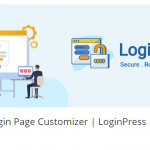BuddyPress Registration Options facilitate new participant moderation and help develop a private network for your users. To put it another way, the BuddyPress Plugin aids you in preventing spam bots and new users from gaining access to your BuddyPress platform before being accepted. Furthermore, new users will not appear in the Members list until they have been approved.
BuddyBoss Platform is a branch and forge of BuddyPress and bbPress, respectively. The BuddyBoss Framework supports any plugin created for the BuddyPress and bbPress plugins. The BuddyPress and bbPress plugins do not need to be mounted separately. BuddyBoss Platform serves as a substitute for both plugins.
Benefits of BuddyPress Multiple Role on Registration
- A specific user must complete many activities at a particular time, so these activities must be checked to see whether a real user or a bot is achieving them. BuddyPress Registration Plugin is essential for rechecking and modifying these activities. It provides a variety of options for managing users during the registration process.
- Some items will be decided by their User Position, which the site’s administrator assigns.
- The admin also decides who gets access and who does not.
- During the BuddyPress Plugin’s registration time, the user’s IP address is also temporarily stored. When a user is accepted or removed, the IP address is removed.
- Any action taken by the administrator is forwarded to the user via email.
- The admin does not hold any extra personal details, so the user doesn’t need to worry about security factors.
Also Read: Best WordPress BuddyPress Events Plugins
Settings of BuddyPress Registration Options Plugin Review
There are specific general settings of BuddyPress Plugin Review for Buddypress multiple roles on registration.
- Any new member must moderate: Any new member registers will not access the BuddyPress or bbPress pages until the administrator has checked him.
- Access is restricted to registered members only: This setting limit access to BuddyPress Pages on the web to registered members only, not non-registered users.
- New User Notification: A notification is sent to the Admin’s BuddyPress Notification panel if a new participant joins the forum.
- GDPR enforcement: This is an optional feature that will introduce in future updates. When this checkbox is selected, the user’s IP address is deleted from the new member’s approval page.
Custom Notification of BuddyPress Registration Options Plugin Review
There are certain custom notifications of BuddyPress Registration Options Plugin Review for Buddypress multiple roles on registration.
- Profile Alert & Activate Message: When a new registered member’s account is in the process of being activated and has not yet been approved by the site administrator.
- Account Approved Email: This message is sent to the user’s email address once their account has been approved.
- Account Denied Email: This message is sent to the user’s email address if the account approval fails for some reason.
- Admin Pending Email Message: When a new member registers on the web and needs to be accepted, the admin can obtain this notice so that the new member can be approved quickly.
- User Pending Email Message: If approval has not yet been initiated, but the user tries to log in to the site, the user receives a User Pending Email Address.
Installation of BuddyPress Registration Options Plugin for BuddyPress registration.
For the installation of the BuddyPress Registration Options Plugin for BuddyPress, you need to follow the below-mentioned steps:
- Firstly, you would need to download the BuddyPress Registration Options plugin from the below-provided link, https://wordpress.org/plugins/bp-registration-options/.
- Secondly, you need to extract the bp-registration-options.zip downloaded file to the WordPress plugins folder, or you can follow this step,
WordPress Dashboard > Plugins > Add New
Then you select Upload Plugin from the drop-down menu. Pick bp-registration-options.zip from the download file location and install the plugin.
- To activate the BP Registration Options plugin on your website, or Go to WordPress Dashboard > Plugins and then click the Activate button for BP Registration Options to activate the plugin on your website.
Also Read: Best WooCommerce Dropshipping Plugins
I was setting up the BuddyPress Registration Options Plugin for BuddyPress.
For the setting up of BuddyPress Registration Options Plugin for BuddyPress registration, you need to follow the below-mentioned steps:
- Firstly, you need to go to WordPress Dashboard > BP Registration.
- Mark the checkboxes for Moderate New Members and different other preferred options in the General Settings tab.
- Modify the users’ notification messages if needed.
- To add the changes to the settings, click the Save Options button.
Conclusion
This BuddyPress Registration Options Plugin is very useful for quickly approving new users. It creates a notification for the administrator and adds some privacy choices to the web that prevent site data from being abused by people who are not yet community members. BuddyPress Options Plugin could be the best option if the group is only for private use.
Interesting Reads: