Are you tired of dealing with spams and unnecessary registration on your BuddyPress powered website? Well, you are not alone. Spams can be a huge headache especially when you have a BuddyPress community website and are not prepared to deal with them properly. In today’s article, we will tell you how you can protect your BuddyPress community from spammers.
Protect Your BuddyPress Community
We will tell you how you can lock certain BuddyPress components from non-logged in users and protect your site from spammers.
1. Why Is Privacy Important For Your Community Website?
A community website plays a very important role in giving your business new heights. Having a community website of your own can help your site members communicate with each other, share their thoughts, interests, preferences and a lot more. But having a community website is not all. While on one side a community website allows you to share your interests, information and preferences on social media while on the other side there are spammers who are just there to steal your site’s information, and post spam on your community, etc.
Thus, you need to protect your community website from such spammers. A community protected from spammers is important as it keeps your site safe allowing your community members to express their opinions freely and increases their trust in the community.
2. Keeping Your BuddyPress Community Private
Keeping your BuddyPress community private is a very essential thing as it contains a lot of data that needs to be protected from spammers. Moreover, users are the core part of a community website and to ensure their personal safety, it becomes important to protect a community.
In a BuddyPress community website, all the components such as groups, member profiles, groups, activities are public and can be accessed easily by a non-logged-in user as well. Hence, enabling privacy on such components is a much important aspect of a BuddyPress powered social network website.
3. How To Control Privacy Of Your BuddyPress Community?
One way to control the privacy of your BuddyPress website is to lock down various components of your community. This plugin allows only registered users to view the protected pages and all redirect all other users will be redirected to the login page. You can do so by installing and activating BuddyPress Lock plugin to your website. To install this plugin, you can see this guide on How to install BuddyPress Lock plugin?
Once the plugin is activated, you will be required to visit the settings of the plugin in Settings> BuddyPress Lock. Here you will find four main settings. These include:
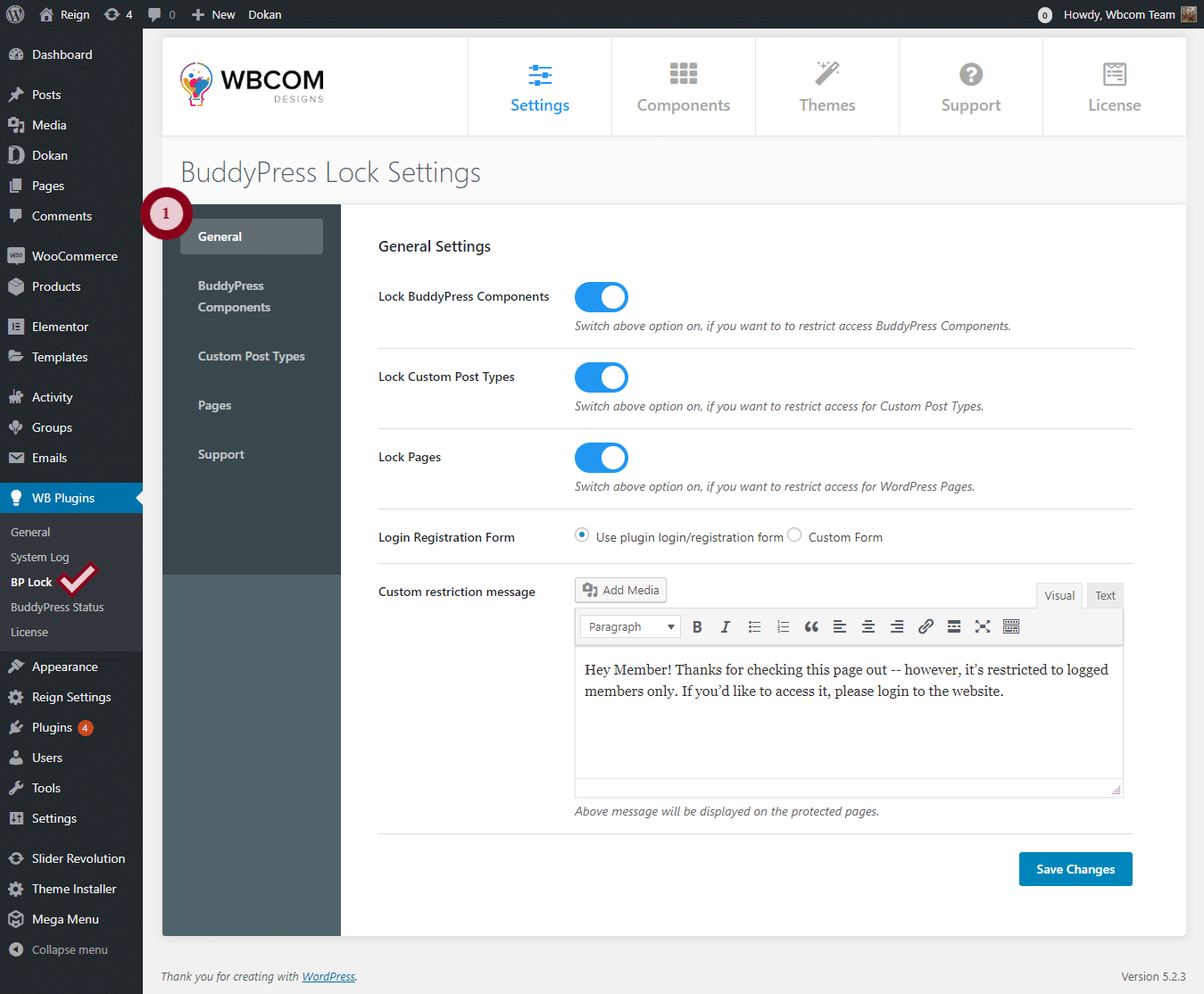
- General:
These settings allow you to enable the locking component for BuddyPress Components, WordPress Custom Post Types, and WordPress Pages. You can also add a custom message that you want to be displayed on locked page.
- BP Components:
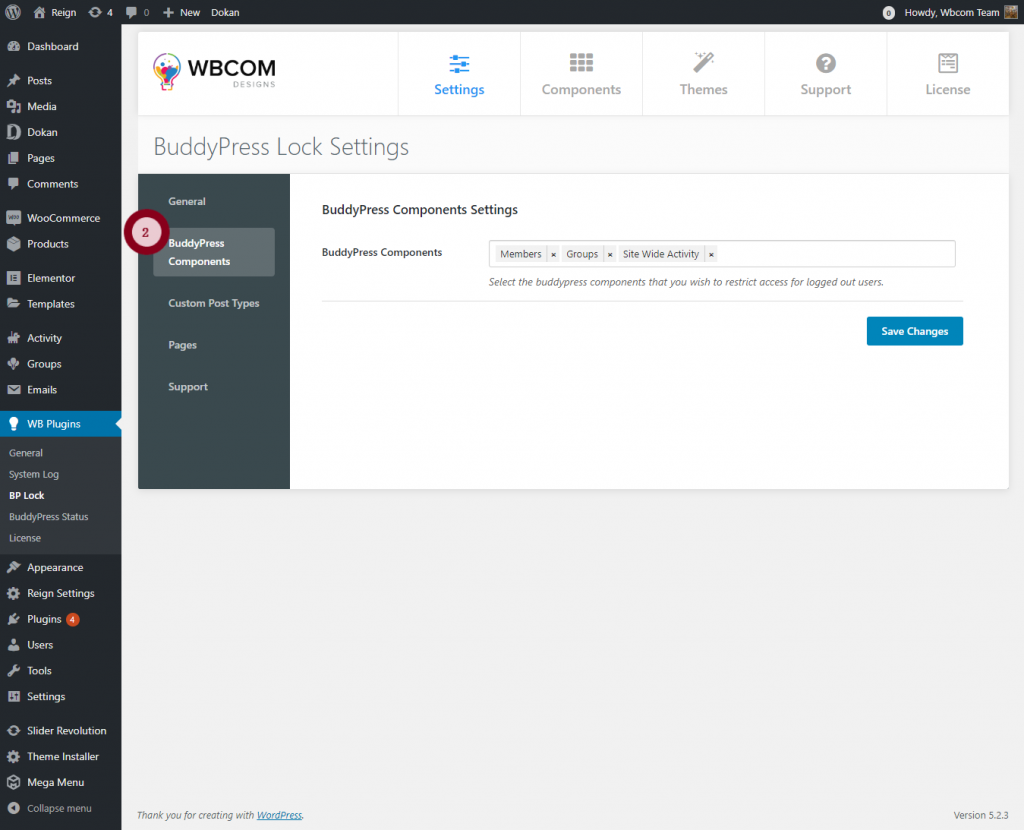
This setting will let you select the BuddyPress components that you want to get locked for logged out users.
- Custom Post Types:
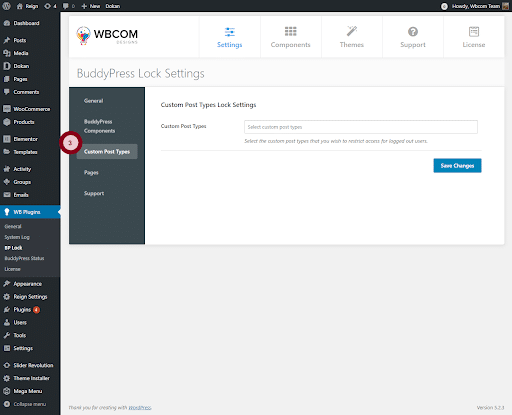
This setting will let you select the custom post types that you wish to lock for logged out users.
- Pages:
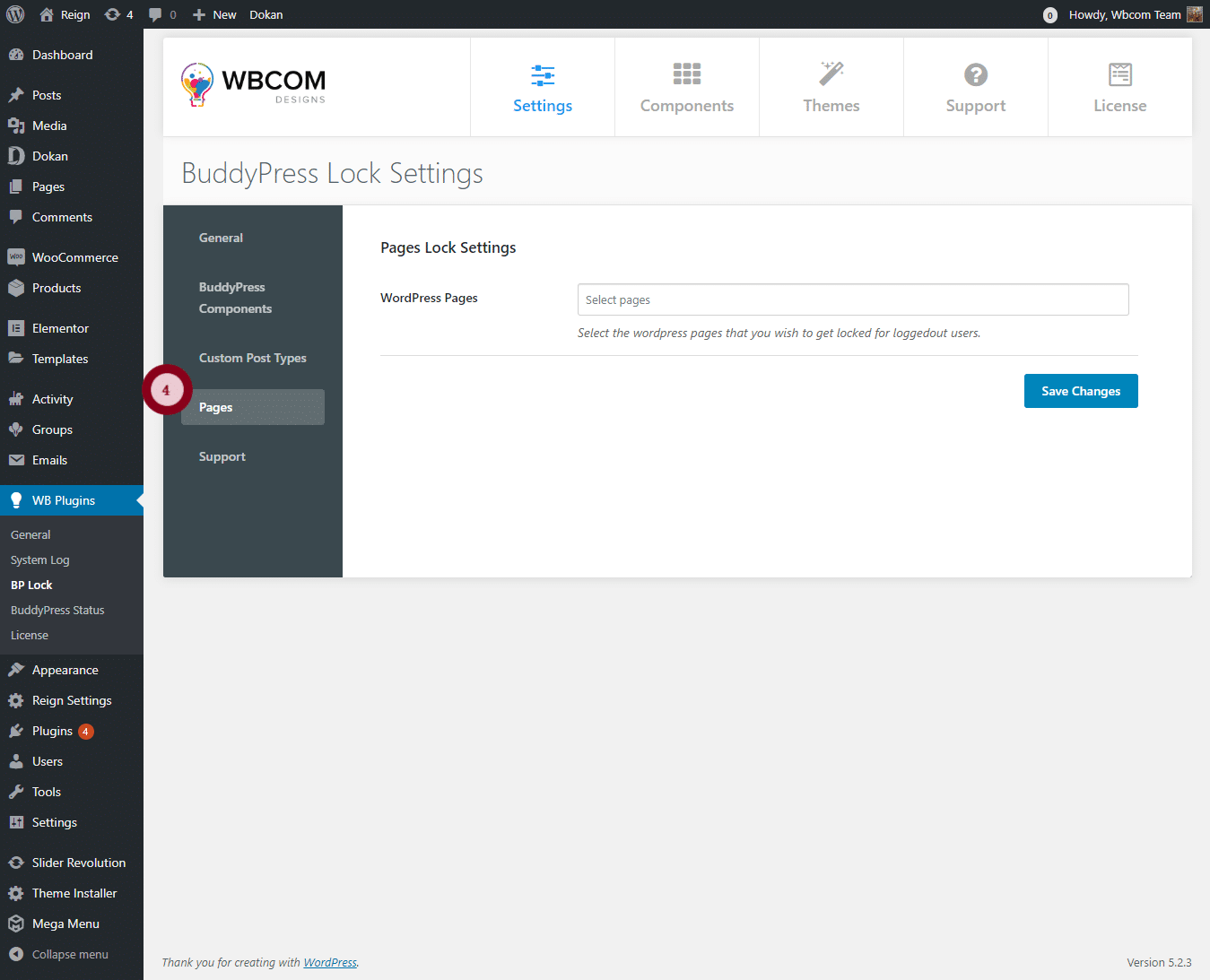
With this setting, you can select the pages that you want to lock for logged out users.
Therefore, with this plugin, you can easily select the components of your community website that you wish to lock for spammers. Once locked these components will not be displayed to any non-logged in user visiting your BuddyPress community. Instead, these pages will be shown the custom message that has been set by you just like shown below.
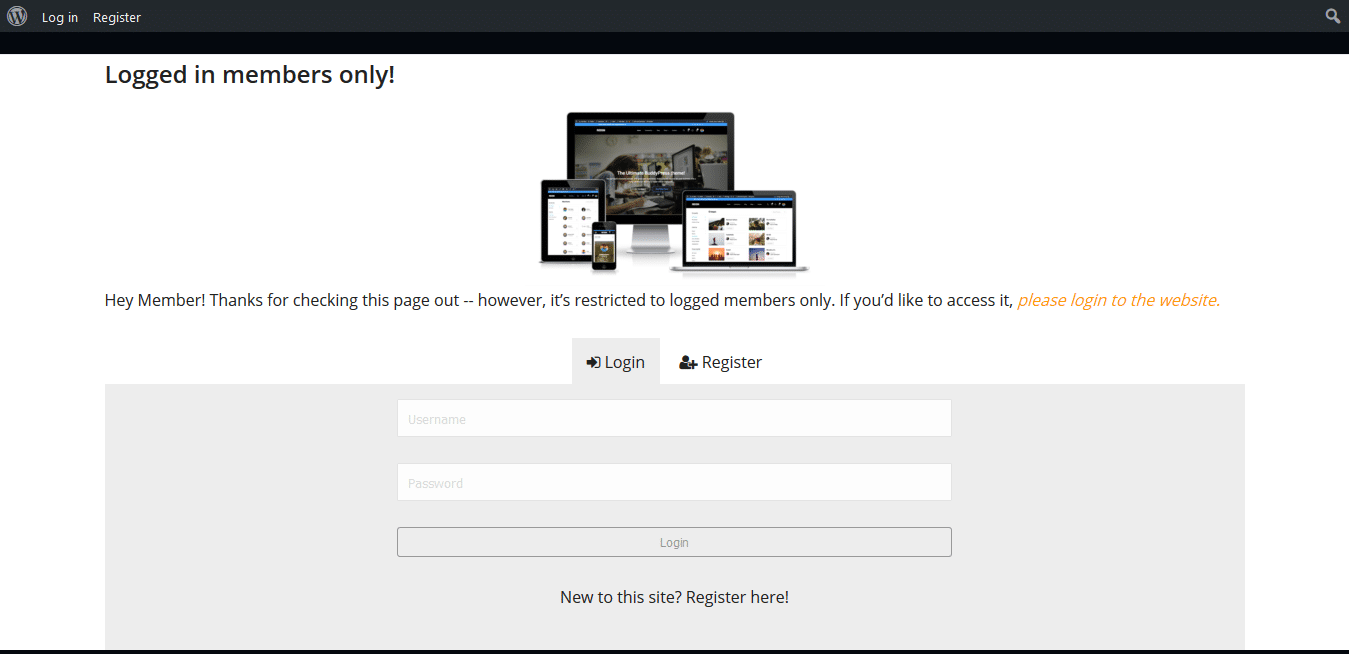
Bottom Line
Thus, without using any membership plugin, you can easily lock various pages, posts and components from outsiders keeping your community safe from any spam.
Interesting Reads:
How To Add Moderation Features To Your BuddyPress Community Website





