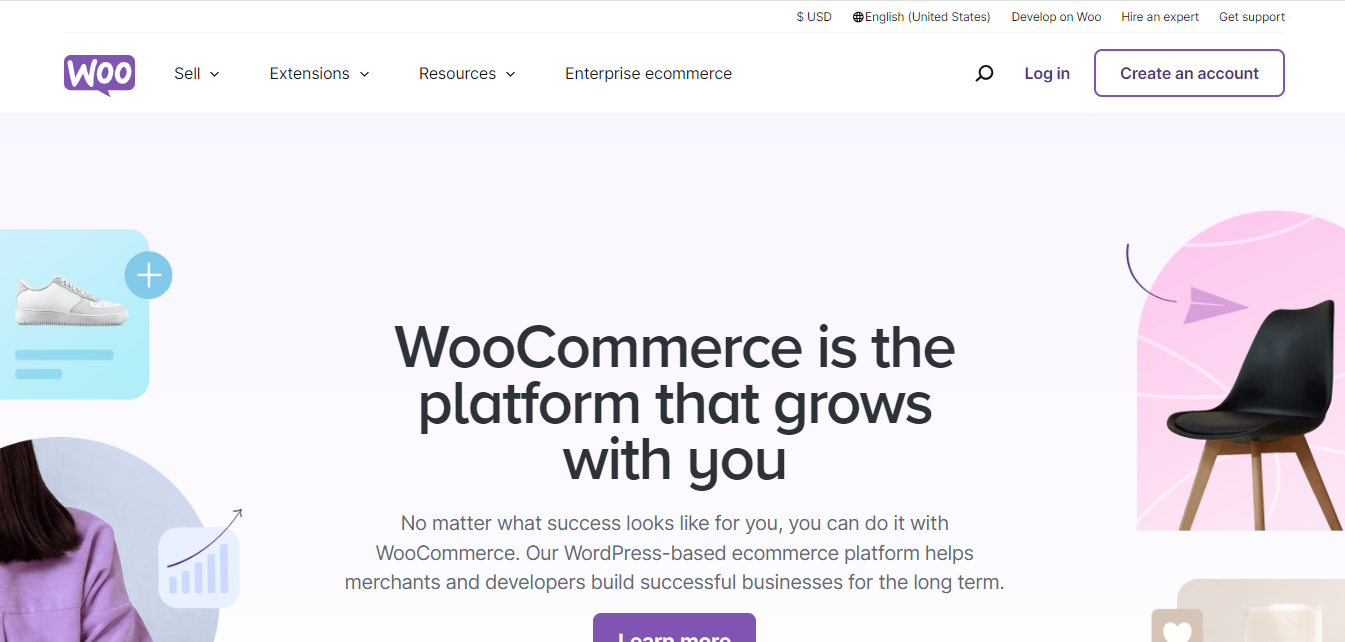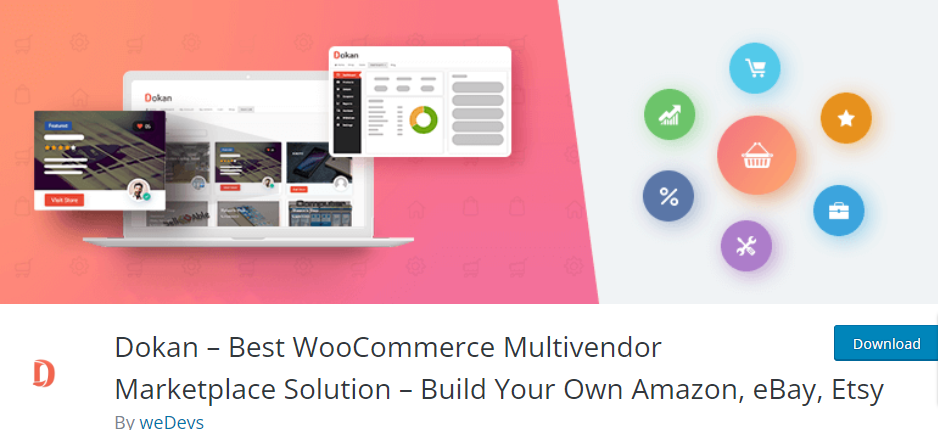If you’re looking to create a multi-vendor marketplace on WordPress, WooCommerce and Dokan are two essential tools that can make the process seamless. To enhance your marketplace, WBcom Designs offers a suite of services that can help you customize and optimize your platform. This guide provides a step-by-step process to set up your marketplace, along with an example for you to follow.
What is WooCommerce ?
WooCommerce is a free WordPress plugin that turns your website into an online store. It’s the foundation for most multi-vendor marketplaces on WordPress because multi-vendor plugins (like Dokan, WCFM, or WC Vendors) extend WooCommerce’s functionality to allow multiple sellers.
Why is WooCommerce Needed for a Multi-Vendor Marketplace on WordPress?
- Product Management – WooCommerce handles product listings, categories, and variations.
- Cart & Checkout – Manages the shopping experience for customers.
- Payments – Supports multiple gateways (PayPal, Stripe, etc.) for vendor payouts.
- Order Processing – Tracks and manages orders for each vendor.
What is Dokan ?
Dokan is one of the most popular multivendor plugins for WooCommerce. It offers an intuitive frontend dashboard for vendors, allowing them to manage their store independently. With features like vendor commission management, store SEO, and product reviews, Dokan is a solid choice for any marketplace.
Key Features:
- Vendor dashboard with order & earnings management
- Admin control over product publishing
- Supports digital and physical products
- Multiple commission types (fixed, percentage, etc.)
- Integration with popular payment gateways
You can use any multi-vendor plugin like WCFM Marketplace, WC Vendor. But we suggest it for its easy integration and various features. If still not clear, do read our next blog for a thorough breakdown of the best plugins available in the market.
Guide to starting a Multi-Vendor Marketplace on WordPress
Step 1: Setting Up WooCommerce
1. Install WooCommerce
- Go to your WordPress dashboard.
- Navigate to Plugins > Add New.
- Search for WooCommerce.
- Click Install Now, then Activate.
2. Configure WooCommerce
- Use the setup wizard to configure essential settings like currency, payment gateways, and shipping options.
- Add your first product under Products > Add New.
Example:
Let’s say you want to create an online marketplace for handmade crafts. First, set up WooCommerce to sell individual products like handmade candles and pottery.
Step 2: Adding Dokan for a Multi-Vendor Marketplace on WordPress
Dokan is a marketplace plugin that allows multiple vendors to sell on your WooCommerce store.
1. Install Dokan
- Go to Plugins > Add New.
- Search for Dokan.
- Click Install Now, then Activate.
2. Configure Dokan
- Follow the Dokan setup wizard.
- Allow vendor registrations under Dokan > Settings.
- Set commission rates for vendors.
Example:
Now, instead of just selling handmade crafts yourself, you can invite multiple vendors to list their own handmade products on your site.
Step 3: Enhancing Your Marketplace with WBcom Designs Services
WBcom Designs offers plugins, themes, and custom solutions to improve your multi-vendor marketplace on WordPress.
1. Choose a WBcom Designs Theme
- Go to WBcom Designs.
- Select a marketplace theme like Reign Theme.
- Download and install it via Appearance > Themes.
2. Use WBcom Plugins for Enhanced Functionality
- Install BuddyPress for community features.
- Use Woo Sell Services to add service-based products.
- Optimize your vendor dashboard with Dokan Customizer.
Example:
If your marketplace focuses on handmade crafts, you can use WBcom’s Woo Sell Services to allow artisans to offer personalized engraving services.
Step 4: Testing and Launching Your Marketplace
- Create a test vendor account.
- List products as a vendor.
- Place test orders to ensure everything runs smoothly.
Example:
Now, your handmade crafts marketplace allows artisans to sell their products and offer custom engraving services, creating a robust shopping experience.
Read: BuddyPress Dokan Multivendor Integration
Next Steps: Take Your Marketplace to the Next Level
By following these steps, you can create a fully functional multi-vendor marketplace on WordPress using WooCommerce, Dokan, and WBcom Designs. Whether you’re selling physical products or services, these tools will help you build a thriving online business.
To further enhance your platform, explore WBcom Designs’ themes, plugins, and custom development services. Visit WBcom Designs to find solutions tailored to your marketplace needs.
Are you ready to build your marketplace? Start now with WBcom Designs and watch your e-commerce platform grow!
Interesting Reads
How to Build a Thriving Social Marketplace with WordPress: A Step-by-Step Guide