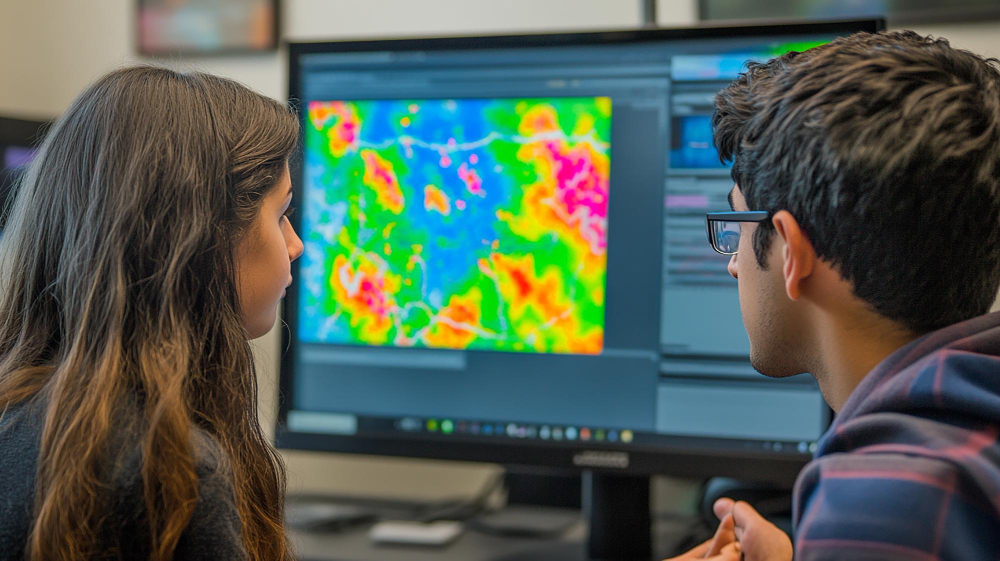Understanding the Growing Demand for Heatmap Software
As digital experiences become more competitive, businesses can’t afford to make decisions based on assumptions. That’s where software for heatmaps enters the game—offering visual insights into how users interact with your website. It shows where they click, scroll, and linger, highlighting exactly what’s working and what isn’t.
But here’s the kicker: not all heatmap tools are created equal. Some are bloated with features you don’t need. Others oversimplify, giving you colorful data with zero strategic value. So, how do you choose the best one for your business? That’s the million-dollar question.
Are Heat Maps Overhyped or Essential?
Before we dive into the best software for heatmaps, let’s address the elephant in the room: Are heat maps really that important? Or have marketers just made them sound magical?
The truth is, heatmaps can be game-changers—if used right. They’re not a standalone fix, but they do reveal what traditional analytics miss: the “why” behind your bounce rates and underperforming CTAs. Still, many businesses invest in heatmap tools, slap on the script, and never actually interpret the data.
This blog aims to cut through the noise and highlight the top 10 heatmap tools that are actually worth your time.
Top 10 Software for Heatmaps That Deliver Real Insight
1) Hotjar: Popular, But Is It Still the Best?
Hotjar is the first name that pops up when people think of heatmaps. It offers click, scroll, and move heat maps along with session recordings. It’s incredibly user-friendly, but here’s the controversy—it’s also become a bit too basic for power users.
If you’re just starting out and want a plug-and-play solution, Hotjar is gold. But if you want granular filters, behavioral segmentation, or cross-device tracking? Hotjar might not be your best bet anymore.
2) Crazy Egg: Legendary, But Dated?
Crazy Egg has been around since 2006 and was a pioneer in the heatmap scene. It includes scrollmaps, confetti reports, and A/B testing features. However, many users feel its interface and reporting haven’t evolved fast enough to match modern UX demands.
Still, its simplicity might be a plus for non-tech-savvy users or those managing small websites.
3) Microsoft Clarity: The Free Contender Everyone’s Talking About
Yes, Microsoft is in the heatmap game—and surprisingly, Clarity is completely free. It offers dynamic heatmaps, rage click tracking, and detailed session replays.
While it doesn’t offer as many integrations or filters as premium tools, Clarity is gaining massive attention for doing a great job at zero cost. For startups and bloggers, this might be the smartest choice.
4) Lucky Orange: Real-Time and Robust
Lucky Orange combines heatmaps, live chat, session recordings, and analytics into a single dashboard. It’s ideal for businesses that want all-in-one behavior tracking.
The real-time analytics feature gives you a live pulse on visitor behavior. However, its dashboard can be overwhelming if you’re only looking for heatmap insights and not the full suite of tools.
5) Smartlook: A Strong Option for App and Web Tracking
Smartlook differentiates itself by tracking both websites and mobile apps. Its heatmaps are paired with session replays and events, allowing you to trace every interaction with surgical precision.
For product managers and mobile developers, this tool offers a level of user journey tracking that most heatmap tools simply can’t match.
6) FullStory: Ideal for Enterprise Teams
FullStory offers pixel-perfect session replays and intelligent heatmaps, but what makes it unique is its robust filtering and search capabilities. Want to know what users who clicked “Buy Now” on iOS did first? FullStory tells you.
Its pricing and complexity, however, put it out of reach for smaller businesses. It’s tailored more toward enterprises that need actionable, team-wide visibility into user behavior.
7) Inspectlet: For Deep Behavioral Analytics
Inspectlet is an underrated gem when it comes to combining heatmaps with form analytics and session playback. It also offers eye-tracking heatmaps and custom tagging.
The tool is particularly effective for eCommerce and SaaS platforms where knowing exactly why a form or checkout is being abandoned can translate directly into revenue.
8) VWO Insights: Best for Conversion-Focused Teams
VWO (Visual Website Optimizer) Insights goes beyond simple heatmaps. It ties visitor behavior to specific funnel drop-offs, offering scroll maps, click maps, and attention maps.
If you’re running A/B tests or multivariate experiments, VWO’s ecosystem provides seamless transition from insight to testing, something few tools manage well.
9) Plerdy: Affordable and Packed With Features
Plerdy is a lesser-known tool, but don’t underestimate it. It offers heatmaps, session replays, SEO audit tools, and conversion funnels. It’s particularly useful for small businesses that want more than just heatmaps on a budget.
The UI isn’t the most modern, and some features feel like add-ons, but the core offering is surprisingly strong for its price.
10) Zoho PageSense: Good for Zoho Ecosystem Users
Zoho PageSense delivers decent heatmap and A/B testing tools, especially for users already embedded in the Zoho product suite. It’s not as refined as competitors like Hotjar or FullStory, but it gets the job done for SMBs.
Where it excels is in funnel analysis and connecting behavior insights directly with campaign performance when used within the Zoho CRM or email tools.
Also Read : Software for Competitor Analysis
So, Which One Should You Really Trust?
Let’s be honest—choosing the best software for heatmaps isn’t about picking the most popular or the one with the most features. It’s about your actual goals.
- Need a simple heatmap without spending a dime? Microsoft Clarity is unbeatable.
- Want to tie user behavior to conversions? Go with VWO or Smartlook.
- Already drowning in analytics and just want quick insights? Hotjar or Crazy Egg works.
- Running an eCommerce platform? Try Inspectlet or FullStory for deeper behavioral context.
Here’s the controversy—many marketers jump on the trend of heatmaps, use them for vanity reporting, and never make real changes based on the data. That’s like buying a GPS and ignoring the directions.
Heatmaps are Tools, Not Miracles
Heatmaps, when used with intention, can expose the truth behind what your users think—without them saying a word. But don’t fall into the trap of collecting data for the sake of it.
Choose the software for heatmaps that aligns with your business size, technical skills, and optimization goals. And most importantly, act on the insights. That’s the real differentiator between high-performing websites and the ones stuck guessing.
If you’ve used any of these tools and seen significant results—or major disappointments—let the conversation begin. Are heatmaps overrated, or are businesses just using them wrong?
Interesting Reads
Software for Influencer Marketing
Software for Landing Page Optimization