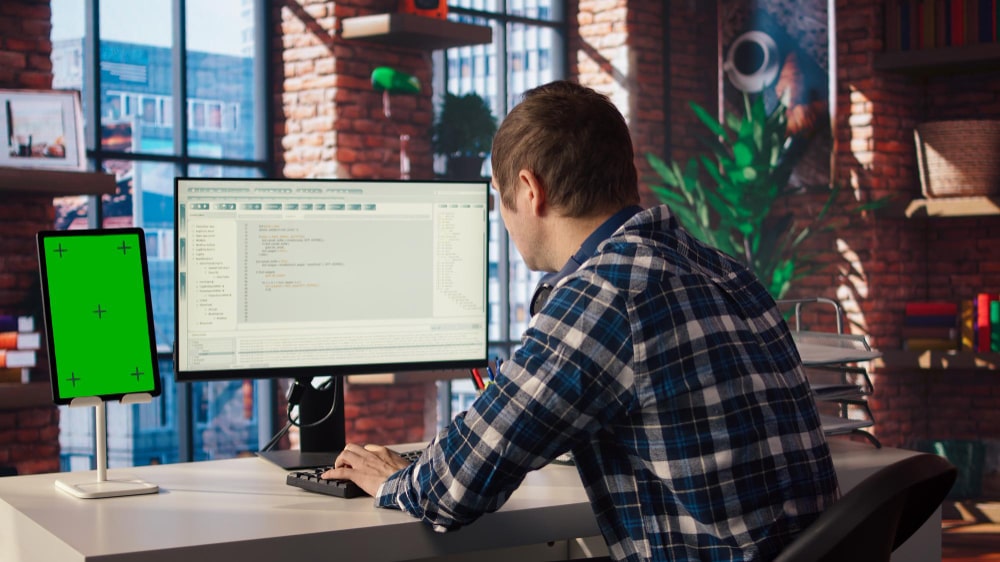PDFs have become the universal format for sharing and storing documents due to their consistency and professional appearance. However, editing PDFs can sometimes be a challenge without the right software. Whether you need to make small text changes, add images, annotate, or even convert PDFs into different formats, having the best software for PDF editing can make all the difference.
Finding the right PDF editing tool depends on your needs. Some users require advanced editing features, while others need a simple solution for quick modifications.
What is PDF Editing Software?
PDF editing software allows users to modify the content within a PDF document. Unlike simple PDF readers, these tools offer functionalities such as text editing, image insertion, annotations, electronic signatures, and even file conversions. Some PDF editors also provide OCR (Optical Character Recognition) technology, enabling users to edit scanned documents with ease.
Using high-quality PDF editing software ensures that your documents remain professional and easy to manage. Whether you’re a student, business professional, or freelancer, having a reliable tool for PDF editing can significantly improve your workflow.
Why Do You Need PDF Editing Software?
There are many reasons why you may need to edit a PDF document. Perhaps you want to correct a typo, add a signature, insert comments, or merge multiple PDFs into one. Standard PDF readers lack these editing capabilities, making it essential to invest in software designed specifically for PDF modifications.
Moreover, businesses often handle numerous contracts, invoices, and reports in PDF format. Being able to edit these documents quickly and securely can enhance efficiency and save time. With the best software for PDF editing, you can seamlessly modify documents without needing to recreate them from scratch.
How to Choose the Best Software for PDF Editing
When selecting a PDF editor, several factors should be considered. First, determine the level of editing required. If you only need basic text editing and annotations, a free PDF editor might be sufficient. However, for advanced editing like form filling, OCR, or batch processing, a premium tool is recommended.
Additionally, consider user-friendliness, compatibility with your operating system, and pricing. Some tools offer cloud integration, allowing you to edit PDFs on multiple devices. Security features such as password protection and encryption are also essential for handling sensitive documents.
Top 10 Best Software for PDF Editing
With so many PDF editing tools available, choosing the right one can be overwhelming. To simplify your decision, we have compiled a list of the top 10 best software for PDF editing. Each tool is evaluated based on its features, ease of use, pricing, and overall performance. Whether you’re looking for a free option or a premium tool with advanced capabilities, there’s something for everyone.
1. Adobe Acrobat Pro DC – The Industry Standard
Adobe Acrobat Pro DC is widely regarded as the best software for PDF editing. It offers a comprehensive set of tools for modifying text, adding images, signing documents, and converting files into different formats.
One of its standout features is OCR technology, which allows users to edit scanned documents seamlessly. Additionally, Adobe Acrobat Pro DC integrates with cloud storage services, making it easy to access and edit PDFs from any device. Although it comes at a premium price, its extensive features justify the cost.
2. PDFelement – A Powerful and Affordable Alternative
PDFelement by Wondershare is an excellent alternative to Adobe Acrobat, offering robust PDF editing capabilities at a lower cost. Users can edit text, images, and pages with ease, as well as convert PDFs into various formats.
This software also includes OCR functionality, allowing for the editing of scanned documents. Its intuitive interface makes it ideal for beginners and professionals alike. With flexible pricing options, PDFelement is a great choice for those seeking powerful features without breaking the bank.
Also Read: 10 Best Open-source VoIP Software
3. Nitro PDF Pro – Ideal for Businesses
Nitro PDF Pro is designed for business professionals who need an efficient and secure PDF editing solution. It offers advanced features like document collaboration, batch processing, and digital signatures.
With a user-friendly interface similar to Microsoft Office, Nitro PDF Pro makes it easy to navigate. Additionally, it provides cloud integration for seamless access across multiple devices. While it lacks a free version, its one-time purchase model makes it a cost-effective solution in the long run.
4. Foxit PDF Editor – A Lightweight Yet Powerful Option
Foxit PDF Editor is known for its speed and efficiency. It provides a wide range of editing tools, including text modifications, annotations, and security features like password protection and redaction.
What sets Foxit apart is its collaboration features, allowing multiple users to edit and comment on documents in real time. This makes it an excellent choice for teams working on shared projects. The software is available in both free and premium versions, catering to different user needs.
5. Smallpdf – Best Online PDF Editor
Smallpdf is a cloud-based PDF editor that offers a simple and intuitive interface. Users can edit text, compress files, and convert PDFs to and from various formats without downloading any software.
This tool is perfect for users who need occasional PDF editing without committing to a paid plan. While the free version has limitations, the premium version provides additional features like batch processing and enhanced security.
6. PDF-XChange Editor – Feature-Rich and Cost-Effective
PDF-XChange Editor is a highly functional and affordable PDF editing tool. It offers a wide range of features, including text editing, annotations, and OCR technology.
One of its unique features is the ability to create and fill interactive forms, making it useful for businesses handling digital paperwork. Although its interface may seem complex at first, the software provides powerful tools for users willing to explore its capabilities.
7. Sejda PDF Editor – Great for Quick Edits
Sejda PDF Editor is another online tool that provides essential PDF editing features. Users can edit text, add images, merge files, and sign documents conveniently from a web browser.
Its free version allows for limited daily edits, making it ideal for users who only need occasional PDF modifications. The premium version removes restrictions and offers additional features like batch processing and password protection.
Also Read: Best Software for Document Management
8. PDFescape – A Free and Reliable Option
PDFescape is a web-based PDF editor that provides basic editing features for free. Users can annotate, fill out forms, and add text or images without needing to install software.
While the free version has limitations, the desktop version offers advanced editing capabilities, including OCR and file conversion. It’s a solid choice for users looking for a free yet functional PDF editing solution.
9. Able2Extract Professional – Best for Data Extraction
Able2Extract Professional is designed for users who frequently work with data-heavy PDFs. It specializes in converting PDFs into editable formats like Excel, Word, and PowerPoint.
Besides conversion, it also offers advanced PDF editing tools, making it an all-in-one solution for professionals handling complex documents. Its robust functionality makes it one of the best software for PDF editing in terms of versatility.
10. Soda PDF – A Versatile and User-Friendly Editor
Soda PDF offers both online and desktop versions, providing flexibility for different users. It features text editing, document conversion, and e-signature capabilities.
With a clean and modern interface, Soda PDF is easy to use for beginners. Its affordable pricing makes it a great option for those seeking a reliable PDF editor without excessive costs.
Your Perfect PDF Editor Awaits
Choosing the right PDF editing software depends on your needs and budget. Whether you require basic editing tools or advanced features like OCR and form filling, there’s a solution available. By selecting the best software for PDF editing, you can enhance your productivity and streamline your document management process.
Interesting Reads
The Best Software for Spreadsheets