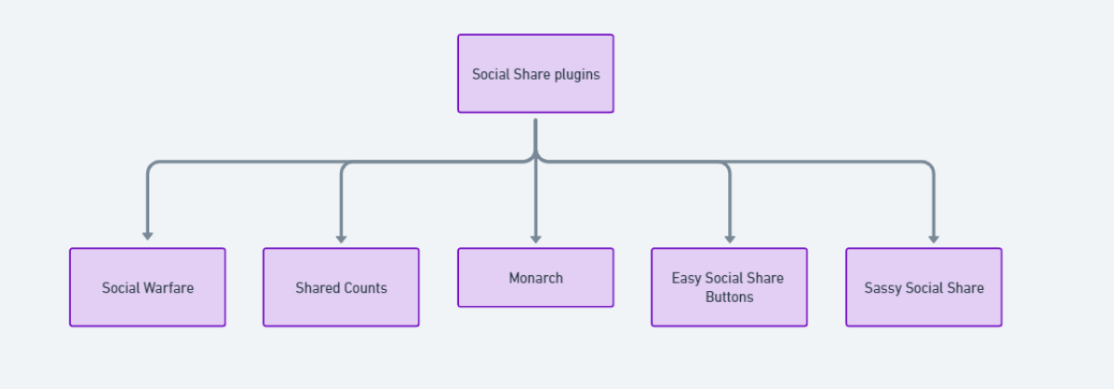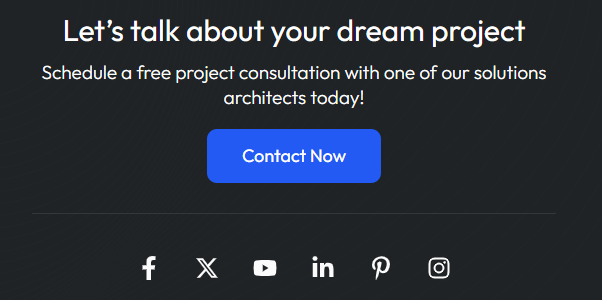In today’s digital landscape, social media plays a crucial role in driving traffic and increasing engagement on websites. WordPress social share plugins make it easier for visitors to share content across various platforms, helping businesses, bloggers, and organizations extend their reach. With a wide range of plugins available, choosing the right one depends on factors like customization options, integration with different social networks, and overall ease of use.
WordPress Social share plugins are essential tools for sharing and displaying social media accounts on websites efficiently. Whether for personal blogs, business pages, or large-scale organizations, the right social share plugin enhances user engagement and collaboration. With various options available, selecting the best plugin depends on factors like customization, integration, and ease of use. Below, we explore some of the best social share plugins for WordPress, highlighting their key features, benefits, and ideal use cases.
WordPress Social Share Plugins
1. Social Warfare
Social Warfare is a powerful and fast-loading social share plugin designed for content-heavy websites and blogs. It features a floating share bar, custom imagery support, and share count tracking, ensuring your content gets maximum visibility. A standout feature is its Pinterest-specific customization, which allows users to create platform-optimized images for better sharing. While the free version covers basic features, advanced functionalities like additional button styles and analytics are available only in the premium version.
Pricing: Free version available, Pro starts at $29/year.
Pros: Fast loading speed, Pinterest-specific features, and attractive design.
Cons: Some features are locked behind the premium version.
Best for: Blogs and content-heavy websites looking for visually appealing and high-performance sharing options.
2. Shared Counts
For those who prioritize performance and simplicity, Shared Counts is a great option. This lightweight plugin is designed to display social share buttons without slowing down your website. It supports multiple button styles and caches share counts for improved performance. While it lacks extensive customization options, it excels in providing a clean and efficient sharing solution with minimal impact on site speed.
Pricing: Free.
Pros: Lightweight, easy to set up, and optimized for speed.
Cons: Limited customization options compared to other plugins.
Best for: Performance-focused websites that need a basic but effective social sharing solution.
3. Monarch
Developed by Elegant Themes, Monarch is a premium social share plugin that offers stylish designs and multiple display options. With support for over 20 social networks and placement flexibility (floating sidebars, inline buttons, pop-ups, and more), Monarch is a great choice for users looking for a visually rich and highly customizable plugin. However, it requires an Elegant Themes membership, making it more suitable for users already using Divi or other Elegant Themes products.
Pricing: Part of the Elegant Themes membership ($89/year).
Pros: Beautiful design, extensive customization, and multiple display locations.
Cons: Requires an Elegant Themes membership, which may not be ideal for users who only need a social share plugin.
Best for: Websites using Divi or other Elegant Themes products that want a premium and well-integrated social sharing solution.
4. Easy Social Share Buttons
Easy Social Share Buttons is one of the most feature-rich social sharing plugins available. With support for over 50 social networks, built-in analytics, share counters, and multiple customization options, it offers a comprehensive solution for websites needing advanced sharing capabilities. While it provides extensive features, its configuration can be complex for beginners. However, for users who require flexibility and powerful integrations, this plugin is an excellent choice.
Pricing: $20 per licence.
Pros: Wide range of features, deep customization, and analytics integration.
Cons: Can be complex to configure, especially for beginners.
Best for: Websites needing advanced social sharing features with deep customization options.
5. Sassy Social Share
Sassy Social Share is a lightweight and user-friendly plugin that supports over 100 sharing and bookmarking services. It provides floating sidebar buttons, various icon styles, and simple customization options, making it a great choice for websites that want broad platform support without excessive complexity. While the free version offers a decent range of features, the design is fairly basic compared to premium alternatives.
Pricing: Free version available, Premium starts at $14.
Pros: Extensive network support, lightweight performance, and easy setup.
Cons: The free version has a basic design with limited customization options.
Best for: Websites that require support for a wide range of social media platforms.
Comparison of WordPress Social Share Plugins
| Plugin | Key Features | Pricing | Pros | Cons | Best For |
| Social Warfare | Float bar, custom imagery, share counts | Free version available; Pro from $29/year | Fast loading, Pinterest-specific features | Some features locked behind premium version | Blogs and content-heavy websites |
| Shared Counts | Multiple button styles, cached share counts | Free | Lightweight, good performance, simple setup | Limited customization options | Performance-focused websites needing basic sharing |
| Monarch | 20+ social networks, multiple display locations | Part of Elegant Themes ($89/year) | Beautiful design, extensive customization | Requires Elegant Themes membership | Websites using Divi or other Elegant Themes products |
| Easy Social Share Buttons | 50+ social networks, analytics, share counters | $20/licence | Comprehensive features, good customization | Can be complex to configure | Websites needing advanced social sharing features |
| Sassy Social Share | 100+ sharing/bookmarking services, floating sidebar | Free version available; Premium from $14 | Extensive network support, lightweight | Basic design in free version | Websites needing wide platform support |
Example
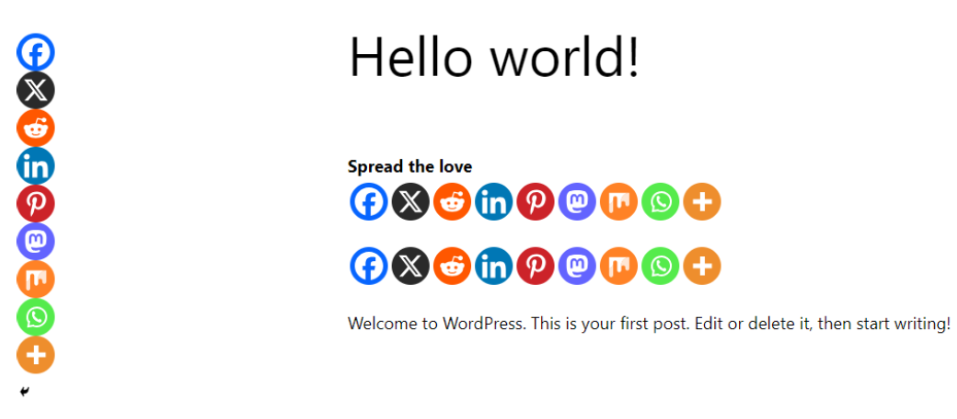
Where to Find Social Links ?
You’ll see this type of plugins in every site as it links every available social of the website. Can be found in the header, footer or the side panels of a site.
Choosing the Best WordPress Social Share Plugins
Selecting the right WordPress social share plugin depends on the specific needs of your website and brand. While some plugins focus on simplicity and lightweight functionality, others offer advanced features like booking marking and detailed analytics. By evaluating their key features, pricing, and usability, you can find the ideal solution to keep your social accessible and manage.
🔎Looking for expert guidance on the best WordPress social share plugin for your site? Wbcom Designs offers professional solutions to help you integrate and optimize your social share plugins. Get in touch today to elevate your website’s capabilities!
Interesting Reads
5 Best WooCommerce Social Login Plugins In 2024
Where Are the Social Media Logos Located in WordPress Files?
How to Build a Thriving Social Marketplace with WordPress: A Step-by-Step Guide