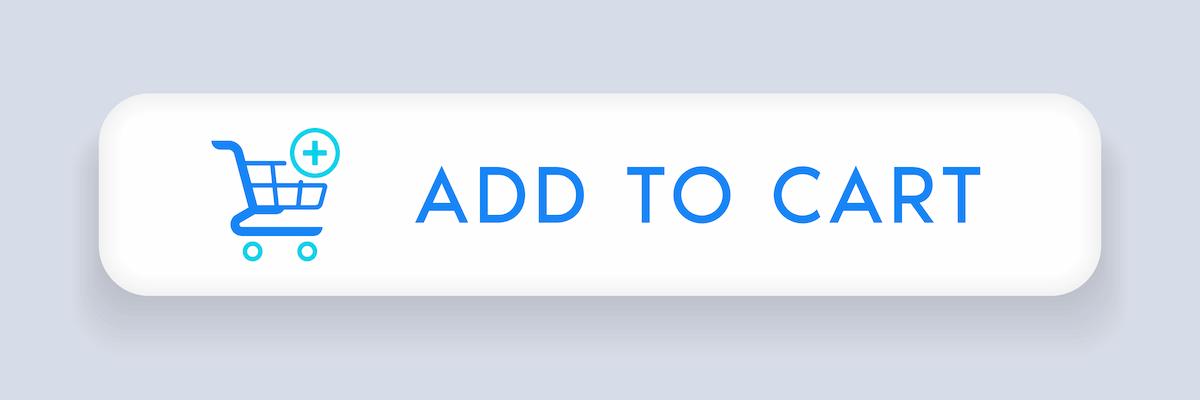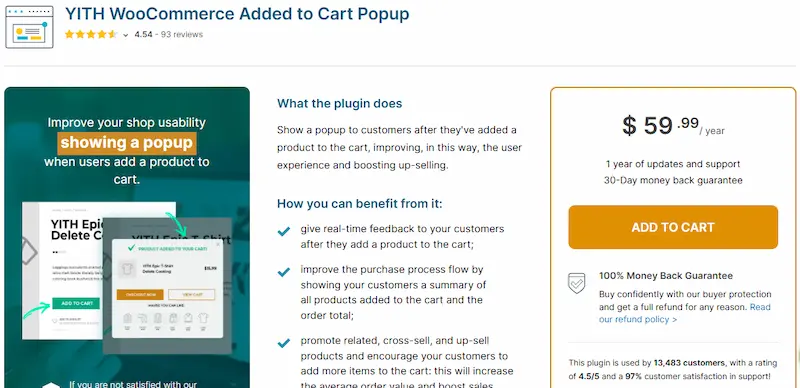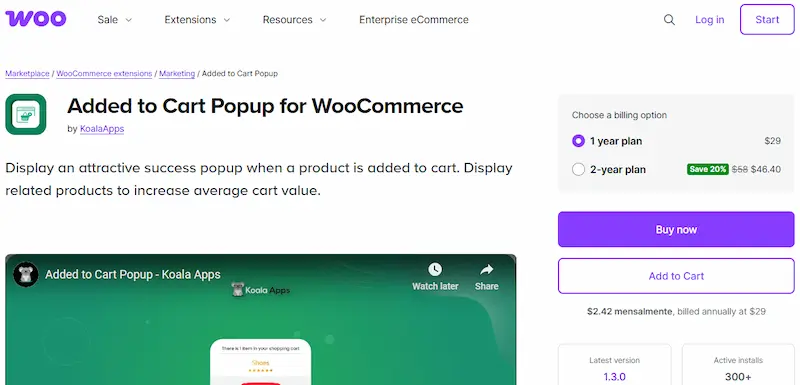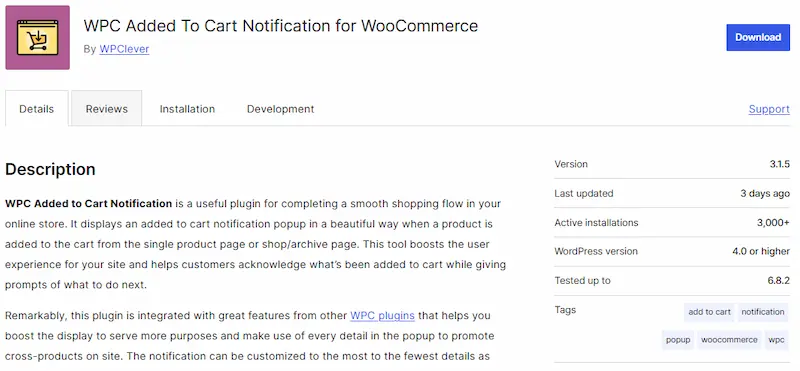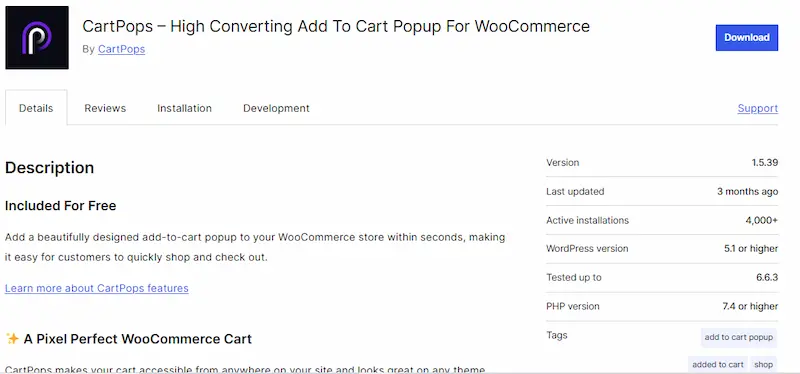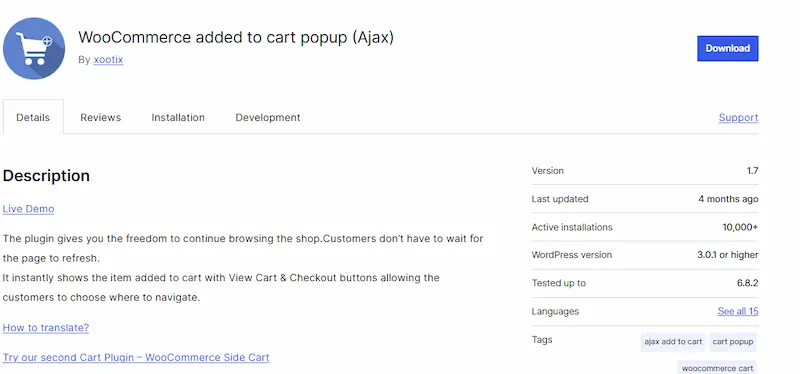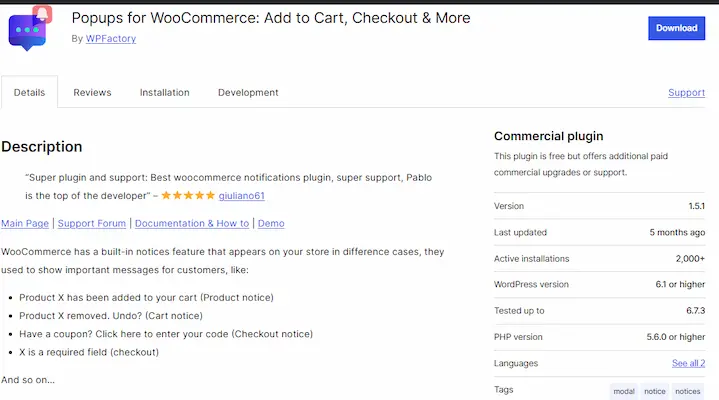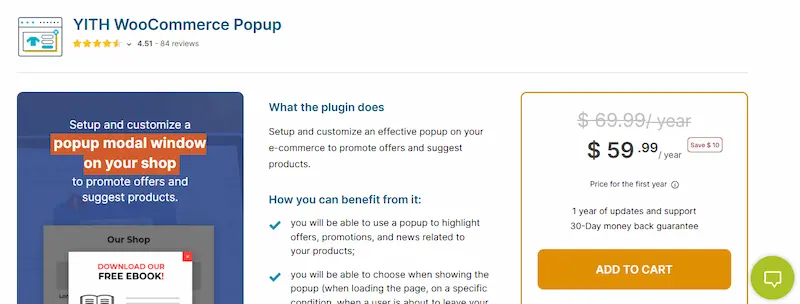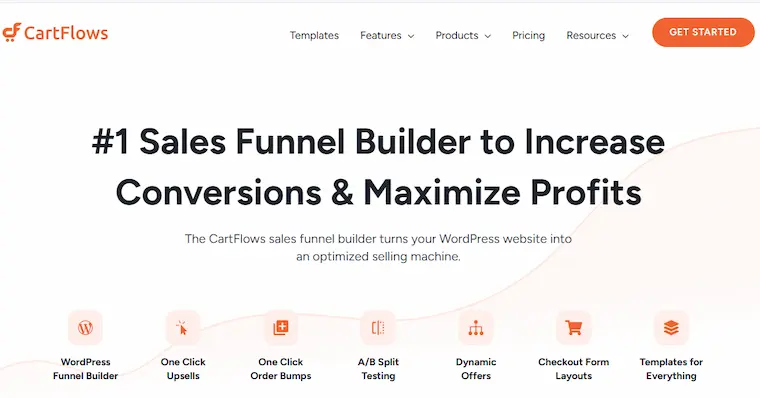A smooth and efficient shopping experience is essential for increasing sales in an online store. One effective way to enhance this experience is by using WooCommerce Add to Cart Popup Plugins. These tools display a quick pop-up notification when a product is added to the cart, reducing unnecessary page reloads and keeping customers engaged on the same page. This streamlined process encourages shoppers to continue browsing, explore related products, and ultimately purchase more items.
Add to cart pop-up plugins are not just visual enhancements; they also contribute to better user interaction, reduced bounce rates, and improved average order value. By instantly confirming that an item has been added to the cart, they remove uncertainty and help maintain the buyer’s momentum. Many advanced plugins even offer product recommendations, cart previews, and upselling opportunities directly within the pop-up window.
With the variety of options available, selecting the right plugin requires understanding what features you need, how the tool integrates with your store, and whether it can handle both mobile and desktop shoppers effectively. The following sections will cover everything from their purpose and benefits to a detailed list of the 10 best WooCommerce Add to Cart Popup Plugins for 2025.
What Are WooCommerce Add to Cart Popup Plugins?
WooCommerce Add to Cart Popup Plugins are extensions designed to enhance the default WooCommerce functionality by showing an instant notification or pop-up window when a customer adds a product to their cart. Instead of redirecting the shopper to the cart page, these plugins allow them to remain on the current page, continue browsing, or explore additional products.
Most add-to-cart pop-up plugins come with customization options, enabling store owners to adjust the pop-up’s design, placement, and displayed information. A typical pop-up might show product details, a cart summary, related product suggestions, and checkout buttons. This real-time feedback improves user flow, ensuring customers do not lose track of their shopping journey.
Technically, these plugins work by using AJAX to update the cart asynchronously without reloading the entire page. This means the store runs more efficiently, and customers experience faster interactions. Some advanced versions also integrate with upsell and cross-sell strategies by recommending complementary products directly within the pop-up.
For store owners, these plugins provide both convenience and a measurable boost to conversion rates by reducing friction in the buying process. They serve as an essential tool for stores aiming to improve usability and encourage more purchases in a single session.
Why Your Store Needs WooCommerce Add to Cart Popup Plugins
WooCommerce Add to Cart Popup Plugins address a key problem in online shopping, disrupting the buying process. When a default WooCommerce store redirects customers to the cart page after adding an item, it can break their browsing flow. This interruption often causes users to abandon the idea of adding more products, resulting in lost upsell opportunities.
By using an add-to-cart pop-up, the purchase process remains seamless. Customers can view the confirmation of their action, see updated cart details, and continue exploring without extra clicks. This smooth shopping experience keeps engagement levels high and encourages buyers to add more items before proceeding to checkout.
From a business perspective, these plugins also open the door for strategic product recommendations. Many pop-up tools allow you to display related or best-selling products, increasing the average order value. Additionally, the reduced need for page reloads improves site speed and overall user satisfaction, both critical factors in retaining customers.
In competitive eCommerce environments, small optimizations like this can have a significant impact. A well-implemented add to cart pop-up doesn’t just make the process faster; it strengthens the buyer’s connection with the store and increases the likelihood of repeat purchases.
How WooCommerce Add to Cart Popup Plugins Work
WooCommerce Add to Cart Popup Plugins function by replacing the default “add to cart” behavior with an instant pop-up window. When a customer clicks the “Add to Cart” button, instead of being redirected to the cart page, a small modal box appears on the same screen.
This pop-up typically displays:
- A confirmation that the product has been added
- Updated cart details, such as total items and cost
- Options to continue shopping or proceed to checkout
- Related or upsell product suggestions
Technically, these plugins use AJAX (Asynchronous JavaScript and XML) to update the cart without reloading the page, ensuring a smooth, uninterrupted shopping flow. Many tools also allow customization of the pop-up’s design, content, and triggers, so store owners can match it to their branding and strategy.
This simple shift in the shopping process improves user experience, reduces cart abandonment, and often boosts the average order value through real-time product suggestions.
How to Set Up a WooCommerce Add to Cart Popup Plugin Step-by-Step Guide
Step 1: Pick and Download the Right Plugin
- Decide if you want a free option from the WordPress.org plugin directory or a premium one from sites like CodeCanyon or official developer websites.
- Check the plugin’s last update date and reviews.
- Download the .zip file if it’s a premium purchase, or simply note the plugin name if free.
Step 2: Install the Plugin in WordPress
- In your WordPress Dashboard, go to Plugins → Add New.
- If free from WordPress.org: Search the plugin name, click Install Now, then Activate.
- If premium: Click Upload Plugin → Choose File → select the .zip file → Install Now → Activate.
Step 3: Access the Plugin Settings
Most WooCommerce pop-up plugins add a new menu under:
- WooCommerce → Settings → Add to Cart Popup
- Or directly under the Settings menu.
Open this settings page to customize your pop-up.
Step 4: Enable the Popup Feature
- Look for a toggle like “Enable Add to Cart Popup” and turn it on.
- Select the pages where the pop-up should appear:
- Product Pages
- Shop / Archive Pages
- Quick View Windows
Step 5: Customize the Popup Design
- Colors & Fonts: Match your store branding (logo colors, typography).
- Popup Size: Ensure it’s not too large or small for different screens.
- Animation Effects: Choose fade, slide, or bounce, but keep it subtle for better UX.
- Position: Center is common, but bottom-right can feel less intrusive.
Step 6: Add Functional Elements
To make the pop-up more than just a confirmation message:
- Show Product Details: Image, name, price, quantity.
- Cart Controls: Update quantity or remove products directly.
- Continue Shopping Button and Proceed to Checkout Button for quick navigation.
- Upsell/Related Products Section to encourage additional purchases.
Step 7: Set Display Triggers & Timing
- Show pop-up instantly after clicking “Add to Cart” or with a small delay.
- Optionally hide after a few seconds or require the customer to close it manually.
- On mobile, ensure it doesn’t block navigation or checkout buttons.
Step 8: Test on Desktop and Mobile
- Add a product to the cart on desktop, check design, functionality, and speed.
- Repeat on multiple mobile devices to ensure a responsive design.
- Test with multiple products, variations, and sale items.
Step 9: Optimize Performance
- Use caching and a lightweight theme to prevent slow pop-up loading.
- If the plugin has unnecessary scripts, disable them on pages where not needed.
Step 10: Monitor & Adjust
- Track your cart abandonment rate before and after enabling the pop-up.
- Use A/B testing (if plugin supports it) to try different designs and messages.
- Update the plugin regularly to maintain security and compatibility.
10 Best WooCommerce Add to Cart Popup Plugins Every Store Should Use
1. YITH WooCommerce Added to Cart Popup
YITH WooCommerce Added to Cart Popup displays a pop-up each time a customer adds a product to their cart. The pop-up shows real-time cart contents, total cost, and suggested products. Designed to streamline the buying process, it provides buyers with immediate feedback, reducing confusion and encouraging continued browsing. Trusted by over 13,000 users with a 4.5/5 rating, it is praised for improving usability and boosting upsell effectiveness through strategic product suggestions.
Features:
- Real-time cart confirmatiopop-upup
- Display of cart summary, including order total
- Promotion of related, cross-sell, and upsell items within the pop-up
- High customization: colors, text, layout
- Integrates with other YITH plugins like Cart Messages for dynamic content
Price:
Premium license required; comes with a 30-day money-back guarantee. Specific pricing is tiered (single plugin or membership bundles). Consult the YITH site for current pricing.
Advantages:
- Enhances user clarity immediately after adding to the cart
- Strong upsell potential through integrated related products
- Seamlessly integrates with other YITH tools for extended capabilities
- Reliable support and frequent updates (latest version supports WooCommerce 9.8 as of March 2025)
2. Added to Cart Popup for WooCommerce
Added to Cart Popup for WooCommerce is an official WooCommerce extension by KoalaApps. It creates visually appealing success popups when products are added to the cart, encouraging upsells and improving customer flow. The plugin includes powerful customization tools, enabling merchants to enhance UX and increase average order value.
Features:
- Three responsive pop-up layouts and customizable templates
- Position control (left, right, center) and animation choices (fade, zoom, slide)
- Option to display cart content, related/up-sell items, and cart details
- Full styling control: pop-up size, background, button styles, corner radius
- Ability to exclude specific products or categories; hide pop-up on mobile
Price:
- $29/year for 1 year support and product updates
- 2-year plan: $58 with 20% discount (≈ $46.40)
Advantages:
- Official WooCommerce extension ensures compatibility and support
- Versatile design control matches diverse branding needs
- Encourages conversions via related-item promotion
- Supports mobile behavior and content exclusion for tailored UX
3. WPC Added to Cart Notification for WooCommerce
WPC Added to Cart Notification for WooCommerce delivers streamlined cart notifications at the moment a product is added. It enhances the shopping flow with configurable animations and supports cross-sell prompts. Designed for smooth navigation, this plugin integrates well with WooCommerce and other WPC tools.
Features:
- Multiple animation options: fade, 3D unfold, zoom, slide, etc.
- Two display modes: modern popup or minimalist notification (“Notiny”)
- Customizable buttons: View Cart, Checkout, Continue Shopping
- Cart total and content count display, auto-close timer
- Supports RTL languages; integrates with WPC ecosystem for upsells, wishlists, countdown timers, and more
Price:
Free version available; premium upgrade includes suggested products, countdown timers, and free shipping bar.
Advantages:
- Flexible visual presentation and user engagement
- Rich integration with WPC tools adds powerful upsell features
- Enhances conversions with visual urgency and prompts
- Easy to set up and adaptable to different site designs
4. CartPops – High Converting Add to Cart Popup for WooCommerce
CartPops provides an elegant floating cart interface with AJAX-driven functionality. It replaces default cart pages with an accessible pop-up, offering styling tools to match any brand. Strong integrations and speed optimization deliver a modern shopping experience.
Features:
- Customizable cart launcher (floating icon or shortcode display)
- AJAX coupon form for seamless discount entry
- Supports bundles, composites, and Mix & Match products
- Color and style customization; WPML translation ready
- Pro features: different triggers (popup, drawer, bar), free-shipping progress, in-drawer shipping adjustments, secondary checkout buttons, Elementor widget
Price:
Free core plugin; CartPops Pro with full feature set available via paid license.
Advantages:
- Contemporary design boosts brand cohesion
- Rich feature set enhances cross-sell and UX
- Mobile and desktop optimized
- Integrates with complex product types for high-AOV strategies
5. WooCommerce added to cart popup (Ajax)
WooCommerce added to cart popup (Ajax) uses AJAX to deliver instant cart popups without page reloads. Lightweight and effective, it adds intuitive navigation to the cart experience.
Features:
- No page refresh on add to cart
- Shows View Cart and Checkout buttons
- Supports product variation and quantity adjustment
- Simple installation and activation functionality work immediately
Price:
Free, with a premium extension available (not detailed publicly).
Advantages:
- Instant activation, set and forget
- Improves UX with minimal overhead
- Clean performance, ideal for stores seeking simplicity
6. Popups for WooCommerce: Add to Cart, Checkout & More
Popups for WooCommerce: Add to Cart, Checkout & More is an open-source plugin enabling pop-up notices across cart and checkout processes. It improves engagement with customizable modal triggers.
Features:
- Versatile pop-up notifications at different shopping stages
- Compatible with WooCommerce 9.7 and WordPress up to 6.7
- Lightweight code, minimal overhead
Price:
- Free.
Advantages:
- Flexible application beyond just cart events
- Simplifies targeted messaging
- Open-source and regularly updated
7. YITH WooCommerce Popup (General Purpose)
YITH WooCommerce Popup is a multi-use modal plugin that supports promotional messages, newsletter signups, and product suggestions. Integrating with WooCommerce, it’s versatile for marketing and cart nudges.
Features:
- Six pop-up templates; support for WooCommerce content with pop-ups
- Trigger timing: page load, exit intent, promotional triggers
- Newsletter and coupon capture forms; customizable layout and design
- Supports multilingual, GDPR compliance, and WPML plugins
Price:
Premium, with a refund guarantee (exact pricing found on the YITH site).
Advantages:
- Highly flexible for diverse marketing needs
- Strong design control to match branding
- Use as an upsell or email capture tool alongside the cart pop-up
8. CartFlows (Add-on Upsell Popups via Funnels)
CartFlows uses full-page pop-up funnels to deliver upsell offers after cart actions. It integrates with WooCommerce to deliver focused conversion paths via custom popups.
Features:
- Pre-built funnel templates for upsell/cross-sell sequences
- Popup triggers after adding to cart or checkout page
- Works with Elementor and WordPress editors for design flexibility
Price:
Freemiu: advanced pop-up features in the paid version.
Advantages:
- Funnels focused on AOV increase
- Flexible design control with page builders
- Structured user flow for advanced selling strategies
9. Fly Cart – Cart Notification Popups by WP Overnight
Fly Cart by WPC (WPC Fly Cart) is a lightweight pop-up notification that triggers on add-to-cart events with smooth animations and real-time cart updates. It integrates across WPC plugins for additional features. (Assumed based on plugin ecosystem similar to WPC)
Features:
- Quick pop-up animations on cart update
- Custom text and button options
- Integrates with wishlist, share, and upsell WPC modules
Price:
Free core; premium upgrades available.
Advantages:
- Minimal load overhead
- Enhances UX with quick visual feedback
- Modular extension via WPC plugin suite
10. Custom Solution – Elementor Popup & Elementor Woo Add to Cart
Elementor (Pro) enables custom pop-up templates designed to trigger on WooCommerce add-to-cart events. It allows fully branded pop-up layouts via visual design tools, the ultimate for stores with unique design needs.
Features:
- Visual drag-and-drop popup builder
- Custom triggers (e.g., after add-to-cart, page view)
- Dynamic WooCommerce widget support inside popups
Price:
Requires Elementor Pro license.
Advantages:
- Total creative control over pop-up design and behavior
- Seamless integration with other Elementor-built pages
- Ideal for stores prioritizing branding consistency
Advantages of WooCommerce Product Bundle Plugins
- Boosts Average Order Value (AOV) – Encourages customers to purchase more items in a single transaction by offering bundled discounts or complementary products.
- Enhances Customer Experience – Simplifies shopping by grouping related products, reducing the time and effort customers spend searching for add-ons.
- Promotes Cross-Selling – Allows store owners to strategically introduce customers to other products they might not have considered.
- Increases Conversion Rates – Limited-time bundle offers and special pricing create urgency, leading to faster purchasing decisions.
- Improves Inventory Management – Helps move slow-selling items by pairing them with popular products in attractive bundles.
- Customizable Offers – Gives flexibility to create fixed, variable, or personalized bundles to match marketing strategies and seasonal campaigns.
- Supports Promotions & Campaigns – Perfect for running festive, holiday, or clearance sales without complex manual setup.
Why Add to Cart Popup Plugins Are a Must-Have for WooCommerce Stores
Add to Cart pop-up plugins do more than just notify shoppers that their product has been added to the cart; they enhance the entire shopping experience. From speeding up the checkout process to encouraging upsells and keeping customers engaged, these plugins can significantly boost your store’s conversion rate and revenue. Whether you run a small boutique or a large eCommerce store, implementing the right Add to Cart pop-up solution can help reduce cart abandonment, increase average order value, and create a smoother, more interactive shopping journey for your customers.
Intestring Read: