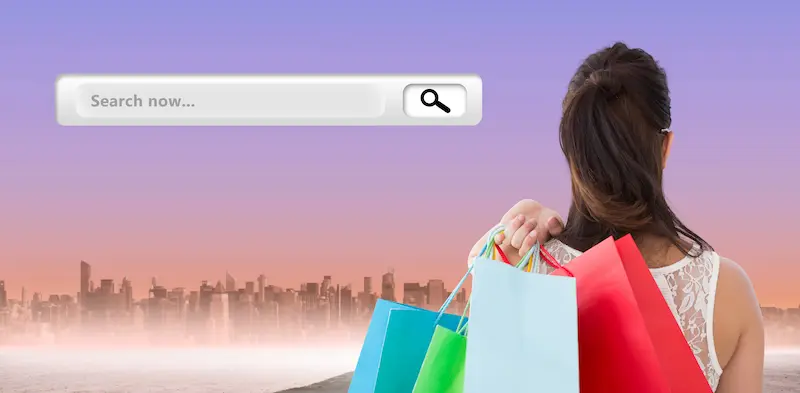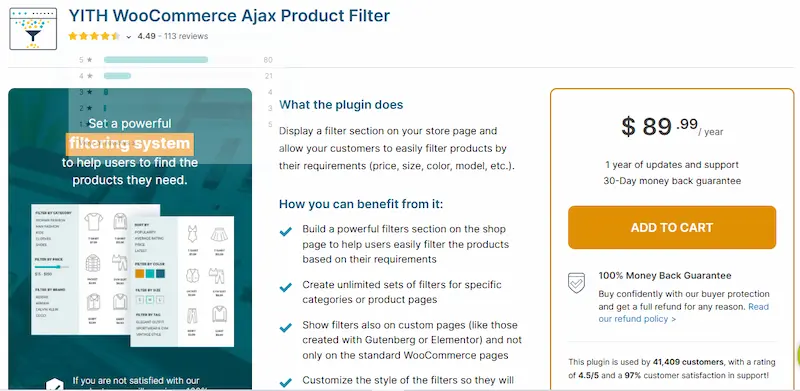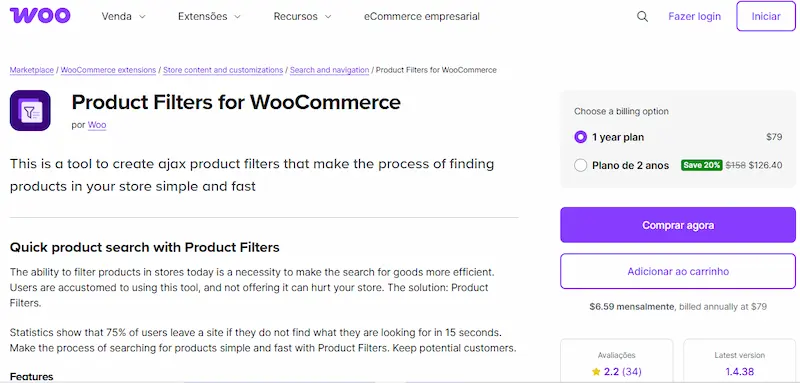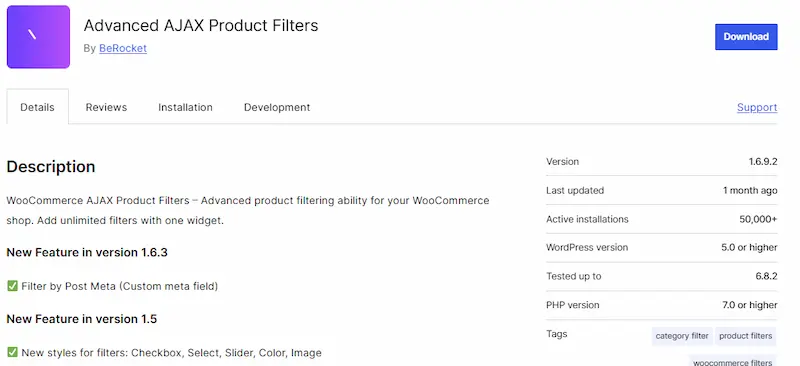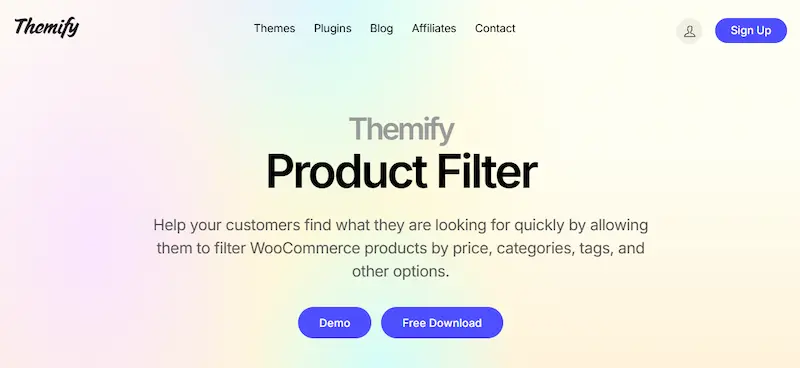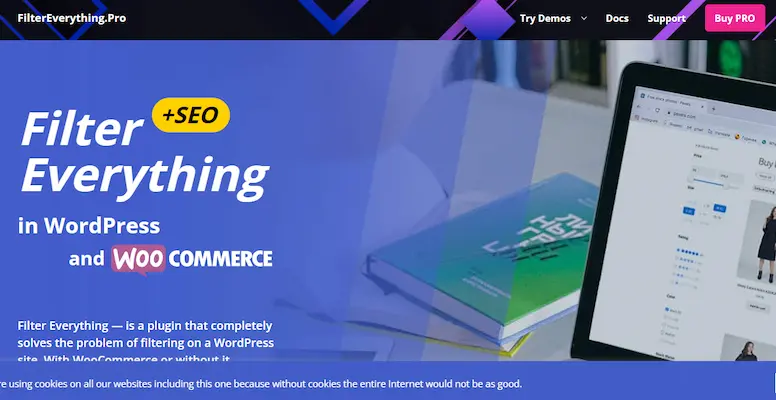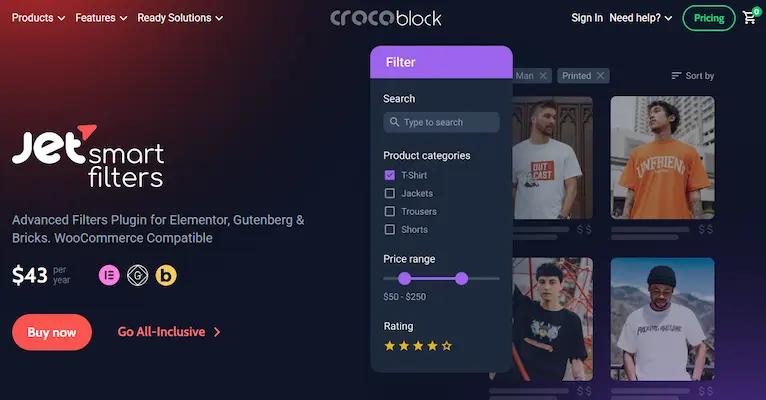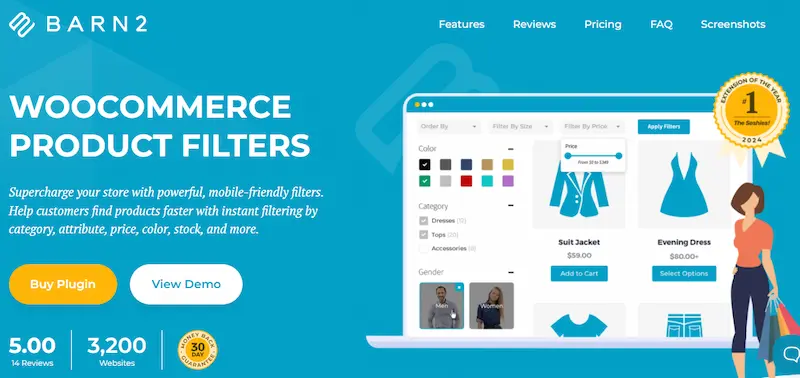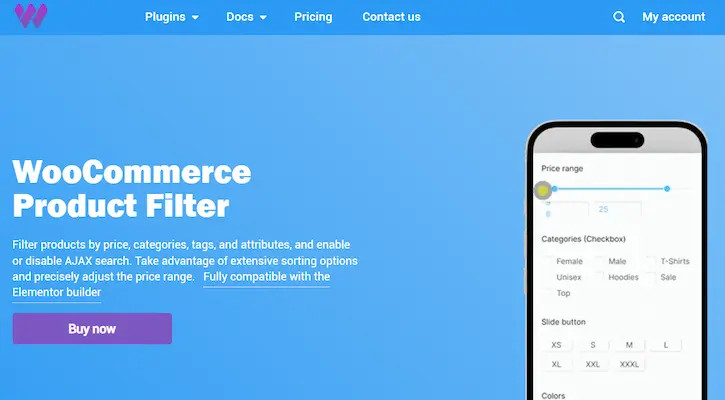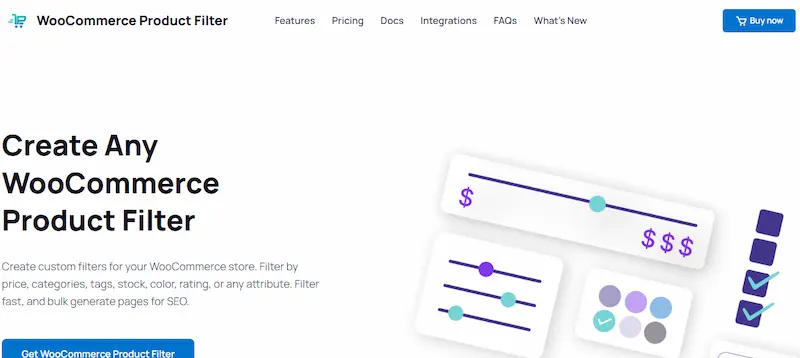Online shoppers expect smooth and efficient browsing experiences, especially when exploring large product catalogs. Slow or clunky filters can frustrate users, leading to abandoned visits and lost sales. WooCommerce Ajax product filter plugins address this challenge by enabling real-time product filtering without page reloads, delivering faster and more interactive shopping.
These plugins allow customers to quickly narrow down products by categories, attributes, price, colors, and more, all while keeping the browsing seamless and responsive. Implementing WooCommerce Ajax product filter plugins not only improves user experience but also boosts engagement and conversion rates.
This article highlights the top 10 WooCommerce Ajax product filter plugins in 2025, providing detailed insights into their features, benefits, and how they can transform your WooCommerce store. Whether you manage a small boutique or a large online marketplace, this guide offers practical information to choose the best filtering solution for your business needs.
What Are WooCommerce Ajax Product Filter Plugins?
WooCommerce Ajax product filter plugins are tools designed to enhance the browsing experience on WooCommerce stores by allowing customers to filter products dynamically without the need for page reloads. Unlike traditional filters that refresh the entire page after each selection, Ajax-based filters instantly update the product listings based on the selected criteria, providing a smoother and faster shopping experience.
These plugins typically offer filtering options such as categories, price ranges, product attributes, tags, colors, sizes, and ratings. By enabling shoppers to quickly narrow down product choices, they reduce the time and effort customers spend finding what they want, which can lead to higher satisfaction and increased sales.
In addition to improving user experience, these plugins help reduce server load since only part of the page updates rather than the full reload. This can also improve overall website performance, especially for stores with large product inventories.
For store owners, WooCommerce Ajax product filter plugins come with customizable settings, allowing them to match the filter design with their site’s branding and configure filter behavior to best suit their customers’ needs.
Why Use WooCommerce Ajax Product Filter Plugins?
WooCommerce Ajax product filter plugins play a critical role in enhancing the shopping experience and increasing store efficiency. One of the primary reasons to use these plugins is to provide customers with a fast, seamless way to find products that meet their specific criteria without waiting for full page reloads. This real-time filtering reduces frustration and keeps shoppers engaged.
Additionally, these plugins can significantly improve conversion rates. When customers quickly find what they are looking for, they are more likely to make a purchase. Slow or complicated filtering can increase bounce rates, as potential buyers may leave your site out of impatience.
From a technical perspective, Ajax filtering reduces server requests by updating only the product list area, leading to faster load times and less strain on your hosting resources. This is particularly important for stores with extensive catalogs.
Moreover, many plugins offer advanced features like multi-select filters, filter presets, and mobile-friendly designs, ensuring a smooth experience across devices. Enhanced usability also helps build trust and satisfaction, encouraging repeat visits.
In summary, WooCommerce Ajax product filter plugins are essential for optimizing user experience, improving site performance, and ultimately driving higher sales in a competitive online marketplace.
How Do WooCommerce Ajax Product Filter Plugins Work?
WooCommerce Ajax product filter plugins function by dynamically updating product listings on your online store based on user-selected filters, without requiring the entire page to reload. This technology relies on Ajax (Asynchronous JavaScript and XML), which allows the website to communicate with the server in the background and retrieve filtered data instantly.
When a shopper selects filter options such as size, color, price range, or category, the plugin sends a request to the server. The server processes these parameters and sends back the updated product list. The plugin then refreshes only the relevant section of the page, displaying matching products immediately.
This process is smooth and efficient, eliminating the wait times associated with traditional page reloads. It enhances user experience by providing instant feedback and maintaining the context of the browsing session, including any filter combinations.
Most WooCommerce Ajax product filter plugins also offer customizable filter layouts like checkboxes, sliders, dropdowns, and color swatches. They support multiple filters simultaneously, allowing shoppers to apply complex criteria easily.
For store owners, these plugins often include options to control filter logic, caching, and compatibility with popular WooCommerce themes and page builders, ensuring seamless integration and optimal performance.
Step-by-Step Walkthrough to Implement WooCommerce Ajax Product Filter Plugins
Step 1: Identify Your Filtering Challenges
Start by pinpointing what frustrates your customers when searching your product catalog. Is the site slow to update filters? Are filters missing important attributes like color or size? Understanding these issues helps choose the right plugin.
Step 2: Select the Best Plugin for Your Needs
Research plugins that solve your specific problems, whether it’s slow filtering, limited filter options, or poor mobile compatibility. Check features, user reviews, and ensure compatibility with your WooCommerce version and theme.
Step 3: Install and Activate the Plugin
From your WordPress dashboard, navigate to “Plugins” → “Add New,” search for your chosen plugin, then click “Install Now” and “Activate.” If it’s a premium plugin, upload the ZIP file via the “Upload Plugin” button.
Step 4: Configure Filters to Match Your Products
Go to the plugin settings and set up filters based on your product categories, attributes, price ranges, and other relevant criteria. Adjust filter types (checkboxes, sliders, dropdowns) to suit your store’s design and customer preferences.
Step 5: Test Filtering Functionality Thoroughly
Simulate real user behavior by applying multiple filters in various combinations on desktop and mobile devices. Confirm that product lists update instantly without page reload and that results are accurate.
Step 6: Monitor User Feedback and Analytics
After launch, keep an eye on customer feedback and plugin analytics to identify any issues or opportunities to refine filters. Tweak settings or upgrade your plugin if necessary to enhance performance.
By following these steps, you solve common filtering problems and ensure a faster, user-friendly shopping experience that keeps customers engaged and encourages purchases.
Top 10 WooCommerce Ajax Product Filter Plugins
1. YITH WooCommerce Ajax Product Filter
YITH WooCommerce Ajax Product Filter is a popular plugin designed to enhance the shopping experience by enabling customers to filter products in real-time without reloading the page. By making product searching faster and more intuitive, it aims to reduce bounce rates and increase conversion. The plugin is highly customizable, offering a user-friendly interface that can be tailored to match any store’s design.
- Features:
- Unlimited filter presets to create different filter sets for specific pages or categories.
- A comprehensive library of filters for price, color, size, brand, and more.
- Dynamic filters that show only relevant options based on the user’s previous selections.
- Multiple display options for filters, including checkboxes, radio buttons, dropdowns, and color/label swatches.
- Mobile-friendly design with a dedicated modal view for filters on smaller screens.
- Horizontal filter layout option for a modern, space-saving design.
- Full support for variable products and real-time product filtering.
- SEO settings to control the indexing of filtered URLs.
- Price:
- $89.99 per year for a single site, including one year of updates and support.
- A 30-day money-back guarantee is offered.
- Advantages:
- The extensive customization options and dynamic filtering create a very polished and professional user experience.
- It is from a reputable developer (YITH) with a strong focus on compatibility and support.
- The dedicated mobile view ensures a seamless experience across all devices.
2. Product Filters for WooCommerce
The official Product Filters for WooCommerce extension is a robust tool for creating fast and efficient Ajax product filters. It helps shoppers quickly navigate large product catalogs, which is crucial for retaining customers who might otherwise leave a site due to a slow or cumbersome search process. The plugin integrates seamlessly with WooCommerce and offers various filtering options.
- Features:
- Quick, Ajax-powered filtering for instant results without a page reload.
- Filters by categories, tags, product attributes, custom taxonomies, and price.
- Ability to sort and paginate products dynamically.
- Includes a wide range of filter elements like price sliders, checkbox lists, and color/image lists.
- Widgets and shortcodes for flexible placement of filter forms.
- Adaptive filter options that hide irrelevant choices based on the current product list.
- Price:
- $79 per year for a single site.
- A two-year plan is available for $126.40, a 20% discount.
- Advantages:
- As an official WooCommerce extension, it guarantees compatibility and receives consistent updates from the core development team.
- It offers a great balance of essential features and ease of use, making it suitable for most store owners.
- The dynamic recount and adaptive filtering ensure a clean and logical user interface.
3. Advanced AJAX Product Filters
Advanced AJAX Product Filters is a well-established and highly rated plugin for creating powerful filter systems. The plugin is known for its flexibility, offering a drag-and-drop builder to create unlimited filter forms. It has both a free version with a solid set of features and a premium version for more advanced filtering needs.
- Features:
- Ajax-powered filtering, pagination, and sorting for a smooth user experience.
- Filters by price, category, and attributes, with support for unlimited filters.
- Multiple UI elements, including checkboxes, radio buttons, sliders, and dropdowns.
- Drag-and-drop filter builder for easy setup.
- SEO-friendly URLs with HTML5 PushState.
- Compatibility with popular page builders like Elementor, Divi, and Beaver Builder.
- Premium features include filtering by custom taxonomies, price ranges, and product availability.
- Price:
- A free version is available on the WordPress.org plugin repository.
- Pricing for the premium version is not specified on the plugin’s main page.
- Advantages:
- The drag-and-drop builder simplifies the process of creating complex filter sets.
- Its compatibility with various themes and builders makes it a versatile choice.
- The plugin is lightweight, aiming for speed and performance.
4. HUSKY – Products Filter for WooCommerce
Formerly known as WOOF, HUSKY – Products Filter for WooCommerce is a feature-rich and flexible plugin that provides a comprehensive filtering system. It extends WooCommerce functionality to allow customers to search products by an extensive list of criteria, including categories, attributes, tags, custom taxonomies, and even meta fields. It is a powerful tool for developers and advanced users who need a highly customizable solution.
- Features:
- Filtering by categories, attributes, tags, price, and custom taxonomies.
- Support for filtering by metadata, SKU, and text search.
- Dynamic products recount to show the number of products matching a filter before it’s applied.
- Multiple display options for filters, including radio buttons, checkboxes, dropdowns, and color/image swatches.
- SEO links extension to generate search-friendly URLs for filtered pages.
- Products Messenger, allowing customers to subscribe to a search query and receive notifications.
- A powerful front-end builder for creating custom filter forms.
- An extensive API for developers to create their extensions.
- Price:
- The professional version is available for a one-time purchase of $42.
- A free version is also available.
- Advantages:
- Highly versatile with a huge number of filtering options, including meta fields and SKU.
- The SEO-friendly links and products messenger features offer unique value.
- The one-time purchase price makes it a cost-effective long-term solution.
5. Themify WooCommerce Product Filter
Themify WooCommerce Product Filter is a free plugin from the popular theme and plugin developer Themify. It offers a simple and effective solution for adding live search filters to your WooCommerce store. The plugin focuses on providing an intuitive user experience with a drag-and-drop form builder, making it easy to set up and manage.
- Features:
- Live search results that display instantly on the same page.
- Drag-and-drop form builder to create unlimited search forms.
- Multiple filter combinations, allowing users to apply several filters at once.
- Display filter forms in either a vertical or horizontal layout.
- Filtering by price range, categories, tags, and product attributes.
- Works with popular page builders like Divi and Elementor.
- Price:
- Free to download and use.
- Themify offers a membership club for access to all its products, but this specific plugin is available as a free download.
- Advantages:
- It is completely free, making it an excellent choice for new stores or those on a budget.
- The drag-and-drop builder is very user-friendly and doesn’t require any coding knowledge.
- It offers a great foundation of features for a free plugin.
6. Filter Everything
Filter Everything is a universal filtering solution that works for any post type, including WooCommerce products. It is designed to be lightweight, fast, and SEO-friendly. The plugin stands out by allowing you to create individual filter sets for any page on your site, providing a highly tailored filtering experience for your customers.
- Features:
- Filters by taxonomies, custom fields, post author, and more.
- Individual filter sets that can be applied to any page or archive.
- Supports Ajax for faster loading of filtered results.
- Clean URLs and permanent links for better SEO.
- Various filter views, including checkboxes, radio buttons, dropdowns, and range sliders.
- Mobile-ready with a special pop-up filter widget for small screens.
- Compatibility with popular page builders like Elementor, Divi, and WPBakery.
- PRO version includes color swatches, brand logos, and enhanced SEO features.
- Price:
- A free version is available on WordPress.org.
- Pricing for the PRO version is not listed on the official website, but it’s a paid plugin.
- Advantages:
- The ability to create individual filter sets for any page offers immense flexibility.
- The SEO-friendly permalinks are a significant benefit for search engine visibility.
- It’s designed to be fast and lightweight, ensuring a great user experience.
7. JetSmartFilters
JetSmartFilters is a powerful plugin from Crocoblock, specifically designed to work with Elementor, Gutenberg, and Bricks editors. It offers a wide array of filters and widgets to create a sophisticated and dynamic filtering system. This plugin is ideal for users who are already using Crocoblock’s ecosystem or want a filter solution that integrates deeply with their page builder.
- Features:
- A large collection of filter widgets and blocks, including checkboxes, color image, radio, and range filters.
- AJAX filtering for a seamless experience without page reloads.
- Filters by a variety of criteria such as brand, price, user ratings, and custom post meta fields.
- Supports hierarchical filtering and can apply extra filters to an already-filtered set of results.
- Pagination, sorting, and active filter tags to enhance the user interface.
- Can be used with other JetPlugins like JetEngine to build custom queries and advanced functionalities.
- Price:
- The plugin is available for $43 per year.
- It is also part of the Crocoblock subscription, which provides access to all their plugins.
- Advantages:
- Excellent integration with Elementor and other major page builders.
- The wide variety of widgets and display options provides great design flexibility.
- Its compatibility with other JetPlugins allows for building highly complex and customized sites.
8. WooCommerce Product Filters by Barn2
WooCommerce Product Filters by Barn2 is a fast, flexible, and mobile-friendly plugin designed to help customers find products in an instant. It uses a unique indexing system to ensure blazing-fast performance, even on large product catalogs. Barn2 focuses on creating user-friendly plugins that are easy to set up and use without any coding.
- Features:
- Unique indexing system for fast performance on large stores.
- Ajax-based filtering for instant results with or without a page reload.
- Filtering by a wide range of product data, including categories, attributes, tags, and stock status.
- 11 different filter types and 7 filter styles, such as dropdowns, checkboxes, color swatches, and range sliders.
- Filters can be structured into groups with flexible layouts (vertical or horizontal).
- 100% responsive design with a mobile-friendly slide-out panel for filters.
- Compatibility with popular page builders like Elementor and Divi.
- Price:
- The single plugin is $79 per year or a one-time payment of $299 for a lifetime license.
- A bundle with WooCommerce Product Table is available for $129 per year.
- All plans come with a 30-day money-back guarantee.
- Advantages:
- Exceptional performance due to its unique indexing system.
- The mobile-friendly slide-out panel is a great feature for modern e-commerce sites.
- Provides excellent design flexibility with its 11 filter types and 7 styles.
9. Product Filter by WBW
The Product Filter by WBW plugin is a comprehensive solution that offers a powerful and customizable way to filter products. It is built to be fully compatible with Elementor, providing users with a streamlined workflow for creating and customizing filters directly within the page builder. It includes both a free and a premium version.
- Features:
- Comprehensive filtering by price, categories, tags, attributes, and more.
- Ajax-powered live search for instant results without page reloads.
- Full compatibility with Elementor and seamless integration.
- Various display options for filters, including checkboxes, radio buttons, dropdowns, and icons.
- A drag-and-drop builder for easy setup and customization.
- Filter statistics to track user behavior and popular filters.
- Responsive design ensures the filter works flawlessly on all devices.
- Multiple sorting options and editable price range settings.
- Price:
- A free version is available on WordPress.org.
- Yearly licenses start from $59 for a single site.
- Lifetime licenses start from $199 for a single site.
- Advantages:
- Deep integration with the Elementor page builder.
- The filter statistics feature is a valuable tool for business insights.
- Offers a good balance of features in both its free and premium versions.
10. Premmerce WooCommerce Product Filter
The Premmerce WooCommerce Product Filter is a highly-rated plugin with a focus on both user experience and SEO. It enables you to create fast Ajax-based filters and, crucially, to generate unique, SEO-friendly pages from filtered results. This feature can significantly improve a store’s search engine visibility and organic traffic.
- Features:
- Fast Ajax-powered filtering by price, categories, tags, and attributes.
- SEO-friendly page generation from filter combinations with custom URLs and meta descriptions.
- An auto-hide feature for attributes that have no products.
- Includes a price slider and filters for ratings, on-sale, and in-stock items.
- Various field types for filters, such as checkbox, radio, select, color, and image.
- Optimizes page load speed with lazy loading and a built-in caching system.
- A simple single widget for displaying all available filters.
- Price:
- Annual plans start at $69.99 for a single site.
- Lifetime plans are available starting at $209.99 for a single site.
- A 30-day money-back guarantee is included.
- Advantages:
- The unique SEO functionality for filtered pages is a major benefit for e-commerce stores.
- The built-in caching and lazy loading features help improve site performance.
- Its simplicity and quick setup make it easy to implement.
Advantages of WooCommerce Ajax Product Filter Plugins
- Faster and Smoother User Experience
Ajax filtering updates product listings instantly without reloading the entire page. This speed keeps shoppers engaged by eliminating frustrating wait times and interruptions, which can reduce bounce rates and improve session duration. - Improved Conversion Rates
When customers find products quickly using filters that work efficiently, they are more likely to complete purchases. Better navigation reduces the chance of shoppers leaving your site out of frustration, directly boosting your store’s sales performance. - Reduced Server Load and Better Performance
Since only the product section refreshes, not the whole page, Ajax filters reduce server requests and bandwidth usage. This leads to faster site loading, especially for stores with large catalogs, which enhances overall website stability. - Flexible and Customizable Filtering Options
Many plugins offer a variety of filter types such as sliders, checkboxes, dropdowns, and color swatches. Store owners can customize filters to fit their specific product attributes and brand design, improving usability and aesthetic appeal. - Mobile-Friendly and Responsive Design
WooCommerce Ajax product filter plugins often support mobile responsiveness, ensuring that filtering works seamlessly on smartphones and tablets. This is crucial since a large portion of online shopping now happens on mobile devices.
Optimize Your WooCommerce Store with Ajax Product Filter Plugins in 2025
WooCommerce Ajax product filter plugins are essential tools for enhancing the shopping experience and improving store performance in 2025. By enabling customers to filter products instantly without page reloads, these plugins create a faster, more interactive browsing environment that meets modern shopper expectations.
Implementing the right plugin helps reduce bounce rates, increase conversion rates, and lower server load, making your WooCommerce store more efficient and user-friendly. With customizable filtering options and mobile-friendly designs, these plugins ensure seamless navigation for all users, regardless of device.
Choosing the best WooCommerce Ajax product filter plugin depends on your store’s size, product range, and customer needs. Careful selection, proper setup, and ongoing optimization are key to maximizing the benefits.
Integrating Ajax product filters is no longer just an enhancement; it is a necessity for any WooCommerce store aiming to stay competitive and deliver an excellent user experience. Start exploring the top plugins available in 2025 and take your online store’s product browsing to the next level.
Intestring Read:
Top WooCommerce Role-Based Pricing Plugins