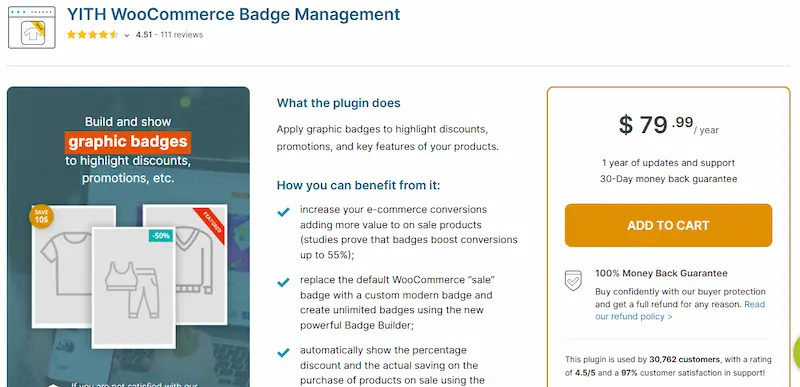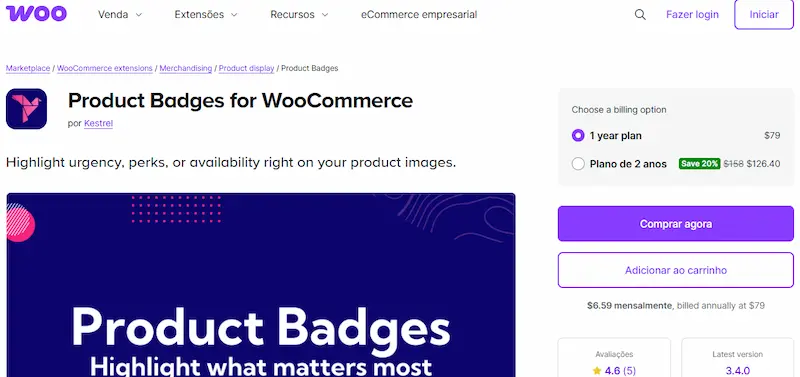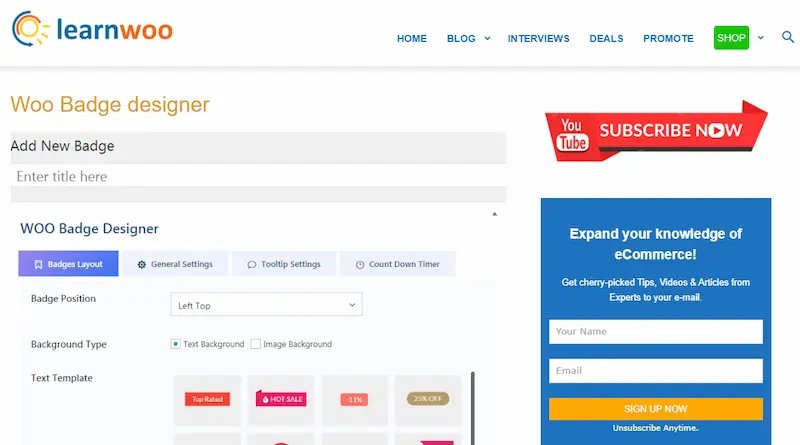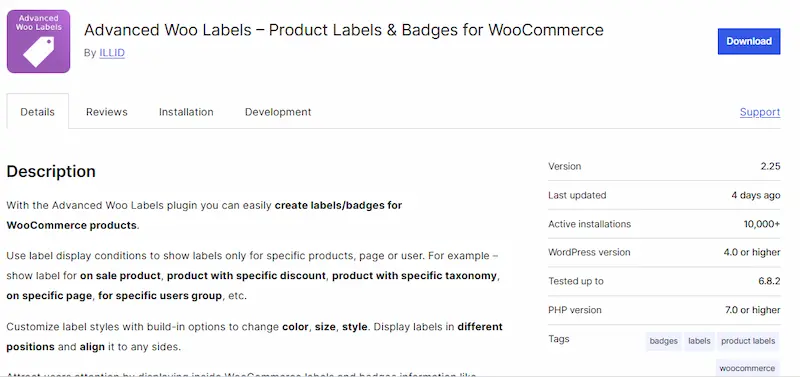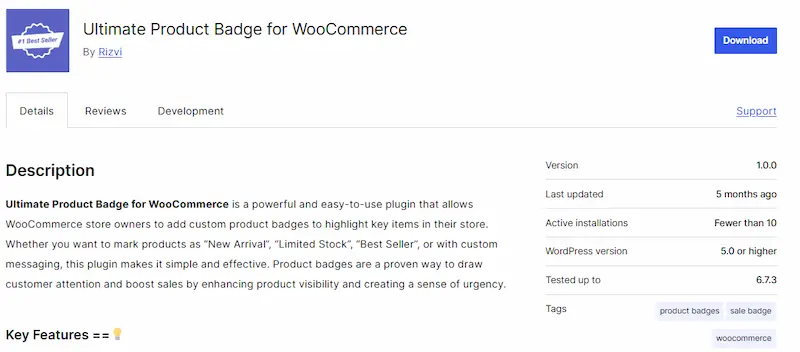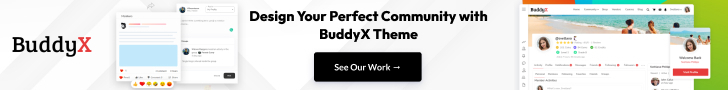Boosting sales on a WooCommerce store requires more than just quality products and competitive pricing. Visual cues, such as badges on product listings, play a crucial role in attracting attention and influencing buying decisions. WooCommerce Badge Management Plugins allow store owners to add dynamic, customizable badges like “Sale,” “New,” or “Best Seller” to products, creating urgency and guiding customers toward key items.
These badges serve multiple purposes, from highlighting discounts and new arrivals to showcasing popular products or limited stock alerts. This visual strategy enhances user experience, improves conversion rates, and ultimately drives more revenue. The right badge management plugin ensures badges are applied automatically or manually with flexibility and consistency across your store.
This article will explore the top 10 WooCommerce Badge Management Plugins available in 2025. The guide covers what these plugins are, why they matter, how they work, types of badges, setup steps, and their advantages. With this knowledge, you can choose the ideal tool to optimize your WooCommerce store’s product presentation and boost sales effectively.
What Are WooCommerce Badge Management Plugins?
WooCommerce Badge Management Plugins are specialized tools designed to help online store owners add badges or labels to their product listings efficiently. These badges serve as visual indicators that highlight certain product attributes, such as discounts, new arrivals, limited stock, or top sellers. Instead of manually editing each product image or description, these plugins automate the process, allowing badges to appear dynamically based on rules you set.
These plugins integrate seamlessly with WooCommerce, pulling product data like price, stock status, and categories to trigger badge displays. For example, a “Sale” badge might appear automatically on all discounted products, while a “New” badge can mark items added within the last 30 days. This automation ensures badges remain up-to-date without extra effort.
By using WooCommerce Badge Management Plugins, store owners can create a more engaging and navigable shopping experience. The visual appeal helps guide customers’ attention to promotions and important product details, which can increase click-through rates and conversions. Moreover, these plugins often offer customization options, enabling you to match badges to your brand’s style and messaging for a cohesive look across your store.
Why Use WooCommerce Badge Management Plugins?
Using WooCommerce Badge Management Plugins offers multiple strategic benefits that directly impact your store’s sales and customer experience. These plugins help communicate important information quickly and visually, reducing the chances of customers overlooking key product details.
One of the main advantages is driving urgency and encouraging faster purchasing decisions. Badges like “Limited Stock,” “Sale Ending Soon,” or “Exclusive Offer” create a sense of scarcity and exclusivity, motivating shoppers to act promptly. This psychological trigger can significantly boost conversion rates and reduce cart abandonment.
Another reason to use these plugins is to enhance product discoverability. In stores with large catalogs, badges help highlight new arrivals, best sellers, or staff picks, guiding customers toward popular or recommended items. This improves navigation and reduces the effort needed to find valuable products.
Additionally, badge management plugins contribute to consistent branding and a professional store appearance. They allow customization of badge colors, shapes, and text styles, ensuring the badges align with your overall website design. This consistency builds customer trust and reinforces your brand identity.
Overall, WooCommerce Badge Management Plugins simplify marketing efforts, improve user engagement, and increase sales potential through effective visual communication.
How WooCommerce Badge Management Plugins Work
WooCommerce Badge Management Plugins automatically add badges to products based on set rules like sale status, stock levels, or new arrivals. They integrate with your store’s data, detecting when conditions are met and displaying relevant badges without manual effort. Customization options let you design badges that match your brand style. This automation keeps badges accurate and up-to-date, helping highlight important product features and promotions to customers efficiently.
Types of WooCommerce Badges
WooCommerce Badge Management Plugins offer various badge types to address different marketing needs. Common badge categories include:
- Sale Badges: Highlight discounted products to attract bargain hunters.
- New Arrival Badges: Mark recently added items to showcase fresh inventory.
- Best Seller Badges: Promote popular products to build customer confidence.
- Limited Stock Badges: Create urgency by showing low inventory warnings.
- Featured Badges: Draw attention to special or highlighted products.
- Custom Badges: Allow store owners to create personalized badges for specific campaigns or events.
These badge types help segment products visually, making it easier for customers to identify deals, popular items, and new stock, enhancing navigation and boosting sales.
Top 10 WooCommerce Badge Management Plugins to Boost Sales
1. YITH WooCommerce Badge Management
YITH WooCommerce Badge Management is a comprehensive plugin designed to help WooCommerce store owners add customizable badges to their products effortlessly. It enables you to create dynamic badges that highlight sales, new products, or special features. The plugin supports flexible display rules based on product categories, tags, stock status, and other criteria. Its user-friendly interface makes it accessible even for beginners, allowing effective product promotion without coding knowledge.
Features:
- Multiple badge types with customizable shapes, colors, and texts
- Display badges based on product status, like sale, new, or stock level
- Schedule badges to appear during specific date ranges
- Assign badges to product categories or individual products
- Responsive design ensuring badges look great on all devices
- Integration with WPML for multilingual stores
- Easy drag-and-drop badge positioning on product images
Price:
Free version available with basic features. Premium version starts at €59.99/year with advanced customization, priority support, and additional badge templates.
Advantages:
- Intuitive badge creation and management system
- Helps increase product visibility and conversions
- Automation reduces manual effort and errors
- Compatible with most WooCommerce themes and plugins
- Multilingual support for global stores
2. Product Badges for WooCommerce
Product Badges for WooCommerce is an official WooCommerce extension that allows store owners to add attractive and informative badges to their product images. It provides a variety of badge styles to highlight promotions, new arrivals, and other key product attributes. The plugin integrates seamlessly with WooCommerce’s core features and is designed for both ease of use and flexibility, making it suitable for stores of any size and experience level.
Features:
- Pre-designed badge templates with easy customization
- Automatic badge display for on-sale, out-of-stock, and new products
- Custom badges with personalized text and images
- Scheduling badges to run limited-time promotions
- Badge placement options for different product views (shop page, single product, etc.)
- Compatibility with popular WooCommerce themes and page builders
- Supports multi-language and multi-currency setups
Price:
Available for $49 per year, including updates and support.
Advantages:
- The official WooCommerce plugin ensures seamless integration
- Boosts sales by visually highlighting important product info
- Simple setup with no coding required
- Reliable support and frequent updates
- Flexible badge design options to fit any store style
3. Woo Badge Designer
Woo Badge Designer is a versatile plugin that empowers WooCommerce store owners to create eye-catching badges for products quickly. It offers an intuitive drag-and-drop badge builder, enabling customization of badge shapes, colors, fonts, and icons without coding. The plugin supports dynamic display rules based on product attributes, helping stores highlight discounts, new arrivals, or limited stock effectively.
Features:
- Drag-and-drop badge builder with live preview
- Multiple badge shapes and styles
- Conditional display based on categories, tags, stock, and sale status
- Scheduling for badges to display during specific periods
- Supports badge positioning anywhere on product images
- Compatible with major WooCommerce themes and page builders
- Mobile-friendly and retina-ready badges
Price:
One-time purchase for $29 on CodeCanyon with six months of support; extended support available.
Advantages:
- Highly customizable badge design tools
- Easy-to-use interface for beginners and experts alike
- Enhances product visibility and customer engagement
- Affordable pricing with lifetime usage
- Regular updates and support from the developer
4. Advanced Woo Labels
Advanced Woo Labels is a feature-rich WooCommerce plugin designed for creating promotional badges and labels that attract shopper attention. It provides extensive customization options and dynamic conditions to automate badge display. This plugin is ideal for store owners who want detailed control over badge appearance and behavior.
Features:
- Create unlimited badges with custom text, icons, and images
- Advanced rules based on product price, stock, categories, tags, and user roles
- Multi-language support, including RTL languages
- Scheduled badge display and expiry dates
- Badge visibility on shop, product, cart, and checkout pages
- Import/export badge settings for easy management
Price:
Available for $24 with six months of support on CodeCanyon; extended support is extra.
Advantages:
- Detailed control over badge conditions and design
- Multi-page badge display options improve marketing reach
- Supports various languages and WooCommerce configurations
- Lightweight and performance-optimized
- Suitable for stores with complex promotional needs
5. WooCommerce Product Badges Pro
WooCommerce Product Badges Pro offers an advanced solution for adding badges to WooCommerce products. This plugin combines ease of use with powerful badge customization, allowing store owners to create badges that perfectly fit their branding and marketing strategies. It supports automatic and manual badge assignments.
Features:
- Pre-made badge templates and fully customizable designs
- Dynamic badge rules based on stock, sales, categories, and more
- Supports SVG badges for sharp graphics
- Bulk badge assignment for large catalogs
- Badge display on shop, product, and cart pages
- Compatibility with WPML and popular WooCommerce themes
Price:
Starts at $39 per year for a single-site license, including updates and support.
Advantages:
- Combines user-friendliness with advanced customization
- Enhances product presentation with professional badges
- Saves time with automatic badge assignment
- Compatible with international stores and multilingual sites
- Regular updates and responsive support
6. Badge Management for WooCommerce by WPExperts
Badge Management for WooCommerce is a robust plugin developed to add customizable badges that increase product appeal. It offers an easy interface to create badges with custom text, colors, and shapes. The plugin supports automated badge display based on multiple product conditions, making it suitable for stores of all sizes.
Features:
- Custom badge creation with text, colors, and icons
- Display badges based on stock, sales, and product categories
- Schedule badges for time-sensitive promotions
- Responsive and retina-ready badges
- Supports multi-language and currency setups
- Integrates smoothly with WooCommerce and popular themes
Price:
Priced at $49 per year with premium support and updates.
Advantages:
- Flexible badge creation and display options
- Helps increase sales by highlighting promotions
- Easy to set up with no coding required
- Reliable customer support
- Maintains consistent branding across the store
7. WP Badge Designer for WooCommerce
WP Badge Designer for WooCommerce is designed to help store owners create and manage custom badges that enhance product visibility. It features a user-friendly badge editor and supports dynamic conditions to automatically apply badges on products, saving time while improving user engagement.
Features:
- Drag-and-drop badge design tool
- Multiple badge shapes, fonts, and colors
- Rules based on stock status, sale, categories, and tags
- Scheduled badge display functionality
- Supports badge placement customization
- Compatible with WooCommerce themes and builders
Price:
One-time fee of $39 with six months of support.
Advantages:
- Intuitive badge design process
- Automates badge display based on product data
- Boosts marketing efforts and sales
- Suitable for stores of all sizes
- Responsive and visually appealing badges
8. WooCommerce Badge Builder
WooCommerce Badge Builder is a premium plugin that allows you to create custom badges with full control over design and display conditions. It integrates deeply with WooCommerce, providing tools to set rules and customize badges for targeted marketing campaigns.
Features:
- Custom badge creation with text, images, and icons
- Multiple display conditions, including user roles and cart status
- Scheduled badge visibility and expiry
- Bulk badge management for large catalogs
- Mobile-friendly badge designs
- Integration with popular WooCommerce extensions
Price:
Available for $49 per year with ongoing updates and support.
Advantages:
- Comprehensive customization capabilities
- Supports complex marketing scenarios
- Improves customer experience through visual cues
- Efficient management for stores with many products
- Reliable developer support and updates
9. Ultimate WooCommerce Badges
Ultimate WooCommerce Badges is a flexible plugin providing an extensive range of badge designs and conditions. It supports automation and manual badge placement, catering to stores looking for a powerful yet simple badge solution.
Features:
- Wide variety of badge styles and templates
- Conditional badge display based on stock, sales, and categories
- Badge scheduling and expiration options
- Drag-and-drop badge positioning
- Multi-language and multi-currency support
- Compatible with most WooCommerce themes
Price:
One-time purchase for $26 on CodeCanyon, includes 6 months of support.
Advantages:
- Affordable yet feature-rich solution
- Easy to customize and apply badges
- Helps increase conversions with visual marketing
- Supports global stores with multilingual features
- Regular updates ensure compatibility
10. Custom Product Badges for WooCommerce
Custom Product Badges for WooCommerce is a free plugin with a straightforward approach to adding badges. It allows store owners to create custom badges with colors and texts, assign badges manually or automatically, and enhance product listings without complex setups.
Features:
- Create and assign custom badges easily
- Badge display on shop and product pages
- Supports multiple badge positions
- Basic scheduling options
- Compatible with most WooCommerce themes
- Simple user interface for quick badge management
Price:
Free on the WordPress plugin repository; premium add-ons available.
Advantages:
- No cost for basic badge management
- Quick setup and easy to use
- Ideal for small to medium stores
- Improves product presentation and marketing
- Compatible with standard WooCommerce setups
Steps to Set Up WooCommerce Badge Management Plugins
Setting up WooCommerce Badge Management Plugins involves straightforward steps that allow you to customize badges and automate their display:
- Install and Activate the Plugin:
Access your WordPress dashboard, navigate to Plugins > Add New, search for your chosen badge management plugin, then install and activate it. - Configure General Settings:
Go to the plugin’s settings panel within WooCommerce or the WordPress dashboard. Set global options such as badge positioning, size, and default styles. - Create and Customize Badges:
Design badges by choosing colors, shapes, text, and icons. Most plugins offer pre-built templates or fully customizable badge editors. - Define Display Rules:
Establish conditions for badge visibility based on product attributes like sale status, stock quantity, categories, or tags. - Preview and Test:
Check your storefront to ensure badges appear correctly on targeted products. Adjust settings as needed for optimal display. - Go Live:
Once satisfied, save your configurations and let the plugin handle badge automation moving forward.
Following these steps helps you implement effective badge strategies that improve product visibility and sales performance.
Advantages of Using WooCommerce Badge Management Plugins
Implementing WooCommerce Badge Management Plugins offers several key benefits that enhance your store’s performance:
- Increased Sales: Badges draw attention to promotions, new products, or best sellers, encouraging quicker buying decisions and boosting conversions.
- Improved User Experience: Clear visual cues help shoppers easily identify deals and important product features, making navigation simpler and more intuitive.
- Time Efficiency: Automation eliminates the need for manual badge placement on each product, saving time and reducing human error.
- Custom Branding: These plugins often provide customization options to align badges with your brand’s style, creating a consistent and professional look.
- Flexibility: Badge rules can be set based on various product attributes, allowing tailored marketing strategies for different campaigns or seasons.
- Competitive Advantage: Highlighting special offers and popular items helps your store stand out in a crowded e-commerce market.
By leveraging these advantages, WooCommerce Badge Management Plugins play a vital role in optimizing your store’s visual marketing and sales strategy.
Enhance Your WooCommerce Store with Powerful Badge Management
WooCommerce Badge Management Plugins are essential tools for any online store aiming to enhance product visibility, drive sales, and improve the overall shopping experience. These plugins automate the process of adding badges to products, saving time and ensuring consistency across your store. By highlighting promotions, new arrivals, or stock levels, badges serve as powerful visual cues that influence buyer decisions.
Choosing the right badge plugin depends on your store’s specific needs, including customization options, automation features, and compatibility with your WooCommerce setup. Whether you prefer a simple free solution or a feature-rich premium plugin, there is an option available to fit your requirements.
Implementing an effective badge management strategy helps build trust, directs customer attention, and ultimately boosts conversion rates. Investing in one of these plugins is a practical step toward making your WooCommerce store more engaging and competitive in the crowded eCommerce landscape.
Intestring read:
WooCommerce Reservation & Rental System Plugins