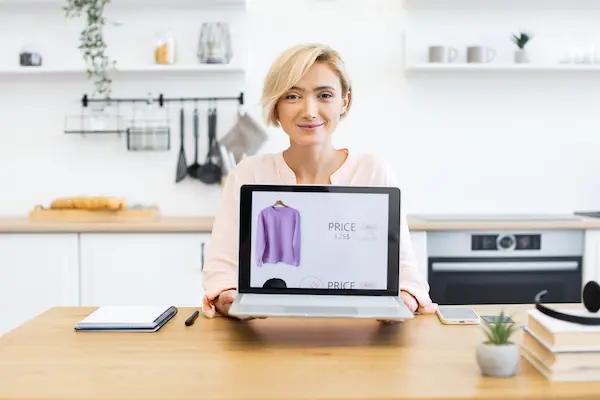Updated January 18, 2026.
Showing brands on your product pages builds trust and helps shoppers compare styles quickly. These WooCommerce brands add-on plugins help you add logos, filters, and brand-managed catalogs without slowing down the site.
Must-have features
- Brand taxonomy: Link brands to products, categories, or collections.
- Filters: Let shoppers search by brand or premium partners.
- Page templates: Create dedicated brand landing pages.
Affiliate pick
YITH WooCommerce Brands Add-On includes filters, badges, and brand icons.
Final thoughts
Brands humanize your catalog. Pick a plugin that keeps the filtering fast and your logos crisp.