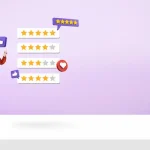Running a successful WooCommerce store means making it easier for customers to find exactly what they want and comparing products side by side is a powerful way to do that. With so many options available, shoppers often hesitate or abandon their carts because they can’t quickly evaluate the differences between products. This is where WooCommerce Compare Plugins come in.
These plugins allow users to compare features, prices, and specifications of multiple products directly on your site. The result? Faster decision-making, increased customer satisfaction, and ultimately, higher conversion rates. Whether you run a niche store or a large online marketplace, integrating a product comparison tool is no longer optional but a necessity to stay competitive in today’s fast-paced e-commerce environment.
In this article, we’ll dive into the top 10 WooCommerce Compare Plugins designed to make product comparison effortless for your customers. You’ll learn what these plugins offer, why they matter, how they work, and the advantages they bring to your business. By the end, you’ll be equipped to choose the best plugin tailored to your store’s needs.
What Are WooCommerce Compare Plugins?
WooCommerce Compare Plugins are specialized tools designed to enhance the shopping experience by enabling customers to compare multiple products side by side within a WooCommerce-powered online store. These plugins integrate seamlessly with WooCommerce, allowing shoppers to select products and view detailed comparisons of their features, specifications, prices, and other relevant attributes.
The core function of WooCommerce Compare Plugins is to simplify the decision-making process. Instead of jumping back and forth between product pages, customers can analyze products in one centralized view. This comparison typically involves tables or grids that highlight similarities and differences clearly, helping shoppers identify which product fits their needs best.
Beyond basic comparisons, many of these plugins offer customization options. Store owners can decide which product attributes to include, like color, size, warranty, or user ratings, and design the comparison layout to match their website’s theme. Some plugins also support mobile-friendly views, ensuring smooth comparisons on any device.
Understanding what WooCommerce Compare Plugins are is the first step toward improving your e-commerce site’s usability. By making product comparison easier, these tools reduce confusion, increase user engagement, and encourage informed purchasing decisions, which ultimately support your store’s growth.
Why Use WooCommerce Compare Plugins?
Integrating WooCommerce Compare Plugins into your online store offers several practical benefits that can significantly impact both user experience and sales performance. The primary reason for using these plugins is to make product comparison straightforward and accessible, which helps customers make informed decisions faster.
When shoppers can easily compare products, they spend less time browsing and more time engaging with the options that best meet their needs. This reduces hesitation and decreases the likelihood of cart abandonment. Moreover, comparison tools increase customer satisfaction by providing transparent information, which builds trust in your brand.
From a business perspective, WooCommerce Compare Plugins can improve conversion rates. Clear, side-by-side comparisons help highlight your products’ unique selling points, making it easier to showcase competitive advantages like price, features, or warranty terms. This transparency can push customers toward a purchase decision more confidently.
Another key reason is that comparison plugins encourage visitors to interact more with your website. Higher engagement often translates into longer site visits and increased chances of upselling or cross-selling related products.
Additionally, offering comparison options can differentiate your store in crowded markets. Shoppers appreciate websites that make their buying journey simpler and more efficient, which can lead to better customer retention and positive reviews.
In summary, WooCommerce Compare Plugins serve as a bridge between customer curiosity and confident purchases, benefiting both shoppers and store owners alike.
How Do WooCommerce Compare Plugins Work?
WooCommerce Compare Plugins function by allowing customers to select multiple products and view their details side by side for easy evaluation. The process typically involves several key steps that integrate smoothly into your WooCommerce store’s front-end and back-end systems.
First, these plugins add a “Compare” button or checkbox to product listings or individual product pages. When customers click this button, the selected products are added to a comparison list or table. The plugin then gathers product attributes like price, specifications, descriptions, and images from your WooCommerce database.
Next, the plugin generates a comparison table or grid, displaying all chosen products with their respective features aligned in columns or rows. This layout enables customers to scan differences and similarities at a glance. Many plugins offer customization options for this table, allowing store owners to choose which product details to highlight or hide.
On the technical side, WooCommerce Compare Plugins use AJAX or other dynamic loading methods to update comparison tables instantly without refreshing the entire page, ensuring a smooth user experience. They are also built to work responsively, so comparisons look good on desktop, tablet, or mobile devices.
From the store owner’s perspective, setting up these plugins usually involves installing the plugin, configuring comparison options (like which product attributes to include), and styling the comparison table to match the website’s design.
Overall, these plugins automate and simplify the comparison process, turning complex product information into clear, actionable insights for shoppers.
1. YITH WooCommerce Compare
YITH WooCommerce Compare is a popular plugin that allows customers to easily compare products on your WooCommerce store. It enables side-by-side comparisons with detailed attributes like price, features, and specifications. Designed for both beginners and experienced store owners, it integrates seamlessly with WooCommerce and offers customizable comparison tables. The plugin supports various product types and ensures a responsive, user-friendly experience on all devices.
Features:
- Add a “Compare” button to product pages and listings
- Customizable comparison table layout with selectable product attributes
- Support for all WooCommerce product types, including variable and grouped products
- AJAX-powered comparison for fast, page-refresh-free updates
- Mobile-responsive design ensuring smooth comparison on smartphones and tablets
- Option to include product images, prices, descriptions, and custom attributes
- Easy integration with YITH ecosystem plugins for enhanced functionality
- Multi-language support for global audiences
Price:
- Free version available with basic features
- Premium version starts at €79.99/year for a single site license with advanced customization, priority support, and additional integrations
Advantages:
- User-friendly interface that requires minimal setup
- Highly customizable, enabling store owners to control the comparison experience
- Reliable performance without slowing down your website
- Regular updates and active support from YITH’s development team
- Great for stores with diverse product catalogs needing detailed feature comparisons
- Boosts customer engagement by simplifying the decision-making process
2. Kestrel Products Compare for WooCommerce
Kestrel Products Compare for WooCommerce is a powerful comparison plugin designed to integrate directly with WooCommerce, helping customers compare multiple products effortlessly. It offers a sleek, customizable comparison table that highlights product differences clearly. Suitable for all WooCommerce product types, it enhances the shopping experience and encourages quicker buying decisions through straightforward, visually appealing comparisons.
Features:
- Simple “Compare” button for easy product selection
- Fully customizable comparison tables to display desired product attributes
- Supports all WooCommerce product types, including variable products
- AJAX-based dynamic loading for instant comparison without page reload
- Responsive design for seamless mobile and desktop use
- Options to display images, prices, ratings, descriptions, and custom fields
- Integration with WooCommerce product filters and search
- Supports multi-language stores
Price:
- Available as a premium plugin on the WooCommerce marketplace, starting at $49/year for a single site license
- Includes regular updates and dedicated support
Advantages:
- Clean and modern user interface that enhances usability
- Robust customization to tailor comparisons to your store’s niche
- Improves customer confidence by providing clear, detailed comparisons
- Supports all types of WooCommerce products without compatibility issues
- Dynamic loading improves site speed and user experience
- Ideal for stores with varied inventories needing straightforward product comparisons
3. WooCommerce Compare Products by ThemeComplete
WooCommerce Compare Products by ThemeComplete is a premium plugin that offers advanced product comparison features tailored for WooCommerce stores. It allows users to compare multiple products quickly and efficiently through a customizable and user-friendly interface. The plugin supports various product attributes and provides flexible design options, making it suitable for stores of all sizes aiming to enhance the shopping experience.
Features:
- Add compare buttons on product pages, categories, and widgets
- Customizable comparison table with selectable attributes
- Supports all WooCommerce product types, including variable products
- AJAX-powered to avoid page reloads during comparison
- Responsive design optimized for mobile devices
- Ability to limit the number of products compared simultaneously
- Integration with WooCommerce product filters and search functions
- Supports custom fields and product variations
Price:
- Available for $29 with 6 months of support on CodeCanyon
- Extended support is available at an additional cost
Advantages:
- Flexible customization options to match your store’s design
- Efficient AJAX functionality ensures a fast comparison experience
- Supports a wide range of product attributes, including custom fields
- Easy to use for both store owners and customers
- Mobile-friendly, enhancing usability across devices
- Great for stores with extensive and diverse product ranges
4. WooCommerce Compare List by VillaTheme
WooCommerce Compare List by VillaTheme is a straightforward plugin designed to add product comparison functionality to WooCommerce shops. It allows customers to add items to a comparison list and view detailed product information side by side. The plugin is easy to install and configure, providing an effective solution for online stores wanting to improve customer decision-making.
Features:
- Add “Compare” buttons on shop pages and product details
- Create a simple, clean comparison table for products
- Supports price, image, description, and custom product attributes
- AJAX-based comparison to avoid page refresh
- Responsive and mobile-friendly layout
- Option to remove products from the comparison list easily
- Supports WooCommerce variable and grouped products
Price:
- Starts at $29 for a single-site license with regular updates and support
Advantages:
- Simple and easy-to-use plugin ideal for small to medium stores
- Fast and responsive comparison experience
- Clean interface with minimal design that integrates well with most themes
- Helps shoppers make informed decisions without leaving the page
- Affordable solution with solid support from the developer
5. WooCommerce Compare Products by WP OnlineSupport
WooCommerce Compare Products by WP OnlineSupport is a free plugin focused on providing basic but essential product comparison features for WooCommerce. It offers an easy way for customers to compare multiple products with details such as price, description, and attributes. The plugin is ideal for beginners or small stores seeking a no-cost solution with reliable functionality.
Features:
- Add “Compare” buttons on product archives and single product pages
- Generate comparison tables with product features side by side
- Supports product images, prices, and custom attributes
- Responsive design ensuring mobile usability
- Simple setup with minimal configuration required
- Works with all WooCommerce product types
- Supports multiple languages
Price:
- Free version available with basic features
- Paid version (Pro) with additional features and support
Advantages:
- No cost for basic comparison features, great for startups
- Lightweight plugin that doesn’t impact site speed
- User-friendly and easy to configure
- Mobile-friendly design for seamless experience across devices
- Suitable for small to medium product catalogs
6. WooCommerce Product Compare by WPDevArt
WooCommerce Product Compare by WPDevArt is a versatile plugin offering a clean and intuitive interface to compare products on WooCommerce stores. It allows store owners to create fully customizable comparison tables that highlight important product attributes. The plugin ensures an optimized and responsive design suitable for all device types.
Features:
- Add compare buttons to product listings and product pages
- Customizable fields and attributes for comparison tables
- AJAX support for instant comparison without page reload
- Mobile-friendly, responsive layout
- Supports WooCommerce variable products and custom attributes
- Option to limit the number of products for comparison
- Multilingual support, including WPML compatibility
Price:
- Free version available with basic features
- Pro version priced at $49 for additional features and premium support
Advantages:
- Flexible and customizable to fit different store needs
- Lightweight and optimized for performance
- Easy to use for customers and store admins alike
- Supports all standard and custom WooCommerce product types
- Great for stores wanting a simple yet effective comparison tool
7. WooCommerce Products Compare by Flycart
WooCommerce Products Compare by Flycart is a robust plugin designed to add product comparison features to WooCommerce stores with a focus on ease of use and performance. It allows customers to compare product features side by side, improving product visibility and aiding buying decisions. The plugin offers extensive customization to highlight the most relevant product details.
Features:
- Add compare buttons to product listings and detail pages
- Customizable comparison attributes and table layout
- AJAX-based comparison for a smooth user experience
- Responsive design for mobile and desktop compatibility
- Supports WooCommerce variable products and custom attributes
- Integration with Flycart’s ecosystem for additional e-commerce features
- Multi-language support and translation-ready
Price:
- Starts at $79/year for a single-site license with premium support and updates
Advantages:
- Highly customizable comparison experience
- Smooth and responsive with minimal site speed impact
- Great support and continuous updates from the Flycart team
- Ideal for medium to large stores with complex product catalogs
- Encourages faster and informed customer decisions
8. Compare Products for WooCommerce by PluginHive
Compare Products for WooCommerce by PluginHive is a feature-rich plugin designed to provide a seamless product comparison experience. It lets customers compare product specifications, images, prices, and ratings in an easy-to-read table. The plugin is simple to install and supports various customization options to align with your store’s branding.
Features:
- Add “Compare” buttons on product archive and single product pages
- Select which product attributes appear in comparison tables
- AJAX support for quick and smooth updates without page reload
- Mobile responsive and SEO-friendly tables
- Supports variable and grouped WooCommerce products
- Compatible with popular page builders and themes
- Multi-language support with RTL compatibility
Price:
- Starts at $79/year for a single-site license with dedicated support and updates
Advantages:
- Intuitive and user-friendly for customers
- Flexible customization to highlight relevant product features
- Reliable performance without slowing down the store
- Ideal for stores with detailed product attributes needing comparison
- Regular updates and responsive customer support
9. WooCommerce Compare Products by RadiusTheme
WooCommerce Compare Products by RadiusTheme is a simple yet effective plugin that allows shoppers to compare product features directly on WooCommerce sites. It supports product comparison of essential attributes like price, rating, and specifications. The plugin is lightweight and easy to use, making it suitable for stores wanting basic but functional comparison tools.
Features:
- “Compare” button added to product lists and single product pages
- Displays selected attributes in a clean comparison table
- AJAX-powered for dynamic and smooth comparison updates
- Responsive design compatible with all devices
- Supports WooCommerce variable and grouped products
- Easy setup and integration with WooCommerce themes
Price:
- Free version available with basic features
- Premium version at $29 for extended functionality and support
Advantages:
- Lightweight and fast-loading plugin
- Easy for beginners to set up and manage
- Mobile-friendly comparison table design
- Improves user experience without complexity
- Suitable for small and medium-sized stores
10. Product Compare for WooCommerce by AWP
Product Compare for WooCommerce by AWP is a plugin designed to enhance WooCommerce stores by enabling detailed product comparisons. It features customizable comparison tables and supports various product attributes, images, and pricing. The plugin ensures responsive design and smooth functionality to boost customer confidence and engagement.
Features:
- Add “Compare” buttons on shop and product pages
- Select and customize attributes shown in comparison tables
- AJAX-driven comparison process for no page reloads
- Responsive and mobile-optimized layout
- Supports all WooCommerce product types, including variable products
- Option to export comparison data for analysis
- Multi-language and RTL support
Price:
- Free version with essential features
- Premium version starting at $39/year for additional capabilities and priority support
Advantages:
- Customizable and flexible to fit different store needs
- Enhances user experience with smooth and fast comparisons
- Suitable for stores with large product catalogs
- Responsive support and frequent updates
- Helps reduce cart abandonment through clearer product choices
Steps to Set Up WooCommerce Compare Plugins
Setting up WooCommerce Compare Plugins on your online store is a straightforward process that can be completed even if you have limited technical experience. These steps will guide you through installing, configuring, and customizing the plugin to fit your store’s specific needs.
Step 1: Choose the Right Plugin
Start by selecting a WooCommerce Compare Plugin that matches your requirements. Consider features like ease of use, customization options, compatibility with your WooCommerce version, and user reviews.
Step 2: Install the Plugin
From your WordPress dashboard, navigate to “Plugins” > “Add New.” Search for your chosen WooCommerce Compare Plugin, then click “Install” and “Activate.” If you’ve purchased a premium plugin, upload the plugin file via the “Upload Plugin” option.
Step 3: Configure Basic Settings
Once activated, locate the plugin’s settings panel. Here, you can define what product attributes will appear in the comparison table, such as price, color, ratings, or specifications. You can also set display options like the position of the compare button and table layout.
Step 4: Customize Appearance
Adjust the styling options to match your store’s branding. Many plugins allow you to customize colors, fonts, and table design, ensuring the comparison tool blends seamlessly with your site.
Step 5: Test the Plugin
Before launching to customers, test the comparison feature thoroughly. Add multiple products to the comparison list and check that the table displays all relevant information clearly and is responsive across devices.
Step 6: Promote the Feature
Make sure customers know about the new compare option. You can highlight it on product pages or use site banners to encourage users to take advantage of the tool.
Following these steps ensures your WooCommerce Compare Plugin is set up correctly and delivers the best possible user experience.
Advantages of Using WooCommerce Compare Plugins
Integrating WooCommerce Compare Plugins into your online store brings multiple advantages that directly impact both user experience and business performance. Understanding these benefits can help you appreciate why product comparison tools have become indispensable in e-commerce.
1. Simplified Decision-Making for Customers
Comparing products side by side allows shoppers to analyze key differences quickly, removing confusion and reducing decision fatigue. This clarity helps customers choose the product that best fits their needs without having to visit multiple pages.
2. Increased Conversion Rates
When buyers feel confident in their choices, they are more likely to complete a purchase. WooCommerce Compare Plugins help highlight your products’ strengths, improving trust and encouraging quicker buying decisions.
3. Enhanced User Engagement
By offering interactive comparison features, your website becomes more engaging. Visitors spend more time exploring products and comparing options, increasing the chances of upselling or cross-selling related items.
4. Reduced Bounce Rates
Visitors who can easily find and compare products are less likely to leave your site prematurely. A streamlined comparison experience keeps shoppers engaged and focused on your offerings.
5. Competitive Advantage
Providing a clear and user-friendly product comparison sets your store apart from competitors that lack this feature. It shows customers that your store prioritizes convenience and transparency.
6. Mobile-Friendly Experience
Most modern WooCommerce Compare Plugins are responsive, ensuring customers can compare products effortlessly on smartphones and tablets, which is critical given today’s mobile shopping trends.
7. Customizable Features
You control which product attributes to compare, allowing you to emphasize what matters most for your niche or target audience. This flexibility ensures comparisons are relevant and helpful.
8. Better SEO Performance
Some plugins add comparison tables with rich content that search engines can index, potentially improving your site’s search visibility and driving organic traffic.
Overall, WooCommerce Comparison Plugins are valuable tools that enhance the shopping experience, increase sales, and enhance your online store’s competitive position.
Elevate Your WooCommerce Store with the Right Compare Plugin
Choosing the right WooCommerce Compare Plugin can transform your online store by simplifying the product selection process and empowering customers to make informed decisions quickly. As we’ve explored, these plugins offer a range of features, from customizable comparison tables to mobile responsiveness, that enhance the user experience and boost your store’s performance.
By integrating a product comparison tool, you reduce friction in the buyer’s journey, increase engagement, and ultimately improve conversion rates. The right plugin also provides flexibility to highlight the attributes most important to your audience, ensuring that the comparison aligns perfectly with your product offerings.
Whether you run a small boutique or a large-scale e-commerce platform, adding a WooCommerce Compare Plugin is a strategic move to stay competitive in a crowded market. The ten plugins reviewed here cover a wide range of needs and budgets, making it easier than ever to implement this valuable feature.
Take time to evaluate your store’s unique requirements and select a plugin that offers the best balance of ease of use, customization, and performance. With the right WooCommerce Compare Plugin in place, you’ll not only improve your customers’ shopping experience but also drive stronger sales growth and foster long-term loyalty.
Intestring Read:
WooCommerce Add to Cart Popup Plugins