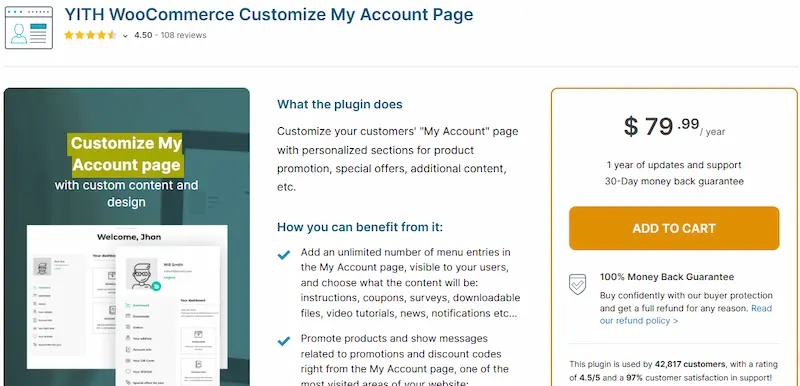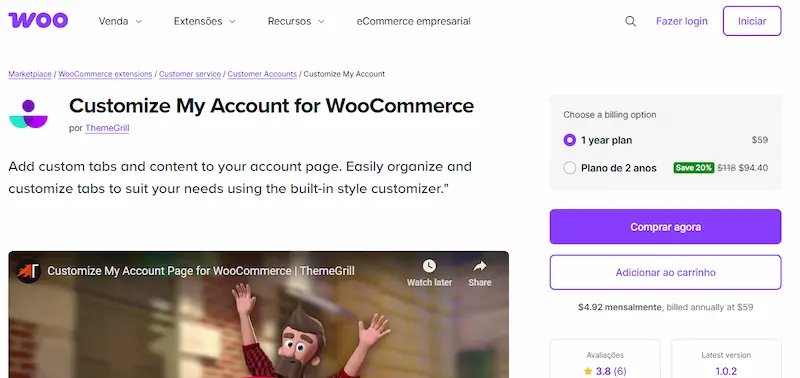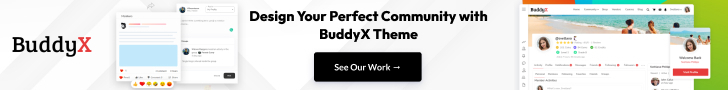Running a successful WooCommerce store in 2025 involves more than just offering quality products; it requires creating a streamlined, user-friendly experience at every touchpoint. One of the most powerful but often underutilized aspects is the My Account page, where customers track orders, manage addresses, view subscriptions, and check personalized content. That’s where WooCommerce Customize My Account Page Plugins come in. These tools allow store owners to modify the layout, navigation, and functionality of the customer dashboard to better align with brand identity, improve usability, and boost engagement.
This guide highlights the top 10 WooCommerce Customize My Account Page Plugins 2025 edition, carefully selected for their flexibility, ease of use, and global relevance. We’ll explore what these plugins are, why customizing the My Account page matters for your store, how to apply these tools effectively, the different types available, step-by-step setup processes, and the advantages you can expect. By the end, you’ll understand how to choose and implement the right plugin to transform your customer dashboard into a conversion-driving and support-enhancing hub.
What Are WooCommerce Customize My Account Page Plugins?
WooCommerce Customize My Account Page Plugins are specialized tools designed to modify and enhance the default customer dashboard in WooCommerce. By default, WooCommerce offers a basic My Account page with limited customization options. Sections like “Orders,” “Downloads,” “Addresses,” and “Account Details” are pre-set. While functional, this layout often doesn’t reflect a store’s unique branding, customer engagement goals, or added services.
These plugins allow store owners to go beyond the standard setup. You can add new tabs for loyalty programs, wishlists, custom forms, or membership content; reorder existing sections for better navigation; and style the page to match your store’s theme. Some even support dynamic content, conditional menus, and user role–specific features, making the page more relevant for different customer types.
From a business perspective, a customized My Account page improves the user experience by giving customers quicker access to the information and services they value most. This can reduce customer service requests, increase repeat purchases, and enhance overall satisfaction. Whether you run a small boutique or a large-scale eCommerce operation, these plugins make it possible to turn a standard account page into a powerful, personalized customer hub.
Why Customize the My Account Page in WooCommerce?
Customizing the My Account page in WooCommerce is about more than just changing its appearance; it’s about optimizing customer interaction. The default WooCommerce My Account page provides basic order history, account details, and downloads, but modern shoppers expect a more personalized and engaging experience. By using WooCommerce Customize My Account Page Plugins, store owners can transform this space into a central hub for customer engagement.
A well-customized account page can help reduce navigation friction. For instance, instead of making customers dig through multiple menus to find order tracking, loyalty rewards, or special offers, you can create dedicated tabs for these features. This convenience keeps customers engaged and encourages them to return.
From a branding perspective, customization also allows the My Account page to reflect your store’s style and tone. Consistent branding throughout the shopping journey builds trust and reinforces your store’s identity.
Additionally, the page can be tailored to different customer roles: wholesale buyers, VIP members, or first-time shoppers, ensuring they see the most relevant information. The result is a better user experience, increased retention, and potentially higher sales. In today’s competitive eCommerce landscape, this small change can make a big impact.
How to Choose the Best WooCommerce Customize My Account Page Plugin
When selecting a WooCommerce Customize My Account Page Plugin, focus on these key factors:
- Define Your Goals
- Identify whether you need extra tabs, loyalty point integration, subscription controls, or improved page design.
- Match the plugin’s features with your store’s specific needs.
- Ease of Use
- Look for plugins with drag-and-drop builders or visual editors.
- Avoid tools that require coding if you prefer a no-code setup.
- Compatibility
- Ensure the plugin works with your WooCommerce version, theme, and other active plugins.
- Check reviews for any reported conflicts or bugs.
- Support & Updates
- Choose a plugin that receives regular updates for security and performance.
- Verify the availability and responsiveness of customer support.
- Pricing Structure
- Compare one-time payment options with subscription-based models.
- Make sure the cost aligns with the value and features provided.
Step-by-Step Guide to Applying a WooCommerce Customize My Account Page Plugin
Customizing the “My Account” page in WooCommerce can greatly enhance user experience, making it easier for customers to find what they need and encouraging repeat purchases. Here’s a detailed, step-by-step guide to successfully applying a WooCommerce Customize My Account Page Plugin to your store:
- Step 1: Choose the Right Plugin
- Identify your customization needs, whether you want to add new tabs, integrate loyalty rewards, provide subscription details, or improve navigation.
- Compare free and premium options, checking ratings, reviews, support quality, and frequency of updates.
- Make sure the plugin is compatible with your WooCommerce version and other essential plugins.
- Step 2: Download & Install the Plugin
- In your WordPress dashboard, navigate to Plugins → Add New.
- For free plugins, search by name, click Install Now, then Activate.
- For premium plugins, download the ZIP file from the vendor, then upload it via the Upload Plugin option.
- Once installed, confirm activation by checking the plugin list.
- Step 3: Access Plugin Settings
- Go to WooCommerce → My Account Customization or the plugin’s dedicated menu.
- Familiarize yourself with the interface; some plugins offer a drag-and-drop builder, while others have a tabbed settings panel.
- Review default settings before making changes to avoid disrupting existing layouts.
- Step 4: Customize the Layout & Features
- Add, remove, or reorder tabs such as Orders, Downloads, Addresses, Wishlist, or Support Tickets.
- Edit tab names, assign custom icons, and control visibility based on user roles (e.g., show certain tabs only to logged-in customers).
- Customize colors, typography, and layout to align with your store’s brand identity.
- Some plugins also allow embedding shortcodes or widgets for advanced features like order tracking or account-specific offers.
- Step 5: Test the Customized Page
- Create a test customer account and log in to experience the new layout as a user would.
- Check if all tabs load correctly and that links point to the right destinations.
- Test responsiveness on different devices (mobile, tablet, desktop) and browsers to ensure consistent performance.
- If you added dynamic content, verify it works in real-time without slowing down the page.
- Step 6: Fine-Tune & Optimize
- Gather feedback from a small set of customers or your team to identify any usability issues.
- Adjust layout spacing, rename confusing labels, or reorganize tabs based on actual user behavior.
- Consider integrating analytics to track how customers interact with different tabs.
- Step 7: Save & Publish Changes
- Once you are satisfied with the design and functionality, save all changes.
- Clear your site’s cache (if using a caching plugin) to ensure the updated page is visible to all users.
- Announce the new account page features to your customers via email or on-site banners to encourage engagement.
By following these steps carefully, you can ensure your WooCommerce “My Account” page is not only visually appealing but also strategically designed to improve navigation, reduce customer support requests, and boost overall satisfaction.
1. YITH WooCommerce Customize My Account Page
YITH WooCommerce Customize My Account Page is a user-friendly plugin that allows WooCommerce store owners to personalize the My Account page fully. With this tool, you can add, remove, and reorder tabs or sections, customize labels and icons, and improve navigation to match your brand’s style. It’s suitable for beginners and offers customization without requiring coding skills, making it accessible for all store sizes.
Features:
- Drag-and-drop interface for tab and section management
- Ability to add unlimited custom tabs with content or shortcodes
- Reorder existing WooCommerce default tabs effortlessly
- Customize tab titles, icons, and visibility rules
- Multilingual support compatible with WPML
- Mobile-responsive design
- Integration with WooCommerce user roles for personalized views
Price:
- Free version available with basic features
- Premium version starts at €79.99/year for a single site, including updates and support
Advantages:
- Intuitive interface simplifies customization for non-technical users
- Flexible enough to support small and large stores
- Enhances user experience by organizing account pages logically
- Supports multiple languages, ideal for global stores
- Active support and frequent updates ensure reliability
2. Customize My Account for WooCommerce
Customize My Account for WooCommerce is an official WooCommerce extension designed to enhance and personalize the My Account page. It enables store owners to add new tabs, modify existing ones, and insert custom content, improving customer navigation and engagement. This plugin fits well with WooCommerce’s core functionalities and offers seamless integration with other WooCommerce extensions.
Features:
- Add custom tabs with HTML, shortcodes, or widgets
- Reorder and rename default WooCommerce tabs
- Control tab visibility based on user roles or login status
- Mobile-friendly and responsive design
- Easy integration with WooCommerce core and extensions
- Supports custom endpoints for advanced customization
Price:
-
$79 per year for a single-site license, including updates and premium support
Advantages:
- Official WooCommerce product ensures compatibility and stability
- A clean and reliable codebase minimizes conflicts
- Enhances navigation without compromising performance
- Role-based tab visibility adds personalization for different customer groups
- Professional support directly from WooCommerce
3. UserPro – User Profile and Account Plugin for WooCommerce
UserPro is a comprehensive user profile and account customization plugin. It goes beyond basic My Account page edits by enabling full front-end user profile management, social login options, and rich customization features tailored for WooCommerce. Ideal for stores wanting advanced user engagement.
Features:
- Front-end user profiles with custom fields
- Social login and registration integration
- Customizable account tabs and sections
- Conditional content based on user roles
- Supports badges, achievements, and follower systems
- Fully responsive and retina-ready
Price:
-
$39 one-time purchase with six months of support
Advantages:
- Deep customization options beyond WooCommerce defaults
- Adds social and community features to WooCommerce accounts
- Affordable with lifetime usage and updates
- Enhances user engagement through gamification features
- Suitable for community-driven stores
4. WP User Manager – User Profile & Account Plugin
WP User Manager is a powerful user profile and account customization plugin compatible with WooCommerce. It offers easy-to-use tools to create custom account pages, user directories, and profile fields, allowing store owners to improve customer experience through personalized account management.
Features:
- Customizable My Account pages with drag-and-drop builder
- Add and manage custom user profile fields
- User registration, login, and password reset forms
- Role-based content visibility
- Email notifications and GDPR compliance tools
- Integration with WooCommerce user accounts
Price:
- Free core plugin available
- Premium plans start at $99/year with extended features
Advantages:
- User-friendly interface designed for all skill levels
- Flexible and extendable for complex user management needs
- Good compatibility with WooCommerce and other plugins
- Strong privacy and security features
- Scalable from small shops to large communities
5. Ultimate Member – User Profile & Membership Plugin
Ultimate Member is a popular membership and user profile plugin offering extensive account page customization options. It integrates well with WooCommerce, enabling store owners to create tailored account experiences, manage memberships, and add conditional content to My Account pages.
Features:
- Drag-and-drop form builder for profile and registration
- Customizable account pages with multiple tabs
- Role and permission management
- Conditional content display based on membership or user role
- Integration with WooCommerce for purchase history and orders
- Email templates and notifications
Price:
- Free version available
- Extensions and premium bundles start at $149/year
Advantages:
- Highly customizable for membership and eCommerce sites
- Easy integration with WooCommerce order management
- Supports complex user role scenarios
- Active community and frequent updates
- Good for stores needing membership-based account pages
6. Profile Builder – Frontend User Profile Plugin
Profile Builder allows WooCommerce stores to create custom user profiles and account pages without coding. It offers a straightforward way to add custom fields, tabs, and content to the My Account page to improve usability and customer engagement.
Features:
- Front-end user registration, login, and profile editing
- Custom user fields and metadata support
- Multiple account tabs with flexible content options
- Role-based access control and conditional logic
- Email customization and GDPR compliance
- WooCommerce integration for seamless account management
Price:
- Free core plugin
- Pro version starts at $69/year with advanced features
Advantages:
- Simple yet powerful customization for WooCommerce accounts
- No coding required, ideal for beginners
- Supports conditional fields and role management
- Good email and privacy controls
- Affordable premium upgrade
7. WooCommerce Custom My Account Pages
WooCommerce Custom My Account Pages is a focused plugin for adding and customizing tabs in the WooCommerce My Account area. It helps store owners easily create new account pages or modify existing ones to suit their business needs.
Features:
- Add unlimited custom tabs with custom content or shortcodes
- Rename and reorder existing WooCommerce tabs
- Control tab visibility by user role
- Mobile responsive and compatible with WooCommerce themes
- Supports shortcodes and custom endpoints
Price:
-
$49 one-time purchase
Advantages:
- Lightweight and easy to use
- Perfect for stores needing basic but effective account page customization
- No complex setup required
- Works well with most WooCommerce themes
- Good value for small to medium stores
8. Advanced WooCommerce My Account Plugin
Advanced WooCommerce My Account is a premium plugin offering extensive features for customizing the My Account page. It focuses on enhancing user interaction by adding new tabs, personalized content, and dynamic sections.
Features:
- Add custom tabs with any content type
- Tab ordering and icon customization
- Conditional visibility by roles or user meta
- Integration with WooCommerce subscriptions and memberships
- Mobile-friendly and SEO optimized
- Custom endpoint support
Price:
-
$39 one-time purchase with six months of support
Advantages:
- Rich customization options at an affordable price
- Ideal for stores with complex account needs
- Easy to manage dynamic content and user-specific views
- Responsive design for all devices
- Regular updates and active support
9. Custom My Account for WooCommerce by VillaTheme
Custom My Account for WooCommerce by VillaTheme is a plugin that helps WooCommerce store owners add new tabs and modify the My Account page layout easily. It offers flexible options to present personalized content and enhance customer experience.
Features:
- Create and manage unlimited custom tabs
- Customize tab titles, icons, and content with a visual editor
- Control tab visibility by user roles
- Supports shortcodes and widgets inside tabs
- Fully responsive and mobile optimized
Price:
-
$29 one-time purchase
Advantages:
- Affordable with a rich feature set
- Visual editor simplifies content creation
- Good for store owners who want fast, easy customization
- Responsive design ensures a smooth mobile experience
- Compatible with most WooCommerce themes
10. WP Custom My Account for WooCommerce
WP Custom My Account for WooCommerce is a robust plugin focused on enhancing the WooCommerce account area with new tabs, custom content, and advanced navigation options. It is designed to provide store owners with maximum flexibility and control over the customer dashboard.
Features:
- Add unlimited custom tabs with text, HTML, or shortcodes
- Drag-and-drop tab management and ordering
- Role-based tab visibility and custom permissions
- Supports embedding forms, videos, and other media inside tabs
- Mobile responsive and optimized for performance
Price:
-
$59 one-time purchase with lifetime updates
Advantages:
- Highly flexible with an easy-to-use interface
- Strong focus on user role customization
- Enhances customer interaction and engagement
- Lightweight and performance optimized
- Excellent documentation and support
Advantages of Using WooCommerce Customize My Account Page Plugins
A customized “My Account” page in WooCommerce can transform how customers interact with your store, offering both functional and strategic benefits.
- Enhanced User Experience – By tailoring tabs, menus, and layouts, customers can easily find what they need, whether it’s order history, downloads, or support, reducing frustration and increasing satisfaction.
- Stronger Brand Identity – Custom colors, fonts, and layouts help align the account area with your store’s visual identity, creating a consistent and professional look across the site.
- Increased Customer Engagement – Adding features like wishlists, loyalty points, subscription details, or exclusive offers directly to the account page keeps customers coming back.
- Better Personalization – Role-based content and targeted tabs allow you to display relevant information for specific customer groups, boosting conversions and retention.
- Reduced Support Queries – Clear navigation and direct access to important resources mean customers can solve issues themselves, lowering your support workload.
- Mobile-Friendly Experience – Many plugins ensure the customized page is responsive, making it easy for customers to manage their accounts from any device.
Ultimately, these plugins turn the account page into a strategic hub that improves usability, drives loyalty, and supports your overall sales goals.
Custom Account Pages: A Game-Changer for WooCommerce Shops
Efficiently customizing the WooCommerce My Account page is essential for delivering a seamless and personalized shopping experience. The right WooCommerce Customize My Account Page Plugins empower store owners to tailor account navigation, add useful features, and present relevant information that aligns with their brand and customer needs. From enhancing usability and boosting customer engagement to reducing support queries and reinforcing brand identity, these plugins offer measurable business benefits.
Choosing the best plugin depends on your specific requirements, technical comfort, and budget. Whether you prefer a lightweight solution for simple tab adjustments or a comprehensive plugin offering advanced user profiles and role-based content, the tools reviewed here cover a wide range of needs. Implementing a suitable customization plugin can transform the standard WooCommerce account area into a powerful hub for customer interaction, loyalty, and satisfaction, ultimately driving higher retention and increased sales. Investing time and resources in this aspect of your eCommerce site is a strategic move that pays off in improved user experience and streamlined store management.
Intestring Read:
WooCommerce Delivery Date & Tracking Plugins
WooCommerce Support & Online Chat Plugins
WooCommerce Customer Reviews Plugins