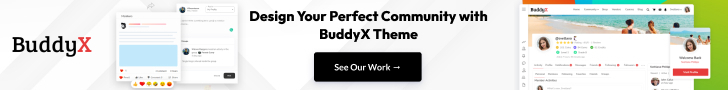Imagine turning your single-product online store into a vibrant digital shopping mall. Instead of selling just your items, you could host a community of diverse vendors, each offering unique products to a global audience. This model is not only highly scalable but also incredibly profitable, as you earn a commission on every sale made on your platform.
For those using WordPress and WooCommerce, this dream is entirely achievable. However, making this transition requires more than just a simple plugin. You need a robust and feature-rich WooCommerce multi-vendor marketplace plugin that can handle the complexities of a multi-seller environment.
These powerful tools are the backbone of your new business. They manage everything from vendor registration and product submissions to order splitting, commission tracking, and secure payment distribution. Without a well-chosen plugin, you’d be dealing with a logistical nightmare that could cripple your operations.
This comprehensive guide is designed to help you navigate this critical decision. We have meticulously researched and compiled a list of the 10 best WooCommerce multi-vendor marketplace plugins on the market. By the end of this article, you will have the knowledge you need to select the perfect solution to build a thriving marketplace and stand out in the competitive world of e-commerce.
What is a WooCommerce Multi-Vendor Marketplace Plugin and Why Do You Need One?
A WooCommerce multi-vendor marketplace plugin is a powerful extension that transforms a standard WooCommerce store into a complete e-commerce ecosystem. You can think of it as the central management system that allows multiple independent sellers to register on your site, upload their products, and manage their sales. It handles the complex backend tasks that would be impossible to manage manually.
This type of solution is essential because it unlocks a new, highly scalable business model. Instead of relying on your limited inventory, you can leverage a network of sellers, dramatically expanding your product offerings and attracting a much wider customer base. It’s the engine that enables your platform to grow without you having to directly stock and ship every single item yourself.
You need a dedicated WooCommerce multi-vendor marketplace plugin to automate key processes. These include calculating and distributing commissions to vendors, handling payment splitting, and managing each vendor’s unique dashboard. A well-chosen plugin ensures a seamless experience for both sellers and buyers. Without it, you would face a logistical and technical nightmare, making a marketplace project unfeasible. It provides a structured and secure framework for all your business operations.
How Do WooCommerce Multi-Vendor Marketplace Plugins Work?
The core functionality of WooCommerce multi-vendor marketplace plugins revolves around creating separate, yet interconnected, user experiences for everyone involved. For the marketplace owner, the plugin acts as a comprehensive control panel within the WordPress dashboard, where you set up global rules, commission structures, and manage all vendors. It essentially adds a layer of multi-vendor functionality on top of your existing WooCommerce store.
For the vendors, these plugins provide a dedicated front-end dashboard that allows them to operate their micro-stores independently. From this user-friendly interface, a vendor can register, upload and edit products, set prices, manage inventory, and track their sales and earnings without needing any technical knowledge. This separation of concerns simplifies the process and makes it accessible for anyone to sell.
When a customer makes a purchase, the plugin’s sophisticated system comes into play. It processes the order and automatically splits the payment according to the predefined commission rates, sending the correct amount to each vendor’s account while taking your share. This automated process ensures vendors are paid promptly and that the entire sales flow is streamlined from checkout to payment distribution, making the operation seamless for all parties.
1. YITH WooCommerce Multi Vendor / Marketplace
YITH WooCommerce Multi Vendor / Marketplace is a plugin that transforms a standard WooCommerce store into a multi-vendor platform. It allows other sellers to register, list their products, and manage their sales directly on your site. This setup helps you earn commissions without directly handling inventory or shipping, making it easy for a beginner to create an online marketplace like Amazon or Etsy.
- Features:
- Vendor Management: The plugin provides a dedicated front-end dashboard for vendors to manage their products, orders, and sales. Admins can approve or reject vendor registrations, control vendor permissions, and monitor their activities. This ensures that only authorized sellers operate on your platform.
- Commission System: It offers a flexible commission system where you can set global commission rates or apply specific rates to individual vendors or even particular products. You can also decide how commissions are calculated when coupons are used and whether taxes are credited to the admin or vendor.
- Product Management: Vendors can upload and manage various product types directly from their dashboard, including simple, variable, and downloadable products. The admin retains control over product approval, ensuring quality and adherence to marketplace policies before items go live.
- Payment & Withdrawal Options: The plugin integrates with major payment gateways like Stripe Connect and PayPal Payouts to automate payment splitting and vendor withdrawals. Admins can set minimum withdrawal amounts, payment thresholds, and schedule payouts, offering transparency and control over financial transactions.
- Store Customization: Vendors can personalize their storefronts with unique banners, logos, and descriptions. This allows them to build their own brand identity within your larger marketplace. The plugin supports custom fields for vendor profiles, enhancing the overall presentation.
- Order and Refund Management: Both admins and vendors can manage orders efficiently through their respective dashboards. Vendors can update order statuses and add notes. The plugin also includes a robust refund management system, allowing customers to request refunds and admins to manage those requests.
- Reporting and Analytics: The plugin offers basic reporting features that allow both marketplace owners and vendors to track sales, commissions, and overall performance. This data helps in making informed business decisions and optimizing sales strategies.
- Integrations: YITH WooCommerce Multi Vendor seamlessly integrates with other YITH plugins and popular WooCommerce extensions. This compatibility enhances the marketplace’s functionality, allowing for features like advanced product add-ons, subscriptions, and bookings.
- Price: YITH WooCommerce Multi Vendor / Marketplace is a premium plugin. It does not offer a free version. The pricing typically starts from €139.99 per year for a single-site subscription, which includes one year of updates and support. There are higher-tier plans available for multiple site licenses and additional premium features or extended support.
- Advantages:
- Ease of Use: The plugin is designed with an intuitive interface, making it relatively easy for both marketplace owners and vendors to set up and manage their operations. The clear dashboard and straightforward options reduce the learning curve.
- Flexible Commission Options: Its detailed commission settings allow for a wide range of business models, enabling owners to fine-tune earnings based on vendor, product, or global rules. This flexibility supports various monetization strategies.
- Automated Payouts: The integration with popular payment gateways for automated commission splitting and vendor withdrawals streamlines financial operations. This reduces manual administrative work and ensures timely payments to sellers.
- Seamless WooCommerce Integration: Being a YITH product, it is built to integrate smoothly with WooCommerce, ensuring compatibility and a consistent experience within the WordPress environment. This reduces potential conflicts with your existing setup.
- Scalability: The plugin is designed to handle a growing number of vendors and products, making it a suitable solution for marketplaces planning long-term expansion. You can onboard new sellers and diversify your product offerings as your business evolves.
2. Multi Vendor Marketplace for WooCommerce
Multi Vendor Marketplace for WooCommerce is an official extension available through WooCommerce.com. This plugin empowers you to transform your standard WooCommerce store into a multi-vendor platform, allowing independent sellers to list and sell their products alongside your own. It provides the essential tools to manage multiple vendors, process sales, and track commissions efficiently, making it simple for anyone to create a diverse online shopping destination.
- Features:
- Vendor Registration & Approval: The plugin allows potential vendors to register through a dedicated application form. As the marketplace owner, you have the option to manually approve or automatically approve these applications, giving you control over who sells on your platform. You can also customize user roles for vendor management.
- Flexible Commission Rates: You can set various commission rates to apply to sales made by vendors. Options typically include a global percentage, or specific rates per vendor, per product, or even per store. This flexibility supports diverse revenue models for your marketplace.
- Product Management by Vendors: Approved vendors gain access to a front-end dashboard where they can add, edit, and manage their products. They can handle inventory, set prices, and include private notes like tracking numbers for customers. This decentralizes product management, reducing your workload.
- Order & Payout Management: The system facilitates efficient order processing, allowing vendors to view their orders, update statuses, and communicate with customers. The marketplace owner can set up payout schedules (e.g., instant, weekly, monthly) and manage vendor payments through supported methods like PayPal Payouts and bank transfers.
- Vendor Profiles & Storefronts: Each vendor receives a unique store page and URL, which they can customize with their logo, banner, and description. You can also choose whether to display vendor information, such as ratings and contact details, on product pages. This helps vendors build their brand presence.
- Review and Rating System: Customers can leave reviews and ratings for vendors, which helps build trust and credibility within your marketplace. This feedback mechanism encourages vendors to provide high-quality products and customer service, benefiting the entire platform.
- Shipping Management: Vendors can manage their shipping options and rates directly from their dashboard. This includes setting up shipping zones, methods, and costs, offering flexibility for different product types and delivery locations.
- Reporting Tools: The plugin provides reports that allow marketplace owners to monitor vendor sales, commissions earned, and overall platform performance. This data is crucial for analyzing business growth and identifying areas for improvement.
- Price: Multi Vendor Marketplace for WooCommerce is a premium extension available for USD 129 annually. This price includes one year of updates and support from WooCommerce.com. It is a one-time purchase that covers usage for one site, with renewal required for continued updates and support after the first year.
- Advantages:
- Official WooCommerce Integration: Being an official WooCommerce extension ensures deep compatibility and stability with your existing WooCommerce store. This can reduce potential conflicts and simplify technical support.
- Simplified Setup: The plugin offers a straightforward setup process, allowing marketplace owners to quickly get their multi-vendor site up and running. Its intuitive design means less time spent on configuration.
- Comprehensive Vendor Control: It provides robust features for managing vendor registrations, product approvals, and payout schedules. This centralized control allows you to maintain quality and consistency across your marketplace.
- Automated Payouts: The ability to automate commission calculations and vendor payments, especially with PayPal Payouts, significantly reduces manual administrative tasks. This ensures accurate and timely financial transactions for both you and your sellers.
- Enhanced Trust through Reviews: The built-in review and rating system fosters transparency and helps customers make informed purchasing decisions. This contributes to the overall credibility and success of your marketplace.
3. Dokan Multivendor Marketplace
Dokan Multivendor Marketplace is a widely popular and powerful WooCommerce multi-vendor marketplace plugin that converts a regular WooCommerce store into a full-fledged online marketplace like Amazon or eBay. It provides independent storefronts for each seller and a comprehensive front-end dashboard for vendors to manage their products, orders, and earnings without needing backend access. This makes it incredibly easy for beginners to start their marketplace.
- Features:
- Intuitive Front-end Dashboard: Dokan offers a user-friendly front-end dashboard specifically designed for vendors, allowing them to manage almost every aspect of their store directly from the website. This includes product creation, order processing, coupon management, and withdrawal requests.
- Independent Stores: Each vendor gets their unique store page with a distinct URL, branding options, and contact details. This helps vendors establish their brand presence within your larger marketplace, promoting their business effectively.
- Flexible Commission System: The plugin provides a versatile commission system where you, as the marketplace owner, can set global commission rates or apply different rates based on individual vendors, specific products, or product categories. This allows for diverse monetization strategies.
- Product Management: Vendors can add and manage various product types, including simple, variable, downloadable, and even subscription or booking products with premium add-ons. The admin has control over product approval before titgo live, ensuring quality.
- Order Management: Vendors can manage their incoming orders directly from their dashboard. They can update order statuses, add tracking information, and communicate with customers regarding their purchases, streamlining the fulfillment process.
- Withdrawal System: Dokan includes a comprehensive withdrawal system that allows vendors to request payouts of their earnings. The marketplace owner can set minimum withdrawal limits, schedule automated payouts, and use various payment methods like PayPal, Stripe, and bank transfers.
- Reporting and Analytics: The plugin offers detailed sales reports and analytics for both the admin and individual vendors. This allows sellers to track their performance, identify top-selling products, and understand their earnings, while the admin gets an overall view of marketplace performance.
- SEO Features: Dokan includes built-in SEO options for vendor stores, allowing sellers to optimize their shop pages with meta titles, descriptions, and keywords. This helps improve their visibility in search engine results.
- Price: Dokan Multivendor Marketplace offers a free version with essential features to get started. Its premium plans provide more advanced modules and support. The pricing for annual plans typically starts from around $149 per year for a single-site license, with higher-tier plans offering more features, site licenses, and priority support.
- Advantages:
- User-Friendly Interface: Dokan is highly praised for its ease of use, making it accessible even for beginners. The intuitive front-end dashboards reduce the learning curve for both administrators and vendors.
- Comprehensive Features: It offers a wide range of features out of the box, covering most aspects of multi-vendor management. Its modular structure allows for adding advanced functionalities as your marketplace grows.
- Strong Community and Support: As one of the most popular plugins, Dokan benefits from a large community and extensive documentation. This means you can often find solutions and support readily available, which is very helpful.
- Scalability: Dokan is designed to be highly scalable, supporting an unlimited number of vendors and products. This flexibility allows your marketplace to expand and adapt to increasing demand and diversification.
- Mobile App Integration: For enhanced accessibility, Dokan offers dedicated mobile apps for both vendors and customers (available with premium plans). This allows sellers to manage their stores on the go and provides a seamless shopping experience for buyers.
4. WCFM Marketplace
WCFM Marketplace is a powerful and highly comprehensive WooCommerce multi-vendor marketplace plugin that allows you to create a marketplace similar to Amazon, eBay, or Etsy. It offers a vast array of features, often exceeding what many other free plugins provide, making it an excellent choice for businesses looking for extensive control and flexibility over their multi-vendor platform. It’s built for small and medium-sized enterprises.
- Features:
- Full Front-end Management: WCFM Marketplace provides a complete front-end dashboard for vendors, allowing them to manage products, orders, coupons, withdrawals, and even store settings without ever needing to access the WordPress backend. This simplifies the user experience for sellers.
- Advanced Commission System: The plugin boasts one of the most flexible commission systems, supporting various commission types such as percentage, fixed, percentage + fixed, commissions based on vendor sales, product price, or quantity. It also allows for individual vendor and category-wise commission settings.
- Multiple Product Types Support: Vendors can create and sell all standard WooCommerce product types, including simple, variable, grouped, external/affiliate, and downloadable products. With additional add-ons, it can support complex product types like bookings, appointments, and auctions.
- Withdrawal and Payout Options: It offers versatile withdrawal options, allowing vendors to request payouts manually, periodically, or based on order status. The plugin supports a wide range of payment gateways for withdrawals, including PayPal, Stripe, Skrill, Bank Transfer, and more.
- Storefront and SEO: Each vendor gets a customizable storefront with branding options, store hours, vacation mode, and location maps. WCFM includes built-in SEO features for vendor shops and products, helping improve their visibility in search engine rankings.
- Inquiry and Support Ticket System: The plugin facilitates direct communication between customers and vendors through an inquiry module and a dedicated support ticket system. This ensures that customer queries are addressed efficiently by the respective sellers.
- Refund Management: WCFM includes a robust refund management system, allowing customers to initiate refund requests directly from their order page. Vendors can then manage these requests, and admins can oversee the refund process, ensuring smooth transactions.
- Integrations and Add-ons: WCFM Marketplace integrates seamlessly with over 100 payment gateways and is compatible with numerous popular WooCommerce and WordPress plugins like WooCommerce Bookings, Subscriptions, and Product Add-ons, enhancing its capabilities.
- Price: WCFM Marketplace offers a highly functional free version available on WordPress.org. For more advanced features and extended functionalities, it offers various premium add-ons and bundles. The main premium extension, WCFM – Ultimate, typically costs around USD 59.00 annually, with other add-ons for specific features like Group & Staff management or Delivery services available separately.
- Advantages:
- Feature-Rich Free Version: The free version of WCFM Marketplace is exceptionally robust, providing a strong foundation for building a multi-vendor store without immediate investment. This makes it highly accessible for new marketplace owners.
- High Customizability: WCFM offers extensive customization options, allowing you to tailor almost every aspect of your marketplace to fit your specific business model and branding. This flexibility is great for unique marketplace needs.
- Affordable Premium Add-ons: While the core plugin is free, its paid add-ons are relatively affordable, making it a cost-effective solution for scaling your marketplace with advanced features as needed. You pay for what you use.
- Comprehensive Backend and Frontend Tools: It provides detailed management tools for both admins and vendors. The full front-end experience for vendors is particularly beneficial, as it simplifies their day-to-day operations and reduces reliance on the admin.
- Strong Support and Community: WCFM is well-supported with responsive customer service and a large user community, which means help and resources are readily available when you encounter questions or issues.
5. WC Vendors Marketplace
WC Vendors Marketplace is a long-standing and reliable WooCommerce multi-vendor marketplace plugin designed to help you transform your WordPress website into a vibrant online marketplace. It provides vendors with their integrated storefronts and dashboards, enabling them to manage products and orders. This plugin is suitable for creating various types of marketplaces, from physical goods to digital downloads and even services, making it a flexible choice for marketplace owners.
- Features:
- Integrated Front-end Dashboard: WC Vendors provides a seamless front-end dashboard for sellers, allowing them to manage their products, view orders, track earnings, and create coupons directly from the storefront. This integrated experience makes it easy for vendors to operate independently.
- Flexible Commission System: The plugin supports various commission types, including percentage, fixed, percentage + fixed fees, and tiered commissions based on vendor sales or product prices. You can set commissions globally, per vendor, or even for specific products, offering robust monetization options.
- Vendor Storefronts: Each vendor gets a unique URL for their store, complete with customizable branding elements like store banners and icons. This helps individual sellers build their brand identity and provides a personalized shopping experience for customers.
- Product Management: Vendors can add and manage simple, variable, and digital products from their front-end dashboard. The marketplace owner maintains control over product approval, ensuring quality standards are met before products are listed live.
- Order and Shipping Management: Vendors can view and manage their specific orders, including marking them as shipped and adding tracking information. The plugin also allows vendors to set their shipping methods and rates, offering flexibility for varied product types and delivery needs.
- Vendor Review and Rating System: Customers can provide ratings and reviews for vendors after purchases, which contributes to building trust and credibility across the marketplace. This feedback system helps new buyers make informed decisions.
- SEO Compatibility: WC Vendors offers compatibility with popular SEO plugins, allowing vendors to optimize their store pages and products for better search engine visibility. This helps drive more organic traffic to individual vendor shops and the overall marketplace.
- Membership & Subscription Support: With an additional add-on, WC Vendors supports membership plans for sellers, allowing you to charge recurring fees for vendor access to your marketplace. It also integrates with WooCommerce Subscriptions for selling subscription products.
- Price: WC Vendors Marketplace offers a free version with basic functionalities for setting up a multi-vendor store. For advanced features and integrations, you’ll need the premium version, WC Vendors Pro. The pricing for WC Vendors Pro typically starts around USD 199 per year for a single-site license, with higher-tier plans available for multiple sites and extended features.
- Advantages:
- Ease of Setup: WC Vendors is known for its quick and easy setup wizard, allowing you to get your multi-vendor marketplace up and running in a short amount of time. This makes it ideal for users who want to launch quickly.
- Comprehensive Features (Pro Version): The Pro version offers a wide array of advanced features, covering almost every aspect of marketplace management, from detailed commission options to advanced shipping and vendor-specific coupons.
- Scalability: The plugin is built to be highly scalable, ensuring that your marketplace can grow without significant performance issues as you add more vendors and products. It is designed to handle increased traffic and operations smoothly.
- Good Support and Documentation: WC Vendors provides reliable customer support and extensive documentation, which is valuable for resolving issues and understanding the plugin’s functionalities in detail.
- Diverse Marketplace Types: It supports various marketplace models, including physical goods, digital products, services, bookings, and even auctions (with relevant add-ons), making it versatile for different business ideas.
6. MultiVendorX
MultiVendorX is a flexible and powerful WooCommerce multi-vendor marketplace plugin designed to help you launch and manage a full-featured online marketplace. It offers a code-free solution, making it accessible for beginners to set up diverse marketplaces selling physical goods, digital products, services, or rentals. MultiVendorX aims to grow with your business, providing robust features for seamless vendor management and built-in commission control.
- Features:
- Customizable Vendor Registration: MultiVendorX provides a customizable vendor registration form, allowing you to collect specific information from potential sellers. You can approve registrations manually or automatically, maintaining control over your marketplace’s quality.
- Diverse Commission Types: The plugin supports a wide range of commission models, including fixed, percentage, fixed + percentage, and even membership-wise commissions (with the Pro version). This flexibility allows you to tailor your earning structure to your specific business needs.
- Flexible Shipping Options: Vendors can manage their shipping rates by zone, country, distance, or weight (Pro feature). It also includes support for shipping classes and per-product shipping, giving sellers fine-grained control over delivery costs.
- Personalized Vendor Dashboard: Each vendor receives a personalized front-end dashboard to efficiently manage their products, orders, coupons, and sales reports. This user-friendly interface simplifies daily operations for sellers.
- Single Product Multiple Vendors (SPMV): This feature allows multiple vendors to sell the same product on your marketplace. Customers can then compare prices and choose their preferred seller, fostering competition and providing more options.
- Refund Management: MultiVendorX includes a comprehensive refund management system, allowing customers to request refunds and vendors to process them directly. The admin can oversee all refund activities, ensuring fairness and transparency.
- Real-time Payments & Analytics (Pro): With the Pro version, you can enable real-time payment processing to vendors using gateways like PayPal and Stripe. It also provides advanced analytics, offering vendors actionable insights to improve their sales and SEO performance.
- Add-on Modules for Expansion: MultiVendorX offers various add-on modules (mostly Pro features) such as customizable membership plans, staff manager for vendors, wholesale management, advanced product catalogs, live chat, and identity verification, allowing for extensive marketplace customization.
- Price: MultiVendorX offers a free version with essential features to help you start your marketplace. For advanced functionalities, you’ll need one of their premium plans. Pricing for the Pro version typically starts from USD 299 per year for a single site, with higher-tier plans available for multiple sites and more extensive features.
- Advantages:
- Code-Free Setup: The plugin emphasizes a no-code solution, making it incredibly easy for users without technical expertise to set up and manage a complex multi-vendor marketplace. This lowers the barrier to entry significantly.
- Extensive Features (Pro): The Pro version of MultiVendorX provides a very comprehensive suite of features, allowing for highly customized and scalable marketplaces that can compete with major e-commerce platforms.
- Diverse Marketplace Models: It supports a wide variety of business models, including physical goods, digital downloads, services, and rental marketplaces, offering flexibility for different niches.
- Robust Payment Engine: The Pro version’s real-time payment processing and support for multiple gateways ensure smooth and efficient financial transactions between the marketplace owner and vendors.
- Dedicated Support: MultiVendorX offers a responsive support team, which is crucial for resolving any issues or questions that arise during the setup and operation of your marketplace.
7. MarketKing
MarketKing is a premium WooCommerce multi-vendor marketplace plugin designed to offer a comprehensive and powerful solution for building virtually any type of online marketplace. It comes packed with a vast array of features and modules, providing extensive control for marketplace owners and a robust front-end experience for vendors. MarketKing aims to be an all-in-one solution for creating scalable and feature-rich multi-vendor stores.
- Features:
- Extensive Seller Dashboard: MarketKing provides an advanced, fully customizable front-end dashboard for vendors. This dashboard allows sellers to manage products, orders, coupons, reports, and store settings efficiently, giving them autonomy over their shop operations.
- Flexible Commission System: It supports various commission types, including global, per-vendor, and per-product commissions. The system also handles different payment statuses (e.g., paid, processing) for commissions, providing detailed financial control for the marketplace owner.
- Single Product Multiple Vendors (SPMV): This powerful feature enables multiple vendors to sell the same product on a single product page. Customers can then compare offers from different sellers, which fosters competition and gives buyers more choices.
- Vendor Product Import & Export: Vendors can easily import and export their product listings in bulk using CSV files directly from their dashboard. This simplifies product management, especially for sellers with large inventories.
- Messaging and Inquiry System: MarketKing includes a built-in messaging platform that facilitates direct communication between customers and vendors, as well as between vendors and the admin. This streamlines inquiries, support, and general communication.
- Refund Requests Management: Customers can initiate refund requests directly from their order page, creating a conversation thread between the customer and the vendor. Vendors can approve or reject these requests, and the process can be automated with Stripe.
- Store SEO and Analytics: The plugin offers dedicated SEO fields for vendor store pages, allowing sellers to optimize their shops for search engines. It also provides comprehensive sales reports and statistics for both the admin and individual vendors.
- Advanced Modules and Integrations: MarketKing comes with over 137 features and modules, including support for product bundles, bookings, subscriptions, advertising options for vendors, and deep integration with popular tools like Elementor for custom store page design.
- Price: MarketKing is a premium-only plugin with no free version. Its pricing typically starts from $USD 119per year for a single site license, including one year of updates and premium support. Higher-tier plans are available for multiple site licenses, offering greater savings for businesses managing several marketplaces.
- Advantages:
- Feature-Rich Solution: MarketKing stands out for its extensive list of features and modules, making it a highly comprehensive plugin that can cater to almost any type of multi-vendor marketplace model.
- Powerful Vendor Experience: The advanced front-end vendor dashboard and comprehensive tools empower sellers with significant control and ease of management, enhancing their overall experience on your platform.
- Scalability and Performance: Designed for large-scale operations, MarketKing is built to handle a high volume of vendors and products efficiently, ensuring smooth performance as your marketplace grows.
- Dedicated Support: As a premium plugin, it offers dedicated and responsive support, which is invaluable for troubleshooting and optimizing your marketplace.
- Broad Integrations: Its compatibility with numerous third-party plugins and tools, including page builders like Elementor, provides immense flexibility for customizing and extending your marketplace’s functionality.
8. Webkul Multi Vendor Marketplace
Webkul Multi Vendor Marketplace is a robust and highly customizable WooCommerce multi-vendor marketplace plugin designed to transform your online store into a thriving marketplace. It offers a comprehensive suite of features for both marketplace owners and individual sellers, enabling the creation of diverse marketplace models, from traditional product sales to services, rentals, and even auction-based platforms. It provides extensive control and customization options.
- Features:
- Flexible Commission Management: The plugin offers highly granular control over commission rates. You can set global commissions, vendor-specific commissions, or even commissions based on product categories. It supports percentage and fixed commission types, allowing for flexible revenue strategies.
- Separate Vendor Profiles and Dashboards: Each vendor receives a unique, customizable profile page and a dedicated front-end dashboard. From their dashboard, vendors can manage their products, orders, shipping, and view their earnings, providing a streamlined operational experience.
- Supports All Product Types: Webkul’s plugin supports all standard WooCommerce product types, including simple, variable, grouped, and downloadable products. With additional add-ons, it extends support to specialized products like bookings, auctions, and daily deals, catering to various business needs.
- Vendor Order Management: Vendors can efficiently manage their orders directly from their dashboards, including updating order statuses, generating invoices, and handling partial shipments. This decentralizes order fulfillment and reduces the admin’s workload.
- Advanced Shipping Management: Vendors have the ability to set up their shipping methods and rates based on zones, countries, or even product weight. It integrates with various shipping carriers (e.g., UPS, USPS, DHL) and supports advanced shipping options, providing flexibility for deliveries.
- Review and Rating System: Customers can leave detailed reviews and ratings for individual vendors and their products. This helps build trust and credibility within the marketplace, encouraging better performance from sellers and aiding customer purchasing decisions.
- Notifications and Alerts: The plugin provides comprehensive notification features for important activities such as new orders, product approvals, and vendor registrations. Both admins and vendors receive timely alerts, ensuring smooth communication and operational awareness.
- SEO Friendly: Webkul Multi Vendor Marketplace generates SEO-friendly URLs for vendor profiles and products. It also allows vendors to add meta titles, descriptions, and keywords for their stores, helping improve search engine visibility.
- Price: Webkul Multi Vendor Marketplace for WooCommerce is a premium plugin. It is available for a one-time purchase, typically starting around USD 99 for a single site license, which includes a period of support and updates (e.g., 6 months). They also offer various paid add-ons that can extend functionality further, allowing you to build a highly customized marketplace.
- Advantages:
- Highly Customizable: Webkul’s plugin is known for its extensive customization options, allowing marketplace owners to tailor the platform to their precise requirements and branding. This flexibility is a major plus for unique business models.
- Feature-Rich: It comes packed with a wide array of features out of the box, covering almost all aspects of multi-vendor management. The availability of numerous add-ons allows for even greater functionality expansion.
- Robust Support: Webkul provides reliable and responsive customer support, which is essential when dealing with complex marketplace functionalities. Their support team helps with setup, configuration, and troubleshooting.
- Supports Diverse Business Models: The plugin’s ability to handle various product types and its integration with different marketplace modules (like booking or auction) make it suitable for a broad spectrum of e-commerce ventures.
- SEO Capabilities: Built-in SEO features for vendor shops and products help improve organic search visibility, which is crucial for attracting more customers and growing the marketplace.
9. VendorPro
VendorPro is a WooCommerce multi-vendor marketplace plugin that simplifies the process of creating an online store with multiple independent sellers. It is designed to facilitate an affiliate-like business model where the marketplace owner earns commissions from sales made by invited vendors. This plugin focuses on ease of use and provides essential tools for managing vendors, products, and commissions effectively.
- Features:
- Vendor Registration & Approval: VendorPro allows interested sellers to submit a front-end application form to become a vendor. The marketplace admin can then approve or reject these applications, maintaining control over who joins the platform.
- Commission Tracking & Payouts: The plugin features a clear commission system where you can set a base commission rate for products, which can be adjusted manually for individual vendors or products. It provides a detailed analysis of commissions earned and outstanding dues, simplifying financial tracking.
- Product Management by Vendors: Approved vendors gain certain rights to manage their products. They can add, edit, and manage product details, including pricing, stock quantity, and status, directly from their panel, reducing the administrative burden on the marketplace owner.
- Order Management: Vendors have capabilities to manage their specific orders, including updating order statuses. This decentralized approach allows sellers to handle their fulfillment processes efficiently.
- Vendor Capabilities Settings: The admin can grant various privileges to vendors, such as the ability to show/hide their products, delete products, or even create blog posts. This allows for fine-grained control over vendor permissions.
- Sales Log and Reports Export: VendorPro provides functionality to export valuable data, including overall sales figures and commission reports, in CSV format. This helps marketplace owners document their financial performance and analyze growth.
- PayPal Integration: The plugin offers integrated PayPal processing for secure and streamlined payment collection and commission payouts. This ensures a secure transaction environment for both buyers and sellers.
- Customizable Order Status Emails: Admins can customize order status email settings, ensuring clear and consistent communication with customers and vendors regarding their purchases.
- Price: VendorPro is a premium plugin available for a one-time purchase, typically priced around USD 97. This includes access to the plugin and its features, often with a period of support and updates. Unlike subscription-based models, this is a single payment for lifetime usage.
- Advantages:
- Cost-Effective (One-time Payment): The plugin’s one-time purchase model can be very cost-effective in the long run, as it avoids recurring annual subscription fees. This is a significant advantage for businesses on a tighter budget.
- Simplicity and Ease of Integration: VendorPro is designed to be straightforward, making it easy to integrate a multi-vendor environment into your existing WooCommerce store with minimal manual effort.
- Increased Market Reach: By allowing numerous sellers to join, the plugin naturally expands your e-commerce website’s reach and product offerings, attracting more visitors and potential customers.
- Automated Commission Calculation: It automates the calculation of commissions, reducing manual work and ensuring accurate profit sharing between the marketplace owner and vendors.
- Detailed Reporting: The ability to export detailed sales and commission reports helps marketplace owners keep an up-to-date database and analyze business growth effectively.
10. Mercado Pro
Mercado Pro is an advanced and robust WooCommerce multi-vendor marketplace plugin designed to transform your WordPress website into a next-generation online marketplace. It provides an intuitive front-end dashboard for vendors, enabling them to efficiently track their products, orders, and earnings. Mercado Pro focuses on speed, security, and a seamless experience for both administrators and sellers, making it ideal for dynamic online marketplaces.
- Features:
- No-Reload Front-end Dashboard: Mercado Pro offers a smooth and fast front-end dashboard for both vendors and admins, designed to minimize page reloads. This provides a more efficient and user-friendly experience when managing the marketplace.
- Separate Vendor Stores & SEO: Each vendor gets their own separate, customizable store with a unique URL and branding options. The plugin includes SEO management features for vendor pages, such as defining breadcrumbs, meta titles, and descriptions, to improve search engine visibility.
- Intelligent Order Distribution: The plugin features a smart order management system that intelligently distributes orders among multiple vendors, especially when a single order contains products from various sellers. Customers can also track their orders per vendor.
- Flexible Withdrawal System: Vendors can request withdrawals from their earned balance directly from their wallets. The marketplace admin has the flexibility to approve or cancel these requests and can set minimum withdrawal amounts and payout timings (e.g., on order completion, after approval).
- Product & Order Management (Admin & Vendor): Admins can easily manage product publishing status, set commissions, create new products, and assign products to specific vendors. Both admins and vendors can efficiently manage orders, including changing order statuses and deleting orders.
- Google Map & Mapbox API Integration: Mercado Pro integrates with Google Maps and Mapbox APIs, allowing you to display maps for your marketplace and enable location-based search and filtering for customers, enhancing discoverability.
- Advanced Search, Sorting & Filtering: The plugin provides outstanding search, sorting, and filtering capabilities, which help both admins and sellers manage products and orders more efficiently, saving time and improving navigation.
- Security Aspects: Mercado Pro incorporates security features to ensure that each vendor can only view and manage their orders, products, and media files. This prevents unauthorized access and maintains data integrity within the marketplace.
- Price: Mercado Pro offers a free version with essential features to get your marketplace started. For more advanced functionalities and enhanced control, they provide a premium version. The pricing for the premium version is typically a one-time purchase, which often includes lifetime updates and support, making it a valuable long-term investment. Specific pricing details are usually found on their WordPress.org plugin page or official website.
- Advantages:
- Performance and Speed: The no-reload dashboard and optimized operations contribute to a faster and smoother user experience for both admins and vendors, which is crucial for high-traffic marketplaces.
- Comprehensive Control: Mercado Pro gives the marketplace owner extensive control over vendor registration, product approval, order distribution, and payment withdrawals, allowing for precise management.
- Enhanced SEO Capabilities: Strong SEO features for individual vendor stores help improve their visibility in search engine results, attracting more organic traffic to the marketplace.
- User-Friendly Interface: The plugin’s design prioritizes ease of use, making it simple for vendors to manage their shops and for customers to navigate the marketplace effectively.
- One-time Purchase Option (for Pro): The availability of a one-time purchase for the premium version (rather than recurring subscriptions) can be a significant financial advantage for many businesses, offering long-term value.
Advantages of Using a WooCommerce Multi-Vendor Marketplace Plugin
- Diverse Revenue Streams: As the owner of a multi-vendor marketplace, you can generate income without having to manage your inventory. You can earn money through commissions on sales, subscription fees for vendors, or even advertising fees for promoting their products. This business model allows for a stable and scalable income stream.
- Increased Product Selection and Traffic: With multiple vendors, your marketplace will offer a vast and diverse range of products, which is a major draw for customers. Each vendor also brings their own customer base and marketing efforts to the platform. This collaborative environment naturally increases your website’s traffic and improves its visibility without you having to do all the work yourself.
- Scalability with Reduced Overhead: A multi-vendor setup is highly scalable, allowing your business to grow without a significant increase in operational costs. Vendors handle their own product listings, inventory management, shipping, and customer support. This shared responsibility model reduces your workload and allows you to focus on managing and growing the platform itself.
- Enhanced Customer Experience: When customers visit your marketplace, they benefit from a “one-stop shop” experience where they can browse products from many different sellers all in one place. The competition among vendors leads to better pricing and a wider variety of options. This not only makes shopping more convenient but also encourages customer loyalty.
Choosing the Right Plugin for Your Marketplace
We’ve explored ten powerful WooCommerce multi-vendor marketplace plugins, each designed to help you transform your single-seller store into a bustling online marketplace. From the robust, feature-packed solutions like Dokan and MarketKing to more niche or budget-friendly options like VendorPro, the goal of all these plugins is to empower you to create a dynamic platform where multiple sellers can list their products and manage their operations. This decentralized approach can significantly expand your product offerings and revenue streams, all while minimizing your direct inventory and shipping responsibilities.
When you’re ready to choose the best plugin for your marketplace, it comes down to a few key factors:
- Your Budget: Are you looking for a free solution to start, or are you prepared to invest in a premium plugin with more advanced features and dedicated support? Some offer one-time payments, while others have annual subscriptions.
- Desired Features: List out the non-negotiable features you need, such as specific commission types, advanced shipping options, or integrations with other WooCommerce extensions. Some plugins excel in particular areas like front-end management or specific product types.
- Ease of Use: If you’re a beginner, a plugin with an intuitive front-end dashboard for both you and your vendors will be invaluable. Look for clear documentation and strong community support.
- Scalability: Consider your long-term vision. Will the plugin support the growth in vendors and products you anticipate?
Ultimately, the right plugin is the one that aligns best with your business model, technical comfort level, and future aspirations for your online marketplace.
Intestring Read:
List of WooCommerce Points and Rewards Plugins