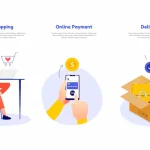Updated January 18, 2026.
Navigation tools keep shoppers oriented no matter how large your catalog grows. These WooCommerce plugins add filters, mega menus, search bars, and sticky navigation with performance in mind.
What matters
- Ajax filters: Let visitors refine by price, attributes, or stock without reloads.
- Breadcrumbs & mega menus: Surface categories and featured links fast.
- Mobile-first design: Keep navigation easy on small screens.
Affiliate highlight
Ajax Layered Navigation adds unlimited filters, sidebar widgets, and SEO-friendly URLs.
Final thoughts
Strong navigation keeps shoppers exploring. Combine filters with quick view or search suggestions for even more conversions.