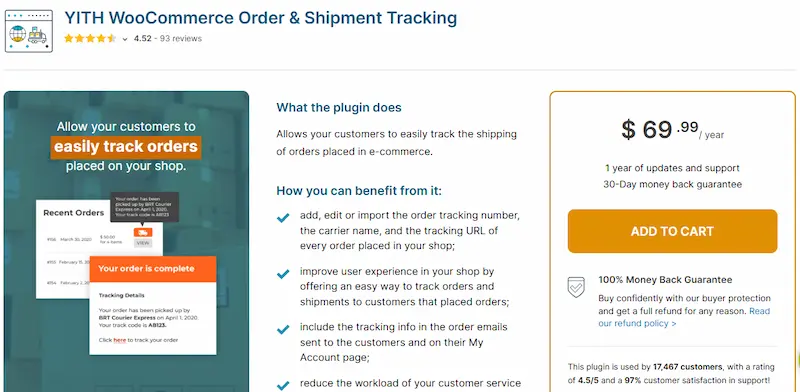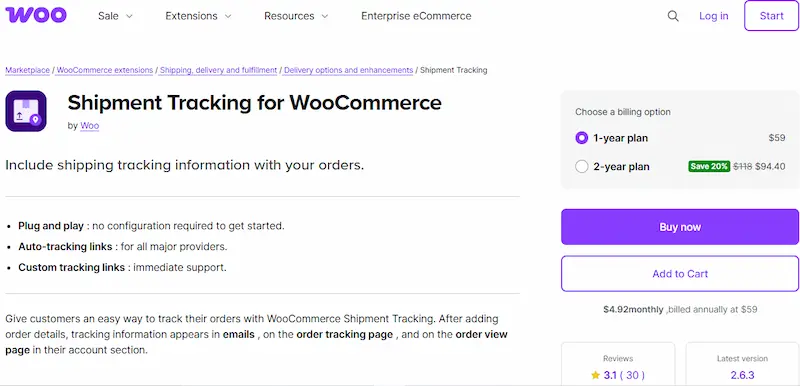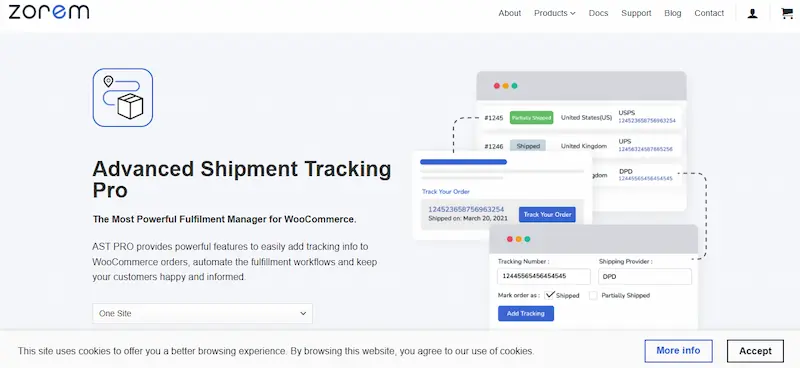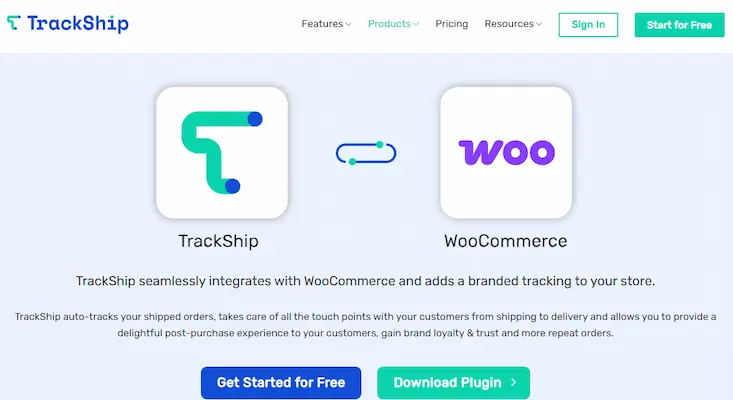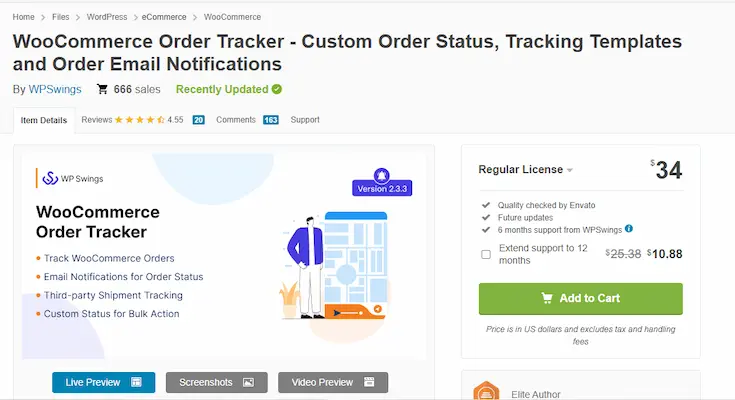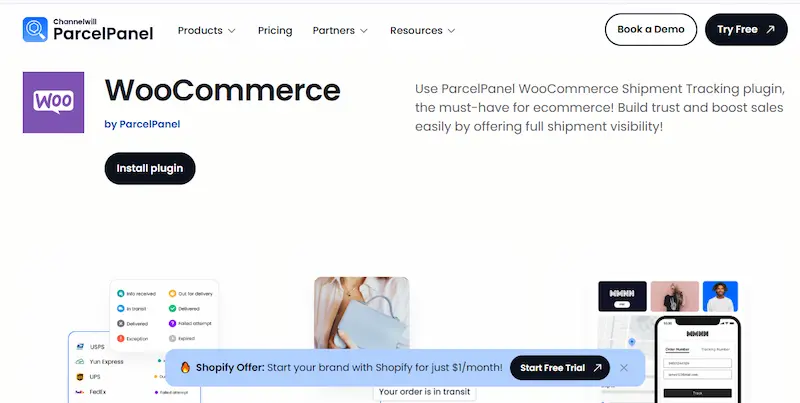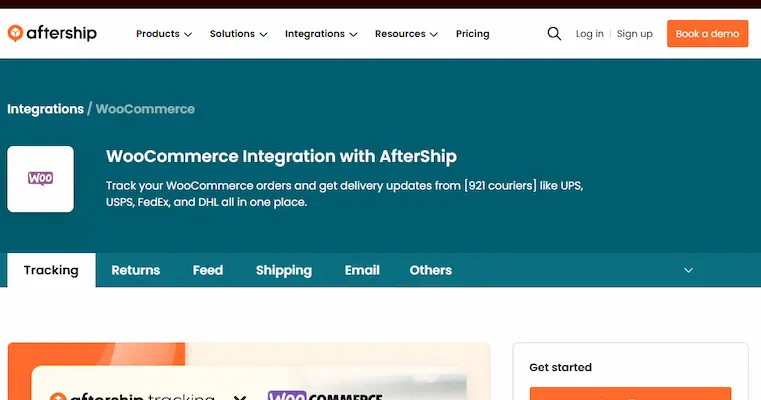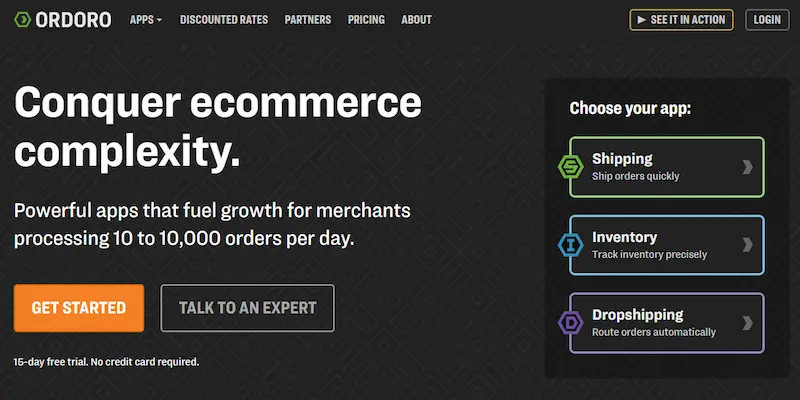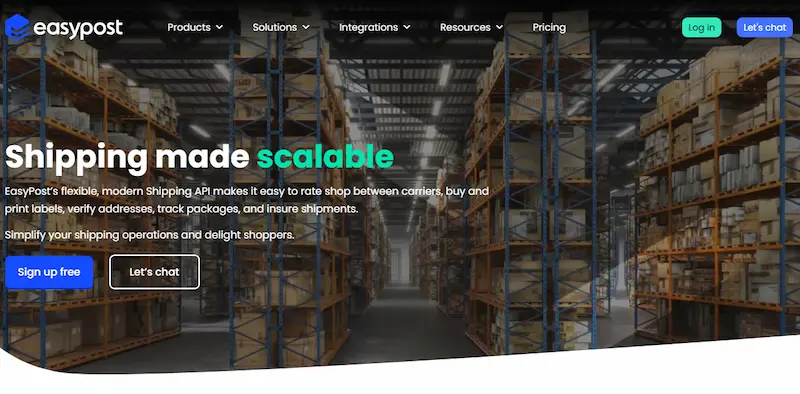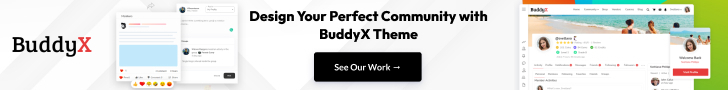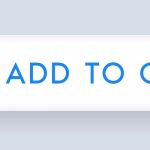Efficient order and shipment tracking is no longer an optional feature for online stores; it is an essential part of a smooth eCommerce experience. Customers expect to know exactly when their orders will arrive, and store owners need reliable tools to provide accurate updates. This is where WooCommerce Order and Shipment Tracking Plugins come into play. These plugins integrate with your WooCommerce store to provide real-time tracking information, automate order status updates, and enhance communication between sellers and buyers.
From small online shops to large-scale marketplaces, shipment tracking tools help improve transparency, reduce customer support queries, and build trust. By using the right plugin, store owners can automatically update customers via email or SMS, display live tracking links, and even integrate with multiple carriers worldwide. In 2025, the demand for streamlined tracking systems is higher than ever, and WooCommerce’s flexibility makes it possible to choose from a variety of powerful options tailored to different business needs.
This guide reviews the 10 best WooCommerce Order and Shipment Tracking Plugins that can help you manage deliveries effectively, keep customers informed, and optimize your order management process for better efficiency.
What Are WooCommerce Order and Shipment Tracking Plugins?
WooCommerce Order and Shipment Tracking Plugins are specialized tools designed to integrate directly into a WooCommerce-powered store, allowing merchants to provide customers with real-time updates on their order and delivery status. These plugins bridge the gap between your online store and the shipping carriers you use, enabling seamless communication of tracking details.
Typically, these plugins let you insert tracking numbers into order details, which customers can access through their account dashboard, order confirmation emails, or direct tracking links. Many also connect to global carriers such as FedEx, UPS, DHL, USPS, and regional couriers, ensuring that tracking information is accurate and updated automatically.
From a store owner’s perspective, these plugins simplify operations by reducing the need for manual status updates and handling repetitive customer inquiries about shipping progress. For buyers, they create a sense of reliability by providing clear visibility over the delivery process.
Some tracking plugins also extend their functionality with features like shipment analytics, bulk tracking number uploads, and customizable tracking pages that match your brand’s look. In essence, they help make order fulfillment more organized, transparent, and customer-friendly, key factors in today’s competitive eCommerce environment.
Why Your Store Needs WooCommerce Order and Shipment Tracking Plugins
Running an online store without a reliable tracking system often leads to uncertainty for customers and increased workload for store owners. WooCommerce Order and Shipment Tracking Plugins solve this issue by giving both parties clear, up-to-date information about the delivery process. When customers know exactly where their order is and when it will arrive, they are less likely to send repetitive “Where is my order?” messages, which reduces customer support requests.
Tracking plugins also improve buyer confidence. Transparent delivery updates signal professionalism and reliability, which can influence repeat purchases. For new customers, receiving accurate shipment notifications can turn a first-time purchase into long-term loyalty.
From an operational standpoint, these plugins help streamline workflows. Instead of manually entering tracking details into emails or updating customers individually, store owners can automate the process—saving time and minimizing errors. Many plugins also integrate with multiple carriers, allowing merchants to manage different shipping methods from one place.
In competitive e-commerce markets, customer experience plays a major role in retaining buyers. Providing easy access to shipment tracking information can set your store apart, reduce disputes, and encourage positive reviews, all of which contribute to stronger brand credibility and higher sales conversions.
How WooCommerce Order and Shipment Tracking Plugins Work
WooCommerce Order and Shipment Tracking Plugins integrate with your store’s backend to connect order data with shipment information from carriers. Once a customer places an order, you or your fulfillment partner processes it, packs it, and generates a tracking number from the shipping service. This tracking number is then added to the WooCommerce order details through the plugin’s interface.
Most plugins automate the process of sharing this information with customers. The tracking number appears in the buyer’s account section, order confirmation emails, and sometimes in SMS notifications, depending on the plugin’s features. Many also provide a direct link to the carrier’s website or a custom tracking page where customers can monitor the shipment’s progress in real time.
Advanced plugins can pull live tracking updates directly from carriers, ensuring that customers always see the latest status without manual intervention. Some also support bulk tracking uploads, which is useful for stores processing large order volumes.
The primary goal is to minimize manual work, ensure data accuracy, and deliver a smooth post-purchase experience. Whether you ship locally or internationally, these plugins centralize tracking operations, making it easier for you to manage shipments and for customers to stay informed.
Steps to Set Up WooCommerce Order and Shipment Tracking Plugins
Setting up WooCommerce Order and Shipment Tracking Plugins involves a structured process to ensure accurate shipment updates and smooth integration with your store’s workflow. While exact steps vary slightly depending on the plugin, the general setup process follows these stages:
1. Choose the Right Plugin
Select a plugin that supports your preferred shipping carriers, matches your store’s size, and offers features you need—such as automated updates, SMS notifications, or branded tracking pages. Compatibility with your WooCommerce version and other plugins is essential.
2. Install and Activate the Plugin
Download the plugin from the WooCommerce marketplace or a trusted developer site. Upload it through the WordPress dashboard under Plugins → Add New, then click Activate. Some premium plugins require a license key to enable all features.
3. Configure General Settings
Access the plugin’s settings page, usually located under WooCommerce → Settings → Shipping/Tracking. Here, you can set default carriers, enable customer notifications, and customize tracking page layouts.
4. Add Carrier API Integrations
For real-time tracking, connect the plugin to carrier APIs such as DHL, FedEx, or UPS. This allows the plugin to fetch live shipment updates automatically. Many plugins offer pre-configured carrier options for quick setup.
5. Test with a Sample Order
Before rolling out to all customers, create a test order, add a tracking number, and confirm that emails, account page details, and tracking links work correctly. Adjust settings if notifications aren’t displaying as intended.
6. Automate Tracking Updates
Enable automation features if your plugin supports them. This can include bulk importing tracking numbers via CSV, syncing with your fulfillment software, or auto-sending status changes.
Following these steps ensures your tracking system is reliable, user-friendly, and seamlessly integrated into your store’s order management process.
Top 10 WooCommerce Order and Shipment Tracking Plugins Listed
1. YITH WooCommerce Order & Shipment Tracking
YITH WooCommerce Order & Shipment Tracking is a comprehensive tracking solution that helps WooCommerce store owners provide customers with real-time updates on their orders. It supports integration with multiple international and local carriers, allowing you to add tracking details directly to the order page and email notifications. The plugin focuses on creating a transparent post-purchase experience by displaying accurate delivery timelines and enabling customers to track their packages effortlessly.
Features:
- Integration with over 480 global and local carriers.
- Automatic link generation to the carrier’s tracking page.
- Customizable tracking info displayed in order details and confirmation emails.
- Support for manual or CSV bulk upload of tracking codes.
- Option to show estimated delivery dates based on the carrier.
- WooCommerce email integration for automatic shipment notifications.
- Shortcodes and widgets for displaying tracking information anywhere on the site.
Price:
The premium version starts at approximately $59.99/year, which includes one year of updates and support. YITH also offers membership plans with access to multiple WooCommerce plugins.
Advantages:
- Wide carrier support for both local and global shipments.
- Saves time with bulk upload features for high-volume stores.
- Enhances customer confidence through accurate, branded tracking details.
- Integrates seamlessly into WooCommerce without heavy setup requirements.
- Flexible display options ensure compatibility with different store layouts.
2. Shipment Tracking for WooCommerce
Shipment Tracking for WooCommerce is an official WooCommerce extension designed to make adding tracking information to customer orders straightforward and efficient. Built by the WooCommerce team, it integrates seamlessly into the platform, offering compatibility with popular carriers and a user-friendly setup process. The plugin enables store owners to add tracking numbers to orders, send automated updates, and give customers direct links to track their shipments.
Features:
- Supports major carriers such as USPS, FedEx, DHL, UPS, and more.
- Displays tracking information on the customer’s account page and in order confirmation emails.
- Allows adding tracking numbers manually or importing them via CSV.
- API support for adding tracking details programmatically.
- Option to set custom carriers and tracking URLs.
- Lightweight code optimized for WooCommerce performance.
Price:
Available for $49/year from the WooCommerce marketplace, including one year of support and updates.
Advantages:
- The official WooCommerce plugin ensures stability and compatibility.
- Simple interface for quick setup and use.
- Custom carrier support for regional delivery providers.
- Works well with other WooCommerce extensions without conflicts.
- Affordable option for stores looking for reliable shipment tracking.
3. WooCommerce Advanced Shipment Tracking (AST)
WooCommerce Advanced Shipment Tracking by Zorem is a widely used tracking plugin designed for stores handling multiple carriers and large shipping volumes. It allows store owners to add tracking details to orders, automate notifications, and display real-time shipment updates in customer emails and dashboards. The plugin also provides a branded tracking experience to maintain store identity throughout the delivery process.
Features:
- Integration with 300+ shipping carriers.
- Branded tracking page hosted on your store.
- CSV bulk upload for adding multiple tracking numbers at once.
- The estimated delivery date is displayed for customer clarity.
- Automation via REST API and integrations with fulfillment services.
- Custom order status for shipments.
Price:
The free version is available on WordPress.org. The Pro version starts at $129/year with additional features such as branded tracking and delivery estimates.
Advantages:
- Ideal for high-volume WooCommerce stores.
- Flexible customization for branded post-purchase experience.
- Wide carrier network for global selling.
- Automates repetitive tracking update tasks.
- Supports both manual and automated tracking updates.
4. TrackShip for WooCommerce
TrackShip for WooCommerce is a cloud-based tracking automation solution that works with WooCommerce to provide real-time shipment visibility. It automatically detects tracking numbers, pulls live status updates from carriers, and notifies customers when shipment events occur, such as “In Transit” or “Out for Delivery.”
Features:
- Integration with over 1,200 carriers globally.
- Automated tracking status detection.
- Branded tracking page hosted on your site.
- Delivery events notifications via email and SMS.
- Built-in analytics for shipment performance monitoring.
- Compatible with Advanced Shipment Tracking (AST).
Price:
Free plan available for a limited number of shipments. Paid plans start at $9/month, based on the number of shipments tracked monthly.
Advantages:
- Fully automated tracking update process.
- Supports global carriers without manual entry.
- Reduces support tickets through proactive notifications.
- Provides shipping analytics to improve logistics.
- Seamless integration with existing WooCommerce tracking setups.
5. WP Overnight – WooCommerce Shipment Tracking
WooCommerce Shipment Tracking by WP Overnight is a lightweight yet powerful solution that lets store owners attach tracking details to orders quickly. It focuses on simplicity, offering an easy way to keep customers informed without overloading the store with unnecessary features.
Features:
- Supports custom carriers and popular international providers.
- Tracking info added to customer emails and order history.
- Simple CSV import for bulk order tracking.
- Shortcode support for displaying tracking details.
- Multilingual support for international stores.
Price:
Available for €59/year (around $64), which includes updates and support.
Advantages:
- Straightforward setup and usage.
- Lightweight design that doesn’t slow down the site.
- Flexible carrier configuration.
- Budget-friendly compared to advanced solutions.
- Works well for small to medium-sized WooCommerce stores.
6. WooCommerce Order Tracker
WooCommerce Order Tracker from CodeCanyon offers a visual approach to order tracking by showing customers a progress bar with order stages such as Processing, Shipped, and Delivered. It enhances transparency and keeps customers engaged with real-time shipment updates.
Features:
- Visual tracking bar with customizable stages.
- Support for multiple carriers and manual tracking.
- Tracking information embedded in customer emails.
- AJAX-powered updates for faster performance.
- Admin tools for updating order status quickly.
Price:
One-time purchase for $49 from CodeCanyon, including lifetime updates and 6 months of support.
Advantages:
- Visual progress tracking improves user experience.
- Lifetime updates make it a cost-effective choice.
- Flexible for both small and large stores.
- Easy to configure and customize tracking stages.
- Works alongside other WooCommerce shipping plugins.
7. ParcelPanel Order Tracking for WooCommerce
ParcelPanel Order Tracking is a professional shipment tracking solution designed to centralize and automate delivery updates. It supports multiple carriers and offers a customizable tracking page for a consistent brand experience.
Features:
- Integration with 1,200+ carriers worldwide.
- Branded tracking page with store logo and design.
- Automatic email notifications for shipment updates.
- Multi-language support for global selling.
- Performance reports on delivery times.
Price:
Free plan available for a limited number of orders per month. Paid plans start from $9/month.
Advantages:
- Professional, branded post-purchase experience.
- Automatic carrier detection saves time.
- Helps improve delivery performance through reports.
- Scales well with business growth.
- Supports cross-border shipping operations.
8. AfterShip Order Tracking for WooCommerce
AfterShip Order Tracking is a well-known shipment tracking platform used by global eCommerce brands. Its WooCommerce integration offers robust tracking, analytics, and notification tools, ideal for stores serving multiple countries.
Features:
- Over 1,200 carrier integrations.
- Branded tracking page with upsell opportunities.
- Automated email and SMS tracking updates.
- Detailed shipment analytics dashboard.
- API support for custom integrations.
Price:
Free plan includes 50 shipments per month. Paid plans start at $11/month.
Advantages:
- Highly reliable for large-scale operations.
- In-depth analytics for optimizing delivery times.
- Scalable pricing based on order volume.
- Strong global carrier support.
- Enhances customer retention with consistent communication.
9. Ordoro for WooCommerce
Ordoro is a full-featured shipping and inventory management platform with WooCommerce integration. It offers advanced order tracking features, making it ideal for businesses that need both tracking and backend logistics management.
Features:
- Multi-carrier shipping label creation.
- Automatic tracking updates to WooCommerce orders.
- Inventory syncing across multiple sales channels.
- Shipment analytics and reporting.
- Dropshipping and supplier management tools.
Price:
Plans start from $59/month, with tracking features included.
Advantages:
- Combines tracking with inventory and order management.
- Great for multi-channel eCommerce operations.
- Robust automation reduces manual work.
- Professional-level tools for scaling operations.
- Suitable for high-volume sellers.
10. EasyPost WooCommerce Integration
EasyPost WooCommerce Integration provides an API-driven shipment tracking and label generation solution. It supports hundreds of carriers and automates the entire shipping and tracking process.
Features:
- Integration with 100+ carriers globally.
- Automatic tracking updates to WooCommerce orders.
- Address verification and shipping rate calculations.
- API for advanced customization.
- Support for domestic and international shipping.
Price:
Pay-as-you-go pricing based on label generation and tracking usage. Tracking starts from $0.01 per shipment.
Advantages:
- Extremely cost-effective for high volumes.
- Developer-friendly for custom WooCommerce setups.
- Fast API performance with reliable tracking.
- Multi-carrier flexibility.
- Scales efficiently as your business grows.
Advantages of Using WooCommerce Order and Shipment Tracking Plugins
Integrating WooCommerce Order and Shipment Tracking Plugins into your store offers practical benefits that improve operations and customer satisfaction. These advantages are relevant for stores of all sizes, from small businesses to large eCommerce platforms.
1. Improved Customer Experience
Providing accurate, real-time shipment updates reduces uncertainty for buyers. Customers can check their order status at any time, eliminating the need for repeated support inquiries.
2. Reduced Customer Support Workload
When tracking details are automatically shared, customer service teams spend less time answering “Where is my order?” queries, allowing them to focus on resolving more complex issues.
3. Enhanced Operational Efficiency
By centralizing tracking information in one system, store owners can manage shipments more effectively. Bulk upload features and API integrations save time and minimize manual work.
4. Increased Transparency and Trust
Clear communication about order progress builds trust. Customers are more likely to return when they feel confident in your delivery process.
5. Support for Multiple Carriers
Many plugins integrate with both local and international shipping providers, making it easier to serve customers across different regions without switching platforms.
By offering a streamlined post-purchase experience, these plugins help build long-term relationships with customers and create operational systems that scale effectively as your store grows.
Final Take: Choosing the Right WooCommerce Order and Shipment Tracking Plugin for Your Store
Efficient shipment tracking is a critical part of any eCommerce business, and WooCommerce makes it simple to implement with a wide range of reliable plugins. The WooCommerce Order and Shipment Tracking Plugins featured in this guide offer various options to fit different business needs, whether you prioritize bulk updates, branded tracking pages, real-time carrier integration, or automation of customer notifications.
For smaller stores, lightweight solutions like WP Overnight’s WooCommerce Shipment Tracking can provide a simple and affordable way to share tracking details. Larger operations may benefit more from advanced tools like WooCommerce Advanced Shipment Tracking, AfterShip, or Ordoro, which offer automation and analytics features at scale. Official options such as Shipment Tracking for WooCommerce ensure compatibility, while cloud-based services like TrackShip provide hands-off shipment updates.
The right plugin will depend on your shipping volume, customer base, and required features. Regardless of your choice, enabling a professional tracking system will enhance transparency, reduce customer inquiries, and improve the overall post-purchase experience, leading to higher customer satisfaction and repeat business.
Intestring Read: