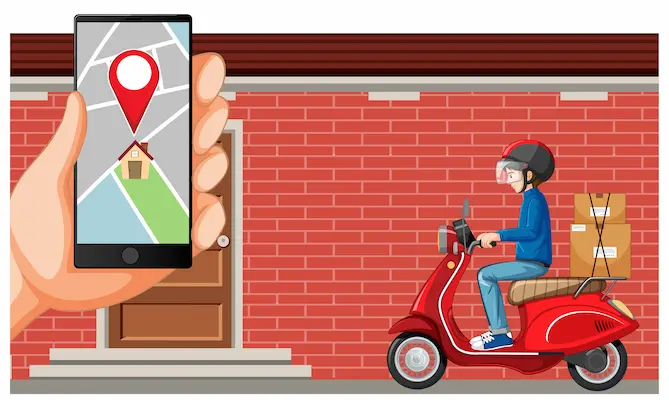Updated January 18, 2026.
Showing delivery availability before checkout saves support time and sets expectations. These WooCommerce pincode check plugins verify shipping zones, carriers, and service levels in real time.
What to expect
- Zip code lookups: Let shoppers confirm serviceability before adding items.
- Carrier sync: Tie lookups to carriers and product-specific rules.
- Conditional messaging: Show custom notes for restricted items.
Affiliate highlight
YITH Product Shipping for WooCommerce adds per-product shipping rules, carrier overrides, and conditional messaging so shoppers know exactly where you deliver.
Final thoughts
Use logistic integrations to keep your carrier data fresh. Combine pincode checks with estimated shipping costs for clearer checkout expectations.