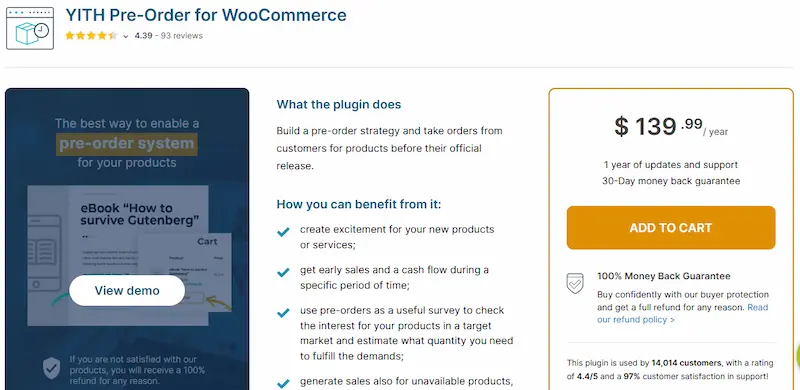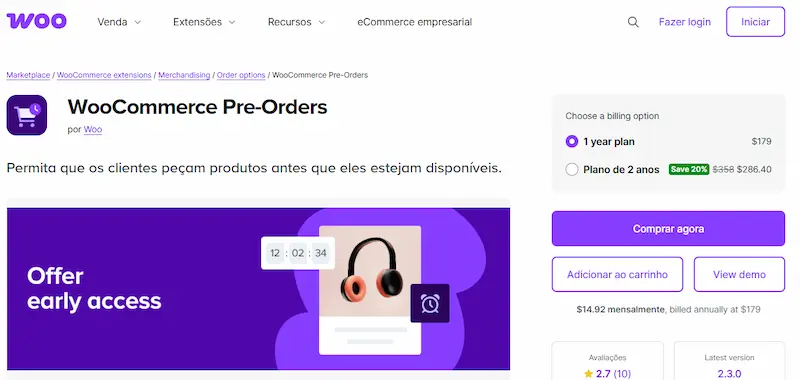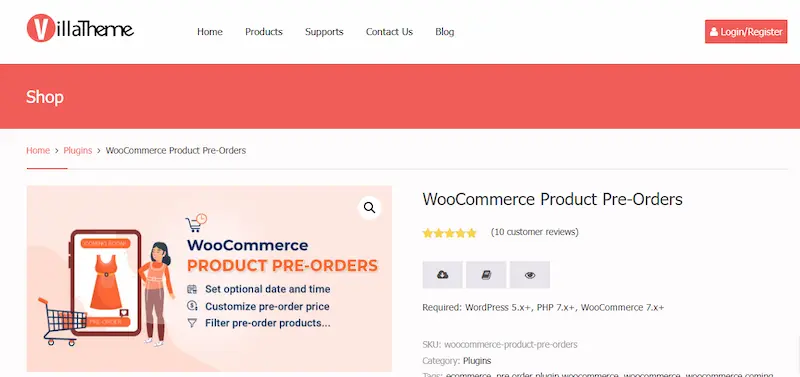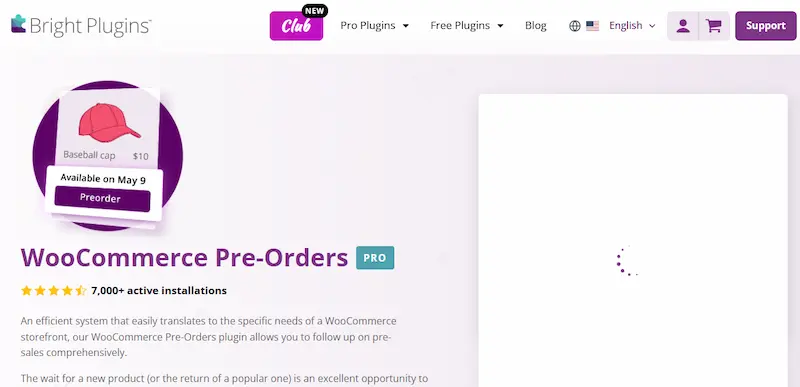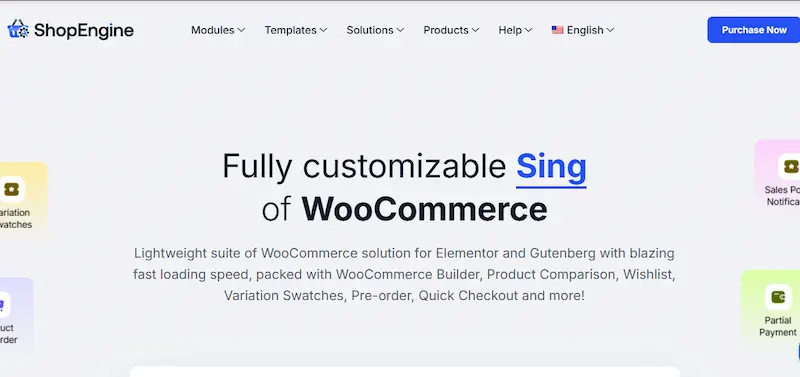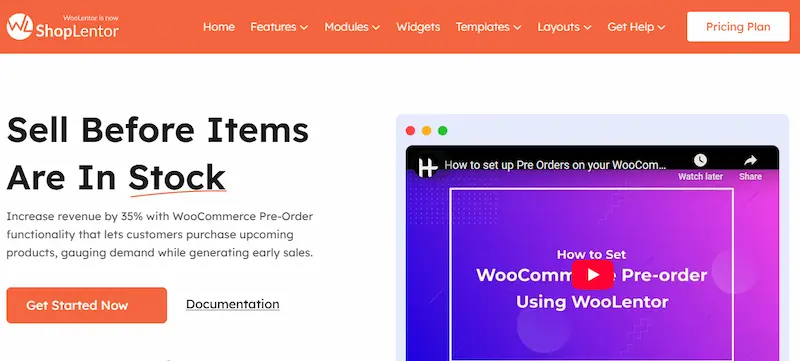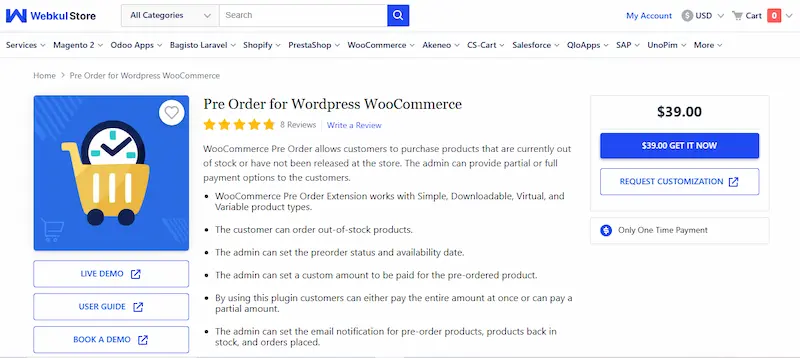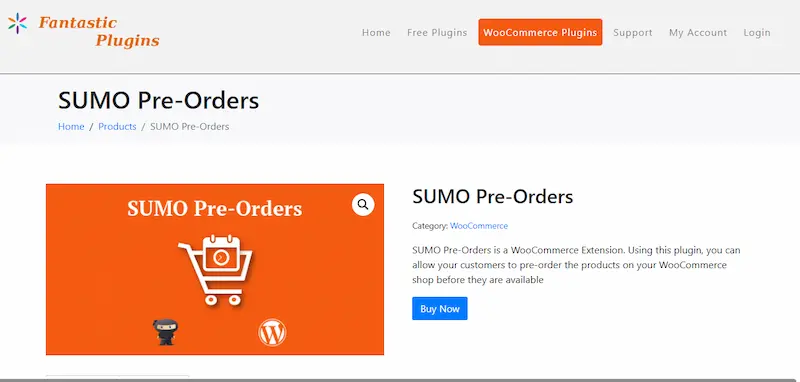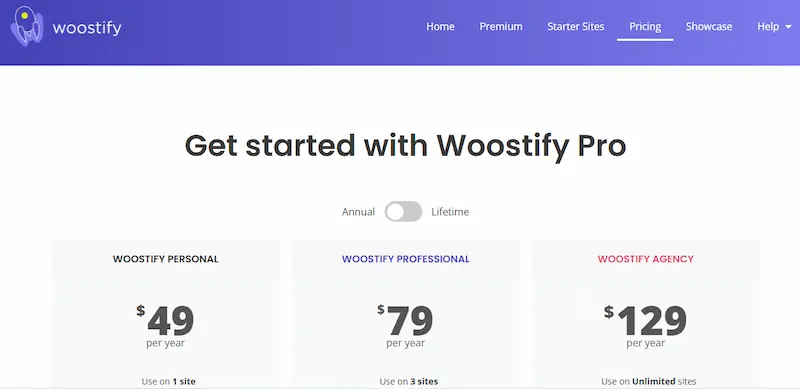Pre-order functionality has become an essential strategy for online stores aiming to boost sales, manage inventory efficiently, and generate customer excitement before a product officially launches. WooCommerce Pre-Order Plugins empower store owners to offer upcoming products to customers ahead of time, ensuring a steady revenue flow and reducing uncertainty about demand.
With more businesses embracing e-commerce and competition growing, leveraging pre-order capabilities can be a game-changer. Customers appreciate the option to secure items early, especially for limited-edition or highly anticipated products. Meanwhile, store owners gain valuable insights into demand patterns, allowing better inventory management and marketing planning.
This article explores the top 10 WooCommerce Pre-Order Plugins designed to help you maximize sales, streamline your store operations, and provide a seamless shopping experience in 2025. You will learn what pre-order plugins are, why they matter, how to implement them effectively, the different types available, step-by-step setup tips, and the key advantages they bring to your WooCommerce store.
What Are WooCommerce Pre-Order Plugins and How They Work?
WooCommerce Pre-Order Plugins are specialized tools that enable online store owners to accept orders for products before they are physically available or released. Instead of waiting for inventory to arrive, these plugins allow customers to place orders in advance, securing their purchase and guaranteeing delivery once the product is launched or restocked.
These plugins integrate seamlessly with WooCommerce stores, displaying clear pre-order messages, estimated availability dates, and managing payment workflows accordingly. Some plugins allow customers to pay upfront, while others enable payment on release or shipment. The flexibility in payment options caters to various business models and customer preferences.
By automating the pre-order process, these plugins help reduce manual tracking and communication efforts. Store owners can track demand in real-time, adjust inventory orders, and plan marketing campaigns more efficiently. Additionally, customers benefit from transparency about product availability, enhancing trust and improving the overall shopping experience.
Why Use WooCommerce Pre-Order Plugins?
Utilizing WooCommerce Pre-Order Plugins offers several strategic advantages for online businesses. First, they provide a way to generate revenue before products are physically available, improving cash flow and reducing the risks associated with holding excessive inventory. This early income can be reinvested to scale operations or fund marketing campaigns.
Second, pre-orders help validate product demand. By monitoring pre-order numbers, store owners gain insights into customer interest, which aids in inventory planning and prevents both overstocking and stockouts. This data-driven approach minimizes waste and improves profitability.
Third, these plugins enhance customer engagement by creating anticipation and exclusivity around new product launches. Offering pre-orders for limited-edition or high-demand items can boost customer loyalty and increase conversion rates.
Finally, WooCommerce Pre-Order Plugins simplify order management by automating notifications, payment processing, and stock updates. This reduces manual errors and administrative workload, allowing store owners to focus on growth strategies.
How to Set Up WooCommerce Pre-Order Plugins: A Step-by-Step Guide (Using YITH WooCommerce Pre-Order Plugin)
Setting up a WooCommerce Pre-Order Plugin can seem complex, but using a popular and reliable plugin like YITH WooCommerce Pre-Order simplifies the process significantly. This example will walk you through the key steps to get pre-orders running smoothly on your store.
Step 1: Install and Activate the Plugin
From your WordPress dashboard, navigate to Plugins > Add New. Search for “YITH WooCommerce Pre-Order” and install the plugin. After installation, activate it to enable its features.
Step 2: Configure General Settings
Go to YITH Plugins > Pre-Order Settings. Here you can set global options such as:
- Enable or disable the pre-order functionality
- Define default pre-order messages shown to customers
- Set how payments will be handled (upfront or on release)
Step 3: Enable Pre-Order on Specific Products
Edit any product you want to offer as a pre-order. Scroll to the product data section, find the “Pre-Order” tab, and activate pre-order for that item. You can customize the availability date and the pre-order message for that product individually.
Step 4: Customize Notifications and Labels
In the settings, configure email notifications to inform customers about the status of their pre-order—whether it’s confirmed, shipped, or delayed. Customize the pre-order button label so customers clearly understand they are placing a pre-order.
Step 5: Test the Workflow
Make a test purchase to verify that the pre-order button appears, the payment options work as intended, and notifications are sent correctly. This ensures a smooth customer experience when you launch your pre-order products.
By following these steps with the YITH WooCommerce Pre-Order plugin, your store will be ready to handle pre-orders efficiently, improving sales and customer satisfaction.
Top 10 WooCommerce Pre-Order Plugins to Boost Sales in 2025
Pre-orders have become a powerful strategy for online businesses to generate excitement, gauge market demand, and secure early revenue for upcoming products. For WooCommerce store owners, a dedicated pre-order plugin is essential to manage this process effectively. Here is a comprehensive review of the top 10 WooCommerce pre-order plugins available in 2025, detailing their features, pricing, and key advantages.
1. YITH Pre-Order for WooCommerce
YITH Pre-Order for WooCommerce is a feature-rich, dedicated solution for creating and managing pre-orders. It’s a popular choice for store owners who want extensive control over their pre-sale campaigns. The plugin is known for its seamless integration with other YITH plugins, providing a comprehensive ecosystem of tools.
- Features:
- Manually or automatically enables pre-order mode for new or out-of-stock products.
- Offers flexible pricing options, including discounts or extra fees for pre-orders.
- Allows for both full upfront payment and payment upon release.
- Automatically charges the customer’s credit card upon product release for supported payment gateways.
- Provides extensive email notifications for both the admin and customers to keep everyone informed.
- Supports simple, variable, and out-of-stock products.
- Includes a dedicated dashboard for managing all pre-order products and orders.
- Price:
- Single site license: €99.99 per year.
- 6-site license: €179.99 per year.
- 30-site license: €249.99 per year.
- Advantages:
- Highly customizable with a wide range of options for pricing and payment.
- Reduces unpaid pre-orders by offering automatic charging upon release with integrated payment gateways.
- Provides a dedicated management dashboard for easy monitoring and administration.
- Excellent support and compatibility with the YITH plugin suite.
2. WooCommerce Pre-Orders
WooCommerce Pre-Orders is the official pre-order plugin from the creators of WooCommerce. This makes it a reliable and fully compatible choice, ensuring it works seamlessly with the core WooCommerce platform and its official extensions. It is built to be a simple yet effective solution for basic to intermediate pre-order needs.
- Features:
- Supports both upfront and upon-release payment options.
- Works with simple, variable, and downloadable products.
- Allows for custom button text, messages, and order statuses.
- Provides a dedicated “pre-order” order status for easy filtering and management.
- Includes a shortcode to display a countdown timer on product pages.
- Automatically charges customers upon release for supported payment gateways.
- Allows pre-order fees to be added to the product price.
- Price:
- $179.00 billed annually (which translates to approximately $14.92 per month).
- Advantages:
- Guaranteed compatibility with WooCommerce core and other official extensions.
- Automatic charging feature streamlines the process for both the store owner and the customer.
- Simple and intuitive interface for quick setup and management.
- The custom order status makes it easy to track pre-orders from the admin dashboard.
3. Product Pre-Orders for WooCommerce by VillaTheme
Product Pre-Orders for WooCommerce is a free and effective plugin that allows you to set up a pre-order system with essential features. It is a great starting point for businesses that want to test the waters with pre-orders without a financial commitment.
- Features:
- Allows you to set a specific date and time for product availability.
- Customizable “Add to Cart” button text, such as “Pre-order Now.”
- Ability to display “Coming Soon” text for products without a set release date.
- Works with both simple and variable products.
- Adds a pre-order column to the WooCommerce Product Admin Page for easy management.
- Allows for price customization, including fixed or percentage-based increases/decreases.
- Price:
- Free to download and use.
- Advantages:
- Completely free, making it a great budget-friendly option.
- Simple and straightforward to set up.
- Allows for product-specific customization of pre-order messages and button text.
- Effective for managing basic pre-order campaigns.
4. Bright Plugins Preorders for WooCommerce
Bright Plugins Preorders for WooCommerce offers both a free and a pro version to meet various store needs. The pro version provides advanced features for comprehensive pre-order management, including different order-handling modes.
- Features:
- Offers a free version with basic pre-order functionality.
- Pro version includes multiple order modes (e.g., treat the whole order as a pre-order, generate a separate order for each pre-order product).
- Allows products to become available automatically after the pre-order period ends.
- Includes customizable labels and texts for buttons, statuses, and notices.
- Provides a “Pay Later” method for pre-order products.
- Pro version has extensive email notification templates for both admins and customers.
- Price:
- Free version with limited features.
- Pro version:
- 1 Site: $129.00 per year.
- 3 Sites: $289.00 per year.
- 10 Sites: $699.00 per year.
- Advantages:
- The free version is a great way to start, with the option to upgrade for more advanced features.
- Flexible order-handling modes provide more control over complex pre-order scenarios.
- Proactive email notifications and custom labels enhance customer communication.
- Strong focus on customer engagement and follow-up.
5. ShopEngine (Preorder Module)
ShopEngine is an all-in-one Elementor addon for WooCommerce, and its Pre-order module is a key feature. This is ideal for users who are already using Elementor and want a tightly integrated solution.
- Features:
- Allows store owners to create new items for pre-order.
- Provides a dedicated section for managing all pre-ordered products.
- Sends a pre-order notification to the admin panel.
- Can display a pre-order status on product pages to create urgency.
- Allows for the editing of product pricing during the pre-order period.
- Facilitates setting a closing date or timeline for pre-order products.
- Price:
- The Pre-order module is part of the ShopEngine Pro version. The premium version starts at $53 per year for a single site.
- Advantages:
- Deeply integrated with Elementor, providing a seamless design and user experience for those already using the page builder.
- Helps gauge market demand before committing to full production.
- Centralized management of pre-orders within the larger ShopEngine dashboard.
- Creates a sense of anticipation and urgency for new products.
6. WooLentor (ShopLentor WooCommerce Pre-Order)
WooLentor is another Elementor-based addon for WooCommerce that includes a robust pre-order module. It is a comprehensive tool for those who want to build a high-performance store with extensive customization options.
- Features:
- Customizable pre-order button to replace the standard “Add to Cart” text.
- Ability to display a countdown timer to build anticipation.
- Supports both partial and full payments for pre-orders.
- Automated status management that converts pre-orders to regular orders on the availability date.
- Provides a dedicated dashboard to manage and track all pre-ordered items.
- Sends customizable email notifications to customers.
- Price:
- The pre-order module is available in the premium versions of ShopLentor Pro.
- Plus Plan: $59 per year (1 site) or a one-time payment of $149.
- Elite Plan: $159 per year (up to 5 sites) or a one-time payment of $259.
- Agency Plan: $299 per year (unlimited sites) or a one-time payment of $599.
- Advantages:
- Countdown timers are a powerful tool to create urgency and drive sales.
- The ability to accept partial payments provides flexibility for customers and helps secure early revenue.
- Automated status management reduces manual work.
- It helps with better inventory planning by gauging confirmed orders.
7. WooCommerce Pre-order by Webkul
WooCommerce Pre-order by Webkul is a reliable and flexible plugin that focuses on giving store owners and customers multiple options for managing pre-orders. It’s particularly strong in its payment and notification features.
- Features:
- Allows customers to pre-order products that are out of stock or unreleased.
- Supports both partial and full payment options.
- Provides customizable email notifications for customers, including product availability and remaining payment reminders.
- Works with simple, downloadable, virtual, and variable product types.
- Offers flexible notification modes (automatic, manual, or both).
- Admins can easily manage and analyze pre-orders from the back end.
- Price:
- A one-time payment of $39.00.
- Advantages:
- The one-time payment model is a cost-effective choice compared to annual subscriptions.
- Partial payment options increase conversion rates by making high-value products more accessible.
- Automatic and manual notification settings provide a high level of control over customer communication.
- Compatibility with a wide range of product types.
8. SUMO WooCommerce Pre-orders
SUMO WooCommerce Pre-orders is an extension that enables pre-order functionality and also integrates with other SUMO plugins. It’s a solid solution for stores that use the SUMO suite of products and need a consistent experience.
- Features:
- Allows customers to pre-order products that are not yet available.
- Compatible with various SUMO plugins, such as SUMO Memberships and SUMO Payment Plans.
- Price:
- Pricing information is not publicly available on the provided source. Contacting the developer for a quote may be necessary.
- Advantages:
- Seamless integration with other SUMO plugins, offering a unified solution.
- Provides basic but effective pre-order functionality.
- Good for businesses already invested in the SUMO plugin ecosystem.
9. Smart Pre-Order for WooCommerce by QuadLayers
QuadLayers is a well-known WordPress and WooCommerce plugin developer, and their Smart Pre-Order for WooCommerce plugin is designed to simplify the pre-order process. It focuses on providing a clean, easy-to-use interface and a seamless user experience.
- Features:
- Enables pre-order functionality for both simple and variable products.
- Allows for custom button text and messages.
- Gives the ability to display a countdown timer for product launches.
- Provides email notifications to customers when a product becomes available.
- Offers a straightforward and user-friendly setup process.
- Price:
- Pricing information is not publicly available on the provided source. Contacting the developer for a quote or checking their website is necessary.
- Advantages:
- Easy to set up, making it accessible for new store owners.
- A clean interface provides a great user experience.
- Helps create buzz and excitement for upcoming products with the countdown timer feature.
- Developed by a reputable team with a strong focus on user-friendly solutions.
10. Woostify Preorder Addon
Woostify is a fast and lightweight theme for WooCommerce, and its Preorder Addon is part of the Woostify Pro package. This is an excellent solution for store owners who want to integrate pre-order functionality directly into their theme, ensuring high performance and a unified look and feel.
- Features:
- A built-in feature of the Woostify Pro theme.
- Allows for setting up pre-orders for products.
- Provides the ability to collect payments for products before they are in stock.
- Price:
- The Preorder Addon is a feature of the Woostify Pro theme. The pricing for Woostify Pro starts at $49 per year.
- Advantages:
- Built directly into the theme, which ensures better performance and avoids compatibility issues with third-party plugins.
- Provides a seamless, consistent design and user experience.
- A single purchase covers both the theme and the pre-order functionality, simplifying the store’s tech stack.
- Ideal for new businesses building a store from scratch with the Woostify theme.
Advantages of Using WooCommerce Pre-Order Plugins for Your Online Store
Implementing WooCommerce Pre-Order Plugins offers several significant advantages that can help grow your online business effectively.
1. Improved Cash Flow
Pre-orders allow you to collect payments before the actual product arrives, which improves cash flow. This upfront revenue can be reinvested into marketing, inventory procurement, or other business needs, reducing financial strain.
2. Demand Forecasting
Tracking pre-orders provides valuable insights into product demand. This helps you avoid overstocking or stockouts by aligning inventory with actual customer interest, making your supply chain more efficient.
3. Enhanced Customer Engagement
Offering pre-orders creates anticipation around product launches, keeping customers engaged and excited. It also builds trust by clearly communicating availability and delivery timelines, leading to higher customer satisfaction.
4. Competitive Advantage
By enabling pre-orders, you can capture early sales for new or limited-edition products before competitors. This advantage helps establish your store as a go-to destination for exclusive and upcoming items.
5. Streamlined Operations
WooCommerce Pre-Order Plugins automate many manual tasks such as updating stock status, sending order status notifications, and managing payments. This reduces administrative workload and minimizes errors.
Overall, using WooCommerce Pre-Order Plugins creates a win-win scenario for both store owners and customers, optimizing sales, operations, and customer relationships.
Harness WooCommerce Pre-Order Plugins to Drive Sales and Efficiency in 2025
WooCommerce Pre-Order Plugins are powerful tools that can significantly enhance your online store’s performance by enabling you to accept orders before products are officially available. This capability helps improve cash flow, gauge customer demand accurately, and create anticipation for upcoming launches. The plugins also streamline order management by automating notifications and inventory control, reducing manual effort and errors.
Choosing the right WooCommerce Pre-Order Plugin depends on your specific business needs—whether you prefer upfront payments, flexible payment options, or deep integration with your existing WooCommerce setup. Solutions like YITH Pre-Order for WooCommerce and WooCommerce Pre-Orders offer robust features to meet diverse requirements, while other available plugins can provide specialized functionality.
By incorporating these plugins into your WooCommerce store, you position your business to maximize sales opportunities, maintain efficient operations, and offer a transparent and satisfying customer experience in 2025 and beyond.
Intestring Read:
WooCommerce Order and Shipment Tracking Plugins