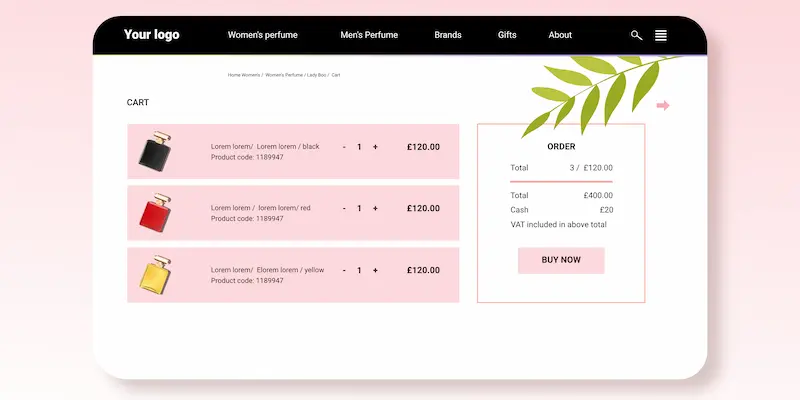Running an online store is never just about listing products and collecting payments. Sometimes, you need to add extra charges, whether it’s for packaging, handling, payment gateways, or location-based fees. In WooCommerce, managing these additional costs manually can be messy, time-consuming, and prone to errors. That’s where WooCommerce Product Fees Plugins come into play.
These plugins allow store owners to add, customize, and automate product fees directly in the checkout process. For example, you may want to charge an additional fee for fragile products, introduce an environmental surcharge, or add payment method fees like Cash on Delivery. Instead of coding or making manual adjustments, plugins simplify the process by giving you rule-based flexibility.
The global eCommerce market is competitive, and transparent pricing is vital for building trust. Using the right plugin ensures that customers see a clear breakdown of charges, while you maintain profitability without hidden costs. From small businesses to large-scale online retailers, these tools bring clarity and automation.
What Are WooCommerce Product Fees Plugins?
WooCommerce Product Fees Plugins are specialized tools that allow online store owners to add extra charges to products or services during checkout. These charges can include handling fees, packaging costs, shipping surcharges, payment gateway fees, or even location-based charges. Instead of relying on manual adjustments or custom coding, these plugins make the process automated and rule-based.
At their core, these plugins work by integrating directly with WooCommerce’s checkout system. When a customer selects a product or service, the plugin applies the relevant fees according to the conditions you set. For instance, you can configure a flat-rate packaging fee for all items, apply a percentage-based charge for luxury products, or add surcharges only for certain regions.
The main benefit is flexibility. Store owners can decide which products, categories, or cart totals trigger additional fees. Customers, on the other hand, see the charges transparently displayed at checkout, which reduces confusion and builds trust.
In short, WooCommerce Product Fees Plugins act as smart pricing managers for online stores, giving businesses full control over extra costs without complicating the shopping experience. They streamline fee management while keeping checkout clear and professional..
Why Do You Need WooCommerce Product Fees Plugins?
Every eCommerce store has operational costs beyond the price of products. These can include packaging, fragile item handling, premium payment methods, or region-specific delivery charges. If such expenses are ignored, the business may face reduced profit margins. If added manually, it often leads to errors and inefficiency. This is where WooCommerce Product Fees Plugins prove essential.
One of the key reasons for using these plugins is accuracy in pricing. Customers expect transparency at checkout, and showing clear additional fees builds trust. Whether it is a small handling charge or a service surcharge, these plugins ensure the fees are applied automatically, without manual intervention.
They also improve store management efficiency. Instead of creating multiple product variations or editing price rules repeatedly, business owners can set up conditional fees once, and the plugin handles the rest. For example, fees can be applied based on cart value, product category, shipping method, or even user role.
In addition, these plugins allow businesses to stay competitive globally. Many international stores add eco-taxes, VAT adjustments, or country-specific surcharges, all of which can be managed effortlessly with the right plugin.
Overall, WooCommerce Product Fees Plugins help balance profitability, compliance, and customer satisfaction, making them a vital tool for sustainable online selling.
How Do WooCommerce Product Fees Plugins Work?
WooCommerce Product Fees Plugins function by integrating directly with your store’s checkout system. They act as automated pricing rules that trigger additional charges when certain conditions are met. For instance, if you want to add a $5 packaging fee to fragile items, you can set this condition once, and the plugin applies it every time the product is purchased.
The process usually begins with defining fee conditions. These conditions may include product category, quantity, cart total, shipping method, or payment option. Once the rules are saved, the plugin automatically calculates and applies the relevant fees during checkout. Customers see the extra charge displayed transparently in their order summary.
Most plugins also provide flexible fee structures. You can choose between flat fees, percentage-based fees, or even tiered fees depending on your store’s needs. For example, a store may charge a 2% processing fee for credit card payments, while applying a flat $10 surcharge for express shipping.
The main advantage is automation. Instead of manually updating prices or adding hidden costs, WooCommerce Product Fees Plugins ensure that fees are added consistently, fairly, and transparently. This helps store owners save time, reduce pricing errors, and maintain smooth operations.
10 Best WooCommerce Product Fees Plugins to Simplify Extra Charges
1. Extra Fees for WooCommerce
Extra Fees for WooCommerce is a powerful plugin that helps store owners add conditional extra charges during checkout. It allows you to create custom rules for surcharges based on cart total, product category, shipping method, payment type, or customer location. The plugin ensures transparency by displaying all fees clearly to customers before final payment. This makes it an excellent tool for managing handling costs, delivery charges, and payment gateway fees seamlessly.
Features
- Add unlimited conditional fees for products, categories, or entire carts.
- Supports flat-rate fees, percentage-based fees, or combined fee structures.
- Advanced rule builder for conditional logic (e.g., apply fee if cart < $50).
- Option to add surcharges for payment gateways such as Cash on Delivery or PayPal.
- Display custom fee labels to customers for clarity.
- Taxable and non-taxable fee options.
- Compatible with most WooCommerce extensions and themes.
Price
The plugin is available at $79 per year for a single-site license from WooCommerce’s official marketplace. This includes 1 year of updates and support.
Advantages
- Easy to configure with no coding required.
- Highly flexible fee rules tailored for global stores.
- Improves transparency by showing charges upfront.
- Helps protect margins by covering hidden operational costs.
- Reliable support and regular updates from WooCommerce.
2. WooCommerce Conditional Product Fees for Checkout
WooCommerce Conditional Product Fees for Checkout is one of the most popular solutions for adding dynamic fees to WooCommerce stores. It allows store owners to create unlimited conditional rules to apply extra charges during checkout. Whether you want to add packaging costs, handling fees, or payment method surcharges, this plugin provides an intuitive rule-based system that adapts to different business needs. It is widely used for global stores due to its flexibility in fee management.
Features
- Add unlimited conditional fees based on cart total, products, categories, or shipping zones.
- Supports both flat-rate and percentage-based charges.
- Option to configure country, state, and postal-code-specific fees.
- Easy-to-use rule builder with multiple condition groups.
- Show or hide specific fees depending on checkout selections.
- Supports conditional surcharges for payment gateways (COD, PayPal, Stripe, etc.).
- Multi-language and multi-currency compatibility.
Price
The plugin is priced at $119 per year for a single-site license. It includes updates and premium support.
Advantages
- Extremely flexible with conditional logic for multiple scenarios.
- Suitable for small, medium, and large online stores.
- Provides complete transparency by itemizing fees at checkout.
- Saves time by automating repetitive manual fee adjustments.
- Trusted by thousands of WooCommerce store owners worldwide.
3. WooCommerce Advanced Extra Fees
WooCommerce Advanced Extra Fees is a feature-rich plugin designed for store owners who want advanced control over additional charges. It lets you configure fees based on multiple conditions, such as cart total, weight, user role, country, or shipping method. The plugin is particularly helpful for businesses dealing with global customers since it supports complex rule-based fee structures. With its user-friendly interface, even beginners can set up extra charges quickly.
Features
- Create unlimited conditional fees with multiple rules.
- Supports fixed, percentage, or combined fee structures.
- Add fees based on product weight, quantity, or order value.
- Enable or disable fees for specific countries, states, or postcodes.
- Option to configure user role–based fees (e.g., wholesale vs. retail).
- Taxable or non-taxable fees supported.
- Advanced rule combinations for complex checkout scenarios.
Price
The plugin is available for a one-time cost of $49 on CodeCanyon, which includes 6 months of support and lifetime updates. Extended support can be purchased separately.
Advantages
- Highly customizable fee conditions for diverse business models.
- Easy to use with a clean dashboard interface.
- Affordable one-time payment compared to recurring subscriptions.
- Perfect for global WooCommerce stores managing international surcharges.
- Reduces cart abandonment by providing a transparent fee display.
4. WooCommerce Extra Fees Plugin (by ThemeHigh)
WooCommerce Extra Fees Plugin by ThemeHigh is a powerful tool designed to simplify the process of adding extra charges at checkout. It allows you to configure conditional rules based on cart contents, payment methods, shipping zones, and customer details. With its intuitive interface, you can set up surcharges in just a few clicks, making it ideal for both beginners and experienced store owners. This plugin ensures full fee transparency, improving customer trust and checkout clarity.
Features
- Create unlimited conditional fee rules with flexible logic.
- Supports flat-rate, percentage-based, and tiered fees.
- Configure fees based on products, categories, cart total, or shipping methods.
- Apply additional charges for specific payment gateways.
- Supports location-based rules for country, state, and postal codes.
- Option to make fees taxable or non-taxable.
- Customizable labels for better display at checkout.
Price
The plugin is available for $59 per year for a single-site license, which includes updates and dedicated support.
Advantages
- User-friendly setup with clear fee rule options.
- Cost-effective pricing for growing WooCommerce stores.
- Highly flexible conditions to meet different store requirements.
- Transparent fee display reduces customer confusion.
- Regular updates and reliable support from ThemeHigh.
5. YITH WooCommerce Cart Fees
YITH WooCommerce Cart Fees is a straightforward yet powerful plugin that allows you to apply extra charges directly to the shopping cart. It is designed for store owners who need flexibility in adding surcharges for handling, packaging, or special services. The plugin provides both manual and conditional fee applications, giving complete control over how fees appear during checkout. YITH’s reputation for creating reliable WooCommerce solutions makes this plugin a trusted choice for many online businesses.
Features
- Add unlimited fees directly to the cart.
- Supports manual or automated fee rules.
- Flat-rate and percentage-based fee options.
- Set fees based on cart subtotal, product category, or quantity.
- Configure rules for specific countries, states, or shipping zones.
- Option to set taxable fees or exclude tax.
- Fully compatible with major WooCommerce themes and plugins.
Price
The plugin is available at €59.99 per year for a single site license, which includes 1 year of updates and premium support.
Advantages
- Easy to use, even for beginners with little technical knowledge.
- Offers flexibility with manual and conditional fees.
- Enhances transparency by showing clear surcharges in the cart.
- Reliable support and updates from YITH.
- Ideal for both small shops and large international WooCommerce stores.
6. WooCommerce Advanced Fees (by WPExperts)
WooCommerce Advanced Fees by WPExperts is a highly flexible plugin that gives store owners granular control over fee management. It enables you to configure surcharges based on multiple conditions, such as cart total, product type, customer location, or payment method. Designed for global WooCommerce stores, it offers advanced conditional logic for applying extra fees in real-time, ensuring accuracy and transparency throughout the checkout process.
Features
- Add unlimited custom fees with advanced conditional rules.
- Supports both fixed and percentage-based charges.
- Apply fees based on user roles (e.g., wholesale vs. retail).
- Location-specific fee settings for countries, states, or postcodes.
- Add gateway-specific surcharges such as Cash on Delivery or PayPal.
- Multi-condition support for combining rules (cart value + shipping method, etc.).
- Custom labels for fees to improve clarity at checkout.
Price
The plugin is priced at $79 per year for a single site license, including updates and priority support.
Advantages
- Advanced conditional fee logic for complex store requirements.
- Supports multiple fee combinations for maximum flexibility.
- Helps cover hidden costs without altering base product prices.
- Easy to manage with a clean and intuitive dashboard.
- Backed by WPExperts, ensuring regular updates and strong support.
7. WooCommerce Extra Fees Plugin (by DotStore)
WooCommerce Extra Fees Plugin by DotStore is a comprehensive solution for adding extra charges in WooCommerce. It helps store owners configure unlimited fees based on conditions such as cart subtotal, product category, customer location, or shipping method. With its detailed conditional logic system, this plugin is suitable for both local and international eCommerce businesses. It focuses on transparency by displaying surcharges directly in the cart and checkout page.
Features
- Create unlimited conditional fees with rule-based configurations.
- Supports flat-rate, percentage, and combined fee structures.
- Apply fees based on payment gateway, shipping method, or product category.
- Configure user role–based or location-specific fees.
- Enable fees for weight-based or quantity-based orders.
- Supports both taxable and non-taxable surcharges.
- Intuitive dashboard for easy setup and management.
Price
The plugin is available for $99 per year for a single-site license, including regular updates and customer support.
Advantages
- Extremely versatile with multi-condition support.
- Ideal for global WooCommerce stores with diverse requirements.
- Enhances customer trust by showing fees transparently.
- Easy setup and management with a user-friendly interface.
- Backed by DotStore, known for reliable WooCommerce plugins.
8. Flexible Product Fields – Add Extra Fees
Flexible Product Fields – Add Extra Fees by WP Desk is a versatile plugin that not only allows adding custom product fields but also helps store owners apply extra charges based on customer selections. It is widely used for businesses that offer product customization, gift wrapping, or add-on services where additional fees are required. The plugin integrates seamlessly with WooCommerce and provides a simple interface for managing conditional fees.
Features
- Add custom product fields such as checkboxes, dropdowns, or radio buttons.
- Apply extra charges based on customer-selected options.
- Supports flat-rate and percentage-based fees.
- Ideal for upselling services like gift wrapping, engravings, or add-ons.
- Works seamlessly with simple and variable products.
- Allows fee labels and descriptions for clarity.
- Fully compatible with major WooCommerce themes and extensions.
Price
The premium version starts at $59 per year for a single site license, which includes updates and dedicated support.
Advantages
- Perfect for stores offering customizable products or services.
- Provides a smooth customer experience by linking fields to fees.
- Easy to configure with a beginner-friendly interface.
- Transparent fee display reduces customer confusion.
- Backed by WP Desk, ensuring quality support and regular updates.
9. WooCommerce Extra Fees for Payment Gateway
WooCommerce Extra Fees for Payment Gateway is a lightweight yet effective plugin that allows store owners to apply additional charges based on the payment method chosen by the customer. This is particularly useful for businesses that want to recover transaction fees from gateways like PayPal, Stripe, or Cash on Delivery. With its simple interface and conditional rules, it offers a direct way to manage payment-related surcharges without complicating the checkout process.
Features
- Add extra fees specifically for payment gateways.
- Supports fixed and percentage-based surcharges.
- Apply fees only when customers choose certain payment methods.
- Option to exclude or include taxes on fees.
- Set minimum and maximum fee limits.
- Compatible with most WooCommerce-supported payment gateways.
- Lightweight and optimized for performance.
Price
The plugin is available for free on WordPress.org, making it an excellent starting point for small businesses.
Advantages
- Simple and effective for payment-related surcharges.
- Helps businesses recover transaction costs easily.
- No coding required, quick to configure.
- Free to use, making it budget-friendly.
- Lightweight design ensures smooth WooCommerce performance.
10. WooCommerce Custom Fees
WooCommerce Custom Fees is a premium plugin that provides complete flexibility for adding extra charges at checkout. It allows you to configure surcharges based on cart contents, user roles, location, and more. Designed for businesses of all sizes, this plugin makes fee management simple while offering detailed rule-based configurations. Its ability to handle both basic and advanced scenarios makes it one of the most reliable tools for WooCommerce store owners.
Features
- Add unlimited custom fees with conditional rules.
- Supports flat-rate, percentage, or combined fees.
- Apply fees based on product, category, cart subtotal, or order quantity.
- User role–based surcharges for wholesale, retail, or VIP customers.
- Location-specific rules, including countries, states, or postal codes.
- Make fees taxable or exclude them from tax calculations.
- Custom labels and descriptions for clarity at checkout.
Price
Available for a one-time fee of $39 on CodeCanyon, which includes lifetime updates and 6 months of support. Extended support can be purchased separately.
Advantages
- Affordable one-time purchase with lifetime updates.
- Highly customizable for diverse business requirements.
- Clear checkout display improves customer trust.
- Easy to use with a straightforward configuration panel.
- Ideal for both small stores and large-scale WooCommerce businesses.
Advantages of Using WooCommerce Product Fees Plugins
Adopting WooCommerce Product Fees Plugins comes with several practical benefits that improve both store operations and customer experience. Here are the five key advantages:
- Flexible Fee Management
Store owners can apply different types of fees, flat percentage-based, or conditional, depending on the product, order total, or customer location. This flexibility allows businesses to adapt pricing strategies without modifying product prices directly. - Automation and Efficiency
Once the fee rules are set, the plugin applies them automatically during checkout. This reduces manual effort, eliminates human errors, and saves time for store managers who would otherwise update fees individually. - Transparent Checkout Process
Customers see a clear breakdown of all additional charges before payment. This transparency reduces confusion, builds trust, and helps prevent cart abandonment caused by unexpected hidden costs. - Improved Profit Margins
By adding handling charges, packaging costs, or payment gateway surcharges, businesses can cover operational expenses without inflating product prices. This ensures better profitability while keeping prices competitive. - Scalability for Global Stores
For international businesses, these plugins allow easy management of country-specific surcharges, taxes, or eco-fees. As the store grows, fee structures can be adjusted seamlessly to fit global requirements.
Steps to Set Up WooCommerce Product Fees Plugins
Setting up WooCommerce Product Fees Plugins does not require advanced technical knowledge. Most plugins are designed with a user-friendly interface that integrates directly with your WooCommerce store. Below is a step-by-step guide to help you get started:
1. Install and Activate the Plugin
- From your WordPress dashboard, go to Plugins > Add New.
- Search for the chosen Product Fees plugin (free or premium).
- Click Install Now and then Activate.
- If it’s a premium plugin, you may need to upload the ZIP file and activate the license key.
2. Access Plugin Settings
- After activation, navigate to WooCommerce > Settings or a new dedicated menu for the plugin.
- Most plugins will have a “Fees” tab where you can configure rules.
3. Create a New Fee Rule
- Click Add New Fee or a similar option.
- Give the fee a name (e.g., “Packaging Charge” or “COD Surcharge”).
- Select whether the fee will be flat-rate, percentage-based, or conditional.
4. Set Conditions
- Choose when the fee should apply. Common conditions include:
- Product category (e.g., fragile items only)
- Cart total (e.g., fees on orders below $50)
- Shipping method (e.g., extra cost for express delivery)
- Payment method (e.g., Cash on Delivery charges)
- User role or location (e.g., surcharge for international buyers)
5. Define the Fee Amount
- Enter the amount or percentage.
- For example: $5 flat fee, or 2% of the cart subtotal.
6. Enable Tax Options (If Needed)
- Some stores require fees to be taxable.
- Choose whether the fee should include or exclude tax.
7. Save and Test
- Save the fee rule.
- Test the checkout process to ensure the fee is applied correctly.
- Make sure it displays clearly in the cart and order summary.
8. Monitor and Adjust
- Review how customers respond to additional charges.
- Adjust fees if needed to remain competitive and transparent.
By following these steps, you can set up WooCommerce Product Fees Plugins smoothly, ensuring extra charges are managed automatically and transparently without confusing customers.
Choosing the Right WooCommerce Product Fees Plugin
Managing additional costs in an online store is not just about covering expenses; it’s also about maintaining transparency and building customer trust. WooCommerce Product Fees Plugins make this process easier by automating surcharges, simplifying checkout, and ensuring that every fee is displayed clearly before payment.
From simple plugins like WooCommerce Extra Fees for Payment Gateway to advanced tools such as WooCommerce Conditional Product Fees for Checkout or WooCommerce Advanced Extra Fees, there is a solution for every business model. Whether you run a small store needing basic fee management or a large international shop requiring complex conditional rules, these plugins offer flexibility and scalability.
When selecting the right plugin, consider factors such as:
- The type of fees you need (payment-based, cart-based, or product-based).
- Whether you prefer flat-rate, percentage, or combined surcharges.
- Your budget and preference for annual subscriptions or one-time licenses.
- Compatibility with your existing WooCommerce setup.
In the end, choosing the right WooCommerce Product Fees Plugin ensures smoother operations, accurate pricing, and improved profitability while giving customers a transparent checkout experience. By implementing one of these top solutions, store owners can confidently manage extra charges and keep their online business sustainable.
Intestring Read:
10 Best WooCommerce Product Shipping Plugins