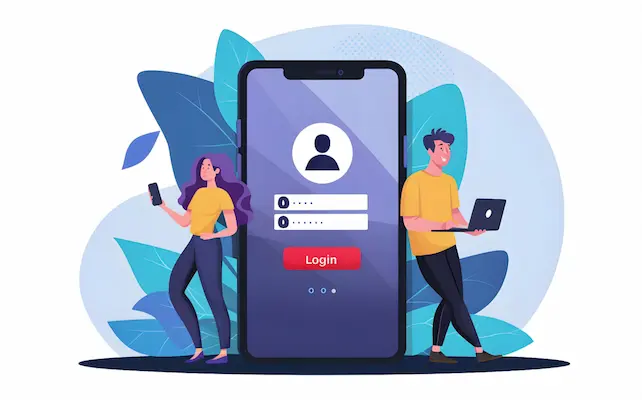Updated January 18, 2026.
Social login shrinks registration and checkout friction. These WooCommerce plugins let shoppers sign in with Google, Facebook, Apple, or Twitter while keeping data privacy and fallback options intact.
Social login must-haves
- Multiple providers: Offer the networks your audience uses most.
- Profile syncing: Auto-fill customer data to speed checkout.
- Security controls: Respect permissions and allow manual disconnects.
Affiliate highlight
WooCommerce Social Login includes social buttons, account management, and conditional redirects.
Final thoughts
Blend social login with email-based registration so every shopper finds their preferred path. Monitor conversion lift to ensure the buttons stay effective.