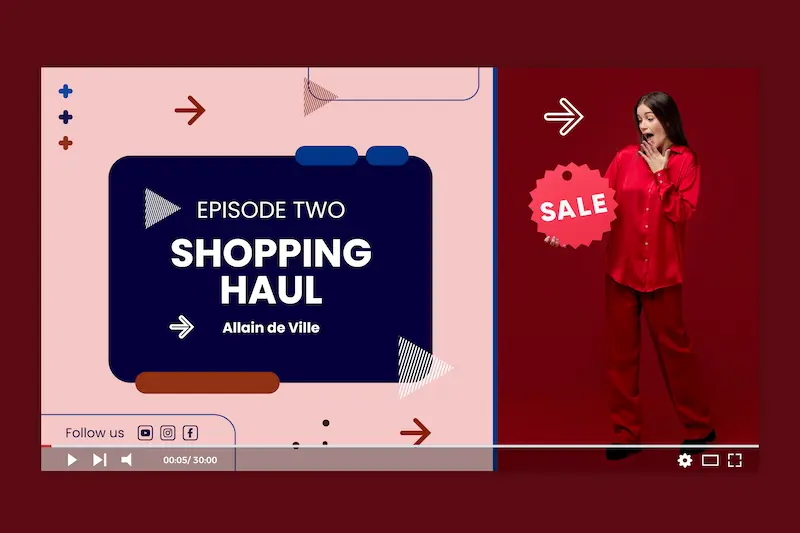Updated January 18, 2026.
Videos boost conversions by showing products in action. These WooCommerce video plugins let you embed tutorials, demos, and creator stories without slowing the catalog.
What to look for
- Lazy loading: Defer video scripts so the rest of the page loads fast.
- Multiple sources: Embed YouTube, Vimeo, or self-hosted files.
- Product linkage: Show related products under the video or inside overlays.
Affiliate highlight
Product Video for WooCommerce supports carousels, popups, and autoplay with captions.
Final thoughts
Use short, helpful clips that answer buyer questions. Combine videos with transcripts or captions for accessibility and SEO.