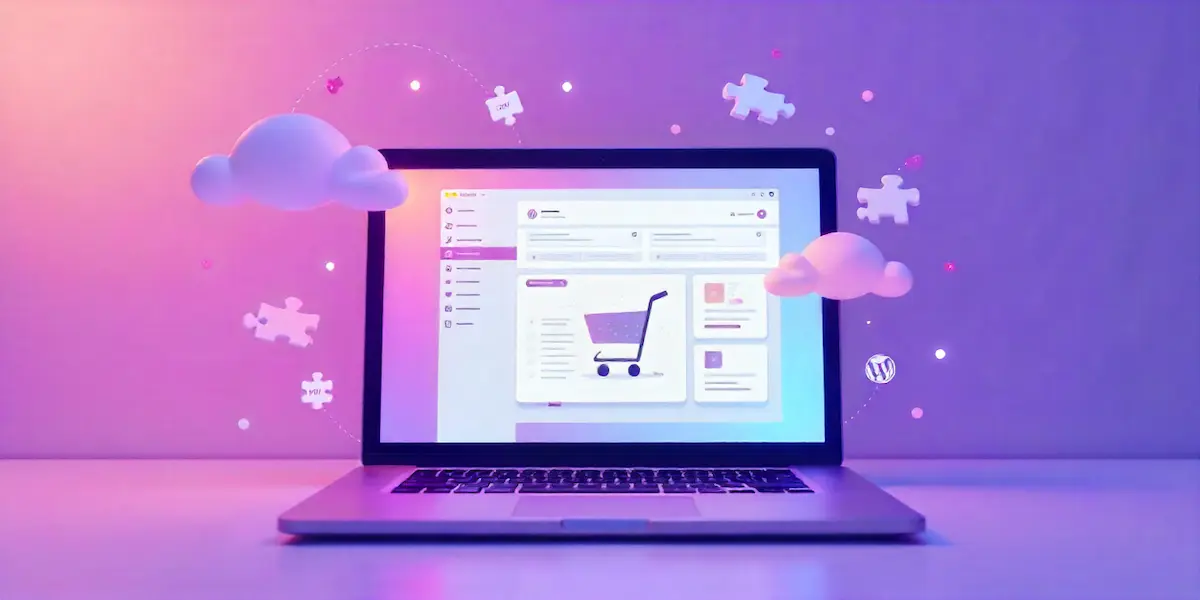Table of Contents
- Introduction: The Role of WordPress eCommerce Plugins in 2025
- Why You Need WordPress eCommerce Plugins for Online Selling
- How to Choose the Right WordPress eCommerce Plugin for Your Store
- 10 Best WordPress eCommerce Plugins to Build a High-Converting Online Store in 2025
- Advantages of Using WordPress eCommerce Plugins
- Steps to Set Up WordPress eCommerce Plugins Efficiently
- Types of WordPress eCommerce Plugins You Should Know
- Final Thoughts: Building a Future-Proof Online Store with WordPress eCommerce Plugins
Running an online store today is no longer limited to large businesses with massive budgets. Thanks to WordPress and its powerful eCommerce plugins, anyone from small business owners to enterprise-level companies can build, customize, and scale an online shop with ease. As digital commerce continues to expand in 2025, WordPress eCommerce Plugins have become essential tools that bridge the gap between functionality and user experience.
Unlike a basic website, an eCommerce store requires features like product management, secure payments, shipping options, tax calculations, and customer engagement tools. WordPress eCommerce Plugins make all of this possible without the need for advanced coding knowledge. They act as add-ons that transform a regular WordPress site into a fully functional online marketplace.
What makes these plugins even more relevant in 2025 is their adaptability. With rapid shifts in customer behavior, AI-driven personalization, and mobile-first shopping, plugins are constantly updated to meet modern requirements. From WooCommerce, which powers millions of online stores globally, to specialized solutions like Easy Digital Downloads and MemberPress, businesses now have a wide choice depending on their product type and target market.
This article explores the 10 Best WordPress eCommerce Plugins in 2025, guiding you on what they are, why they matter, how to choose the right one, and how to use them to build a high-converting online store.
Why You Need WordPress eCommerce Plugins for Online Selling
Selling online is no longer optional; it’s a necessity for businesses in 2025. However, setting up a fully functional eCommerce store from scratch can be complex without the right tools. This is where WordPress eCommerce Plugins play a critical role. They add essential features such as secure payment gateways, inventory management, shipping calculators, discount coupons, and customer-friendly checkout options, making it possible to manage an online store with minimal technical effort.
These plugins are designed to be flexible, meaning you can start small and scale as your business grows. Whether you’re selling physical goods, digital products, or subscription-based services, WordPress eCommerce Plugins help you handle everything from product listings to customer data securely.
Simply put, without these plugins, WordPress would remain a content management system (CMS), but with them, it transforms into a powerful, revenue-generating online store platform.
How to Choose the Right WordPress eCommerce Plugin for Your Store
Selecting the right WordPress eCommerce Plugin depends on your business model and growth goals. Start by identifying what you’re selling: physical products, digital downloads, or memberships. Next, check for essential features such as multiple payment options, responsive design, scalability, and integration with third-party tools like CRMs or email marketing platforms.
It’s also important to evaluate ease of use and customer support, as complex plugins can slow down your workflow. Cost should be considered, but focus more on long-term value rather than short-term savings. A reliable plugin ensures smooth transactions, builds customer trust, and sets the foundation for higher conversions.
10 WordPress eCommerce Plugins to Build a High-Converting Online Store in 2025
WooCommerce
WooCommerce is the most widely used WordPress eCommerce Plugin, powering millions of online stores globally. Known for its flexibility and scalability, WooCommerce is ideal for businesses of all sizes—from small startups to enterprise-level stores. It transforms a simple WordPress site into a fully functional online shop, offering everything from product management to secure payment integrations.
Features:
- Unlimited product listings (physical & digital).
- Supports multiple payment gateways, including PayPal, Stripe, and Apple Pay.
- Advanced shipping options with real-time calculations.
- Integration with marketing tools like Mailchimp and HubSpot.
- Large library of free and premium extensions.
Price:
- Free core plugin.
- Paid extensions range from $29 to $299/year, depending on the feature.
Advantages:
- Beginner-friendly with extensive documentation.
- Highly customizable with themes and add-ons.
- Scalable solution that grows with your business.
- Strong community support and frequent updates.
Easy Digital Downloads (EDD)
Easy Digital Downloads is a specialized WordPress eCommerce Plugin built for selling digital products such as eBooks, software, courses, and music. While WooCommerce can handle digital sales, EDD is optimized for this purpose, making it lightweight, streamlined, and focused entirely on digital file delivery.
Features:
- Instant digital product delivery with secure download links.
- Multiple payment gateways, including PayPal, Stripe, and Amazon Payments.
- Customer management with detailed purchase history.
- Discount codes and promotional offers support.
- Extensions for recurring payments, subscriptions, and licensing.
Price:
- Free core version available.
- Premium plans start at $99/year and go up to $499/year with advanced features.
Advantages:
- Optimized specifically for digital products (no unnecessary features).
- Easy to use for beginners and developers alike.
- Strong reporting tools for tracking sales and customer data.
- Highly extendable with dozens of official add-ons.
BigCommerce for WordPress
BigCommerce for WordPress is a powerful WordPress eCommerce Plugin designed to combine the flexibility of WordPress with the scalability of BigCommerce’s backend. It allows you to manage content with WordPress while handling eCommerce operations such as inventory, checkout, and payments through BigCommerce. This separation ensures faster performance and reduces server strain, making it suitable for medium to large businesses.
Features:
- Headless commerce integration for improved site speed.
- Centralized dashboard to manage multiple sales channels.
- Built-in PCI compliance for secure transactions.
- Multi-currency and multilingual support.
- Supports major payment providers like PayPal, Stripe, and Square.
Price:
- The plugin is free.
- BigCommerce plans start from $29.95/month and scale up with advanced features.
Advantages:
- Ideal for growing businesses with high-volume sales.
- Reduces WordPress hosting load by offloading eCommerce functions.
- Seamless integration with multiple marketplaces like Amazon and eBay.
- Offers enterprise-level features without heavy customization.
Ecwid eCommerce Shopping Cart
Ecwid eCommerce Shopping Cart is a versatile WordPress eCommerce Plugin that allows businesses to sell products across multiple platforms, including websites, social media, and marketplaces. Unlike many plugins that only work within WordPress, Ecwid extends your reach by enabling sales on Facebook, Instagram, and even Amazon. It’s an excellent choice for businesses that want omnichannel selling without a heavy technical setup.
Features:
- Syncs product catalogs across multiple channels automatically.
- Secure cloud-hosted checkout with PCI compliance.
- Supports 50+ payment gateways worldwide.
- Mobile-friendly design with a dedicated shopping app.
- Automatic tax calculations and shipping integrations.
Price:
- Free plan for up to 5 products.
- Paid plans start at $19/month and go up to $99/month for advanced features.
Advantages:
- Ideal for small to medium-sized businesses seeking multi-channel sales.
- Easy setup with minimal technical requirements.
- Supports global selling with currencies and languages.
- Cloud hosting reduces WordPress server load.
WP EasyCart
WP EasyCart is a simple yet powerful WordPress eCommerce Plugin designed for small businesses that want a complete shopping cart solution without the complexity of enterprise-level platforms. It’s beginner-friendly and provides everything you need to sell physical goods, digital downloads, services, and even subscriptions, all from one plugin.
Features:
- Built-in product management with unlimited product listings.
- Supports PayPal, Stripe, Square, and other major payment gateways.
- Advanced tax and shipping calculators.
- Marketing tools include coupons, gift cards, and promotions.
- Integrates with QuickBooks, Mailchimp, and ShipStation.
Price:
- Free version with core features.
- Premium plans start at $69/year and go up to $99/year for Professional and $299/year for Premium.
Advantages:
- Affordable pricing compared to other solutions.
- Ideal for startups and small businesses with limited budgets.
- Easy to install and configure without technical expertise.
- Offers features for both physical and digital product sales.
MemberPress
MemberPress is a premium WordPress eCommerce Plugin designed for businesses that want to sell memberships, subscriptions, and online courses. It transforms a standard WordPress site into a membership-based platform where you can control access to content, manage recurring payments, and build a sustainable subscription business model.
Features:
- Membership management with flexible access rules.
- Recurring billing support with Stripe, PayPal, and Authorize.net.
- Built-in course builder for online learning businesses.
- Content dripping (scheduled release of content).
- Integrations with email marketing tools like Mailchimp, ConvertKit, and ActiveCampaign.
Price:
- No free version available.
- Pricing starts at $179/year for the Basic plan, scaling up to $399/year for advanced features.
Advantages:
- Perfect for subscription-based businesses and educators.
- Reliable recurring payment support.
- Easy integration with learning management systems (LMS).
- Helps monetize content effectively without third-party tools.
CartFlows
CartFlows is a sales funnel builder and WordPress eCommerce Plugin that works seamlessly with WooCommerce. Instead of just handling transactions, CartFlows focuses on increasing conversions by optimizing the checkout experience. It allows businesses to design high-converting sales funnels with upsells, downsells, and order bumps—features that are commonly found in premium eCommerce platforms.
Features:
- Ready-made sales funnel templates.
- One-click upsells and downsells.
- Abandoned cart recovery system.
- Optimized checkout pages with A/B testing options.
- Seamless integration with WooCommerce and popular page builders like Elementor.
Price:
- Free version with limited features.
- Pro version starts at $129/year, offering advanced funnel-building tools.
Advantages:
- Focused on boosting conversion rates and revenue.
- Beginner-friendly with drag-and-drop funnel designs.
- Reduces cart abandonment with simplified checkout flows.
- Works with existing WooCommerce stores, enhancing performance.
WPForms (for eCommerce Forms)
WPForms is primarily known as a form builder, but it also functions as a lightweight WordPress eCommerce Plugin when combined with payment integrations. With its drag-and-drop interface, WPForms makes it easy to create custom order forms, donation forms, subscription forms, and even checkout forms. This makes it especially useful for businesses that don’t need a full shopping cart system but still want to collect payments online.
Features:
- Drag-and-drop form builder for custom eCommerce forms.
- Payment integrations with PayPal, Stripe, and Authorize.net.
- Pre-built templates for order, donation, and booking forms.
- Smart conditional logic for personalized user experiences.
- Spam protection and GDPR compliance options.
Price:
- Lite version is free with basic form features.
- Premium plans start at $49.50/year and scale up to $299.50/year for advanced integrations.
Advantages:
- Perfect for small businesses or nonprofits collecting payments.
- Easy-to-use interface, no coding required.
- Flexible form creation beyond standard checkout processes.
- Lightweight solution compared to full eCommerce systems.
Dokan (Multi-Vendor Marketplace)
Dokan is a leading WordPress eCommerce Plugin for building multi-vendor marketplaces, similar to Amazon, eBay, or Etsy. It extends WooCommerce to allow multiple vendors to sell products on the same platform while giving store owners full control over commissions, vendor management, and store operations. It’s an excellent choice for entrepreneurs looking to create scalable marketplace businesses.
Features:
- Multi-vendor support with individual vendor dashboards.
- Commission management and flexible withdrawal options.
- Frontend product management for vendors.
- Supports digital, physical, and subscription-based products.
- Integrations with popular payment gateways and shipping providers.
Price:
- Free version available with core features.
- Premium plans start at $149/year, scaling up to $999/year for advanced marketplace features.
Advantages:
- Enables the creation of large-scale marketplaces with ease.
- Vendor-friendly interface with minimal learning curve.
- Strong WooCommerce integration ensures stability.
- Highly customizable with add-ons for bookings, auctions, and subscriptions.
YITH WooCommerce Plugins Suite
YITH WooCommerce Plugins Suite is a collection of premium WordPress eCommerce Plugins designed to enhance the functionality of WooCommerce stores. Instead of a single plugin, YITH offers a suite of tools that cover everything from wishlist creation and dynamic pricing to advanced product filters and multi-step checkout. This makes it a go-to solution for businesses that want to fine-tune customer experience and boost conversions.
Features:
- YITH Wishlist, Compare, and Quick View plugins.
- Dynamic pricing and discount management tools.
- Multi-step checkout for better user flow.
- Gift cards, subscription models, and booking extensions.
- Compatible with most WordPress themes and builders.
Price:
- Individual plugins start at around $79/year.
- Full Access Membership costs €599.99/year (approx. $650), offering access to 100+ plugins.
Advantages:
- A wide range of plugins covering almost every WooCommerce feature.
- Saves time by offering ready-made, tested solutions.
- Highly compatible with WooCommerce updates.
- Scalable option for businesses with growing needs.
Advantages of Using WordPress eCommerce Plugins
Running an online store requires more than just a basic website—it demands features that ensure smooth transactions, customer engagement, and scalability. This is where WordPress eCommerce Plugins prove invaluable. Here are the main advantages:
- Enhanced Functionality Without Coding
These plugins turn a regular WordPress site into a fully equipped store. You can add payment gateways, shipping calculators, tax options, and product management tools without writing a single line of code. - Cost-Effective Solutions
Many plugins offer free versions with essential features, making them suitable for startups. Paid plans are also relatively affordable compared to custom development, ensuring you get professional eCommerce features without overspending. - Scalability and Flexibility
Whether you start with a few products or manage thousands, plugins like WooCommerce and BigCommerce allow your store to grow. You can add extensions or upgrade plans as your business expands. - Global Selling Made Easy
Most plugins support multi-currency, multilingual options, and global shipping providers. This makes it easier for businesses to reach international markets and cater to diverse audiences. - Seamless Integration with Other Tools
From email marketing to analytics, these plugins integrate with third-party apps like Mailchimp, HubSpot, and Google Analytics, helping store owners manage both sales and customer relationships efficiently.
Steps to Set Up WordPress eCommerce Plugins Efficiently
Follow these practical steps to install and configure any major WordPress eCommerce Plugins (e.g., WooCommerce), using options that work on standard WordPress setups:
- Download the plugin ZIP
Get the official ZIP from the vendor or WordPress.org. - Upload and install via Dashboard.
In WordPress, go to Plugins → Add New → Upload Plugin → Choose File (ZIP) → Install Now → Activate. This path reliably works even when a plugin isn’t in search results. (WordPress.org) - Run the plugin’s setup/onboard.
After activation, complete the built-in setup wizard (WooCommerce shows an Onboarding Wizard and Setup Checklist) to preconfigure store basics like currency, address, and industry. (WooCommerce) - Create/repair core store pag.es
If Cart, Checkout, or My Account pages are missing, regenerate them via WooCommerce → Status → Tools → Create default WooCommerce pages. (WP Rentals Help) - Set a clean permalink structure.
Go to Settings → Permalinks, choose a human-readable structure (e.g., “Post name”). This prevents checkout URL issues and keeps product URLs tidy. (WordPress.org) - Configure payments
Open WooCommerce → Settings → Payments. Toggle on desired gateways (e.g., WooPayments/Stripe/PayPal), then click Set up or Manage to connect accounts and enable methods such as cards and express checkouts. (GoDaddy, WooCommerce) - Set up shipping zones (if selling physical goods)
Go to WooCommerce → Settings → Shipping. Create zones, add methods (Flat rate, Free shipping, Local pickup), and set rates per zone. (WooCommerce) - Enable and configure t.axes
Enable taxes at WooCommerce → Settings → General → Enable taxes. Then configure rates in the Tax tab according to your regions and display preferences. (WooCommerce) - Enable safe updates
In Plugins → Installed Plugins, turn on Automatic updates for mission-critical extensions to receive security and compatibility fixes promptly. (WordPress.org) - Test checkout in sandbox/test mode
Use the gateway’s test mode to run end-to-end orders, verify taxes, shipping, emails, and refunds before going live. (Stripe/WooPayments provide guided test flows.) (WooCommerce)
Types of WordPress eCommerce Plugins You Should Know
Not all WordPress eCommerce Plugins serve the same purpose. Each is designed to solve specific business needs. Understanding their types helps store owners select the right mix of tools instead of relying on one-size-fits-all solutions.
- Shopping Cart Plugins
These are full-scale plugins like WooCommerce or WP EasyCart that turn WordPress into a complete online store with product management, checkout, and shipping. - Digital Product Plugins
Plugins such as Easy Digital Downloads are optimized for selling digital goods—software, eBooks, or music—without adding unnecessary physical product features. - Membership and Subscription Plugins
MemberPress and Paid Memberships Pro fall into this category. They allow recurring billing, content gating, and course management for businesses focusing on long-term subscribers. - Marketplace Plugins
Tools like Dokan and WC Vendors transform WooCommerce into a multi-vendor marketplace, enabling sellers to operate their own shops under a single platform. - Add-On and Enhancement Plugins
These include conversion-focused plugins like CartFlows or customer engagement tools like YITH WooCommerce Suite. They don’t replace WooCommerce but extend its capabilities with upsells, wishlists, or advanced checkouts.
By grouping plugins into these categories, businesses can identify whether they need a complete store builder, a digital-only solution, or specialized add-ons for growth.
Final Thoughts: Building a Future-Proof Online Store with WordPress eCommerce Plugins
Creating a sustainable online business in 2025 requires more than just a website; it requires the right tools that can adapt to evolving customer expectations. This is where WordPress eCommerce Plugins play a critical role. They empower store owners to transform a standard WordPress site into a fully functional, high-converting sales platform without the complexity or cost of custom development.
Whether you’re running a small shop selling digital downloads, a subscription-based membership site, or a full-scale multi-vendor marketplace, there’s a plugin tailored to your needs. WooCommerce remains the go-to option for flexibility, while tools like Easy Digital Downloads, MemberPress, or Dokan serve specific business models with precision.
The real advantage lies in scalability. You can start small with free versions and gradually adopt premium add-ons or suites like YITH WooCommerce to expand features. By pairing these plugins with reliable hosting, security practices, and marketing tools, businesses can ensure a smooth shopping experience for customers worldwide.
Ultimately, investing time in choosing the right mix of WordPress eCommerce Plugins is the foundation of building a future-proof online store, one that grows with your business, adapts to global markets, and maximizes conversion opportunities.
Interesting Read:
Ultimate Guide to the WordPress Plugins Repository