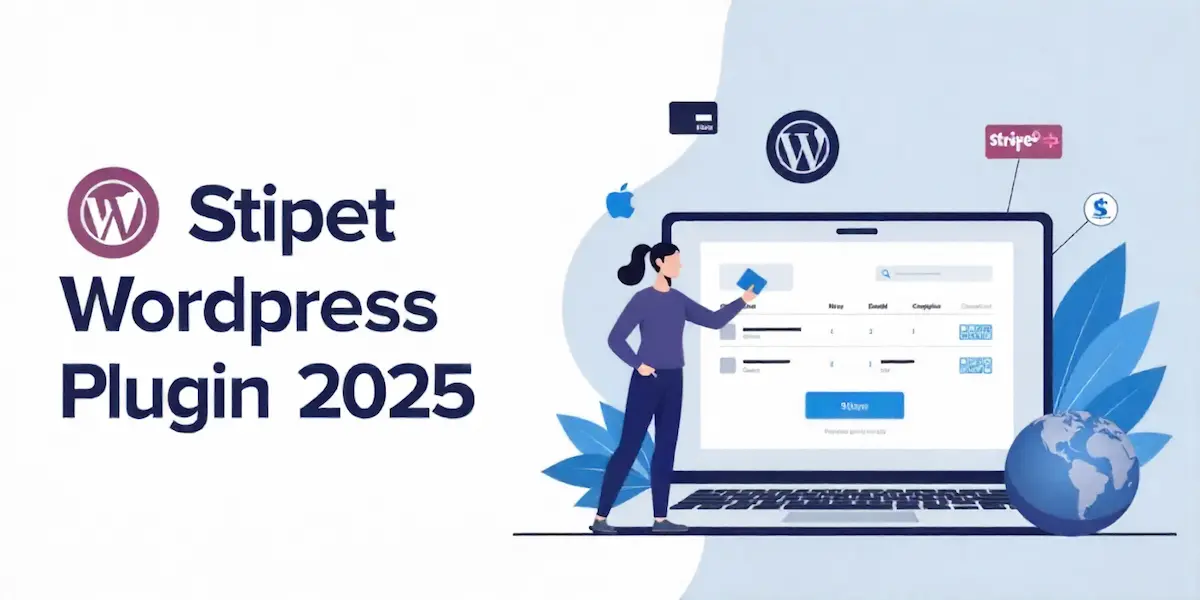The rise of digital payments has transformed the way businesses operate, especially in 2025, where online shopping and service transactions continue to grow rapidly. WordPress powers over 40% of all websites, and store owners using WooCommerce or membership platforms need efficient ways to accept secure payments worldwide. That’s where WordPress Stripe Plugins come in—allowing businesses to integrate Stripe directly into their sites for smooth checkout experiences.
These plugins not only support one-time payments but also handle subscriptions, recurring billing, and donations with ease. Whether you run a small eCommerce store, a coaching website, or a global SaaS platform, Stripe plugins ensure fast transactions and customer trust. In this blog, we’ll explore the 10 Best WordPress Stripe Plugins to Accept Payments Seamlessly in 2025 with practical guidance, benefits, and real use cases.
What Are WordPress Stripe Plugins?
WordPress Stripe Plugins are tools designed to connect your WordPress website directly with the Stripe payment gateway. Instead of manually configuring payment code or relying on third-party checkout pages, these plugins provide a ready-to-use integration that enables secure transactions right on your site. They are specifically built for WordPress users who want a fast, reliable, and flexible way to accept payments online without needing complex technical knowledge.
These plugins simplify everything from payment collection to refund processing. With them, businesses can accept credit cards, debit cards, Apple Pay, Google Pay, and even handle recurring subscriptions or donation payments. The plugins often come with features like customizable checkout forms, multi-currency support, and fraud protection. In short, WordPress Stripe Plugins act as the bridge between your website and Stripe, ensuring that payments are processed safely and efficiently.
Why Use Stripe Plugins for WordPress?
Stripe has become one of the most trusted payment gateways worldwide, and WordPress Stripe Plugins make it simple to bring that power directly into your website. By using these plugins, businesses can provide customers with a secure, fast, and professional checkout experience without sending them to external payment pages. This creates a smoother transaction flow and increases customer trust.
For store owners, Stripe plugins offer flexibility—whether you’re selling physical products, digital downloads, memberships, or recurring subscriptions. They also support multiple currencies, which is essential for businesses serving global audiences. On top of that, Stripe plugins provide robust fraud prevention, detailed reporting, and compliance with regulations like PCI-DSS. This means less manual work for administrators and a safer environment for customers. Ultimately, using Stripe plugins on WordPress is about improving efficiency, protecting payments, and building long-term customer confidence.
How WordPress Stripe Plugins Work
WordPress Stripe Plugins work by linking your website with the Stripe payment gateway through a secure API connection. Once installed and activated, the plugin allows you to enter your Stripe account credentials, enabling your site to communicate directly with Stripe’s servers. This ensures that sensitive payment information never passes through your website but is instead processed securely by Stripe, reducing security risks.
When a customer proceeds to checkout, the plugin displays a Stripe-powered payment form within your WordPress site. Customers can then pay using cards, digital wallets like Apple Pay or Google Pay, or other supported methods. The plugin instantly verifies the payment, records the transaction in your Stripe dashboard, and updates your WordPress system, such as WooCommerce or membership platforms. This automation eliminates manual tracking while ensuring seamless order fulfillment, making it easier for businesses to manage transactions at scale.
Types of WordPress Stripe Plugins
WordPress Stripe Plugins come in different forms, each serving specific business needs. Here are the main types you’ll encounter:
-
Free Stripe Plugins
These are basic plugins available in the WordPress repository. They allow simple one-time payments and are ideal for small businesses or beginners. While free, they often lack advanced features such as subscription management or detailed reporting. -
Premium Stripe Plugins
Paid options provide advanced tools like recurring billing, saved payment methods, multi-currency support, and priority customer support. These are best for medium to large businesses aiming for scalability and reliability. -
Subscription-Focused Plugins
Designed specifically for managing recurring payments, these plugins handle memberships, online courses, and SaaS subscriptions. They simplify billing cycles and automate renewals. -
Donation Plugins with Stripe Support
Nonprofits, charities, and fundraisers use these plugins to accept donations seamlessly. They often come with recurring donation options and customizable forms. -
eCommerce-Specific Stripe Plugins
These plugins are built to integrate directly with WooCommerce, making them essential for online stores. They support multiple product types, order tracking, and refunds within WordPress.
10 Best WordPress Stripe Plugins in 2025
1. WooCommerce Stripe Payment Gateway
The WooCommerce Stripe Payment Gateway is the official extension developed by WooCommerce itself. It integrates seamlessly into WooCommerce-powered stores, enabling business owners to accept major credit cards, debit cards, Apple Pay, Google Pay, and local payment methods. This plugin ensures that customers can complete their purchases without being redirected to external pages, making checkout faster and more secure.
Features
- Direct integration with WooCommerce checkout
- Supports one-time and recurring payments
- Works with Apple Pay, Google Pay, and local payment methods
- Refunds can be processed directly from WordPress dashboard
- Advanced fraud prevention and PCI compliance
Price
- Free plugin available on WooCommerce marketplace
- No upfront cost, but Stripe transaction fees apply
Advantages
- Developed and maintained by WooCommerce, ensuring reliability
- Secure and optimized for performance
- Supports both small and large eCommerce businesses
- Easy to configure for store owners with minimal technical skills
2. WP Simple Pay (Stripe Payments Plugin)
WP Simple Pay is a powerful standalone Stripe payment plugin for WordPress. Unlike WooCommerce-focused plugins, WP Simple Pay is designed for websites that want to accept payments without setting up a full online store. It’s ideal for service providers, freelancers, nonprofits, and small businesses who need a fast and flexible way to accept one-time and recurring payments.
Features
- Create customizable payment forms without coding
- Support for recurring billing and subscription management
- Accept Apple Pay, Google Pay, ACH debit, and credit cards
- Coupon code support and one-click upsells
- Secure and PCI-compliant checkout forms
Price
- Free version available in WordPress repository
- Premium plans start at $99.50/year for the Personal license
- Higher plans offer advanced features like installments and prorated billing
Advantages
- Does not require WooCommerce, making it lightweight and fast
- User-friendly setup with drag-and-drop form builder
- Great for businesses offering services, memberships, or events
- Supports multiple payment methods to serve global audiences
3. Stripe Payments (by Tips and Tricks HQ)
The Stripe Payments Plugin by Tips and Tricks HQ is a lightweight and beginner-friendly WordPress plugin that allows you to accept credit card payments directly on your website. It’s designed for small businesses and website owners who want a simple setup without complex eCommerce tools. Customers can complete transactions quickly through a clean, secure Stripe-powered checkout.
Features
- Easy-to-use payment buttons for products or services
- Supports one-time payments and recurring subscriptions
- Integration with Apple Pay and Google Pay
- Customizable checkout pages and payment success messages
- Shortcode support for embedding payment forms anywhere
Price
- Free to use from the WordPress plugin repository
- Add-ons available at extra cost for advanced functionality
Advantages
- Very lightweight and simple for beginners
- Quick setup without needing WooCommerce
- Secure checkout process powered by Stripe
- Works well for selling digital goods, services, or event tickets
4. WP Full Stripe
WP Full Stripe is a premium Stripe integration plugin for WordPress that focuses on flexibility and ease of use. It allows businesses to accept one-time payments, recurring subscriptions, and donations directly from their WordPress site. Designed with simplicity in mind, WP Full Stripe makes it easy to embed secure payment forms anywhere on your website using shortcodes.
Features
- Accept payments, subscriptions, and donations
- Customizable payment forms for different use cases
- Multi-currency support for global businesses
- Built-in subscription management tools
- Integration with email notifications and customer receipts
Price
- Premium plugin starting at $49/year for a single site license
- Higher-tier plans available for multiple websites
Advantages
- Easy to set up and manage without WooCommerce
- Great option for nonprofits, freelancers, and small businesses
- Affordable pricing compared to other premium Stripe plugins
- Supports both simple and advanced payment scenarios
5. Payment Plugins for Stripe WooCommerce
Payment Plugins for Stripe WooCommerce is a free and feature-rich WordPress plugin that integrates Stripe directly into WooCommerce stores. It supports advanced payment methods, making it a great choice for eCommerce businesses that want to provide customers with multiple checkout options while keeping everything secure and fast.
Features
- Accept credit cards, debit cards, Apple Pay, Google Pay, and Klarna
- Supports recurring billing for subscriptions
- Advanced 3D Secure authentication for added protection
- Refunds and cancellations can be handled within WooCommerce
- Multi-currency support with automatic currency detection
Price
- 100% free to use from the WordPress plugin repository
- Stripe transaction fees still apply
Advantages
- Excellent free alternative to premium plugins
- Full WooCommerce integration for seamless checkout
- Wide range of payment options, including Buy Now Pay Later (Klarna)
- Strong security features with 3D Secure compliance
6. WPForms (Stripe Addon)
WPForms is one of the most popular WordPress form builder plugins, and its Stripe Addon allows website owners to accept payments seamlessly through custom forms. Instead of relying solely on WooCommerce, businesses can design their own payment forms for donations, event registrations, or simple checkout processes. This makes it a versatile option for non-eCommerce sites that still need payment capabilities.
Features
- Drag-and-drop form builder for creating custom payment forms
- Supports one-time payments and recurring billing
- Integration with Apple Pay and Google Pay
- Smart conditional logic to customize checkout flow
- Automated email notifications and receipts
Price
- WPForms Pro required for Stripe integration, starting at $99/year
- Higher-tier plans offer more advanced features and addons
Advantages
- Combines form-building flexibility with Stripe payments
- Easy to set up, even for non-technical users
- Ideal for nonprofits, service-based businesses, and event organizers
- Provides both payment and form management in one plugin
7. GiveWP (Stripe Donation Addon)
GiveWP is the leading WordPress donation plugin, and its Stripe Donation Addon makes it simple for nonprofits, charities, and fundraisers to collect donations directly on their websites. With this integration, organizations can accept one-time and recurring donations using Stripe, offering supporters a smooth and secure giving experience without redirects.
Features
- Accept one-time and recurring donations via Stripe
- Customizable donation forms with suggested amounts
- Supports Apple Pay and Google Pay for quick checkout
- Donor management dashboard with detailed reporting
- Integration with marketing and CRM tools for donor engagement
Price
- Free core plugin available on WordPress.org
- Stripe Addon available in premium plans starting at $149/year
Advantages
- Built specifically for nonprofits and charities
- Easy-to-use interface for creating donation campaigns
- Recurring donation support helps ensure steady funding
- Strong reporting and donor management tools for transparency
8. Easy Digital Downloads (Stripe Payment Gateway)
Easy Digital Downloads (EDD) is one of the best solutions for selling digital products on WordPress. Its Stripe Payment Gateway addon lets businesses accept secure payments for eBooks, software, music, or any digital downloads. The integration ensures smooth checkout, recurring billing, and global payment options tailored for digital entrepreneurs.
Features
- Accept payments through credit/debit cards, Apple Pay, and Google Pay
- Full support for recurring payments and subscriptions
- PCI-compliant and integrated with 3D Secure authentication
- Seamless integration with EDD’s digital product management system
- Refunds and order management directly from WordPress dashboard
Price
- Core EDD plugin is free
- Stripe Payment Gateway addon included in Extended Pass ($199/year)
Advantages
- Designed specifically for digital product businesses
- Reliable, secure, and optimized for high-volume sales
- Supports both one-time and subscription-based payments
- Provides complete control over digital product transactions
9. MemberPress (Stripe Integration)
MemberPress is one of the most powerful membership site plugins for WordPress, and it comes with built-in Stripe integration. It allows website owners to create membership sites, online courses, or subscription-based communities with secure recurring billing through Stripe. This makes it an excellent choice for creators, educators, and businesses offering gated content.
Features
- Built-in Stripe payment gateway for subscriptions and memberships
- Advanced access rules for controlling content visibility
- Automated billing, invoicing, and subscription renewals
- Integration with email marketing tools like Mailchimp and ConvertKit
- Support for multiple currencies and global transactions
Price
- Pricing starts at $179.50/year for the Basic plan
- Higher-tier plans unlock more integrations and advanced features
Advantages
- Complete solution for membership and subscription websites
- Reliable recurring billing with Stripe support
- Easy to set up and manage even for non-technical users
- Combines payment management with content restriction tools
10. Gravity Forms (Stripe Addon)
Gravity Forms is a premium WordPress form builder plugin that integrates with Stripe through its dedicated addon. This combination allows businesses to design custom forms that include payment functionality for donations, event registrations, subscriptions, or product sales. It’s highly flexible, making it a solid choice for businesses that need advanced form customization along with payment collection.
Features
- Build custom forms with integrated Stripe payments
- Supports one-time payments and recurring subscriptions
- Conditional logic to personalize checkout flows
- Integration with CRM, email marketing, and automation tools
- Secure, PCI-compliant payment processing
Price
- Gravity Forms Pro license required, starting at $259/year
- Stripe Addon included with Pro and Elite plans
Advantages
- Highly customizable payment and data collection forms
- Ideal for businesses needing complex payment workflows
- Strong integrations with third-party apps and CRMs
- Secure and flexible solution for service providers and nonprofits
Step-by-Step Guide to Install WordPress Stripe Plugins
This practical guide shows how to install and test a WordPress Stripe plugin using a real, working process you can follow now. We’ll use the WooCommerce Stripe Payment Gateway as the running example — you can adapt the steps for WP Simple Pay, WPForms (Stripe Addon), or any other WordPress Stripe plugin. (Official WooCommerce Stripe docs and setup walkthrough are useful reference material.)
Before you begin, make sure you have: a WordPress site with admin access, an active Stripe account, and an SSL certificate (HTTPS) for your site (Stripe requires HTTPS for live webhooks). You’ll copy the Stripe publishable & secret API keys into the plugin and register a Stripe webhook endpoint that the plugin gives you. The steps below are tested and reflect current Stripe and WordPress best practice.
Practical installation steps (10 clear steps — works in 2025)
- Choose and download the plugin
Decide which WordPress Stripe plugin fits your needs (WooCommerce Stripe, WP Simple Pay, WPForms, etc.). If it’s on the WordPress repository you can install from Plugins → Add New; if it’s premium, download the ZIP from the vendor. - Create and verify a Stripe account
Sign in to Stripe (or create one) and complete business verification. You cannot go live until Stripe verifies required business details. Stripe’s dashboard is where you’ll manage API keys and webhooks. - Get your API keys (test mode first)
In Stripe Dashboard → Developers → API keys, copy the Publishable key and Secret key for test mode. Plugin setup requires these two values. Use test keys until your integration passes tests. - Install and activate the plugin in WordPress
In WP Admin go to Plugins → Add New, search or upload the ZIP, then Install and Activate. For WooCommerce extensions, follow WooCommerce → Extensions or Plugins → Add New as applicable. - Paste test API keys into plugin settings
Open the plugin’s Stripe settings page and paste the test publishable and secret keys. Enable “Test mode” (or sandbox) inside the plugin so all transactions stay in Stripe test mode. Save settings. - Create and register a webhook endpoint in Stripe
In Stripe Dashboard → Developers → Webhooks → Add endpoint, paste the webhook URL shown in your plugin’s settings (plugins commonly show a webhook URL you must register). Select recommended events (e.g.,payment_intent.succeeded,invoice.payment_succeeded,charge.refunded,customer.subscription.updated). Copy the webhook signing secret (starts withwhsec_) into the plugin if requested. - Verify webhook signature handling (important)
Make sure the plugin or your custom code verifies theStripe-Signatureheader using the endpoint secret. If the plugin stores a webhook secret field, paste thewhsec_value there. Stripe provides libraries and docs to verify signatures — this step prevents forged webhook calls. - Test payments using Stripe test cards
With test API keys active, use Stripe’s test card numbers (e.g.,4242 4242 4242 4242) to run successful, failed, and edge-case transactions. Confirm the plugin records orders/payments and watch for matching webhook deliveries in the Stripe Dashboard. - Local development tips (if your site isn’t public)
If your site is on localhost, use the Stripe CLI (stripe listen --forward-to) or ngrok to expose a temporary HTTPS endpoint and forward webhook events for testing. After testing, remove dev endpoints and add your live HTTPS webhook. - Go live: switch to production keys and final checks
Replace test keys with live publishable & secret keys in plugin settings, register a live webhook endpoint (HTTPS), re-copy the live webhook secret, and run a small real transaction to confirm. Monitor payments and webhook logs in Stripe for any delivery/verification errors. Ensure you meet PCI and local compliance for real transactions.
Advantages of Using WordPress Stripe Plugins
- Seamless Integration
Stripe plugins connect directly with WordPress, ensuring that customers can pay without being redirected to external checkout pages. This improves the user experience and reduces cart abandonment. - Multiple Payment Methods
With support for credit/debit cards, Apple Pay, Google Pay, and even local payment options, Stripe plugins allow businesses to serve global audiences and maximize conversion opportunities. - Recurring Billing Support
Many Stripe plugins offer built-in tools for handling subscriptions, memberships, and recurring donations, making them ideal for SaaS businesses, educators, and nonprofits. - Enhanced Security
Stripe plugins are PCI-compliant and support 3D Secure authentication, reducing fraud risks while keeping sensitive data safe through Stripe’s encrypted infrastructure. - Automation and Reporting
These plugins sync payment activity with Stripe dashboards, offering detailed reports, automated invoicing, and order management to simplify business operations.
Tips for Choosing the Right Stripe Plugin
Selecting the right WordPress Stripe plugin depends on your business needs, budget, and technical setup. Here are practical tips to guide your decision:
- Check Compatibility
Ensure the plugin integrates smoothly with your current WordPress setup, especially if you’re running WooCommerce, membership sites, or digital download platforms. - Match Features to Your Goals
If you need recurring billing, choose a plugin with strong subscription tools. For nonprofits, donation-focused plugins like GiveWP are more effective. For digital products, Easy Digital Downloads is a better fit. - Evaluate Pricing and Value
While free plugins work for simple payments, premium versions often provide advanced features like reporting, multi-currency support, and dedicated support teams. Always balance features against cost. - Consider Ease of Use
Look for plugins with a clean dashboard, straightforward setup, and clear documentation. A user-friendly plugin saves time and reduces errors. - Check Support and Updates
Opt for plugins maintained by reputable developers with regular updates and responsive customer support. This ensures long-term stability and security.
Final Thoughts: Best Stripe Payment Solutions for WordPress in 2025
The rise of online transactions in 2025 has made reliable payment gateways a necessity for businesses worldwide. WordPress Stripe Plugins bridge the gap by providing secure, efficient, and flexible ways to accept payments without requiring technical expertise. Whether you manage an online store, a membership site, or a nonprofit donation platform, there is a Stripe plugin tailored to your needs. From free solutions like Payment Plugins for Stripe WooCommerce to advanced options such as MemberPress or WPForms, the choices are wide and adaptable.
When selecting a plugin, consider your business model, the type of payments you need to process, and the level of customization you require. With the right plugin in place, you can streamline checkout processes, expand globally with multiple payment methods, and ensure customer trust with strong security. Stripe’s ecosystem, combined with a WordPress plugin, is a future-proof way to grow your online business in 2025 and beyond.
Frequently Asked Questions (FAQ)
1. What are WordPress Stripe Plugins?
WordPress Stripe Plugins are tools that connect your website with the Stripe payment gateway. They let you accept credit cards, debit cards, and digital wallets like Apple Pay or Google Pay directly on your site without redirecting customers to third-party pages.
2. Is Stripe free to use with WordPress?
Yes, Stripe itself is free to connect with WordPress plugins, but Stripe charges transaction fees for each payment. Most plugins also have free versions, while premium options include advanced features like subscriptions or recurring billing.
3. Which is the best free WordPress Stripe plugin?
For WooCommerce users, the official WooCommerce Stripe Payment Gateway and Payment Plugins for Stripe WooCommerce are the best free options. For non-WooCommerce sites, WP Simple Pay Lite works well for basic payments.
4. Can I use Stripe plugins for recurring payments?
Yes. Many plugins such as WP Simple Pay Pro, MemberPress, and GiveWP support recurring billing. These are ideal for subscriptions, memberships, and donation-based websites.
5. Do I need SSL to use Stripe plugins in WordPress?
Yes. Stripe requires your WordPress site to run on HTTPS (with a valid SSL certificate) to securely process live payments and webhooks. This ensures compliance with PCI standards and customer safety.
Interesting Read
WordPress Integrately Plugin: The Ultimate Automation Tool for Your Website
WordPress Booking and Reservation Plugins to Automate Your Business