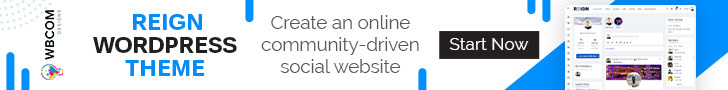Instagram WordPress plugins are tools that allow users to integrate Instagram content and features into their WordPress website. These plugins help to display Instagram feeds, galleries, and testimonials on a website. Some Instagram WordPress plugins also enable users to auto-post content from their Instagram account to their website, making it easier to keep their website updated with fresh content. Overall, Instagram WordPress plugins are designed to enhance the functionality and appearance of a WordPress website with Instagram content and features.
10 Best Instagram WordPress Plugins of 2023
There are several Instagram WordPress plugins available, but here are seven of the best:
1. Instagram Feed by Smash Balloon
Instagram Feed by Smash Balloon is a popular Instagram WordPress plugin that allows you to display a customizable Instagram feed on your WordPress site. With this plugin, you can display Instagram posts from your account or other public accounts by using hashtags and usernames.
The plugin comes with a responsive design, so your Instagram feed will look great on any device. You can also choose from different layout options, including grid, masonry, and carousel. The plugin also supports lightbox popups and infinite scroll, allowing visitors to easily browse through your Instagram posts.
Other features of Instagram Feed by Smash Balloon include the ability to filter posts by hashtag or username, display Instagram stories in a slider, and customize the look and feel of your feed with various design options. The plugin also has a Pro version that adds more advanced features such as the ability to display Instagram videos and shoppable posts.
2. Instagram Slider Widget
Instagram Slider Widget is a WordPress plugin that allows you to display your Instagram photos in a slider on your website. It is a simple and easy-to-use plugin that enables you to display your Instagram photos with your website visitors. With this plugin, you can showcase your Instagram photos in a slider widget or embed them in your posts or pages using shortcodes. You can customize the slider to match your website’s design and style by changing the colors, size, and other settings. It also has a responsive design, which means the slider will automatically adjust to fit any screen size, making it easy to view your Instagram photos on any device.
3. Instagram Gallery
Instagram Gallery is a WordPress plugin that allows you to display Instagram posts from your own or other users’ accounts on your website. It supports both personal and business Instagram accounts and allows you to display posts based on different filters such as usernames, hashtags, and locations. You can also customize the appearance of your Instagram feed using different layouts and styles, and add captions, likes, and comments to your posts. Instagram Gallery also supports lightbox popups and lazy loading for faster page loading times.
Also Read: Top BuddyPress Hosting Providers 2024
4. WP Instagram Widget
WP Instagram Widget is a popular plugin that allows WordPress users to display Instagram photos on their websites. It provides a simple widget that can be added to any widgetized area of the website. The widget fetches photos from the user’s Instagram account and displays them in a responsive grid or slider. Users can also customize the widget’s settings, such as the number of photos to display, image size, and more. The plugin is free to use and supports both personal and business Instagram accounts.
5. Instagram Theater
Instagram Theater is a WordPress plugin that allows you to display Instagram feeds in a beautiful and responsive gallery format on your website. It comes with several layout options, including a masonry layout, a grid layout, and a horizontal layout. You can also choose the number of columns and rows, and customize the background, font, and color settings to match your website’s design. Instagram Theater is fully responsive, and the galleries are optimized for mobile devices. It’s a great plugin for bloggers, photographers, and anyone who wants to showcase their Instagram content on their website.
6. Instagram Feed Gallery
Instagram Feed Gallery is a WordPress plugin that allows you to display Instagram feeds on your website in a gallery format. You can customize the layout and design of your Instagram gallery to match the look and feel of your website. The plugin is user-friendly and comes with a range of customization options, including the ability to display multiple Instagram feeds, filter content by hashtags, and adjust the number of images displayed per row. Instagram Feed Gallery also offers responsive design, so your gallery will look great on any device. It’s a great tool for businesses, bloggers, and individuals who want to showcase their Instagram content on their WordPress websites.
7. Instagram Embed
Instagram Embed is a free WordPress plugin that allows you to easily embed Instagram posts, stories, and IGTV videos into your WordPress site. With this plugin, you can display your Instagram content in various ways, such as in a post, page, or widget area. You can also customize the layout and design of the embedded posts, such as the size, background color, and display options. The plugin uses the official Instagram API to ensure that your content is displayed accurately and securely.
8. Instagram Testimonials
Instagram Testimonials is a WordPress plugin that allows you to display Instagram posts as customer testimonials on your website. With this plugin, you can easily curate and showcase Instagram posts that feature your brand or products and use them as social proof to boost credibility and trust with your audience. The plugin comes with several layout options, including a slider, grid, and list, and you can customize the design to match your website’s look and feel. You can also moderate the posts that appear in the testimonials feed and set up filters to ensure only relevant content is displayed. Instagram Testimonials is a great way to leverage the power of user-generated content to improve your website’s engagement and conversion rates.
9. Instagram Auto Poster
Instagram Auto Poster plugins is a plugin that allows you to automatically post your WordPress blog posts to your Instagram account. With this plugin, you can easily connect your WordPress site to your Instagram account and set up a schedule for your posts to be automatically published on your Instagram profile. This can save you a lot of time and effort, as you don’t have to manually post your content on both platforms. Additionally, this plugin also allows you to customize your posts for Instagram, including the ability to add hashtags and images.
Also Read: 15 Best WordPress Appointment Booking and Reservation Plugins 2024
10. Intagrate
Intagrate is a WordPress plugin that allows users to automatically publish Instagram media to their WordPress website. With Intagrate, users can set up automatic Instagram posts to be published on their website as soon as they are shared on their Instagram account. The plugin offers various customization options, such as choosing which media to publish, adding captions, and creating custom post types. Additionally, Intagrate supports multiple Instagram accounts, allowing users to publish media from different accounts to different areas of their websites.
Final Thoughts On Instagram WordPress Plugins
Instagram WordPress plugins can be a great way to integrate your Instagram account with your WordPress website, and there are a lot of options available to suit different needs. Whether you want to display your Instagram feed on your site, embed individual posts, or automatically post content to Instagram from WordPress, there is likely a plugin that can help. Some plugins also offer additional features like testimonials or galleries.
When choosing an Instagram plugin, it’s important to consider factors such as ease of use, features, and compatibility with your WordPress theme and other plugins. It’s also a good idea to read reviews and check the plugin’s support documentation to ensure that it will meet your needs. With the right Instagram plugin, you can create a more engaging website and build your social media presence.
Interesting Reads:
7 Best WordPress eCommerce Plugins For 2024
The Best Way to Convert A WordPress Website Into a Social Network
Create social media platforms like using WordPress and BuddyPress