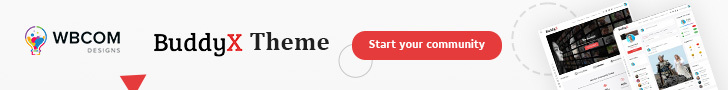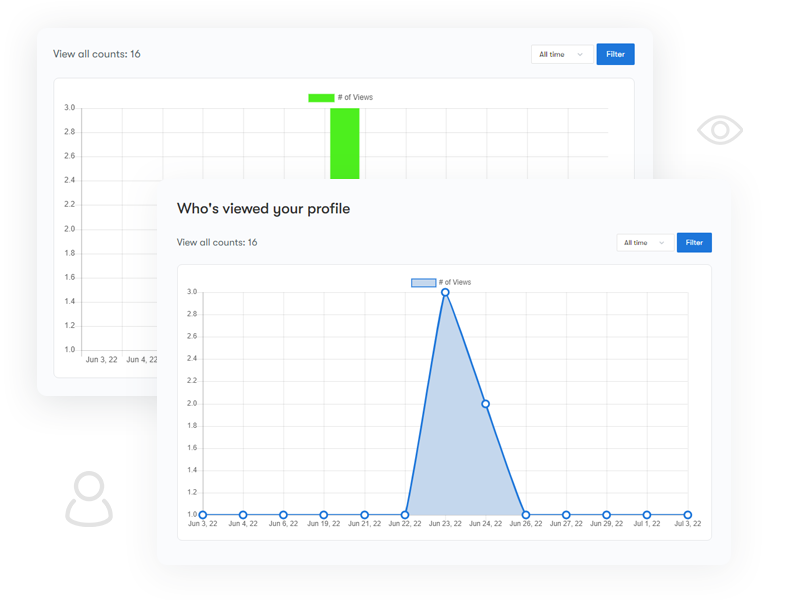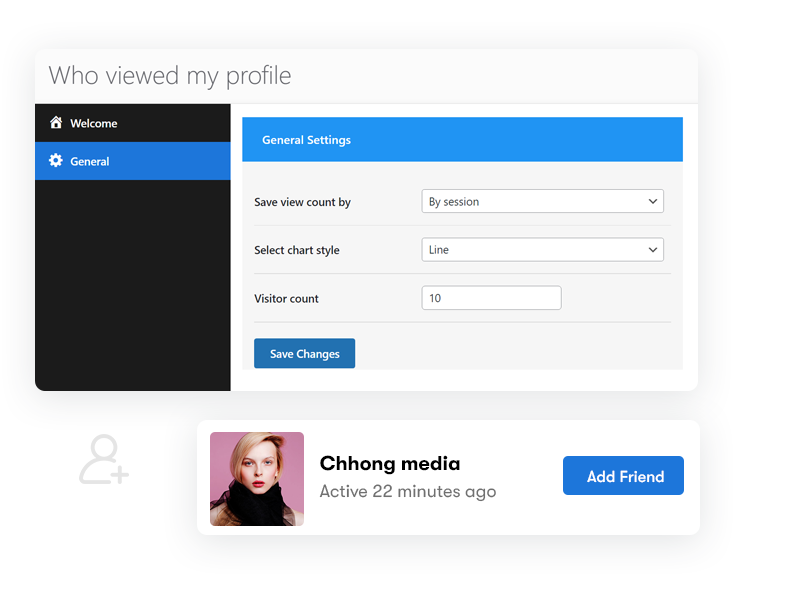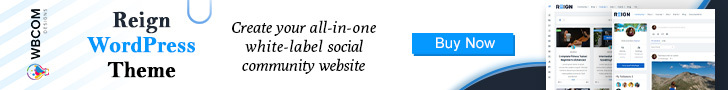The “Who Viewed My Profile” plugin is designed to help you track and gather information about the visitors to your profile. By using this plugin, you can gain insights into who has viewed your profile and gauge your popularity among other users on the site.
The plugin provides a detailed chart that visually represents the profile views, allowing you to analyze and understand the level of interest and engagement your profile generates among site users. This information can be valuable in assessing your online presence and interactions within the community. This plugin helps users track and display information about who has viewed their profile on the website.
Key Features of Who Viewed My Profile Plugin :
1. Detailed Chart: The plugin provides a detailed chart that offers insights into the user’s popularity among site visitors.
2. Recent Profile Visitors: The plugin allows users to display the most recent profile visitors on their profile page, giving them an idea of who has been checking out their profile.
3. Manageable Settings: BuddyPress Who Viewed My Profile offers easy and manageable settings for users to set up the plugin according to their preferences.
4. Admin Control: Site administrators have different options to control how profile views are counted, providing flexibility and customization.
5. Profile View Graph: The plugin displays a graph of profile views on the member’s profile, accessible under a new tab. This graph helps visualize the popularity trends of the user’s profile.
6. Filter Options: Users can filter the profile views based on different time periods such as the last 30 days, 7 days, 1 year, or all-time. This allows users to analyze their profile views over specific durations.
7. Graph Display Options: Users can choose between a chart or line graph format to display the profile view graph, based on their preference.
8. Visitor Count Limit: Site administrators have the option to limit the number of recent profile visitors displayed on a member’s profile, allowing for better control over the information presented.
9. Detailed Widget: The plugin provides a widget that displays the visitor count, giving users a quick overview of their profile’s popularity.
10. Profile Popularity: The plugin helps members understand the popularity of their profile among other users, providing a sense of engagement and visibility within the community.
11. Easy Installation: Installing the plugin is simple and straightforward, making it user-friendly and accessible for all members.
12. Ideal for Community Websites: The “Who Viewed My Profile” plugin is particularly suitable for community-based websites, enhancing interaction and engagement among members.
In summary, the “Who Viewed My Profile” plugin for BuddyPress offers a range of features that allow users to track and display profile views, giving them valuable insights into their profile’s popularity and engagement within the community.