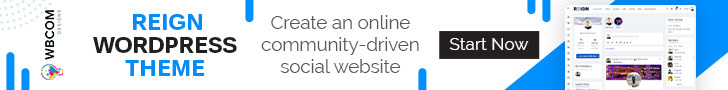WordPress calendar plugins are tools that allow you to create and manage calendars on your WordPress website. These plugins provide a range of features to help you display events, appointments, and other time-sensitive information in an organized and visually appealing manner.
With a WordPress calendar plugin, you can create custom calendars that display events in a variety of formats, including day, week, and month views. You can add events, set reminders, and allow users to RSVP or register for events directly from your website.
Many calendar plugins also offer advanced features like recurring events, ticket sales, and integration with third-party services like Google Calendar and iCal. Some plugins even allow you to sync your website’s calendar with external calendars, ensuring that your events are always up-to-date.
Best WordPress calendar plugins are useful for a variety of businesses and organizations, including event planners, schools, sports teams, and churches. They can help you manage your events and appointments more efficiently, and provide a seamless user experience for your website visitors.
Some popular WordPress calendar plugins include The Events Calendar, All-in-One Event Calendar, WP Simple Booking Calendar, and Amelia. Each of these plugins offers a unique set of features and customization options, allowing you to choose the one that best suits your needs.
10 Best WordPress Calendar Plugins Compared (2024)
1. The Events Calendar
The Events Calendar is one of the most popular WordPress calendar plugins available. Developed by Modern Tribe, this plugin allows you to easily create and manage events on your WordPress website.
With The Events Calendar, you can create custom calendars and display your events in a variety of formats, including month, week, day, and list views. You can add event details, including descriptions, dates, times, and locations, and allow users to RSVP or purchase tickets directly from your website.
The plugin also offers a range of customization options, allowing you to control the look and feel of your calendar. You can choose from several pre-designed themes or create your own custom styles using CSS.
In addition, The Events Calendar integrates with popular third-party services like Google Maps and Google Calendar, making it easy to manage your events and keep your calendars up-to-date.
The Events Calendar is available in both free and premium versions. The free version offers basic features and functionality, while the premium version includes advanced features like recurring events, ticket sales, and custom fields.
The Events Calendar is a powerful and user-friendly calendar plugin that is suitable for a wide range of businesses and organizations. Whether you’re planning a small gathering or a large conference, The Events Calendar can help you manage your events with ease.
2. WP Simple Booking Calendar
WP Simple Booking Calendar is a popular WordPress calendar plugin that is designed specifically for managing reservations and bookings. It is ideal for businesses and organizations that offer services that require scheduling, such as hotels, vacation rentals, and meeting rooms.
The plugin allows you to create custom calendars that display availability for specific dates, making it easy for users to book appointments or make reservations. You can customize your calendar with your own color scheme and choose from several pre-designed calendar themes.
WP Simple Booking Calendar also offers a range of features to help you manage your bookings, including email notifications, custom booking forms, and the ability to block out specific dates or times.
The plugin integrates with popular payment gateways like PayPal, making it easy to collect payments and deposits for your bookings. It also includes a range of reporting and analytics tools to help you track your bookings and monitor your calendar’s performance.
WP Simple Booking Calendar is available in both free and premium versions. The free version offers basic features and functionality, while the premium version includes advanced features like multiple calendars, custom booking fields, and the ability to sync with third-party calendars like Google Calendar.
WP Simple Booking Calendar is a user-friendly and effective calendar plugin for businesses and organizations that require scheduling and booking management. Its customizable features and integration with payment gateways make it a popular choice for vacation rental owners, hotels, and other service-based businesses.
3. All-in-One Event Calendar
All-in-One Event Calendar is a popular WordPress plugin that provides a comprehensive solution for managing events and calendars on your website. It allows you to easily create, manage, and display events in a variety of ways, making it a great choice for businesses, organizations, and individuals who want to promote and manage events on their WordPress sites.
The plugin features a user-friendly interface that lets you create and manage events with ease. You can add event details like title, description, date, time, location, and more. The plugin also includes a range of customization options to help you match the look and feel of your website.
All-in-One Event Calendar offers several ways to display events, including a calendar view, list view, and day view. You can choose from multiple calendar themes, customize the colors and fonts, and add your own branding to make your events stand out.
The plugin also includes advanced features like recurring events, RSVP management, and integration with popular services like Google Maps and Facebook. You can even import and export events from other calendar applications like Google Calendar and iCalendar.
All-in-One Event Calendar is available in both free and premium versions. The free version offers basic features and functionality, while the premium version includes advanced features like ticket sales, event registration, and custom views.
All-in-One Event Calendar is a powerful and flexible plugin for managing events and calendars on your WordPress site. Its wide range of features and customization options make it a great choice for businesses, organizations, and individuals who want to promote and manage events effectively.
4. Modern Events Calendar
Modern Events Calendar is a popular WordPress plugin that provides a comprehensive solution for managing events and calendars on your website. It allows you to easily create, manage, and display events in a variety of ways, making it a great choice for businesses, organizations, and individuals who want to promote and manage events on their WordPress sites.
The plugin features a user-friendly interface that lets you create and manage events with ease. You can add event details like title, description, date, time, location, and more. The plugin also includes a range of customization options to help you match the look and feel of your website.
All-in-One Event Calendar offers several ways to display events, including a calendar view, list view, and day view. You can choose from multiple calendar themes, customize the colors and fonts, and add your own branding to make your events stand out.
The plugin also includes advanced features like recurring events, RSVP management, and integration with popular services like Google Maps and Facebook. You can even import and export events from other calendar applications like Google Calendar and iCalendar.
All-in-One Event Calendar is available in both free and premium versions. The free version offers basic features and functionality, while the premium version includes advanced features like ticket sales, event registration, and custom views.
All-in-One Event Calendar is a powerful and flexible plugin for managing events and calendars on your WordPress site. Its wide range of features and customization options make it a great choice for businesses, organizations, and individuals who want to promote and manage events effectively.
5. EventOn
EventOn is a highly customizable and feature-rich WordPress calendar plugin that enables you to create and manage events on your website. It offers a modern and sleek design, making it a popular choice among event planners, businesses, and organizations.
With EventOn, you can easily create events with detailed information such as the date, time, location, images, and more. You can also add custom fields to your events to provide additional information or collect user data.
EventOn offers several options for displaying events, including a customizable calendar, event lists, and single event pages. The plugin also comes with several pre-designed skins and styles that can be customized to match your website’s branding.
One of the unique features of EventOn is its ability to create repeat events. You can set up events that occur on a regular basis, such as daily, weekly, monthly, or yearly. This can save you time when creating events that happen on a regular schedule.
Another great feature of EventOn is its integration with popular payment gateways like PayPal and Stripe. This allows you to sell tickets for your events directly through your website.
EventOn also includes many other features such as countdown timers, event search, event RSVPs, social sharing, and more. It is available in both free and premium versions, with the premium version offering additional features such as recurring events, custom event fields, and more.
EventOn is a powerful and flexible WordPress calendar plugin that is well-suited for businesses, organizations, and individuals who want to create and manage events on their websites. Its wide range of features and customization options make it a great choice for anyone looking for a professional and reliable event management solution.
Also Read: 15 Best WordPress Calendar Plugins In 2024
6. My Calendar
My Calendar is a free and user-friendly WordPress calendar plugin that allows you to create and manage events on your website. It is designed to be easy to use and offers a range of customization options to match your website’s design and branding.
With My Calendar, you can create events with detailed information such as the date, time, location, images, and more. You can also add custom fields to your events to provide additional information or collect user data.
The plugin offers several options for displaying events, including a customizable calendar, event lists, and a monthly view. You can also filter events by category, tag, location, or other criteria to make it easier for visitors to find the events they are interested in.
My Calendar also includes features such as recurring events, event registration, and RSVPs. It integrates with popular payment gateways like PayPal and Stripe, allowing you to sell tickets or collect payments for your events directly through your website.
The plugin offers a range of customization options, including the ability to customize colors, fonts, and layouts. It also offers support for multiple languages and time zones, making it suitable for websites that serve a global audience.
My Calendar is a solid WordPress calendar plugin that is easy to use and offers a range of features for creating and managing events on your website. While it may not be as feature-rich as some other premium options, it is a great choice for those who need a simple and reliable solution for their event management needs.
7. Booking Calendar
Booking Calendar is a WordPress plugin that allows you to easily add online booking and reservation functionality to your website. It is a popular and widely used plugin that has been around for over a decade, with a strong reputation for reliability and ease of use.
With Booking Calendar, you can create a customizable booking form that visitors can use to reserve appointments, book rentals, or schedule services. You can set up custom fields to collect relevant information and configure email notifications to keep both you and your visitors up-to-date on the booking status.
The plugin offers a range of customization options, including the ability to set booking availability by time slots, dates, or days of the week. You can also set up pricing rules based on factors like season, duration, or the number of guests, and accept payments through popular gateways like PayPal and Stripe.
Booking Calendar integrates seamlessly with popular WordPress themes, allowing you to match the booking form to your site’s design and branding. It also supports multiple languages and time zones, making it suitable for websites that serve a global audience.
One of the standout features of Booking Calendar is its user-friendly back-end interface, which makes it easy to manage bookings and reservations. The plugin also includes comprehensive documentation and support to help you get the most out of its features.
Booking Calendar is a great choice for anyone looking to add online booking and reservation functionality to their WordPress website. It offers a range of powerful features while remaining easy to use and reliable.
8. Sugar Calendar
Sugar Calendar is a WordPress plugin that allows you to easily manage events and appointments on your website. It is a simple and intuitive plugin that offers a range of features to help you create and manage events with ease.
With Sugar Calendar, you can create events with custom fields and categories, set up recurring events, and display events using a variety of views, including calendar and list views. You can also manage event registrations and ticket sales through popular payment gateways like PayPal and Stripe.
The plugin integrates seamlessly with WordPress themes, allowing you to match the design and branding of your website. It also offers support for multiple languages, making it suitable for websites that serve a global audience.
One of the standout features of Sugar Calendar is its user-friendly interface, which makes it easy to manage events and appointments. The plugin includes comprehensive documentation and support to help you get the most out of its features.
Sugar Calendar is a great choice for anyone looking to manage events and appointments on their WordPress website. It offers a range of powerful features while remaining simple and easy to use.
9. Events Manager
Events Manager is a WordPress plugin that enables users to create and manage events on their websites. The plugin is free to use and offers a range of features that make it easy to create and manage events, sell tickets, and handle event registration.
With Events Manager, users can create event listings, set up event registration forms, and sell tickets for events. The plugin offers a range of customization options, allowing users to customize event listings, registration forms, and ticket sales pages to match their branding and website design.
The plugin also offers a variety of event management tools, including event calendar views, attendee tracking, and event reminders. Additionally, Events Manager integrates with popular payment gateways, allowing users to sell tickets and collect payments for events.
One of the standout features of Events Manager is its support for multilingual websites, making it an ideal choice for websites serving a global audience. The plugin also offers a range of add-ons and extensions that extend its functionality, including support for event booking and recurring events.
Events Manager is a powerful and flexible event management plugin for WordPress. It offers a range of features and customization options, making it suitable for a wide range of users and websites.
10. Calendarize it!
Calendarize it! is a premium WordPress plugin that enables users to create and manage custom calendars on their websites. The plugin is designed to be highly customizable and offers a range of features for managing events, booking appointments, and scheduling resources.
With Calendarize it!, users can create custom calendar views and add events and appointments directly from their WordPress dashboard. The plugin offers a range of customization options, allowing users to tailor the look and feel of their calendars to match their branding and website design.
In addition to event management, Calendarize it! also includes support for appointment booking and scheduling resources. This makes it an ideal choice for websites offering services such as consulting, coaching, or therapy.
One of the standout features of Calendarize! is its support for multiple calendars and calendar views. This allows users to create and manage multiple calendars on their website, each with its own unique events and settings.
The plugin also includes integration with popular third-party services such as Google Calendar and Facebook Events, making it easy to import events and manage them all from one central location.
Calendarize it! is a powerful and flexible calendar plugin for WordPress. While it is a premium plugin, it offers a range of features and customization options that make it an ideal choice for websites requiring advanced calendar functionality.
Conclusion On Best WordPress Calendar Plugins
There are several best WordPress calendar plugins available, each with its own unique features and functionality. These plugins make it easy for website owners to create and manage custom calendars for their events, appointments, and resources. Some of the popular WordPress calendar plugins include The Events Calendar, WP Simple Booking Calendar, All-in-One Event Calendar, EventOn, My Calendar, Booking Calendar, Sugar Calendar, Events Manager, and Calendarize it!
When choosing the best WordPress calendar plugins, it’s important to consider your specific needs and requirements, as well as the features and functionality offered by the plugin. Factors such as customization options, integration with third-party services, and support for multiple calendars may also be important considerations.
By using the best WordPress calendar plugin, you can enhance the functionality of your website and provide visitors with an easy way to stay up-to-date on your events and appointments.
Interesting Reads:
9 Best Quiz Plugins For WordPress (2024)