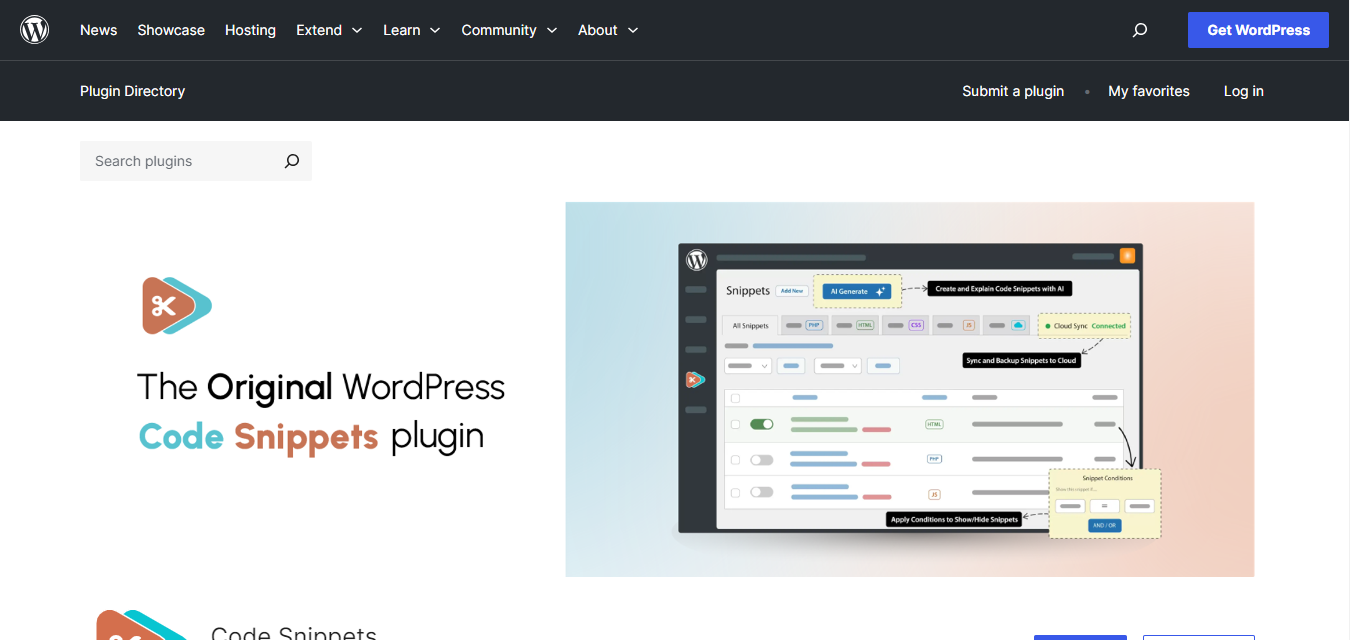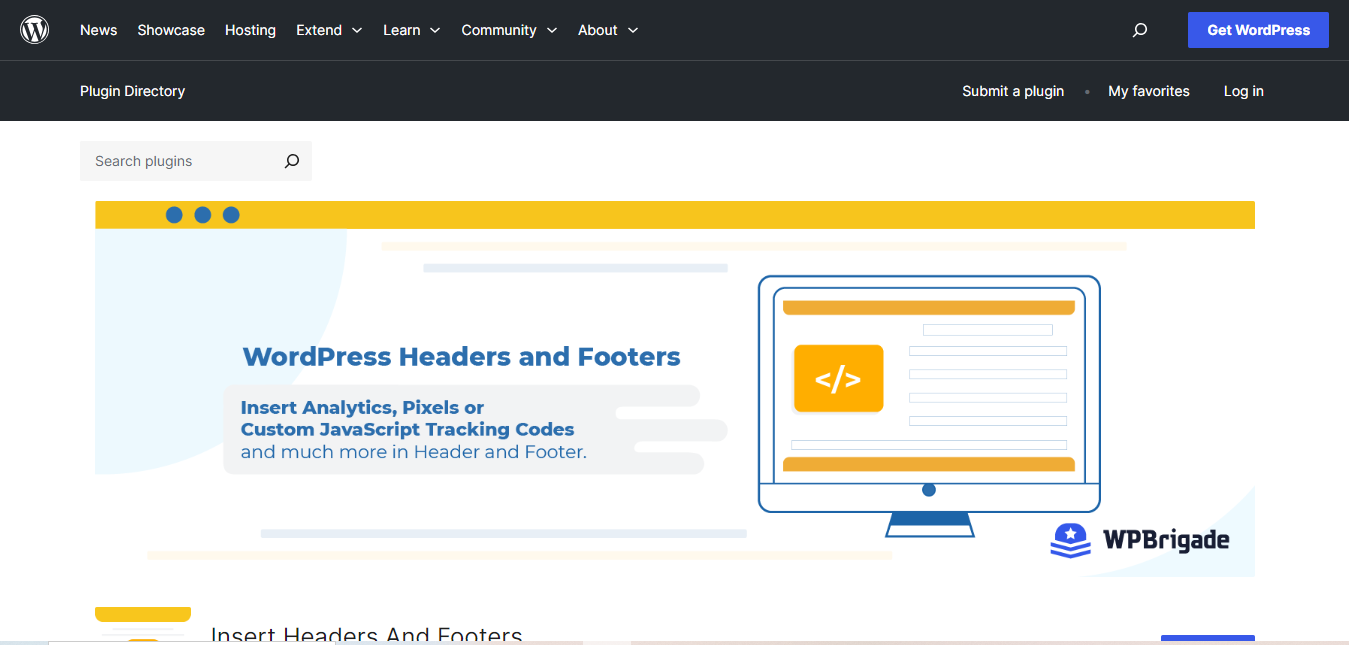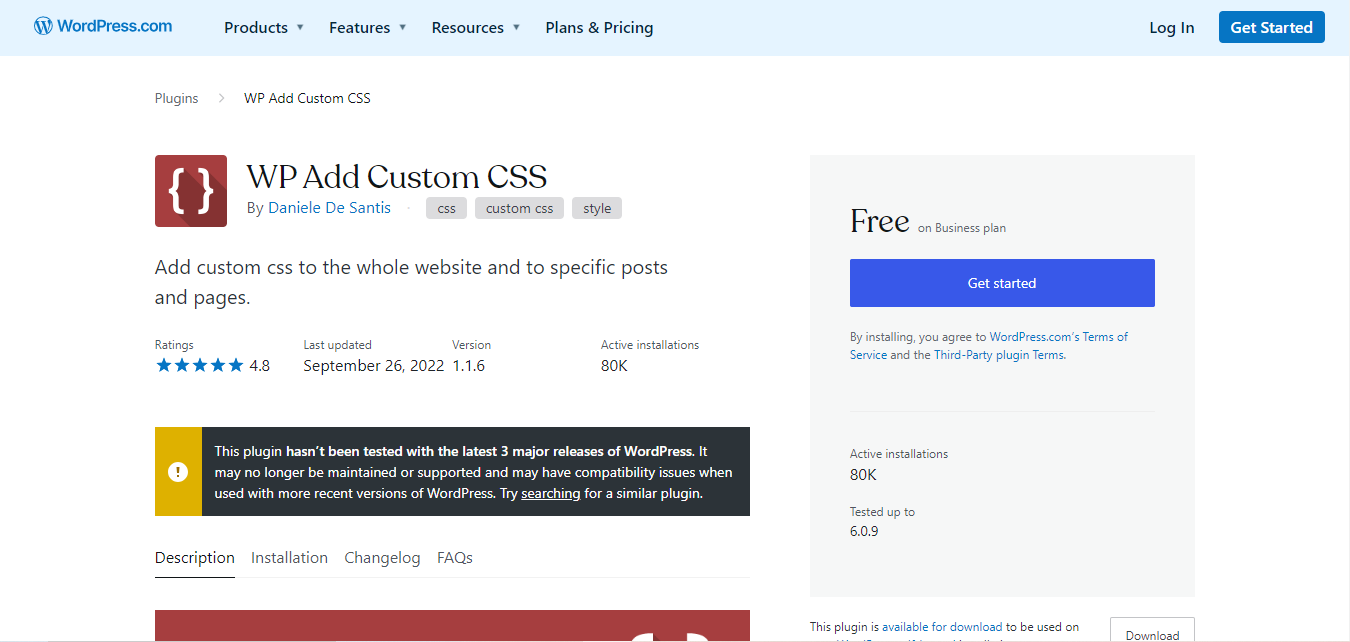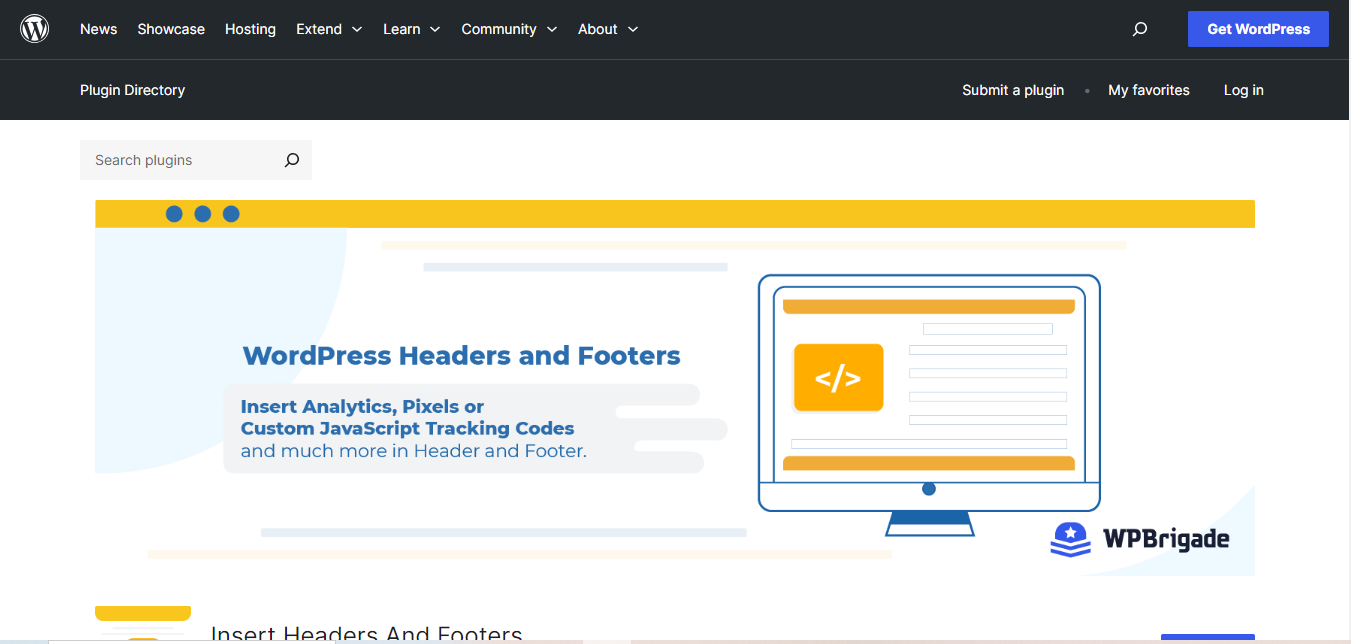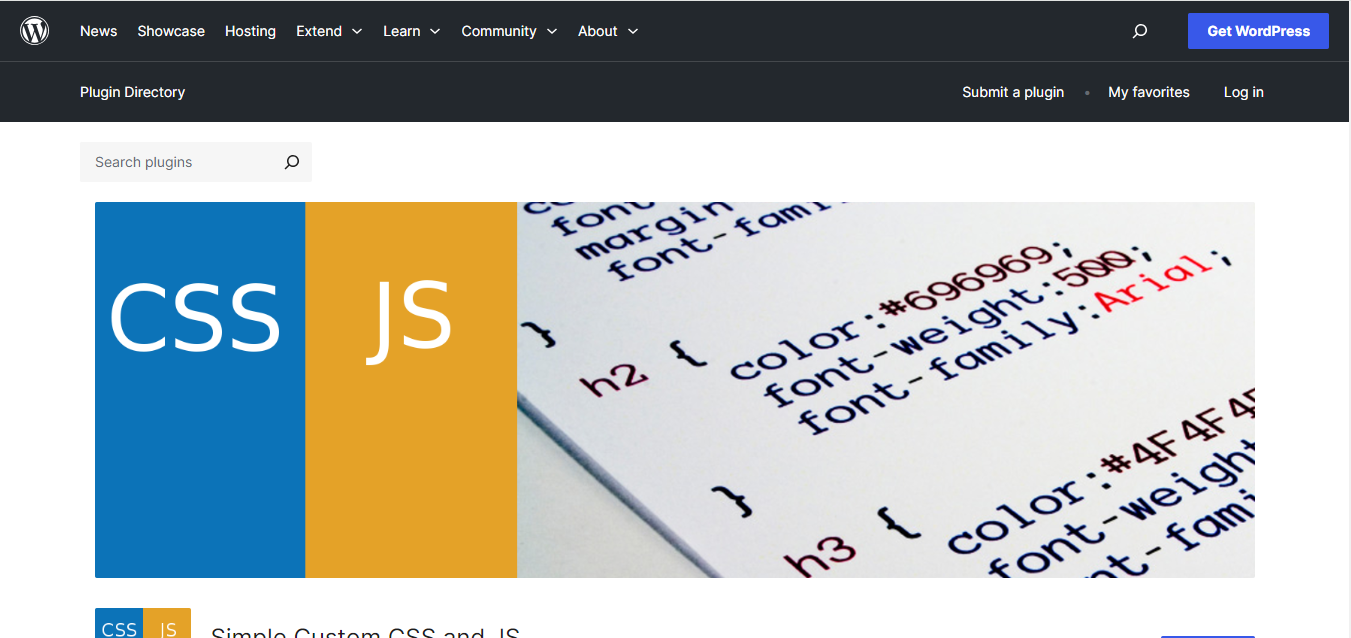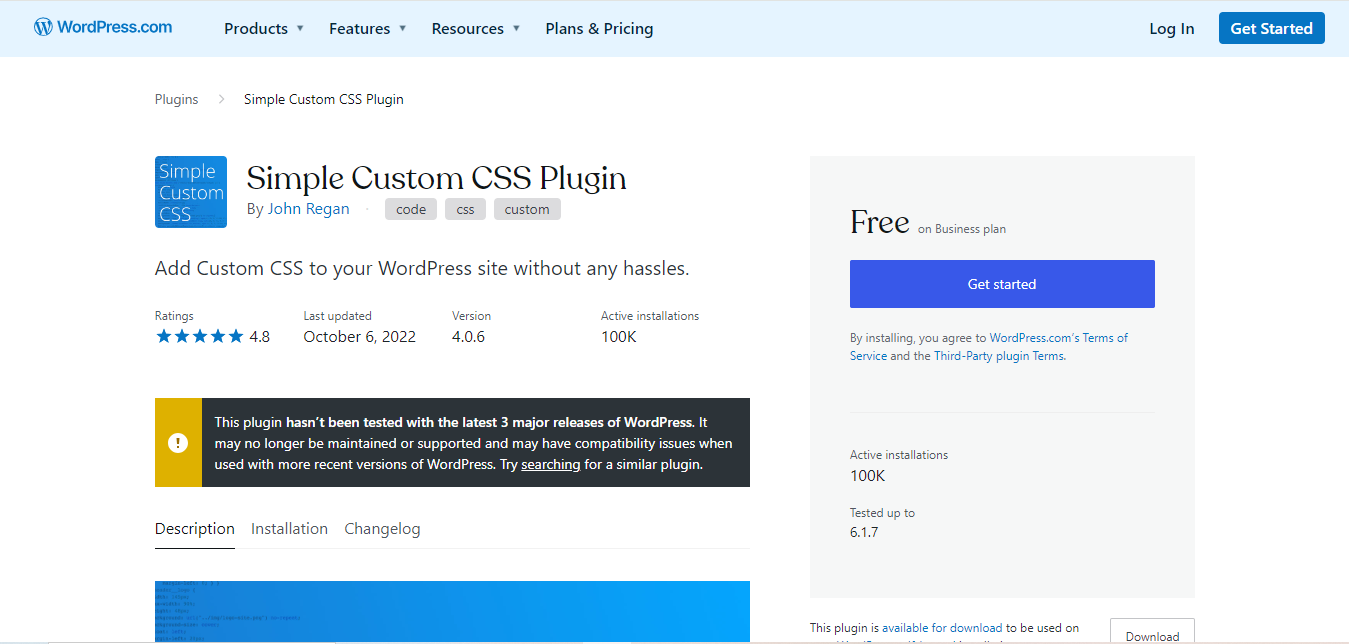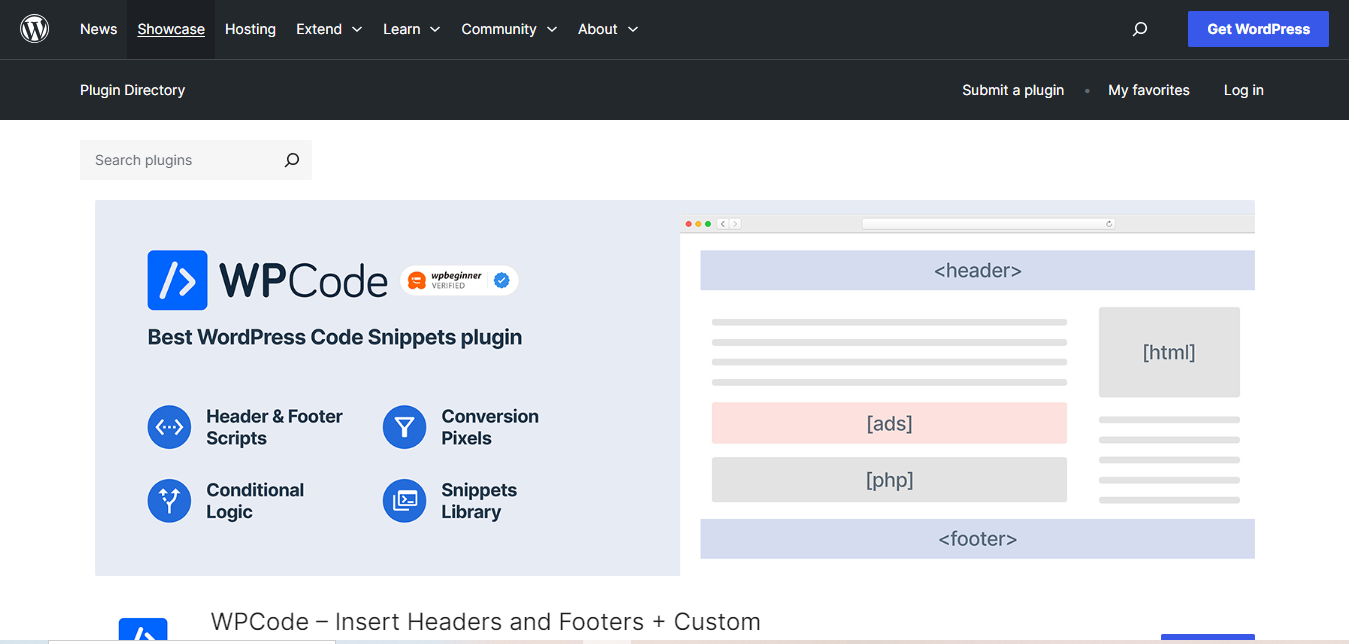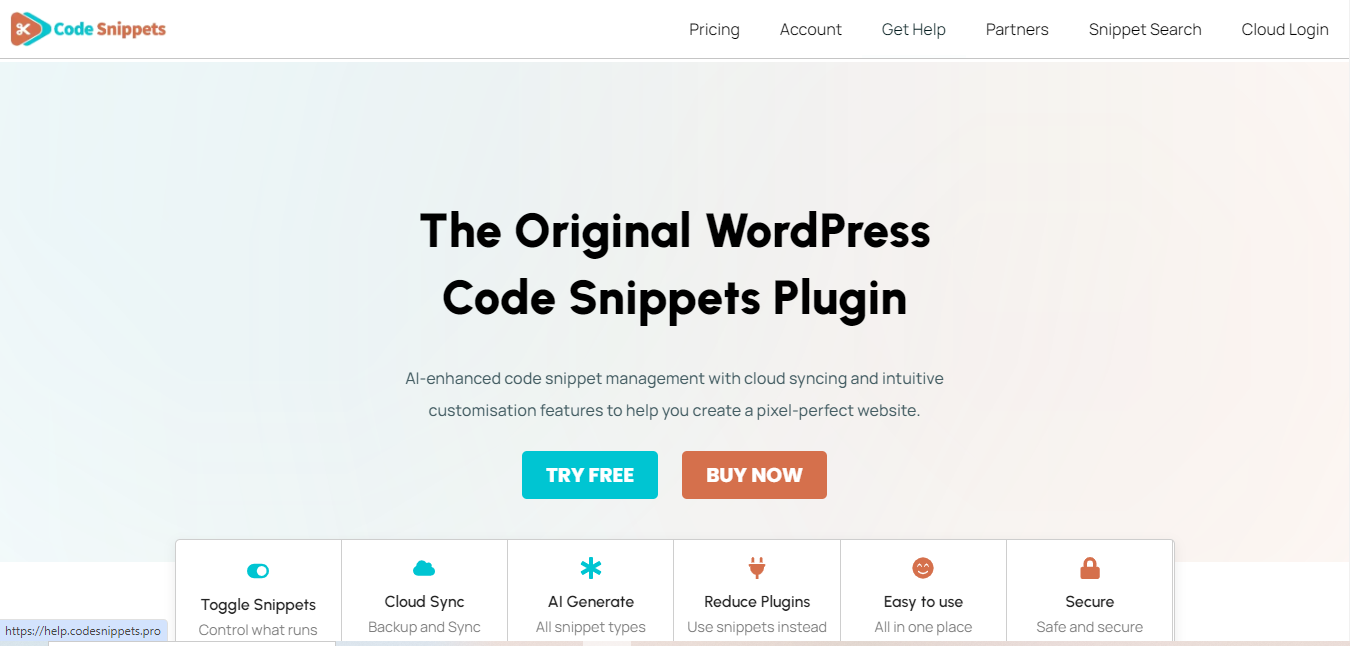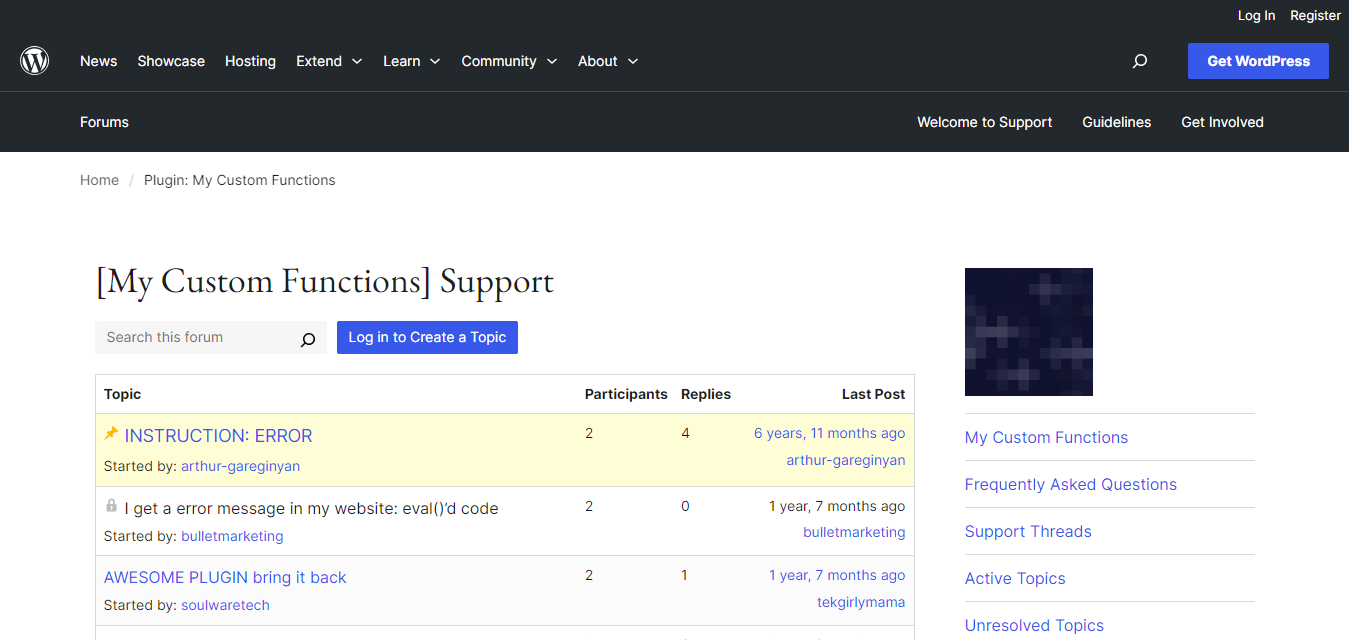If you’re looking to customize your WordPress site, knowing about the best Best WordPress Plugins for Adding Code is crucial. These plugins allow you to enhance your website’s functionality, aesthetics, and performance by easily inserting custom code. Whether you’re adding simple snippets or complex functionalities, using the Best WordPress Plugins for Adding Code can make the process seamless and user-friendly. Let’s explore the top ten plugins that can transform your WordPress experience!
1. Code Snippets
First on our list of the best WordPress plugins for adding code is Code Snippets. This fantastic plugin provides an easy way to add custom PHP code without editing your theme files. By utilizing Code Snippets, you can ensure your code persists even if you change themes.
Key Features:
- Simple Interface: Manage all your code snippets from the WordPress dashboard.
- Easy Activation/Deactivation: Turn snippets on or off with a single click.
- Error Handling: The plugin notifies you of any errors in your code, making troubleshooting easier.
Using Code Snippets is one of the best ways to get started with the Best WordPress Plugins for Adding Code.
2. Insert Headers and Footers
When it comes to the best WordPress plugins for adding code, Insert Headers and Footers is a must-have. This plugin allows you to insert code snippets into your site’s header and footer easily. It’s particularly useful for adding tracking codes, scripts, or styles without the risk of messing up your theme files.
Key Features:
- User-Friendly: Add scripts and code with a simple interface.
- Safe for Beginners: No coding experience is necessary, making it ideal for new users.
- Flexibility: Easily switch between scripts as needed.
If you’re looking to enhance your site without diving deep into code, this plugin is among the Best WordPress Plugins for Adding Code.
3. WP Add Custom CSS
For those focusing on style customization, WP Add Custom CSS is one of the Best WordPress Plugins for Adding Code.. This plugin allows you to insert custom CSS directly into your site, enabling you to change the appearance without affecting your theme’s core files.
Key Features:
- Live Preview: See changes in real-time as you modify your CSS.
- Mobile Responsiveness: Customize styles specifically for mobile devices.
- No Coding Skills Required: User-friendly interface for beginners.
By using WP Add Custom CSS, you can personalize your site’s design easily, making it one of the Best WordPress Plugins for Adding Code.. for design enthusiasts.
4. Header and Footer Scripts
Another contender for the title of the Best WordPress Plugins for Adding Code. is Header and Footer Scripts. This plugin simplifies the process of adding scripts to your website. Whether you’re adding Google Analytics tracking code or custom scripts, this plugin makes it straightforward.
Key Features:
- Easy Integration: Add scripts to your header or footer without hassle.
- Fast Loading: Optimized for performance, ensuring quick loading times.
- User-Friendly: No technical skills needed for effective use.
This plugin is highly regarded among the Best WordPress Plugins for Adding Code due to its efficiency and ease of use.
5. Custom CSS & JavaScript
If you’re looking to add both CSS and JavaScript, Custom CSS & JavaScript is one of the Best WordPress Plugins for Adding Code.. This plugin allows you to insert custom styles and scripts globally or on specific pages.
Key Features:
- Global or Page-Specific: Choose where your code applies, offering great flexibility.
- Code Editor: An integrated editor to manage your CSS and JavaScript code.
- Preview Changes: View changes before making them live on your site.
For users needing a comprehensive solution, this plugin stands out as one of the Best WordPress Plugins for Adding Code..
6. SiteOrigin CSS
SiteOrigin CSS is a powerful tool that stands out among the Best WordPress Plugins for Adding Code.. It offers a visual editor that makes customizing your site’s CSS simple, even for those without coding experience.
Key Features:
- Visual Editor: Edit CSS visually, seeing changes as you make them.
- Responsive Design Tools: Ensure your site looks great on all devices.
- Revisions: Easily revert changes if you don’t like the outcome.
If you’re seeking a user-friendly way to tweak your site’s appearance, SiteOrigin CSS is a fantastic choice among the Best WordPress Plugins for Adding Code.
7. Simple Custom CSS
For those who prefer a no-fuss approach, Simple Custom CSS ranks among the Best WordPress Plugins for Adding Code. This lightweight plugin allows you to add custom CSS without any complications.
Key Features:
- Simplicity: As the name suggests, it’s straightforward and easy to use.
- Quick Access: Access your custom CSS directly from the WordPress customizer.
- Live Preview: Instantly see the effects of your CSS changes.
Simple Custom CSS is perfect for users who want to implement styling changes quickly, making it one of the Best WordPress Plugins for Adding Code available today.
8. WPCode – Insert Headers and Footers
WPCode is a versatile plugin that simplifies the process of inserting custom code snippets. It’s considered one of the Best WordPress Plugins for Adding Code. due to its wide range of functionalities.
Key Features:
- Snippet Library: Choose from a variety of pre-made snippets.
- Easy Management: Manage all your custom code snippets from one place.
- Conditional Logic: Display snippets based on specific conditions.
This plugin makes it easy to enhance your website, positioning it as one of the Best WordPress Plugins for Adding Code.
9. Code Snippet Manager
If you’re looking for a way to organize your custom code snippets efficiently, the Code Snippet Manager is one of the Best WordPress Plugins for Adding Code. This plugin allows you to categorize and manage your snippets effortlessly.
Key Features:
- Organized Categories: Easily sort and manage your snippets.
- Quick Editing: Edit snippets quickly with a user-friendly interface.
- Code Sharing: Share snippets with other users if needed.
Code Snippet Manager helps keep your custom code organized, making it a top contender among the Best WordPress Plugins for Adding Code..
10. My Custom Functions
Finally, My Custom Functions rounds out our list of the Best WordPress Plugins for Adding Code.. This plugin allows you to add custom PHP functions easily without worrying about file edits.
Key Features:
- User-Friendly Interface: No coding skills needed to add custom functions.
- Safe Execution: The plugin ensures your functions run without conflicts.
- Customizable: Tailor the functionality of your site according to your needs.
Using My Custom Functions, you can expand your site’s capabilities effortlessly, securing its place among the Best WordPress Plugins for Adding Code.
Comparison Table
| Name of Tool | Best For | Standout Feature | Pricing |
|---|---|---|---|
| Code Snippets | Custom PHP code management | Simple interface for managing code snippets | Free |
| Insert Headers and Footers | Inserting code in header/footer | Easy to use for tracking codes | Free |
| WP Add Custom CSS | CSS customization | Live preview of CSS changes | Free |
| Header and Footer Scripts | Script management | Fast loading with optimized performance | Free |
| Custom CSS & JavaScript | Adding CSS and JavaScript | Global or page-specific code application | Free |
| SiteOrigin CSS | Visual CSS editing | Responsive design tools | Free |
| Simple Custom CSS | Quick CSS changes | Instant live preview | Free |
| WPCode: Insert Headers and Footers | Custom code snippets | Snippet library with pre-made snippets | Free |
| Code Snippet Manager | Organizing code snippets | Organized categories for easy management | Free |
| My Custom Functions | Custom PHP functions | User-friendly function addition | Free |
Elevate Your WordPress Site with the Right Plugins
In summary, the Best WordPress Plugins for Adding Code. provide essential tools for customizing your website. Whether you need to insert custom CSS, PHP, or JavaScript, these plugins make the process straightforward and user-friendly. By utilizing these plugins, you can enhance your site’s performance and design while avoiding the risks associated with directly editing theme files.
Choosing the right plugin from the Best WordPress Plugins for Adding Code. depends on your specific needs and coding experience. Whether you’re a novice or a seasoned developer, there’s a plugin here that can help you achieve your customization goals.
Interesting Reads:
10 Best Software for iPhone Tutorial Screen Recording