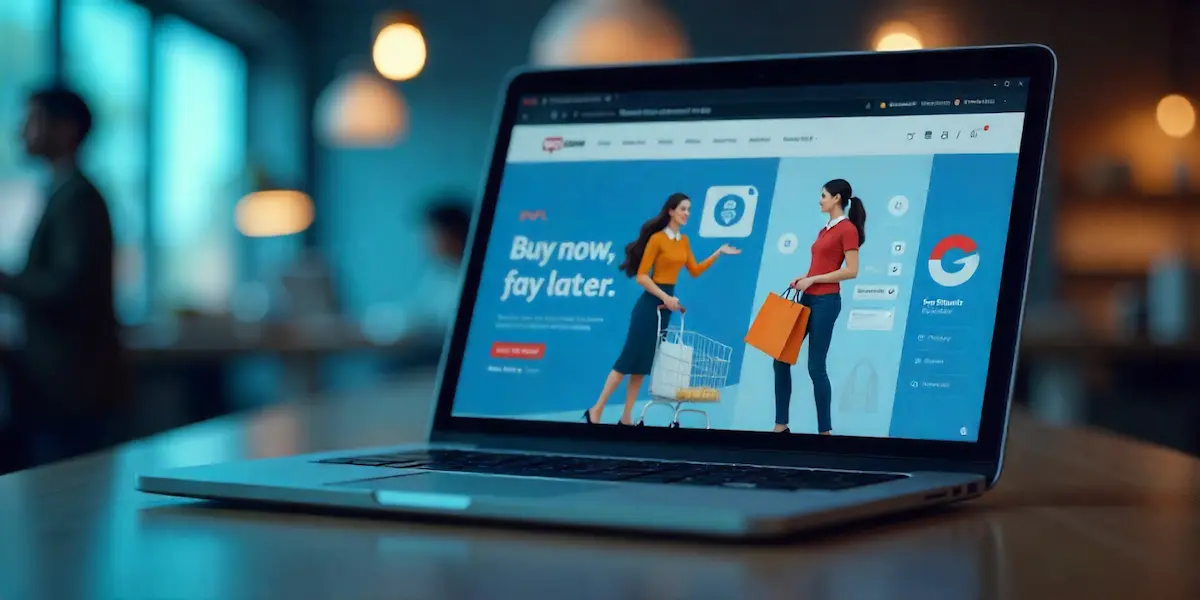Updated January 18, 2026.
Buy Now, Pay Later (BNPL) options reduce checkout friction and can lift conversion rates. Here’s a 2026‑ready overview of how BNPL works in WooCommerce and when it makes sense.
Why BNPL works for WooCommerce
- Lower upfront cost: Helps shoppers commit faster.
- Higher AOV potential: Flexible payments can increase cart size.
- Better checkout experience: Fewer objections at payment.
What to look for in a BNPL setup
- Provider coverage: Choose a service popular in your target markets.
- Clear fees: Understand merchant fees and customer terms.
- Seamless checkout: Avoid extra redirects or slowdowns.
Final thoughts
BNPL can be a strong conversion lever if your product price point supports it. Start with one provider, test impact, and scale from there.