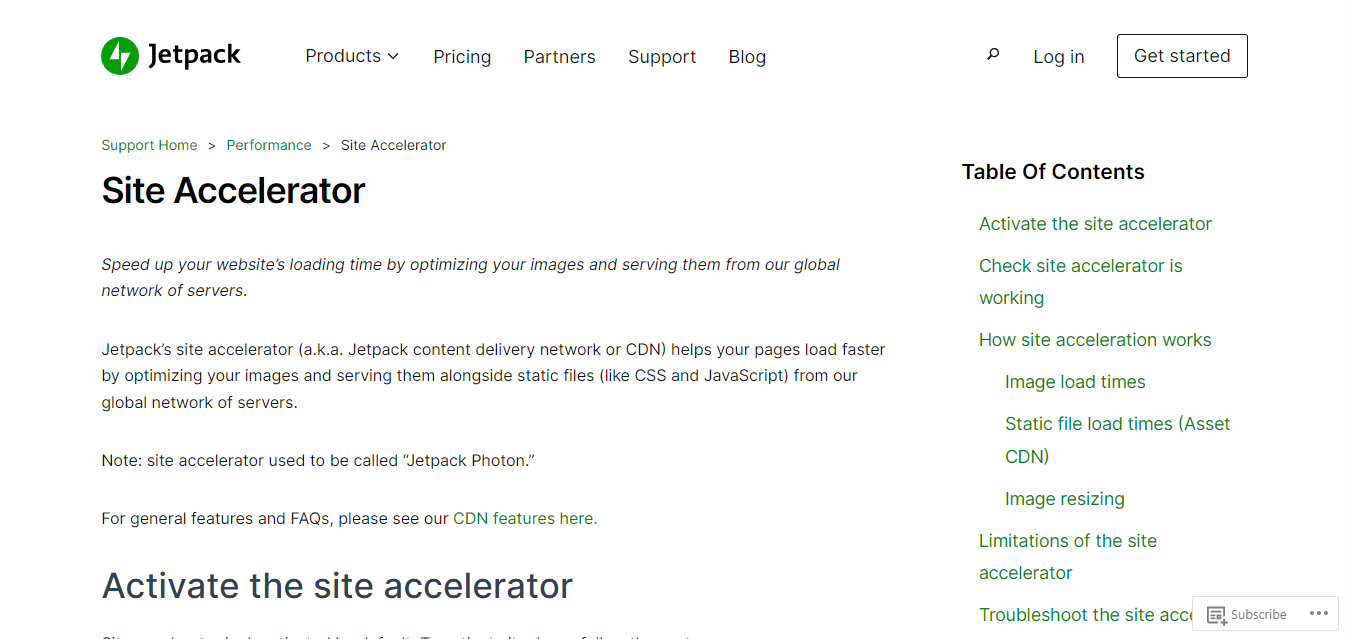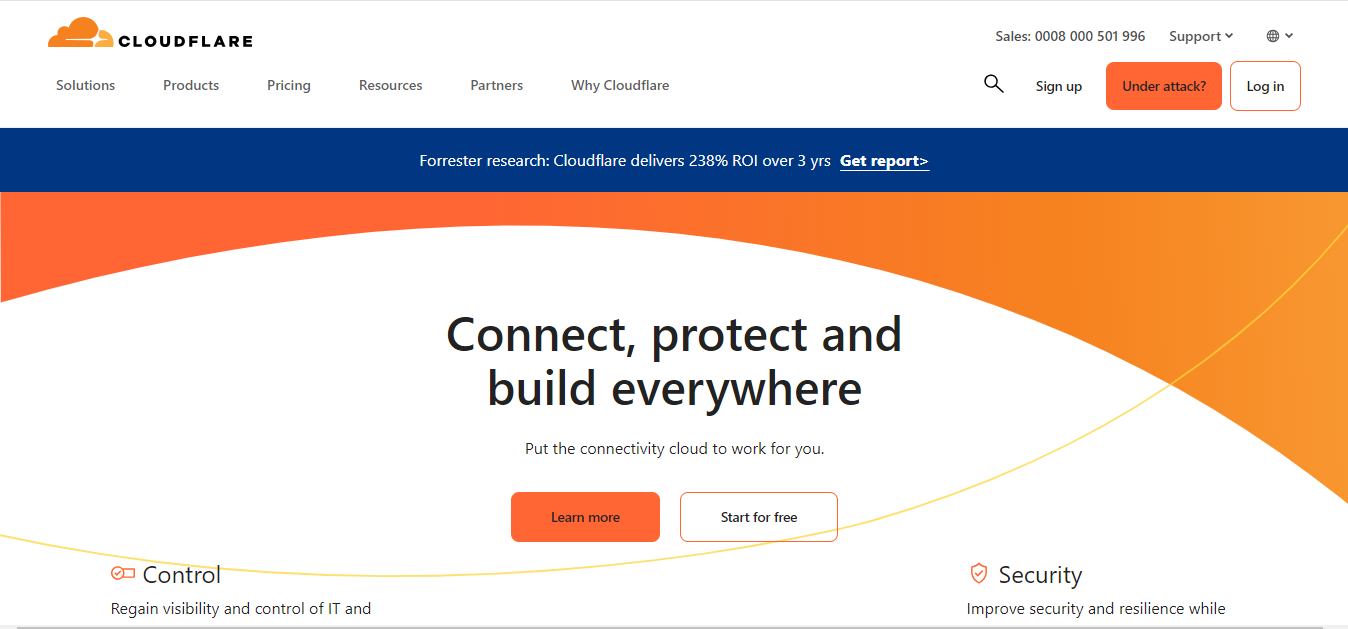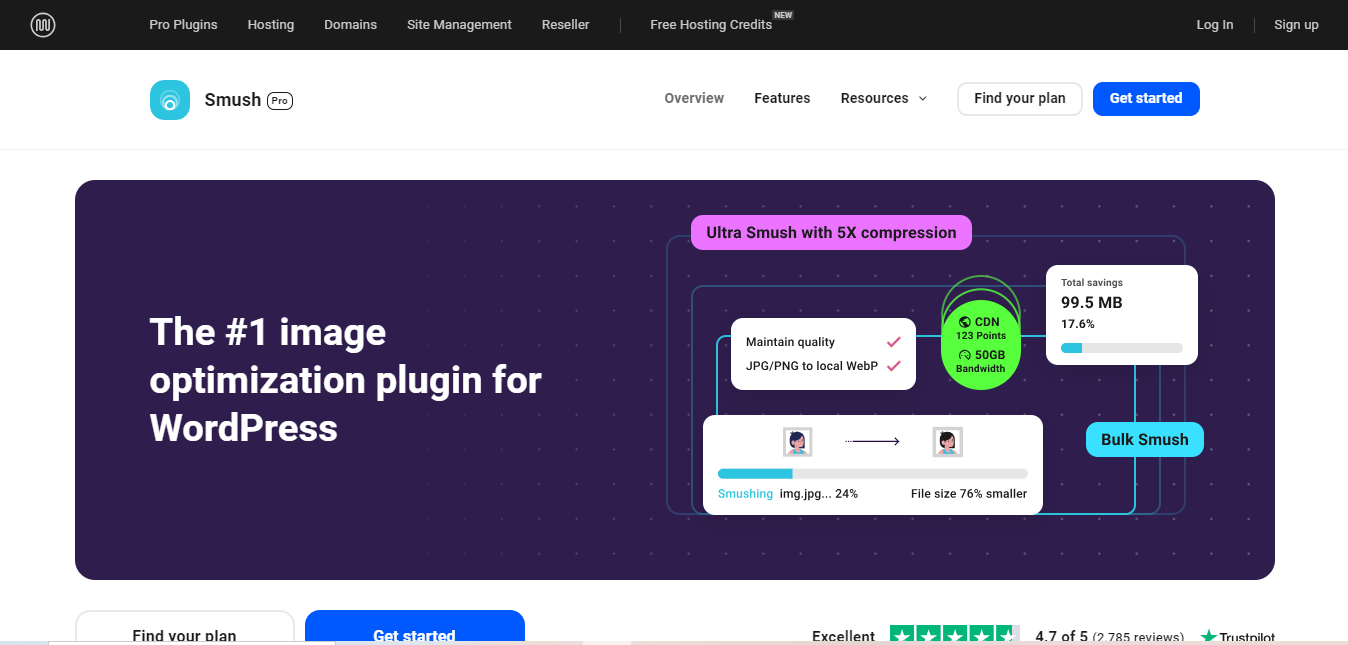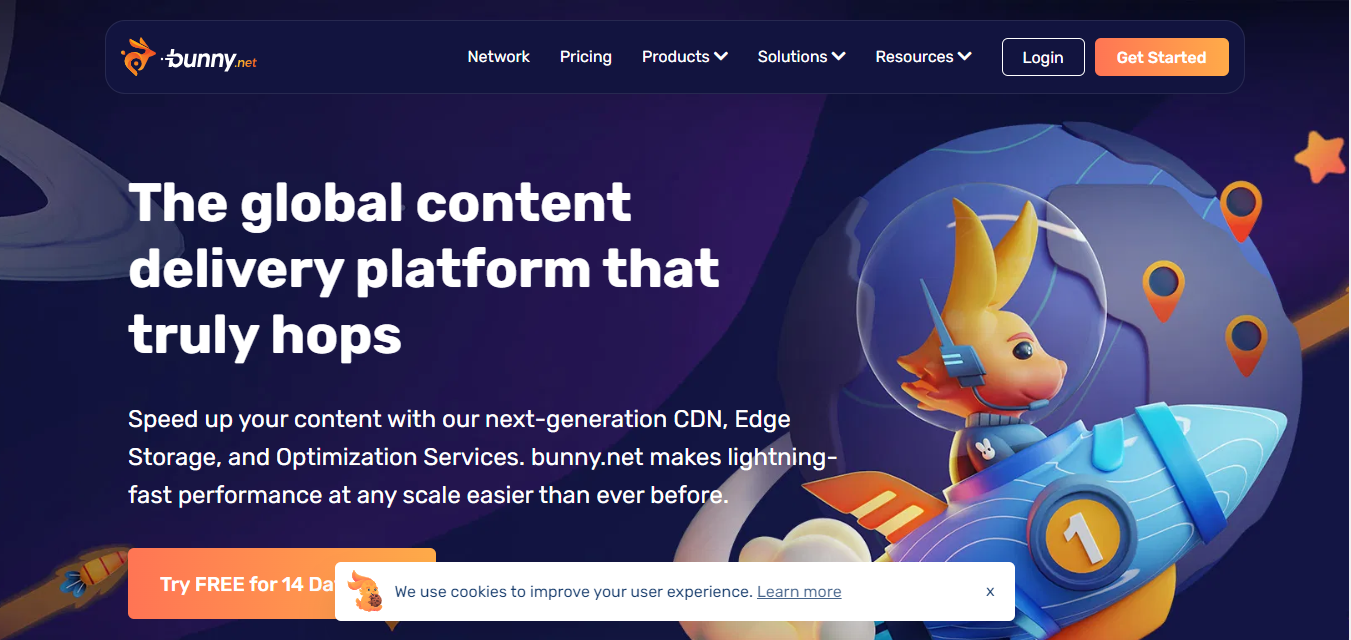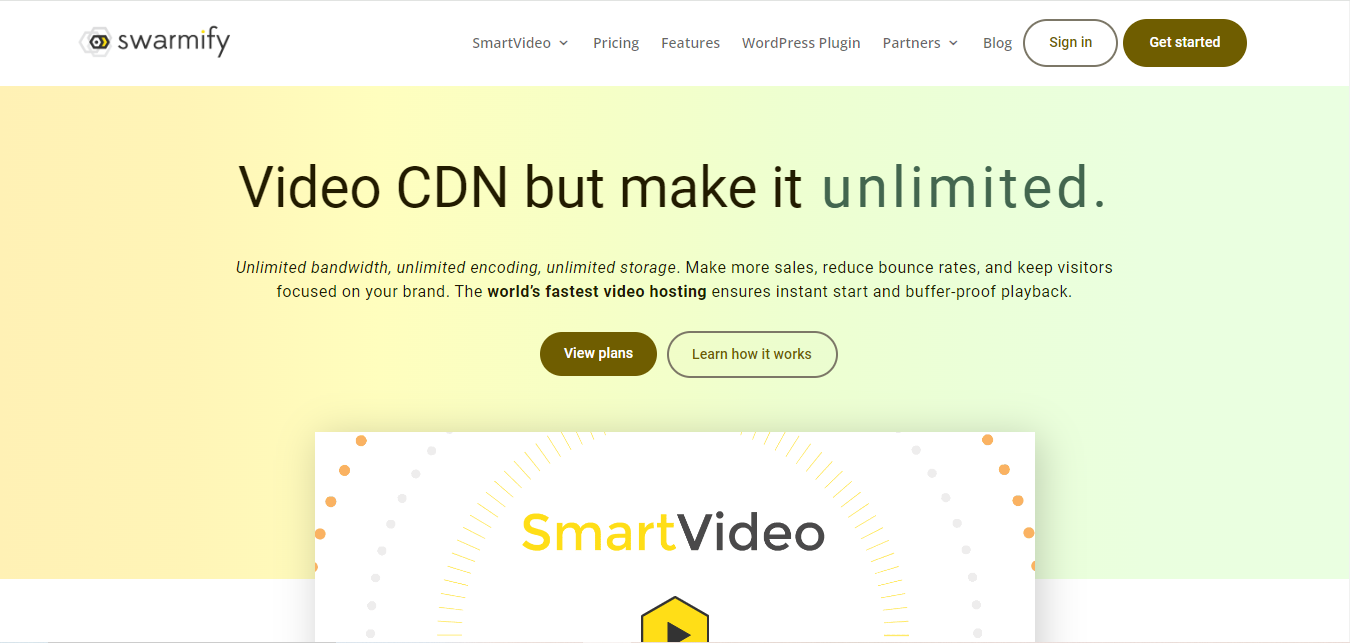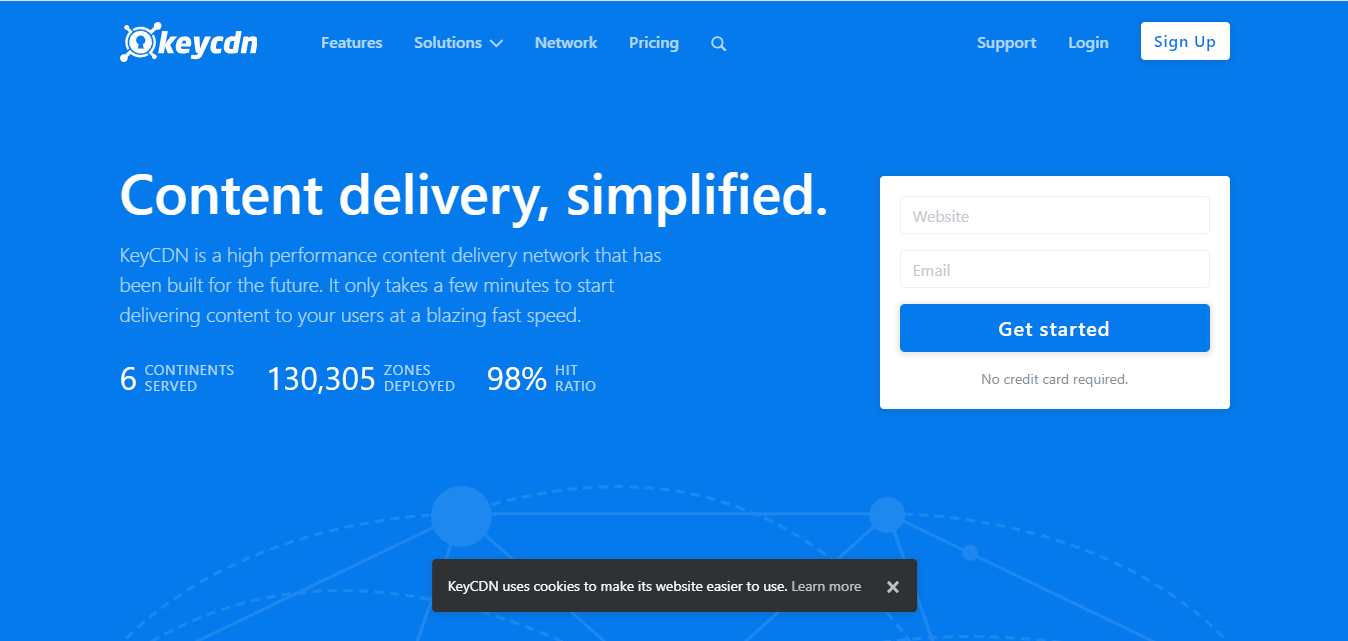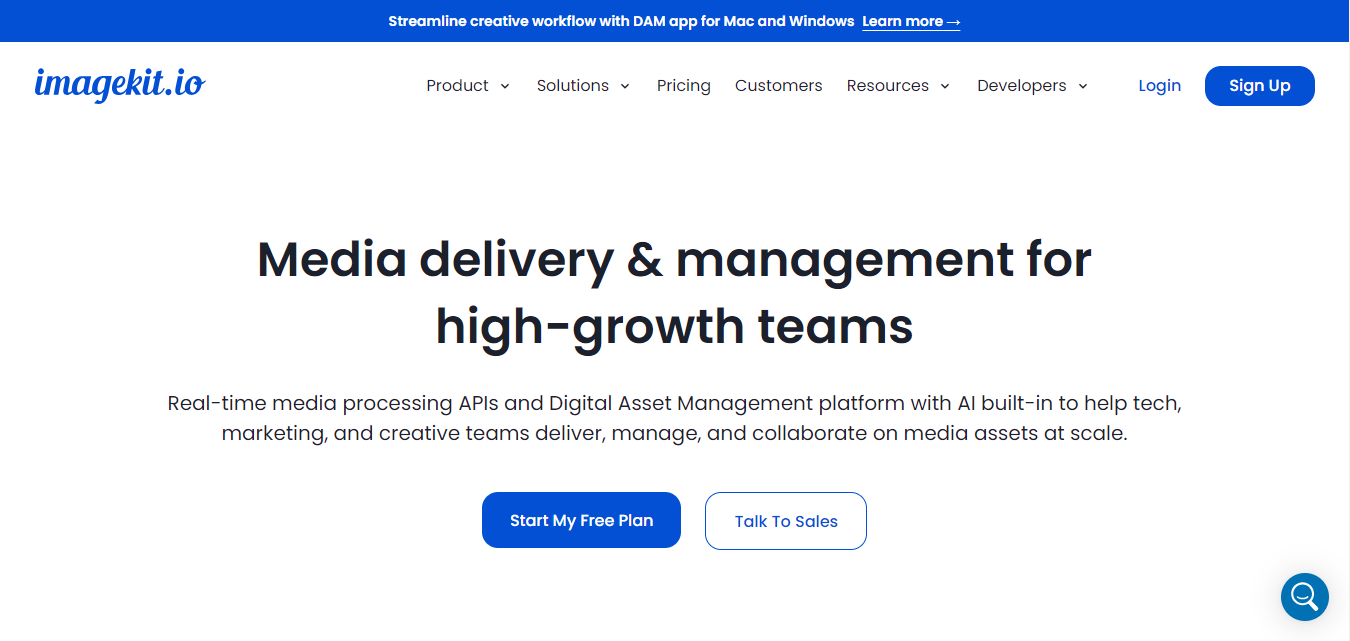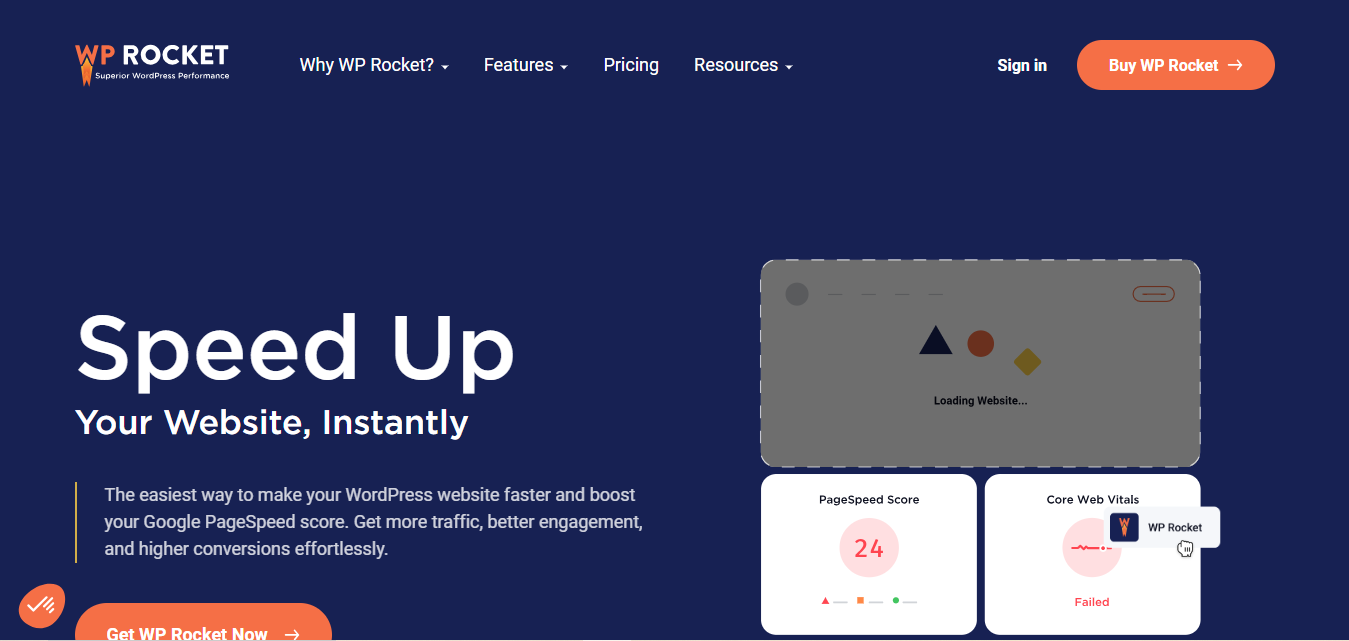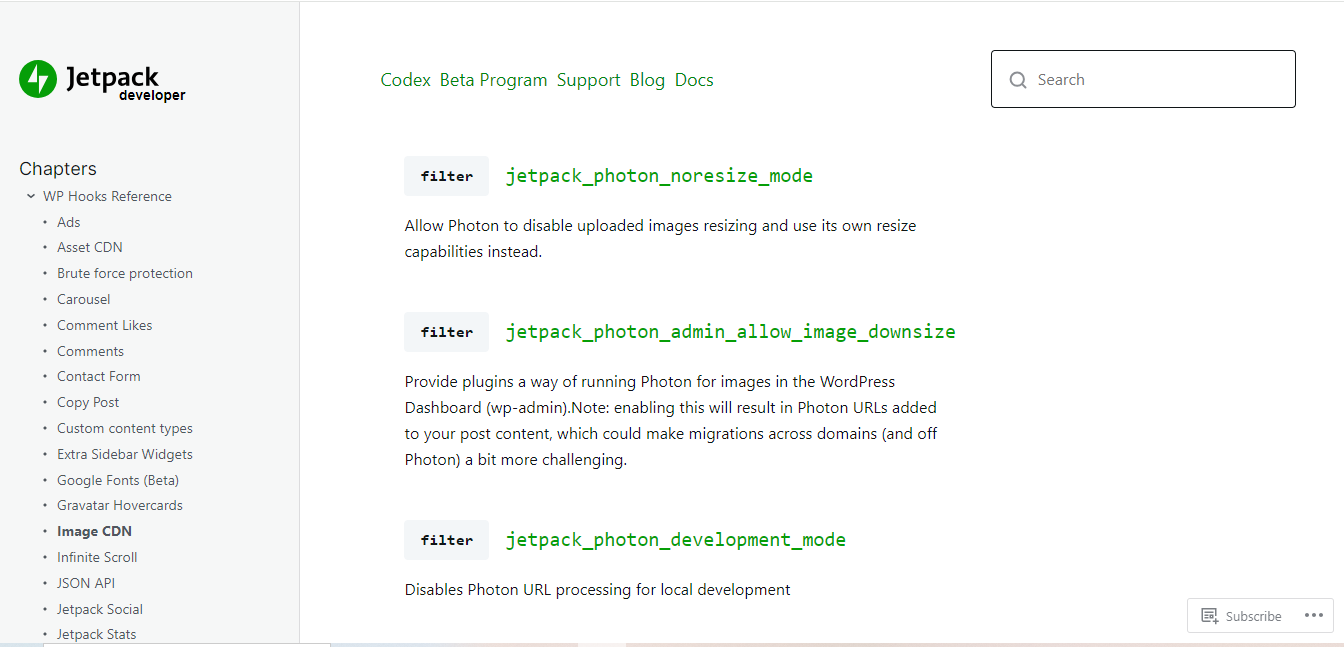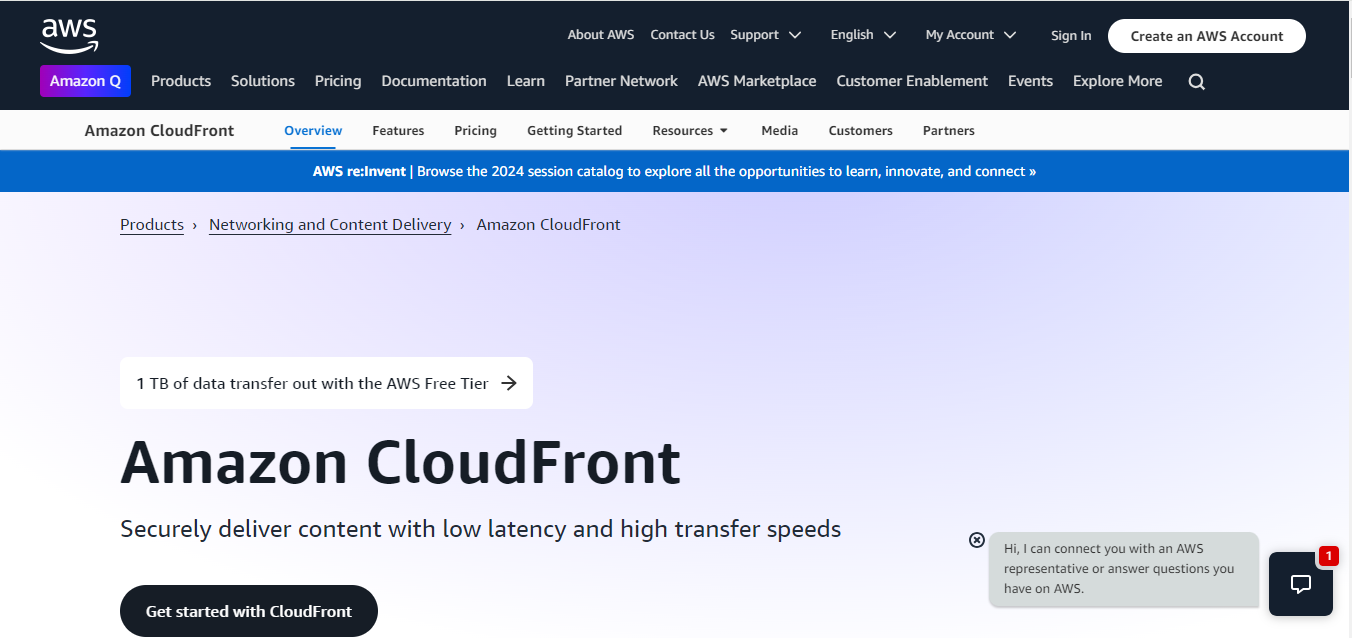Running a WordPress website with image-heavy content can sometimes slow down your site. To combat this issue, using one of the Best WordPress CDN Plugins for Images is a smart way to enhance your website’s speed, user experience, and overall performance. In this blog post, we will explore the best CDN (Content Delivery Network) plugins available for WordPress, how they work, and why they are essential for websites that rely on images.
Why You Need a CDN for WordPress Images
Images are key elements that can make your website visually appealing and engaging, but if not optimized properly, they can slow down your site’s performance. One solution to this problem is using a CDN plugin. These plugins help by distributing your images across multiple servers worldwide, ensuring faster delivery to users based on their location. In this article, we’ll cover the Best WordPress CDN Plugins for Images that will boost your site’s speed and enhance the overall user experience.
Slow Image Load Times Can Hurt Your Site
When your site is slow due to heavy images, you face multiple challenges:
- Poor User Experience: Visitors may get frustrated waiting for images to load, which can lead to a high bounce rate.
- SEO Penalties: Google prioritizes faster websites, so slow image loading can negatively affect your search rankings.
- Higher Hosting Costs: Non-optimized images consume more bandwidth, increasing your hosting expenses.
By using one of the Best WordPress CDN Plugins for Images , you can solve these issues and give your visitors a faster, smoother browsing experience.
Boost Your Website’s Performance with These CDN Plugins
Here are the Best WordPress CDN Plugins for Images that will help you optimize your site’s speed and performance:
1. Jetpack (Site Accelerator)
Jetpack is one of the most popular WordPress plugins, and its Site Accelerator feature works as a CDN for your images and other static files. This tool caches your images on WordPress.com’s servers, reducing the load on your own hosting server.
Key Features:
- Free to use with Jetpack’s core plugin.
- Image optimization and lazy loading features.
- No complex configuration required.
Jetpack is widely regarded as one of the Best WordPress CDN Plugins for Images , particularly for beginners who want an easy setup without dealing with too many technical details.
2. Cloudflare
Cloudflare is a popular choice for website owners looking for comprehensive security and performance enhancements. Cloudflare’s CDN service caches your website’s images and delivers them from a global network of servers.
Key Features:
- Free tier available for small websites.
- Global CDN with over 200 data centers.
- Image optimization and compression.
- Enhanced security features like DDoS protection.
Cloudflare’s blend of security and speed makes it one of the Best WordPress CDN Plugins for Images , especially if you want a robust, all-in-one solution.
3. Smush Pro
Smush Pro is known for its image optimization abilities, and it also offers CDN functionality. Smush Pro resizes and optimizes images while serving them from its CDN, making it a go-to option for WordPress users with image-heavy sites.
Key Features:
- Built-in image resizing and compression.
- Lazy loading for faster page load times.
- CDN services included in the premium plan.
For those looking for an all-in-one image optimization tool, Smush Pro stands out as one of the Best WordPress CDN Plugins for Images .
4. BunnyCDN
BunnyCDN is a cost-effective CDN plugin that provides fast image delivery from its global network of servers. This CDN is ideal for WordPress users looking for affordability without sacrificing performance.
Key Features:
- Low-cost pricing model with pay-as-you-go options.
- Global CDN network for faster load times.
- Image optimization tools included.
BunnyCDN is one of the Best WordPress CDN Plugins for Images due to its balance of price and performance, making it ideal for budget-conscious site owners.
5.Swarmify
Swarmify is a unique CDN plugin that focuses on delivering fast, optimized video and image content. Though it’s primarily known for its video services, Swarmify also optimizes images to ensure quick loading and smooth user experience.
Key Features:
- Real-time image and video optimization.
- Fast CDN delivery via a global network.
- Automatic image resizing for faster load times.
Swarmify is an excellent option among the Best WordPress CDN Plugins for Images , especially for websites with a mix of images and video content.
6. KeyCDN
KeyCDN is another budget-friendly CDN plugin that integrates easily with WordPress. Its pay-as-you-go model makes it perfect for small to medium-sized websites that need to manage their budget effectively.
Key Features:
- Real-time image optimization and caching.
- Simple integration with WordPress.
- Cost-effective pricing for smaller sites.
As one of the Best WordPress CDN Plugins for Images , KeyCDN is a practical choice for small businesses or personal blogs looking to optimize their images without spending a fortune.
7. ImageKit
ImageKit is a CDN solution tailored for image-heavy websites. It offers real-time image optimization and delivers images via its global CDN network, ensuring faster load times for users around the world.
Key Features:
- Real-time image compression and optimization.
- Image resizing and quality control.
- Fast global CDN for quick image delivery.
For websites that rely heavily on images, ImageKit is one of the Best WordPress CDN Plugins for Images , offering a tailored solution for image performance optimization.
8. WP Rocket (with Cloudflare Integration)
While WP Rocket is primarily a caching plugin, it integrates well with Cloudflare’s CDN services. This combination ensures faster delivery of images, as well as other content, for WordPress users.
Key Features:
- Easy Cloudflare integration.
- Lazy loading for images.
- Effective caching and performance enhancements.
For those using WP Rocket, integrating it with Cloudflare is one of the best ways to boost your site’s speed, making it one of the Best WordPress CDN Plugins for Images.
9. Photon by Jetpack
Photon is a free CDN feature included in Jetpack, designed specifically for images. It automatically caches and delivers images from WordPress.com’s servers, helping to lighten the load on your own hosting.
Key Features:
- No configuration needed, just enable and go.
- Free to use with Jetpack.
- Automatic image compression.
If you’re looking for an effortless solution, Photon is one of the Best WordPress CDN Plugins for Images , especially for beginners.
10. Amazon CloudFront
Amazon CloudFront is a scalable, high-performance CDN service offered by AWS. While it’s more advanced and requires a bit of technical knowledge, it delivers unmatched performance for larger websites.
Key Features:
- Global CDN with a vast network of servers.
- Real-time content delivery.
- Pay-as-you-go pricing.
Amazon CloudFront is one of the Best WordPress CDN Plugins for Images for large businesses or sites with heavy traffic, offering high scalability and reliability.
Comparison Table
| Name of Tool | Best For | Standout Feature | Pricing |
|---|---|---|---|
| Jetpack (Site Accelerator) | Beginners | Image optimization and lazy loading | Free with Jetpack’s core plugin |
| Cloudflare | Comprehensive security and performance | Global CDN with over 200 data centers | Free tier available |
| Smush Pro | Image-heavy WordPress sites | Built-in image resizing and compression | Premium plan required for CDN |
| BunnyCDN | Affordability | Pay-as-you-go pricing model | Low-cost, pay-as-you-go |
| Swarmify | Sites with both images and videos | Real-time image and video optimization | Paid plans available |
| KeyCDN | Small to medium websites | Real-time image optimization and caching | Pay-as-you-go |
| ImageKit | Image-heavy websites | Real-time image compression and optimization | Free plan available, paid plans start at $49/month |
| WP Rocket (with Cloudflare Integration) | WordPress users looking for speed | Easy Cloudflare integration with caching | WP Rocket is paid, Cloudflare has a free tier |
| Photon by Jetpack | Effortless image CDN | Automatic image compression and caching | Free with Jetpack |
| Amazon CloudFront | Larger, high-traffic websites | Global CDN with real-time delivery | Pay-as-you-go |
How to Choose the Best CDN Plugin for WordPress Images
Selecting the right CDN plugin from the Best WordPress CDN Plugins for Images depends on several factors. Here’s what you need to consider:
1. Budget
Some CDN plugins like Jetpack’s Site Accelerator and Cloudflare offer free versions, while others like Smush Pro and StackPath require a subscription. Consider your budget and how much you’re willing to spend on CDN services for your website.
2. Ease of Use
If you’re not tech-savvy, a CDN plugin that’s easy to set up and manage is crucial. Jetpack and Photon are ideal for beginners, while advanced users may prefer the customization options of StackPath or Amazon CloudFront.
3. Performance Needs
If you run a high-traffic website or have image-heavy content, a more advanced CDN solution like Cloudflare or StackPath might be necessary to keep your site running smoothly.
Optimize Your WordPress Site with These CDN Plugins
By using one of the Best WordPress CDN Plugins for Images , you can significantly boost your website’s speed, improve SEO rankings, and provide a better user experience. Whether you choose a free plugin like Cloudflare or Photon, or a premium option like Smush Pro or StackPath, there’s a CDN solution for every type of WordPress website.