Do you want to bump recent activities on your BuddyPress powered community website? Be default, BuddyPress does not show the latest activity that happens on your community. In this article, we will tell you how you can bump BuddyPress activity when anyone likes or comments on it.
Benefits Of Showing Recent Activities On BuddyPress
Imagine login in on a social network and not being able to see the latest comments, likes on an activity? Wouldn’t it seem old and non-interactive?
Seeing all the content even when you have liked and commented on someone’s activity might not only reduce the interactivity but also the retention rate of members on your social network.
Here are a few reasons why showing the recent activities on top of your newsfeed can be beneficial for your social network:
1. Displaying all the recent activities such as like, comments on the top of your feed will improve the interactivity among your site members.
2. Secondly, your site members will not have to scroll for long to find the latest or most popular activities on your site.
3. It will also accelerate actions. For example, if someone likes your activity and it shows on top then there are chances of increased visibility of that particular activity which will, in turn, encourage other members to comment and like as well.
4. Showing latest activities is also hard to be missed by users which is again beneficial for your social network.
How To Show The Live Notification Of Members On A BuddyPress Website?
Bump Recent Activities On BuddyPress Websites
Let us now tell you how you can bump recent activities on your community website. For this, you will be required to install BuddyPress Activity Bump plugin. It is a free BuddyPress add-on that is used to bump activity when anyone likes or comments on activity. This plugin displays the most recent activities first or on the top.
You can see this step by step on How to install Activity Bump plugin?
Once you have installed and activated this plugin on your BuddyPress website, it will start working.
When any member comments on an existing activity or marks them favorite, it comes on top of the newsfeed. You can see it live in action here:
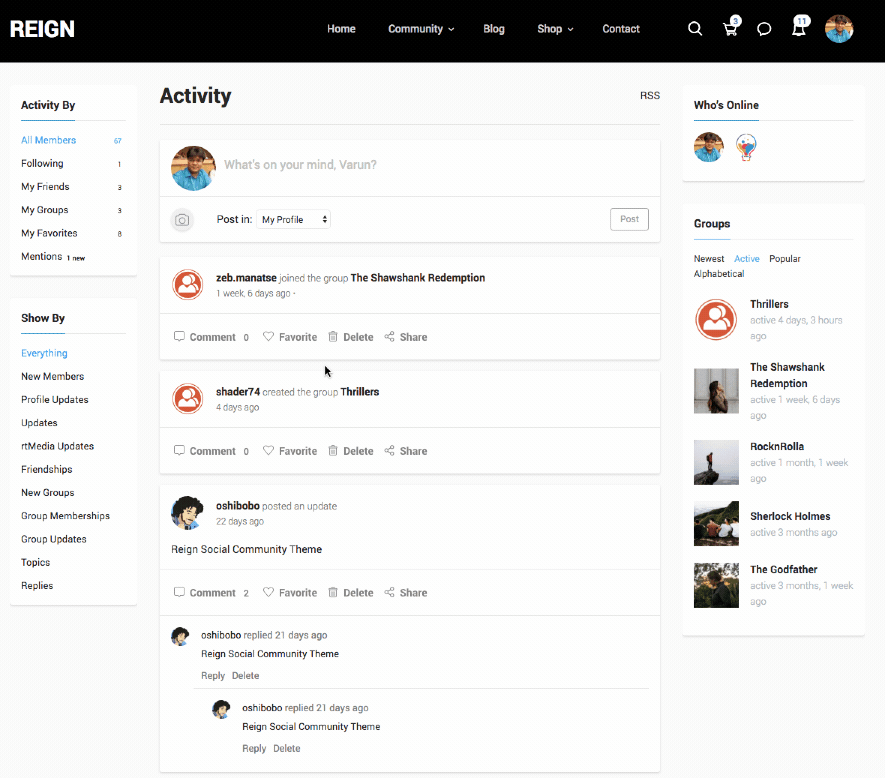
Download BP Activity Bump for free
We hope you liked this article on BuddyPress Activity Bump. If you have any suggestions for us, let us know in the comment section below.
Interesting Read: How To Redirect BuddyPress Members After Login In WordPress?



