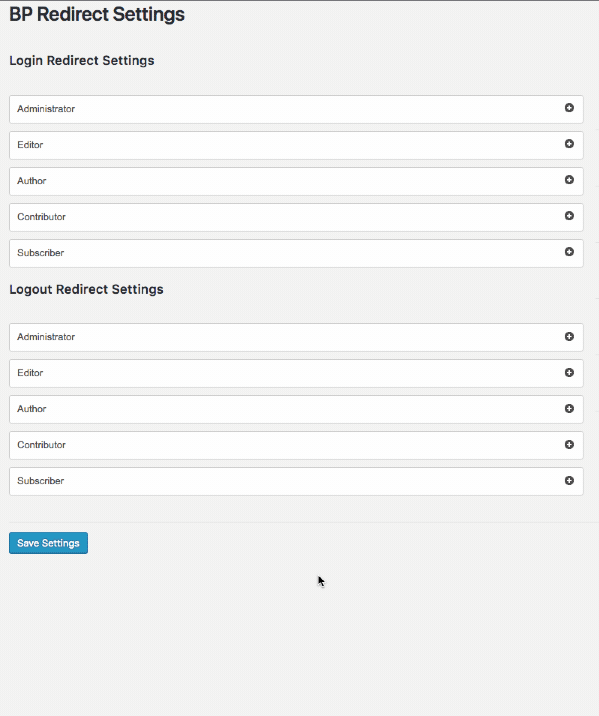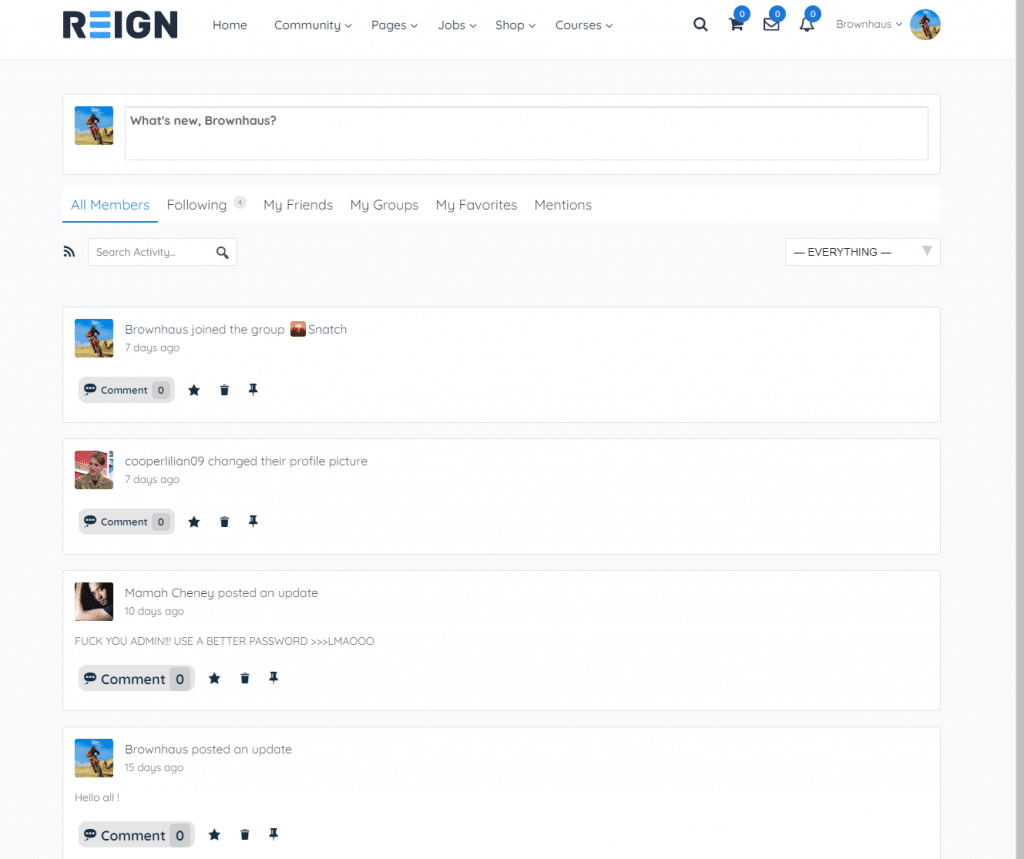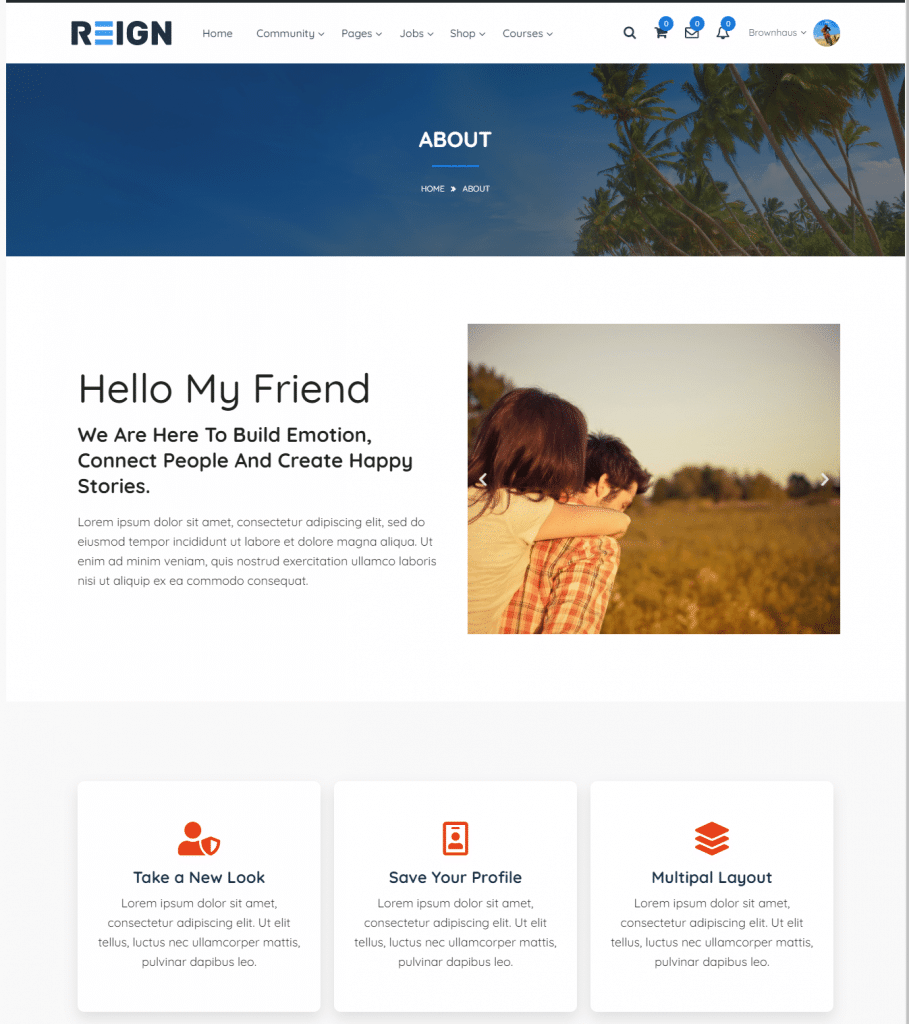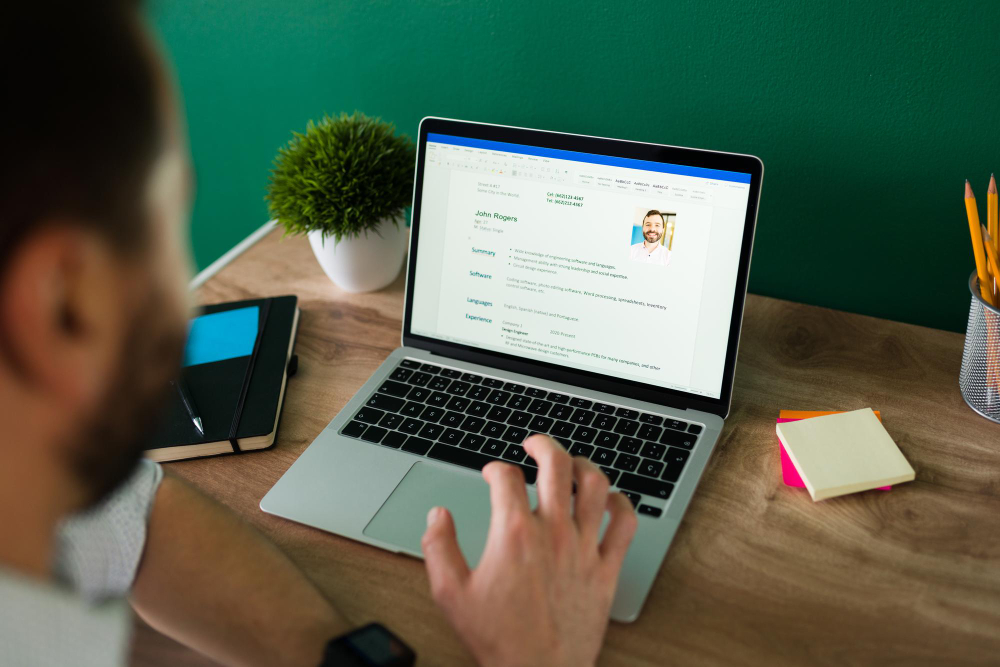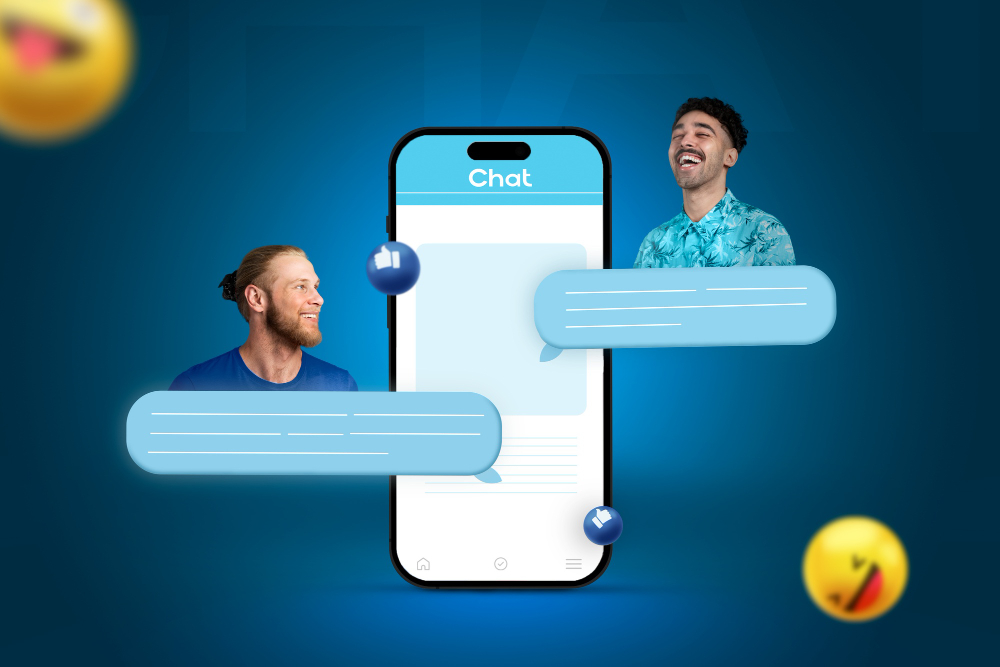Have to ever wanted to redirect your community members to a specific page after they have successfully logged in to your BuddyPress website?
Depending on the user role, you might want to take them to the WordPress dashboard or their profile section in the frontend of the community.
Thus, in today’s guide, we will let you know how you can easily redirect your BuddyPress users after they have logged in on your site. In addition, we will also show you how you can redirect users after login based on their specific user roles and permissions.
Why Redirect Community Members After Login in WordPress?
When you run a multi-user community website or a membership-based community website, there arises a need for users to log in to your site to perform certain actions and access their account details.
This functionality is offered by many WordPress membership and eCommerce plugins that automatically redirect users to a custom account management page via a custom login page. But, some websites might not be using such a plugin and in that case, WordPress users are redirected to the default WordPress admin area in the backend.
When a user is redirected to the default WordPress admin area, it doesn’t offer him a clear guideline on what to do next. And when it comes to a social networking website, this is not an ideal user experience for your community members.
Imagine, being redirected to an unknown admin area when you log in to your Facebook account, instead of your news feed. Wouldn’t that be a bit frustrating and unexpected for you?
Similar is the case with a BuddyPress community. If you redirect every member of the community to the default WordPress admin area, it will leave them confused about what to do next.
Moreover, redirecting your community users to the WordPress admin area will also lose you many members as many of them who are not much aware of WordPress backend might get confused and immediately log out of the community.
Therefore, it becomes an important aspect of a community website to redirect users after they have logged in on your website. So, let’s get started.
How To Redirect BuddyPress Members After Login In WordPress?
We will do so with the help of a plugin called BuddyPress Redirect which is a dedicated free addon for BuddyPress.This plugin gives an option to the site admin to decide where their users should be redirected after login.
The first thing you need to do is install BuddyPress Redirect plugin on your site. For more details, you can see this step by step guide on how to install BuddyPress Redirect plugin.
Once the plugin is successfully activated, you need to visit the backend settings of the plugin by going to Dashboard> BP Redirect> Settings. Here, you will be required to set login redirect and logout redirect settings based on user roles. These include:
- Administrator
- Editor
- Author
- Contributor
- Subscriber
With this plugin, you can redirect users based on their role to 4 different locations after login such as:
- Personal Profile (as shown below)
- Personal Activity
- Site-Wide Activity
- Custom URL
You will have to set on which page you want to redirect all these user roles separately. Once you are done with the settings, all you need to do is save. You can also set logout redirect where you can redirect users to a custom URL after they have logged out.
We hope this article helped you learn how you can easily redirect your community members of multiple user roles after they have logged in on WordPress. If you also want to lock certain BuddyPress components from logged-out users and protect your site from spammers, you can see our complete guide on How To Protect Your BuddyPress Community From Spammers?
If you have any suggestions for us, let us know in the comment section below.
Interesting Read: How To Add Member Reviews Feature On Your BuddyPress Website?