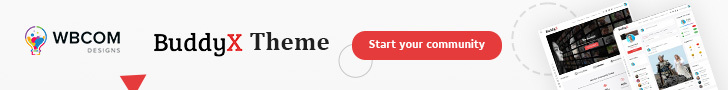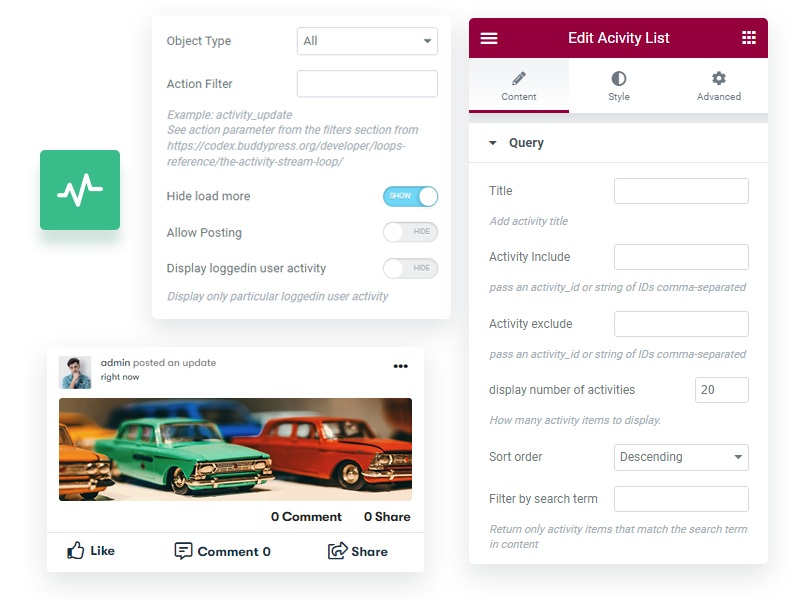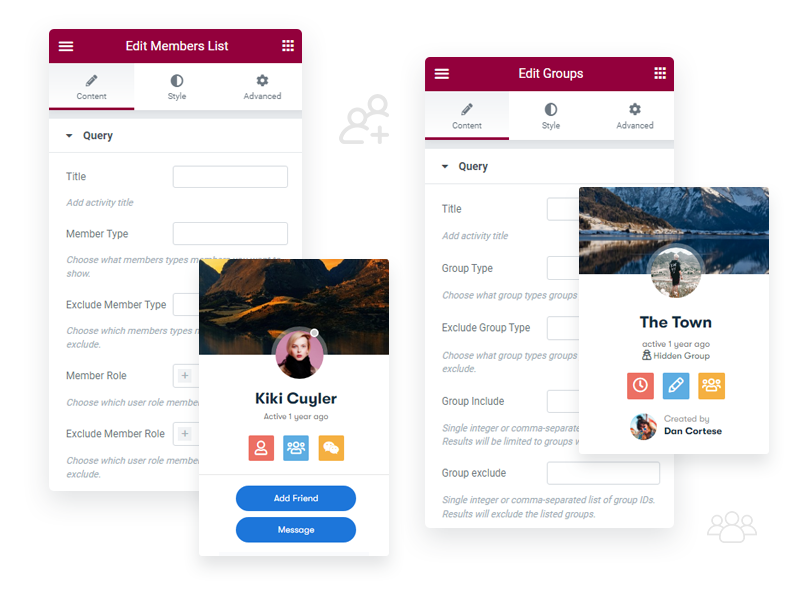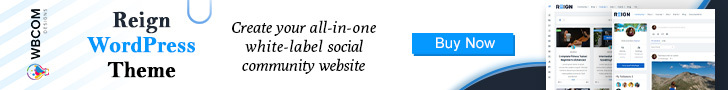To enhance the functionality of BuddyPress and provide more flexibility in displaying content, Shortcodes for BuddyPress Pro was developed. These shortcodes allow you to showcase activity streams, members, and group listings on any post or page of your BuddyPress-powered website.
With the help of these shortcodes, you can easily integrate and display various BuddyPress components in a customized manner. Whether you want to feature the activity streams, highlight specific members, or showcase group listings, the shortcodes offer a convenient solution.
BuddyPress Pro shortcodes, when used with Elementor page builder widgets, provide various options for displaying different elements on your community website.
Features and Functionalities offered by these shortcodes:
1. Display Activities: You can use shortcodes to showcase activity streams, allowing you to specify the specific types of activities you want to display. This gives you control over which activities are shown to your community members.
2. Member Directory and Group Directory: The shortcodes enable you to present the member directory and group directory on your website. You can choose to display these directories with simple options, making it easy to customize their appearance.
3. What’s New Option: You can include the “What’s new” option, which allows users to post new updates directly from the page or post where the shortcode is placed. This encourages community engagement and facilitates easy content creation.
4. Comments and Likes: With these shortcodes, you can add comment and like functionalities to the same page where activities are displayed. This creates a seamless user experience by allowing members to interact with activities directly on the page.
5. Display Logged-in Member-Specific Activities: The shortcodes provide the ability to show activities that are specific to the logged-in member. This personalization feature ensures that each member sees activities relevant to their own profile and interactions.
6. Display Specific Member Types: You can filter the member directory by specific member types using the shortcodes. This allows you to create separate listings or sections for different types of members within your community.
7. Include/Exclude User Roles: The shortcodes allow you to include or exclude specific user roles from the member directory or group listings. This enables you to control which user roles are displayed, ensuring the directory showcases the desired members.
8. Display Specific Number of Members: You have the option to specify the number of members to display using the shortcodes. This flexibility allows you to control the length and size of the member directory or group listings on your website.
9. Reorder Member Directory: The shortcodes provide the ability to reorder the member directory as per your preference. You can customize the display order of members, ensuring that important or featured members are prominently showcased.
BuddyPress Pro shortcodes integrated with Elementor page builder widgets offer extensive customization options, empowering you to create a personalized and engaging community website.
By leveraging Shortcodes for BuddyPress Pro and Elementor, you can effortlessly create dynamic and visually appealing pages or posts that showcase BuddyPress content according to your preferences. Whether you want to emphasize the latest activities, highlight specific members, or provide an organized view of group directories, these shortcodes and widgets offer a powerful solution for your BuddyPress-powered website.