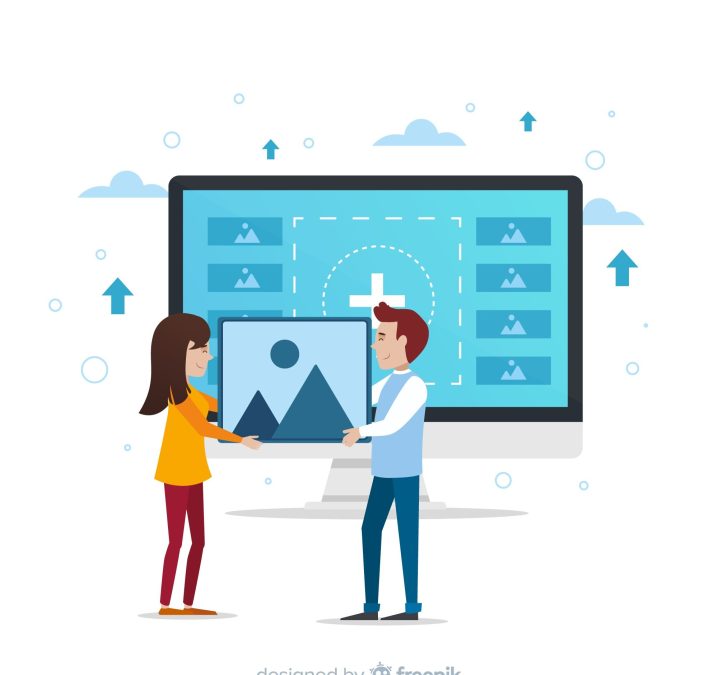When it comes to enhancing your WordPress site, understanding How to Serve Properly Sized Images in WordPress is essential. Images play a crucial role in engaging visitors, improving the aesthetic appeal of your website, and conveying your message effectively. However, improperly sized images can lead to slow loading times and a poor user experience. In this guide, we will explore practical steps on How to Serve Properly Sized Images in WordPress to optimize your site’s performance.
Why Image Optimization Matters for Your WordPress Site
Understanding How to Serve Properly Sized Images in WordPress starts with recognizing the significance of image optimization. Properly sized images can lead to faster page loads, which is vital for retaining visitors. When your images are optimized, your website will load quickly, reducing bounce rates and enhancing user satisfaction.
In addition to user experience, image optimization is crucial for search engine optimization (SEO). Search engines prefer fast-loading websites, so by optimizing your images, you can improve your chances of ranking higher in search results. Ultimately, serving properly sized images contributes to a better overall experience for your users and improves your website’s visibility.
Common Challenges in Serving Properly Sized Images
While optimizing images is vital for a successful WordPress site, many users face challenges, such as:
- Lack of Knowledge: Many users are unaware of the ideal image sizes and formats, leading to mistakes that affect performance.
- Time Constraints: With busy schedules, it’s easy to overlook the importance of resizing images, resulting in slow loading times.
- Inconsistent Quality: Users may struggle to maintain high-quality images while keeping file sizes manageable.
- Complex Tools: Some image optimization tools can be complicated, making users hesitant to use them.
By acknowledging these challenges, you can better understand the solutions available for How to Serve Properly Sized Images in WordPress.
Your Complete Guide to Optimizing Images for Better Performance
Now that we’ve covered the importance of image optimization and the challenges you might encounter, let’s dive into effective strategies on How to Serve Properly Sized Images in WordPress.
1. Use the Correct Image Size
One of the first steps in How to Serve Properly Sized Images in WordPress is to use the right image dimensions. Before uploading images to your site, crop or resize them to fit your needs. This will help ensure they load quickly and display correctly on your website.
2. Install an Image Optimization Plugin
Using an image optimization plugin is an effective way to automate the process of How to Serve Properly Sized Images in WordPress. Here are some popular options:
- Smush: This plugin compresses images automatically as you upload them, optimizing them for speed and performance.
- ShortPixel: Offering both lossy and lossless compression options, this tool helps you maintain quality while reducing file size.
- Imagify: This plugin not only optimizes images but also allows you to choose your preferred level of compression.
By utilizing an image optimization plugin, you can simplify the process of How to Serve Properly Sized Images in WordPress.
3. Enable Lazy Loading
Lazy loading is a technique that delays the loading of images until they are visible on the user’s screen. This can significantly improve loading times, especially for pages with many images. WordPress now includes built-in lazy loading for images, but you can enhance this further with plugins like a3 Lazy Load.
Implementing lazy loading is a key step in How to Serve Properly Sized Images in WordPress.
4. Utilize the WordPress Block Editor
If you’re using the WordPress Block Editor (Gutenberg), you can easily adjust image sizes directly in the editor. When you add an image block, you can set the image dimensions to ensure you’re uploading images at the right size, which is vital for How to Serve Properly Sized Images in WordPress.
5. Leverage Responsive Images
WordPress automatically generates multiple sizes of each uploaded image, allowing it to serve the appropriate size based on the user’s device. This feature is known as responsive images. Ensure you use the srcset attribute when embedding images so that the browser can choose the best size for each visitor. This technique is fundamental to How to Serve Properly Sized Images in WordPress.
6. Optimize Alt Text and File Names
When optimizing images, it’s essential to add alt text and use descriptive file names. This helps improve your SEO while also making your site more accessible for visually impaired users. Incorporate relevant keywords naturally in the alt text to enhance your SEO strategy without appearing forced.
7. Regularly Audit Your Images
To maintain optimal performance, conduct regular audits of your images. Over time, you may accumulate images that are too large or not optimized. Use tools like ImageKit or GTmetrix to analyze your site and identify images that need resizing or optimization. Keeping track of your images will help you successfully implement How to Serve Properly Sized Images in WordPress.
8. Consider Using a Content Delivery Network (CDN)
A Content Delivery Network (CDN) can significantly improve loading speeds by distributing your content across multiple servers worldwide. This means users receive images from the server closest to them. Many CDNs also provide image optimization features, helping you serve images in the right size automatically.
9. Convert Images to WebP Format
WebP is a modern image format that provides superior compression, resulting in smaller file sizes without sacrificing quality. By converting your images to WebP, you can greatly reduce loading times. Many plugins, such as ShortPixel, offer automatic conversion to WebP format, supporting your goal of How to Serve Properly Sized Images in WordPress.
10. Test Your Website Performance
Finally, regularly testing your website’s performance is essential. Tools like Google PageSpeed Insights or Pingdom can help you analyze loading speeds. These tools will provide insights into how well your images are optimized and suggest changes to improve performance.
In Summary The Key to Enhanced WordPress Performance
Now that you know How to Serve Properly Sized Images in WordPress, you can take actionable steps to enhance your website’s performance. Properly sized images are crucial for quick loading times, improved user experience, and better SEO rankings. By following the strategies outlined in this guide, you can ensure that your WordPress site remains fast, efficient, and visually appealing.
Remember, optimizing images is an ongoing effort. Regularly review your website, utilize the right plugins, and stay informed about best practices to keep your images optimized. By implementing How to Serve Properly Sized Images in WordPress, you’ll create a better experience for your visitors and enhance the overall quality of your website.
Interesting Reads
10 Best Software to Write Up Data Analysis Reports