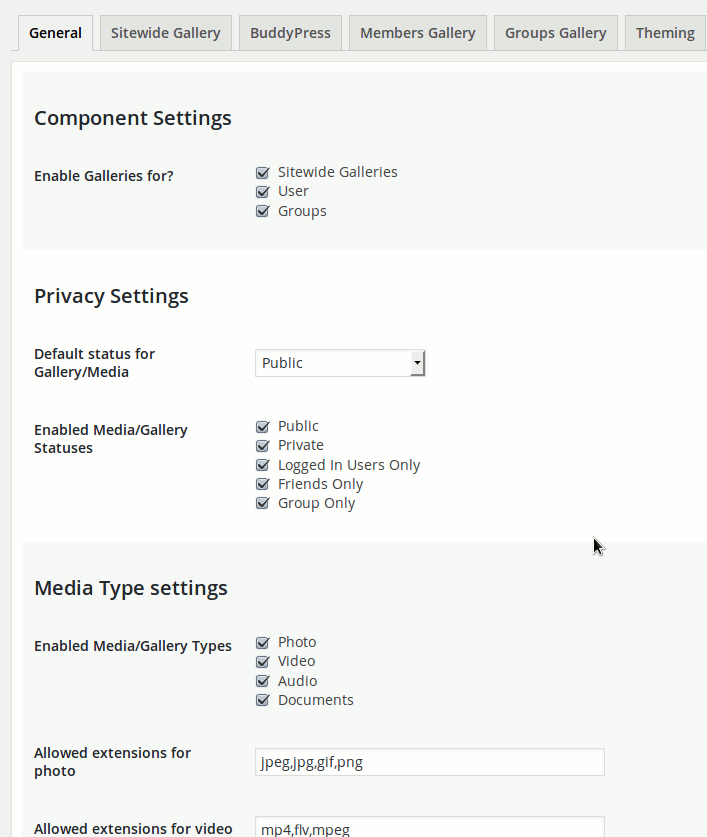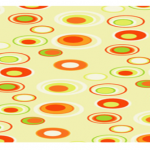MediaPress is a feature-rich, lightweight Media Gallery for BuddyPress and WordPress. MediaPress can be termed as a modern media gallery solution for both BuddyPress and WordPress. This is the best choice for BuddyPress photo galleries, BuddyPress video galleries, BuddyPress audio galleries, and BuddyPress documents galleries in today’s day.
The BuddyBoss Platform must be enabled and activated on your website for the integration to function. BuddyBoss Platform is a branch and forge of BuddyPress and bbPress, respectively. The BuddyBoss Platform supports any plugin created for the BuddyPress and bbPress plugins. The BuddyPress and bbPress plugins do not need to be installed separately. BuddyBoss Framework serves as a substitute for both plugins.
It is built on a modular architecture that allows developers to expand it while retaining the code easy to maintain. It’s designed to be dependable, scalable, stable, and adaptable. The center of MediaPress includes several valuable features, some of which are described below. Media provides the following features:
Also Read: Best WooCommerce Dropshipping Plugins
For WordPress:
- WordPress Sitewide Photo Gallery, Audio Gallery, Video Gallery, and Document Gallery
- Using a link, add remote media (direct or embed link to remote file).
- The best way to build and manage galleries is through a dashboard
- Gallery/Media Views that can be easily customized
- You can rewrite the whole layout using your designs if you’re a theme designer.
- Extensive options of Admin
- Creation of Frond End Gallery and upload
- Allows you to add videos from Vimeo, YouTube, Facebook, and other BuddyPress Activity and Gallery sites.
- Photo, audio and video, and other media forms have various degrees of privacy.
For BuddyPress:
- MediaPress allows site administrators total control while still making it easier for them and their users to upload media.
- Upload images, audio, pictures, and documents to the BuddyPress activity wall.
- BuddyPress Photo Gallery, BuddyPress Audion Gallery, BuddyPress Video Gallery, and BuddyPress Document Gallery are available for users and groups.
- Add videos from Twitter, Facebook, and other sources to BuddyPress/WordPress (using embed).
- API is easy to extend for other components.
- It’s simple to add new media types to the API.
- Privacy scheme with a lot of flexibility (Inbuilt support for private, public, logged in, groups, friends only, followers, following only privacy)
- Uploader with Drag and Drop
- Multiple media layouts (Grid, playlist, list)
- Support for playlist display in audio/video galleries Shortcode for anything you need (almost).
- Widgets to help you manage your galleries, media, playlists, and audio, among other items.
- Admin options are abundant.
Installation of MediaPress plugin Review
For the installation of the MediaPress plugin Review follow the below-mentioned steps:
- For downloading the MediaPress plugin, go to the link of https://wordpress.org/plugins/mediapress/ and download it.
- Extricate the mediapress.zip file to yourhostname/WordPress/wp-content/plugins in the WordPress plugins folder.
OR
Instead of that, you can go for WordPress Dashboard > Plugins > Add New. Pick Upload Plugin from the drop-down menu. Pick mediapress.zip from the download file location and install the plugin.
To trigger the plugin on your website, click the Activate Plugin button. OR
Go to WordPress Dashboard > Plugins and then click the Activate button for MediaPress to activate your website’s plugin. Then go to WordPress Dashboard > MediaPress > Settings > General and select the button of Save Changes.
Then go to WordPress Dashboard > MediaPress > Settings > BuddyPress and:
- To connect a page for the BuddyBoss Components’ media gallery, select the Repair button.
- To create a Gallery Directory page, please select Yes in the Directory Settings section.
- Mark the desired choice to automatically post an update in the Activity Feed whenever a user adds/uploads new media in the Activity Settings area.
- Save your changes by pressing the Save Changes button.
Also Read: Best WordPress BuddyPress Events Plugins
MediaPress Add Ons
There are a plethora of add-ons available to expand MediaPress’s features. Some of which are:
- Media Moderator
- Downloadable Media
- S2Member Storage Limit
- Upload Terms of Service
- Flexible Storage Limit
- Watermarking Solution for MediaPress
- Paid Memberships Pro Restrictions
- Media View Counter
- Set Profile Photo
- Media Rating
- Featured Content
- myCRED Addon
Conclusion
Nowadays, the most popular feature in groups, forums, and social networking websites is uploading media. You can use these media to share and express your thoughts by uploading images, videos, and other interactive content. In contrast to just text, media makes the website rich and enticing, and it also draws a lot of interest from users.
It has over 3000+ active installations and is constantly being upgraded, updated, and expanded to improve its performance. In the field of Media Upload and Posting, it did indeed prove to be a helpful plugin. We strongly advise you to use it and play with other add-ons to broaden its resources, functionalities, and boundaries.
Interesting Reads: